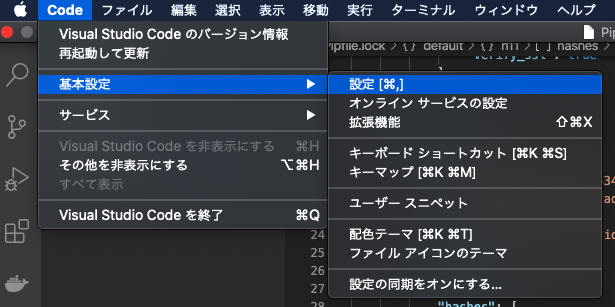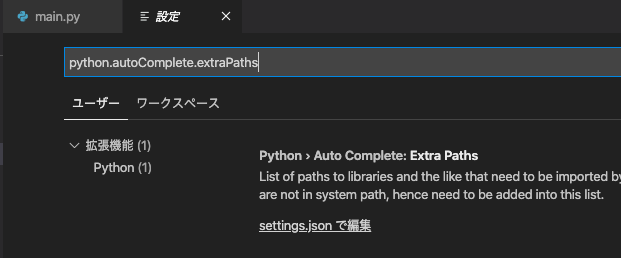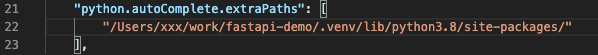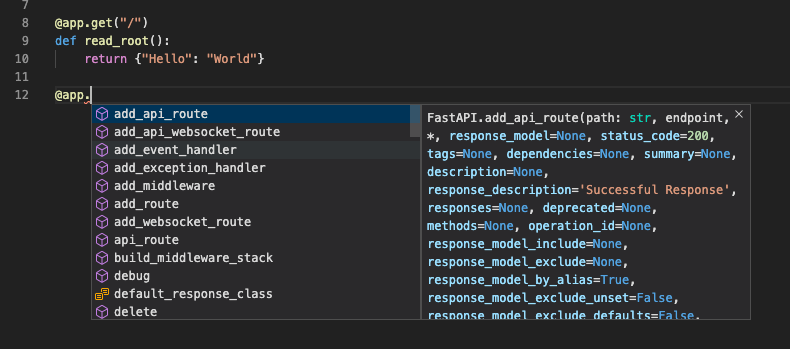検証した環境
概要
VSCodeでPythonの開発をする際に特に設定を行わないと
標準ライブラリしかインテリセンスが有効になっていないので開発スピードが下がってしまう。
標準ライブラリだけではなく外部ライブラリを使用した場合でもインテリセンスが有効になるように設定を行う。
手順
1. Pipenvで作成した仮想環境を調べる
pipenv --venv
コマンド実行結果イメージ
# 仮想環境のパスが表示される
/Users/xxx/work/fastapi-demo/.venv
2. 外部ライブラリがあるパスを調べる
.venv配下にあるsite-packagesに外部ライブラリがある
パス
/Users/xxx/work/fastapi-demo/.venv/lib/python3.8/site-packages/
3. VSCodeの基本設定で2のパスを設定する
python.autoComplete.extraPathsに2のパスを設定する