はじめに
会社でWindowsが入っているパソコンにCentOS7を入れる必要が出てきたため、備忘録もかねてブートUSBの作成方法を記事にすることにしました。
目次
- CentOSのisoファイルのダウンロード
- Rufusのダウンロード
- ブートUSBの作成
1.CentOSのisoファイルのダウンロード
こちらから以下のようなダウンロード画面へ行くことができるので、ここからDVD isoをダウンロードをしてください。

2.Rufasのダウンロード
こちらからRufasのダウンロード画面へ行くことができます。
3.ブートUSBの作成
Rufasを起動すると以下のような画像が表示されます。
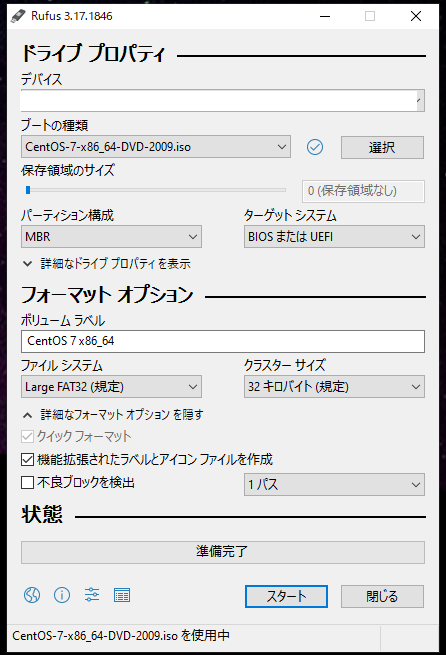
デバイスにはUSBを選択して下さい。
ブートの種類の欄からダウンロードしたDVD isoを選択してください。
最後にスタートをクリックするとブートUSBの作成が始まります。
おわりに
はじめてのことだったので調べながら行いました。同じようなことで困っている人の助けになれば幸いです。