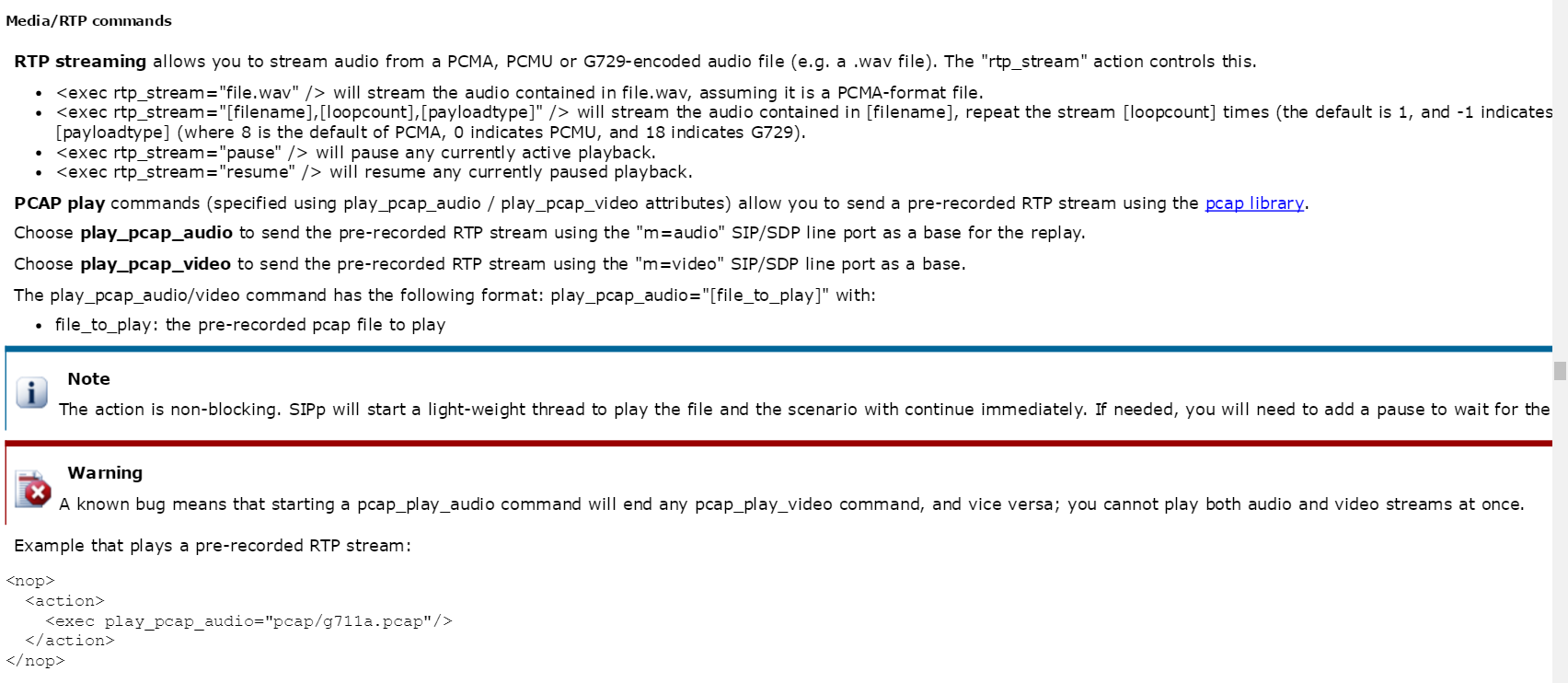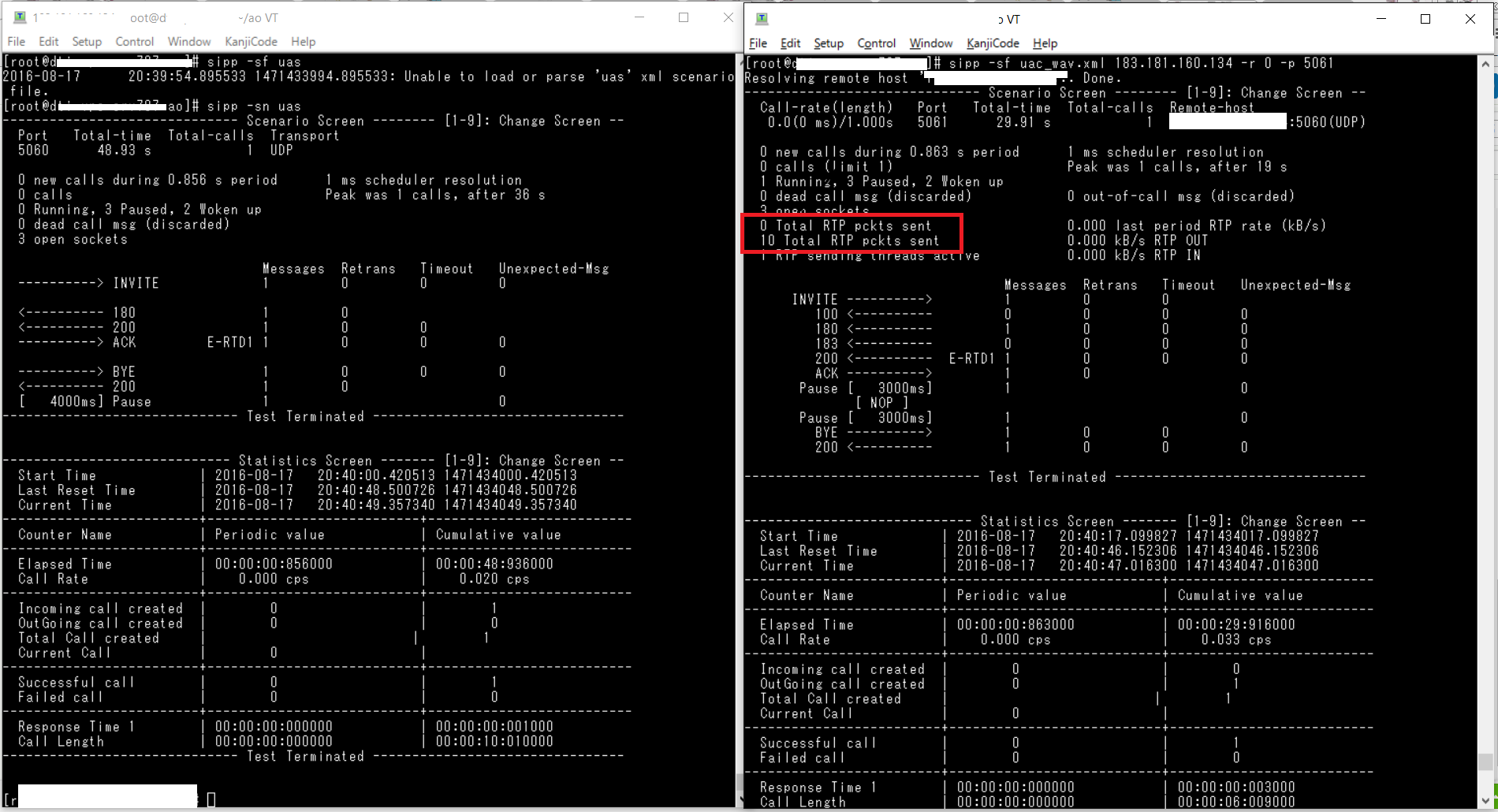『Server MAN VPS CentOS6.5 SIPp3.6 で WAV音源 を RTP Stream に流してみた① *環境構築編*』
こちらの記事の続きです。
■目的
SIPpで用意したwav音源をRTPで送信すること ※DTMF入力
◇Server MAN VPS CentOS6.5 SIPp3.6 で WAV音源 を RTP Stream に流してみた① *環境構築編*
◆[Server MAN VPS CentOS6.5 SIPp3.6 で WAV音源 を RTP Stream に流してみた② *SIPpシナリオ作成*]
(http://qiita.com/aoken/items/897419cfa1560a0c813b)
■環境構成
- DTI ServersMan@VPS Entry プラン 月額467円(税抜)
- CentOS release 6.5 (Final)
- SIPp v3.6-dev-88-g04c3874-TLS-PCAP-RTPSTREAM built Aug 16 2016, 19:24:25.
★上記の環境構築は①で済んでいるので、SIPpシナリオ作成し、WAV音源をRTP Streamに載せて送信できるところまでをメモ★
■作業の流れ
① SIPpデフォルトシナリオとして uac が存在するので、任意のディレクトリにエクスポート
② WAV音源の準備(※今回は、Codec:g711 ulaw)
③ エクスポートしたuac.xmlシナリオにrtp_streamを追加
④ tcpdumpコマンドで RTP/SIPキャプチャ、SIPp実行スクリーン上でのRTP Packet 送信の確認
■実際の作業内容
① SIPpデフォルトシナリオとして uac が存在するので、任意のディレクトリにエクスポート
sipp -sd uac > uac.xml
※今回は、着側からRTPを送信しないので uas はエクスポートしない。
② WAV音源の準備(※今回は、Codec:g711 ulaw)
こちらからいただきました。
SPECIAL THANKS‼
Voxeo's Global Developer and Support Portal
soxiコマンドでコーデック確認します。
G711 u-lawであることが確認できます。
# soxi dtmf-star.wav
Input File : 'dtmf-star.wav'
Channels : 1
Sample Rate : 8000
Precision : 14-bit
Duration : 00:00:00.20 = 1600 samples ~ 15 CDDA sectors
Sample Encoding: 8-bit u-law
③ エクスポートしたuac.xmlシナリオにrtp_streamを追加
★200 OK 後の ACKの下にpauseタグがあるので、その部分にrtp_streamを追加★
</send>
<!-- This delay can be customized by the -d command-line option -->
<!-- or by adding a 'milliseconds = "value"' option here. -->
<pause milliseconds="3000"/>
<nop>
<action>
<exec rtp_stream="dtmf-star.wav,1,0"/>
</action>
</nop>
④ tcpdumpコマンドで RTP/SIPキャプチャ、SIPp実行スクリーン上でのRTP Packet 送信(※赤枠)の確認
tcpdump -i any -v -s0 udp -w [output filename]
SIPp実行コマンド
uas側
sipp -sn uas
uac側
sipp -sf uac_wav.xml -p 5061 -r 0 -i [local ip address] [destination ip address]
RTP/SIPをキャプチャしたファイルをWiresharkで開いてみる。
赤枠部分でRTPがG711 PCMU(u-law)で送信していることが確認できる。
※Wiresharkの機能で音も聞けるので、実際の音を確認する場合はそちらを使用する。
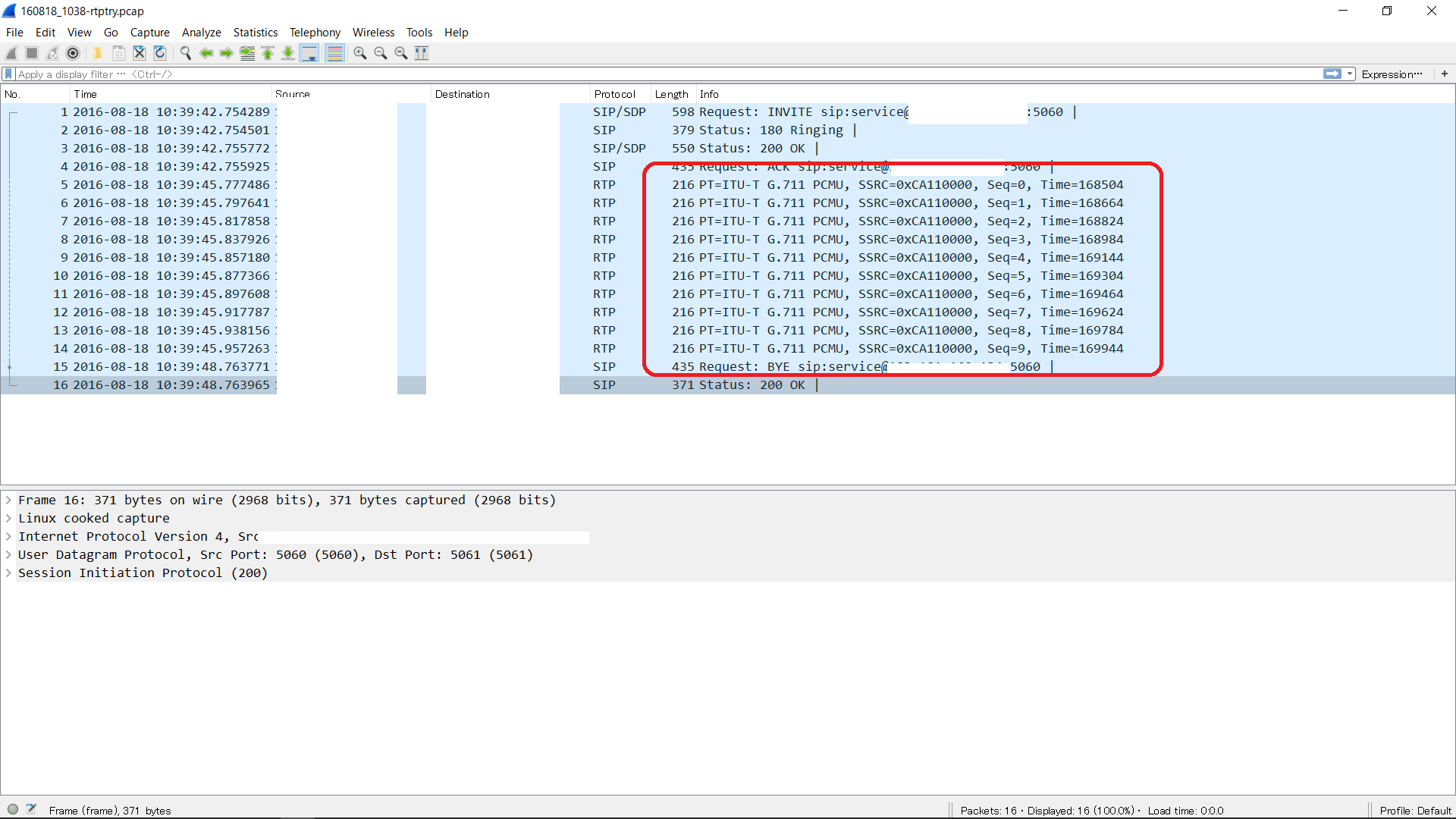
以上