この記事を書くまでの経緯
Jupyter Notebookの初期ディレクトリを変更する
を参考にして、Jupyter Notebookの初期ディレクトリを変更しようとしてもうまくいかなかったので。(多分、Windowsだけの問題?)
対処法
Aanaconda Promptで以下を入力します
jupyter notebook --generate-config
C:\Users\username\.jupyter\jupyter_notebook_config.pyが生成されているはずなので、
それを開き、c.NotebookApp.notebook_dirを検索し、コメントを外します
## The directory to use for notebooks and kernels.
c.NotebookApp.notebook_dir = 'path'
上のように設定したいパス名を指定します。
本来なら、うまくいくはずです。
細かいことは「Jupyter Notebookの初期ディレクトリを変更する」を参照のこと。
もしうまくいかなかったら
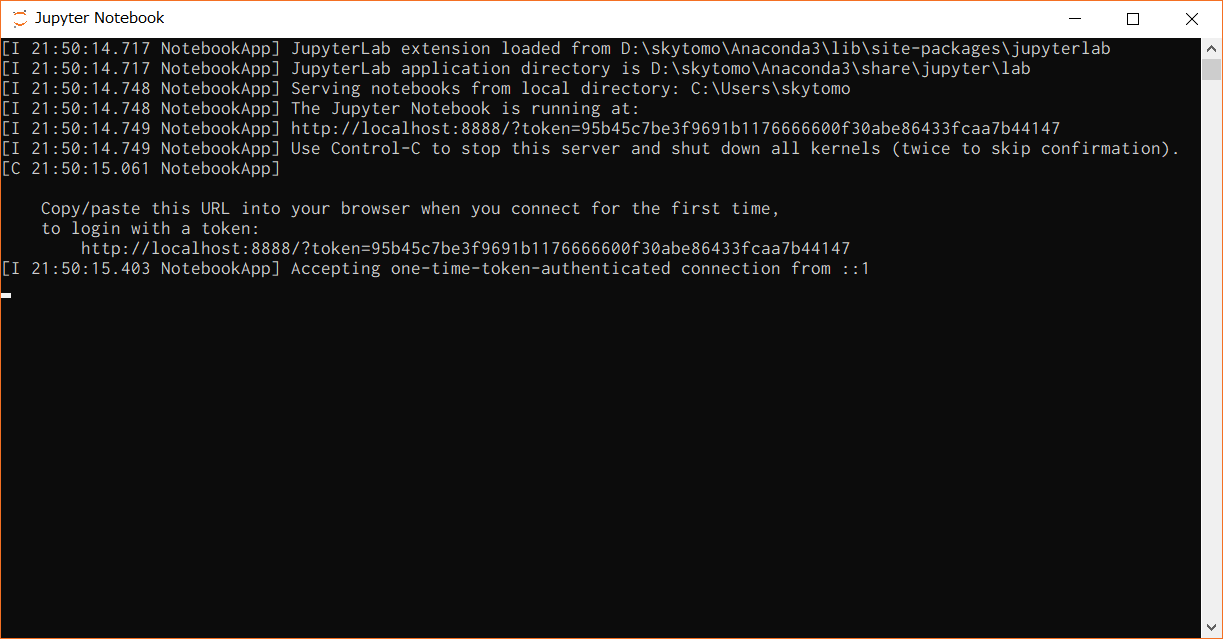
ご覧の通り、3行目のディレクトリのパスが変更したはずなのにC:\Users\skytomoのままになっています。
こういうときは、起動ているアプリのショートカットのプロパティを開きます。

すると、%USERPROFILE%とか%HOME%がリンク先の末尾に追加されているはずです。
これを消して、再起動すると…
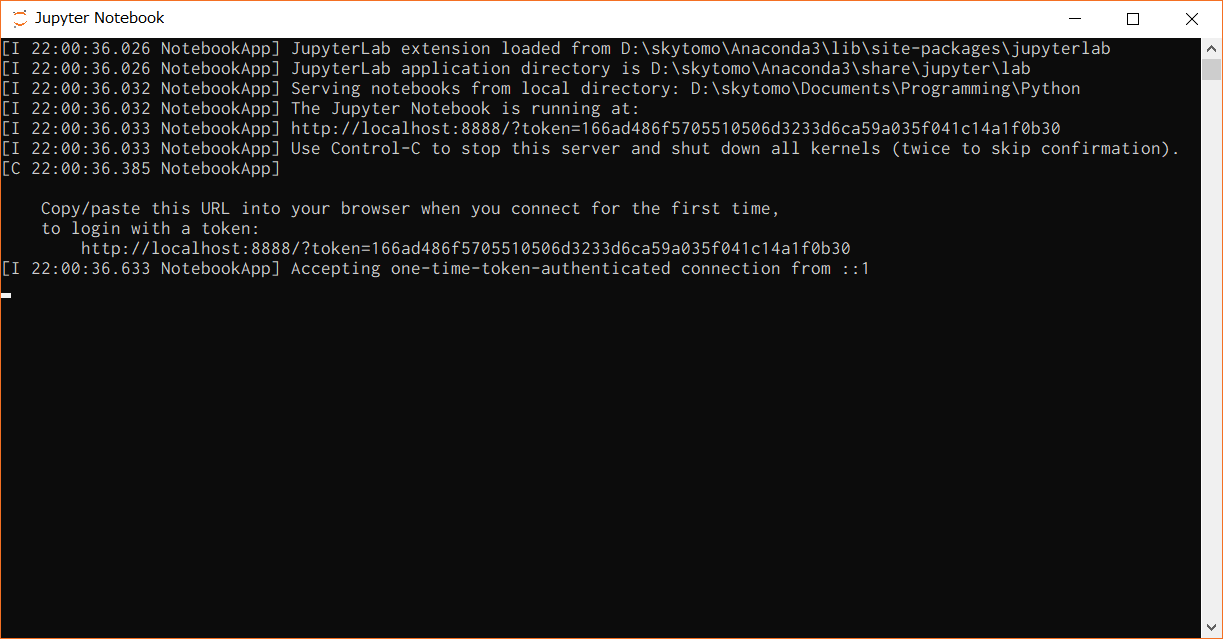
変更されました。やったね。
参考サイト
Jupyter Notebookの初期ディレクトリを変更する
JupyterNotebookの初期ディレクトリが指定できなくなった
Jupyter Notebook does not launch. (Anaconda 4.3.0 in Windows) #1480