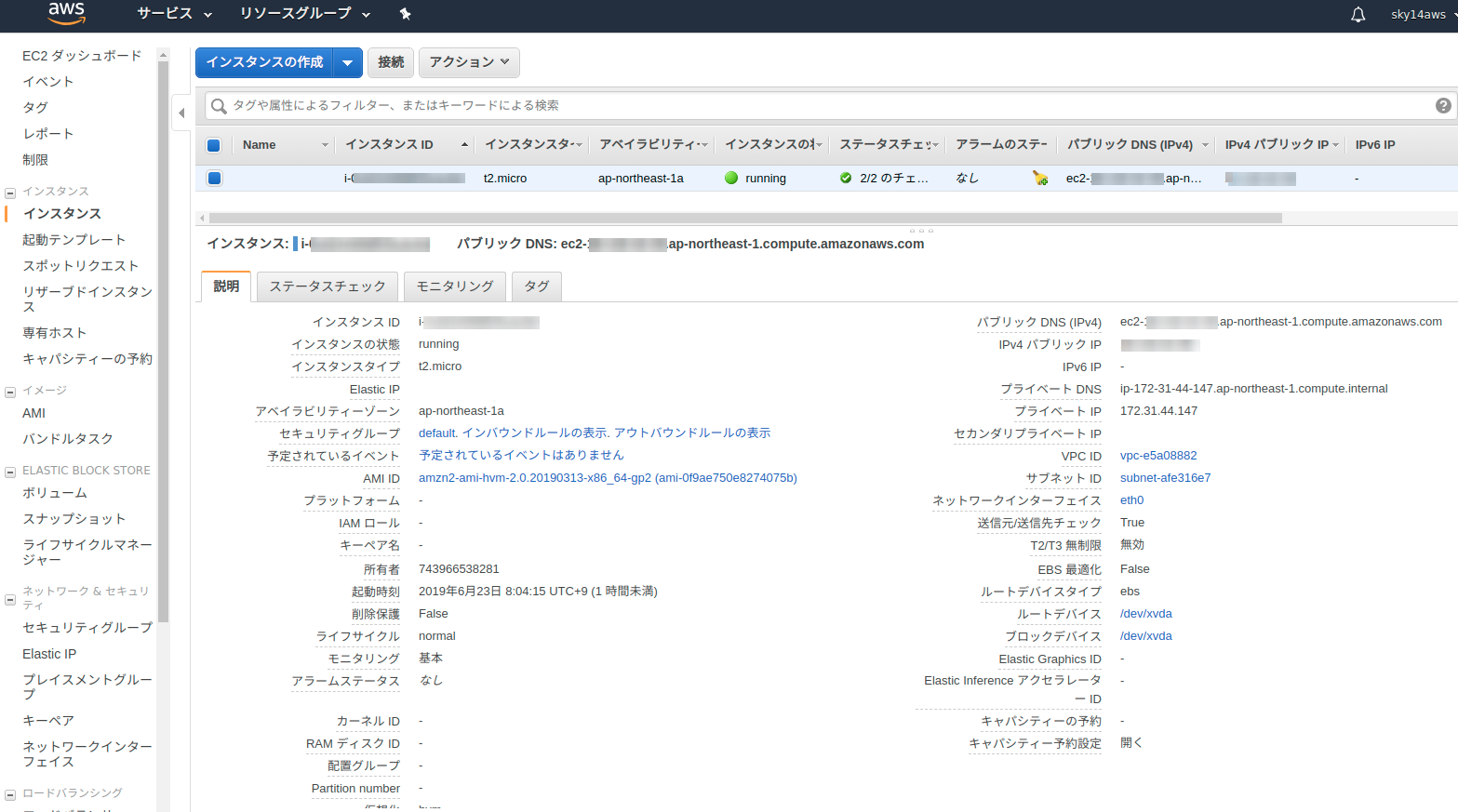お題
Terraform(v0.12)での備忘録。
Terraform CLIのインストールやAWSプロジェクトの作成及びローカルからコマンド叩ける状態になっている前提。
環境
# OS - Linux(Ubuntu)
$ cat /etc/os-release
NAME="Ubuntu"
VERSION="18.04.2 LTS (Bionic Beaver)"
# IDE - Visual Studio Code
Version: 1.35.1
Commit: c7d83e57cd18f18026a8162d042843bda1bcf21f
Date: 2019-06-12T14:27:31.086Z
vscode-terraform Plugin
Name: Terraform
Id: mauve.terraform
Description: Syntax highlighting, linting, formatting, and validation for Hashicorp's Terraform
Version: 1.3.12
Publisher: Mikael Olenfalk
VS Marketplace Link: https://marketplace.visualstudio.com/items?itemName=mauve.terraform
# Terraform
$ terraform version
Terraform v0.12.2
# tfenv
$ tfenv
tfenv 0.6.0
Terraform Commands (CLI)
すべての仕様はもちろん公式に書いている。
https://www.terraform.io/docs/commands/index.html
CLI使用に使うテンプレートファイル
main.tf
resource "aws_instance" "sample" {
ami = "ami-0f9ae750e8274075b"
instance_type = "t2.micro"
}
テンプレートファイル書いたら、何はともあれ init
terraform init
$ terraform init
Initializing the backend...
〜〜 省略 〜〜
* provider.aws: version = "~> 2.16"
Terraform has been successfully initialized!
すると、同一ディレクトリに「.terraform」ディレクトリが作られる。
中身はこんな感じ。
$ ls -l .terraform/plugins/linux_amd64/
total 143096
-rwxr-xr-x 1 sky0621 sky0621 79 Jun 23 07:40 lock.json
-rwxr-xr-x 1 sky0621 sky0621 146519904 Jun 23 07:40 terraform-provider-aws_v2.16.0_x4
公式のフォーマッタにかける。
terraform fmt
例えばこんなファイルフォーマットで書いてたりすると、
main.tf
resource "aws_instance" "sample" {
ami = "ami-0f9ae750e8274075b"
instance_type = "t2.micro"
}
フォーマッタにかけることで、
$ terraform fmt
main.tf
このように直してくれる。
main.tf
resource "aws_instance" "sample" {
ami = "ami-0f9ae750e8274075b"
instance_type = "t2.micro"
}
今度はバリデーション
terraform validate
例えば「abc = 123」のような存在しない定義をすると、
main.tf
resource "aws_instance" "sample" {
ami = "ami-0f9ae750e8274075b"
instance_type = "t2.micro"
abc = 123
}
バリデーション実行で、
$ terraform validate
Error: Unsupported argument
on main.tf line 4, in resource "aws_instance" "sample":
4: abc = 123
An argument named "abc" is not expected here. Did you mean "arn"?
と怒ってくれる。(terraform plan実行前のお作法にしたい。)
正しい場合は以下のように表示される。
$ terraform validate
Success! The configuration is valid.
実行プランの確認
terraform plan
$ terraform plan
Refreshing Terraform state in-memory prior to plan...
The refreshed state will be used to calculate this plan, but will not be
persisted to local or remote state storage.
------------------------------------------------------------------------
An execution plan has been generated and is shown below.
Resource actions are indicated with the following symbols:
+ create
Terraform will perform the following actions:
# aws_instance.sample will be created
+ resource "aws_instance" "sample" {
+ ami = "ami-0a5244998f15ade9d"
+ arn = (known after apply)
+ associate_public_ip_address = (known after apply)
+ availability_zone = (known after apply)
+ cpu_core_count = (known after apply)
+ cpu_threads_per_core = (known after apply)
+ get_password_data = false
+ host_id = (known after apply)
+ id = (known after apply)
+ instance_state = (known after apply)
+ instance_type = "t2.micro"
+ ipv6_address_count = (known after apply)
+ ipv6_addresses = (known after apply)
+ key_name = (known after apply)
+ network_interface_id = (known after apply)
+ password_data = (known after apply)
+ placement_group = (known after apply)
+ primary_network_interface_id = (known after apply)
+ private_dns = (known after apply)
+ private_ip = (known after apply)
+ public_dns = (known after apply)
+ public_ip = (known after apply)
+ security_groups = (known after apply)
+ source_dest_check = true
+ subnet_id = (known after apply)
+ tenancy = (known after apply)
+ volume_tags = (known after apply)
+ vpc_security_group_ids = (known after apply)
+ ebs_block_device {
+ delete_on_termination = (known after apply)
+ device_name = (known after apply)
+ encrypted = (known after apply)
+ iops = (known after apply)
+ snapshot_id = (known after apply)
+ volume_id = (known after apply)
+ volume_size = (known after apply)
+ volume_type = (known after apply)
}
+ ephemeral_block_device {
+ device_name = (known after apply)
+ no_device = (known after apply)
+ virtual_name = (known after apply)
}
+ network_interface {
+ delete_on_termination = (known after apply)
+ device_index = (known after apply)
+ network_interface_id = (known after apply)
}
+ root_block_device {
+ delete_on_termination = (known after apply)
+ iops = (known after apply)
+ volume_id = (known after apply)
+ volume_size = (known after apply)
+ volume_type = (known after apply)
}
}
Plan: 1 to add, 0 to change, 0 to destroy.
------------------------------------------------------------------------
Note: You didn't specify an "-out" parameter to save this plan, so Terraform
can't guarantee that exactly these actions will be performed if
"terraform apply" is subsequently run.
問題なければ、AWS実環境に反映
terraform apply
$ terraform apply
An execution plan has been generated and is shown below.
Resource actions are indicated with the following symbols:
+ create
Terraform will perform the following actions:
# aws_instance.sample will be created
+ resource "aws_instance" "sample" {
〜〜 省略 〜〜
Plan: 1 to add, 0 to change, 0 to destroy.
Do you want to perform these actions?
Terraform will perform the actions described above.
Only 'yes' will be accepted to approve.
Enter a value: yes
aws_instance.sample: Creating...
aws_instance.sample: Still creating... [10s elapsed]
aws_instance.sample: Still creating... [20s elapsed]
aws_instance.sample: Still creating... [30s elapsed]
aws_instance.sample: Creation complete after 32s [id=i-0a5244998f15ade9d]
Apply complete! Resources: 1 added, 0 changed, 0 destroyed.
AWS環境反映の確認
EC2インスタンス1つ出来てる。
不要になったら消す
terraform destroy
$ terraform destroy
aws_instance.sample: Refreshing state... [id=i-0a5244998f15ade9d]
An execution plan has been generated and is shown below.
Resource actions are indicated with the following symbols:
- destroy
Terraform will perform the following actions:
# aws_instance.sample will be destroyed
- resource "aws_instance" "sample" {
〜〜 省略 〜〜
Plan: 0 to add, 0 to change, 1 to destroy.
Do you really want to destroy all resources?
Terraform will destroy all your managed infrastructure, as shown above.
There is no undo. Only 'yes' will be accepted to confirm.
Enter a value: yes
aws_instance.sample: Destroying... [id=i-0a5244998f15ade9d]
aws_instance.sample: Still destroying... [id=i-0a5244998f15ade9d, 10s elapsed]
aws_instance.sample: Still destroying... [id=i-0a5244998f15ade9d, 20s elapsed]
aws_instance.sample: Destruction complete after 29s
Destroy complete! Resources: 1 destroyed.