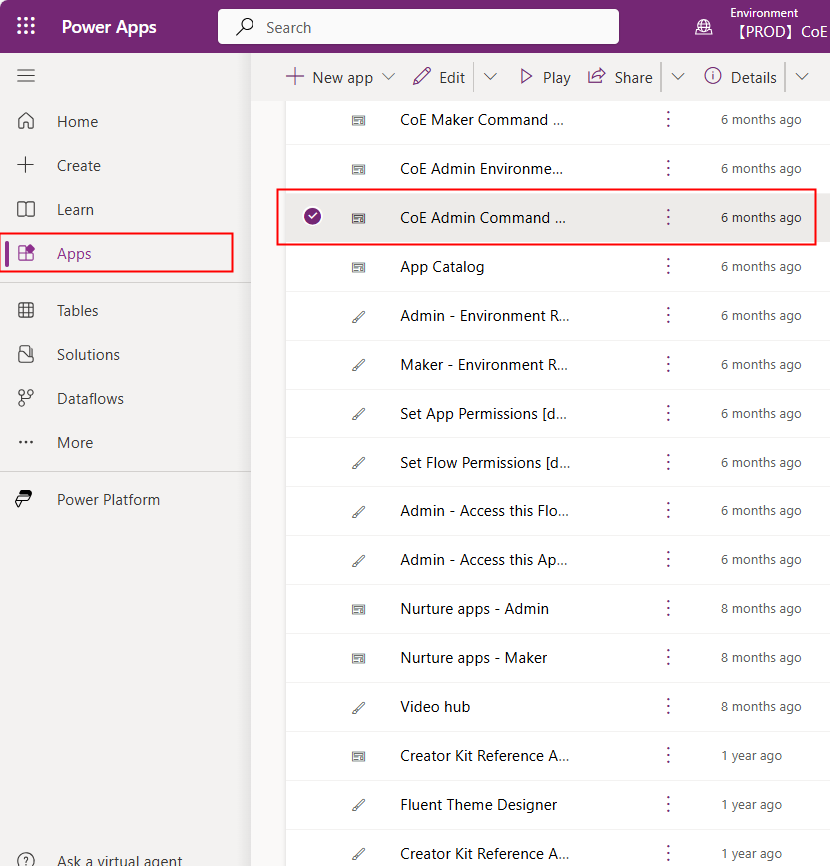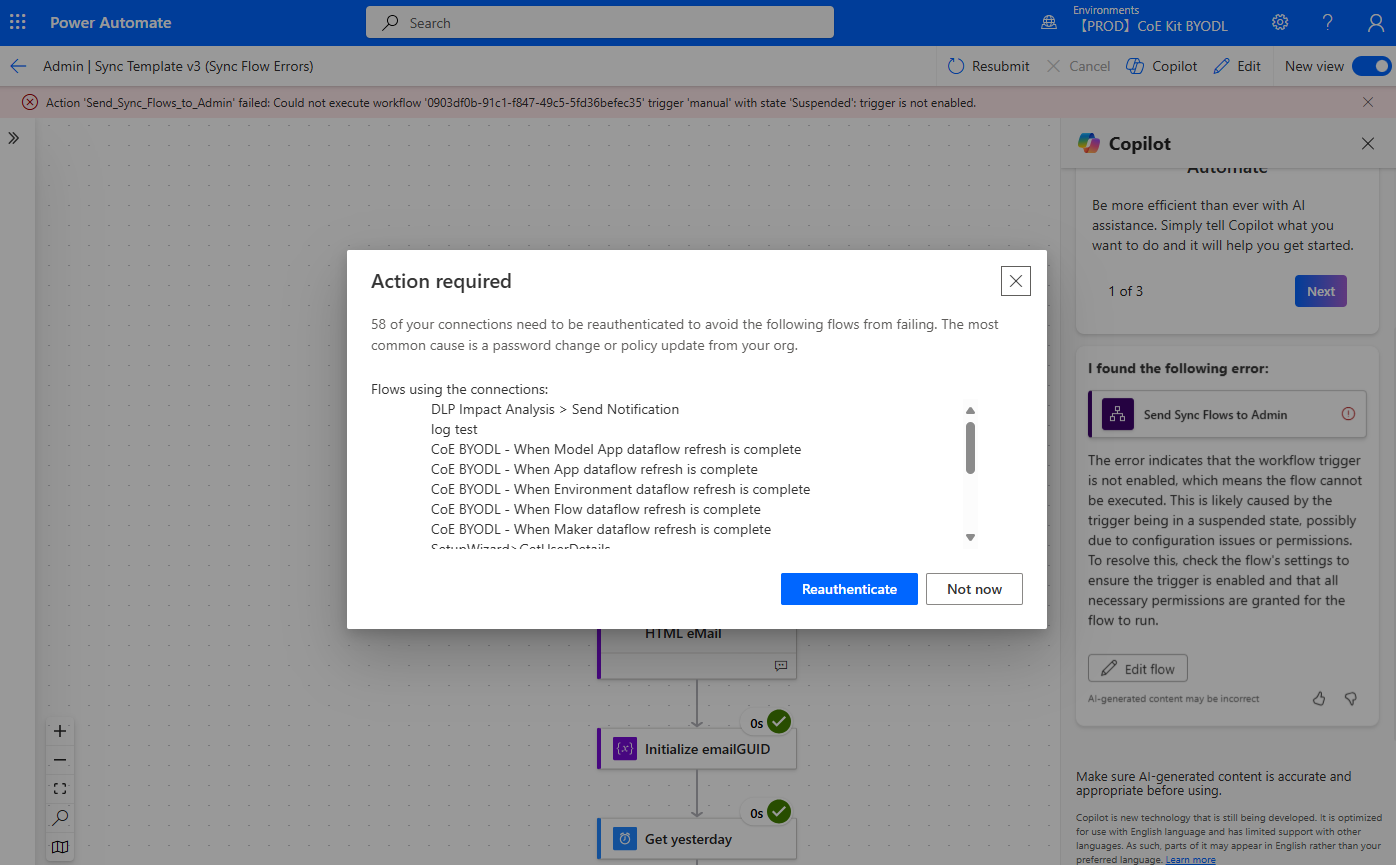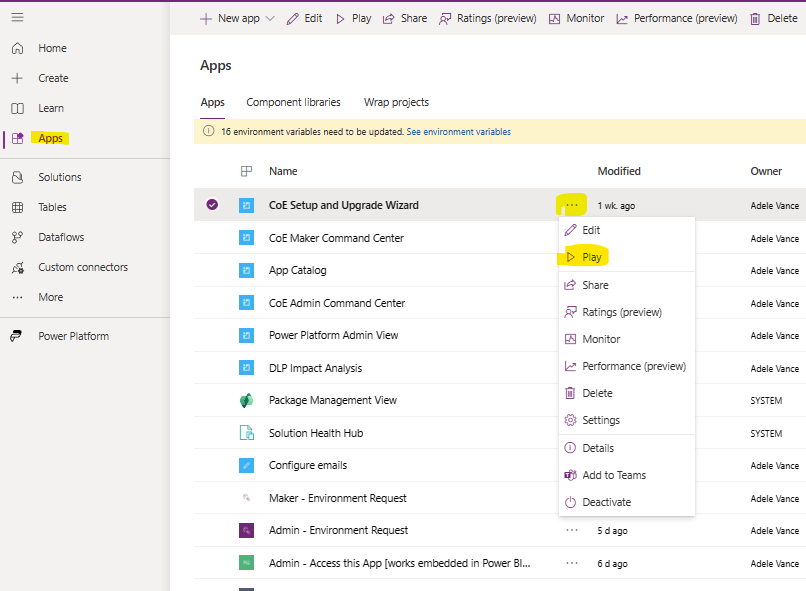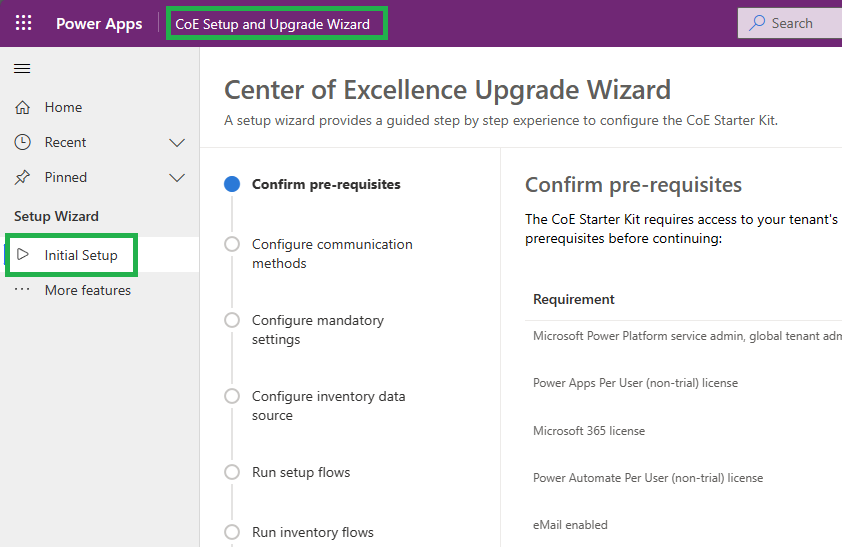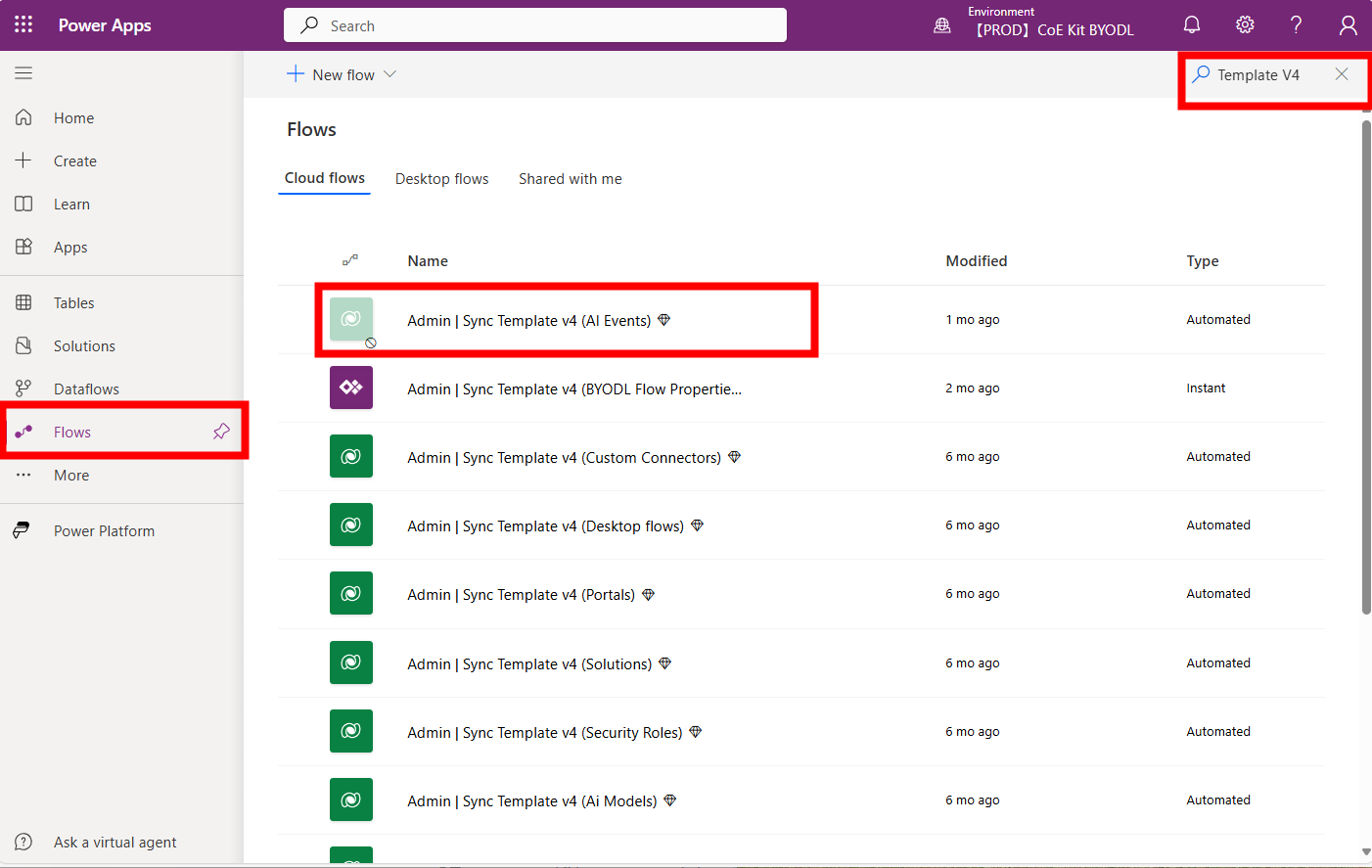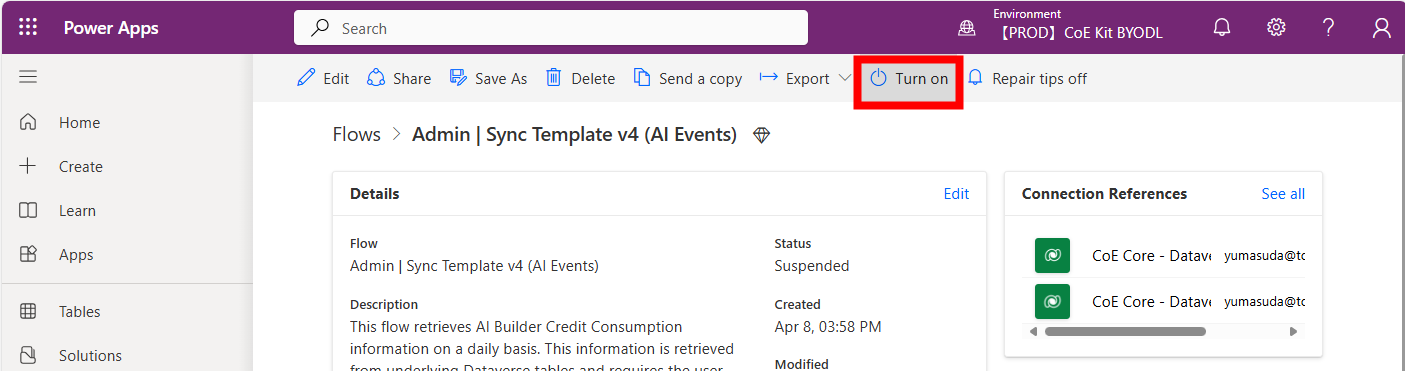CoE Starter Kitのアプリ内やダッシュボード内のデータが最新になっていない場合があるかと思います。
そんなときには、時間がたってからアクセスしなおしてみる方法とこちらで紹介する、原因を特定する方法があります。
原因を特定したい場合はこちらをいちど試してみてください。
以下のPowerApps Studioで[アプリ]ページに移動し、管理コマンドセンターアプリを再生モードで選択します。
左のメニューで、[CoE フロー] を選択します。
[インベントリ]タブをクリックしてください。
①オフになっているフローがないこと、②管理されていないソリューションレイヤーがないことを確認します。
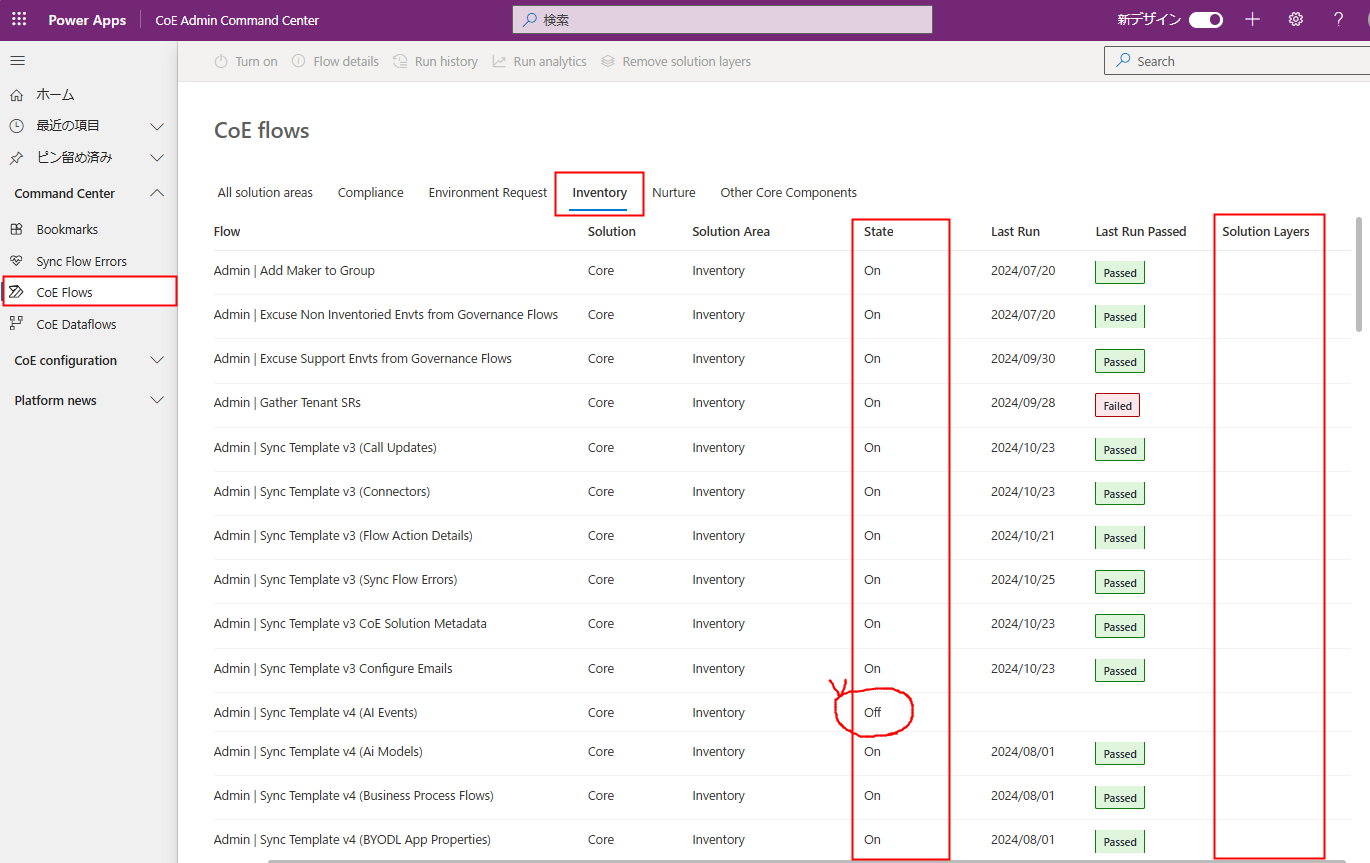
管理されていないソリューションレイヤーがある場合は、以下のようにアイコンが表示されます。
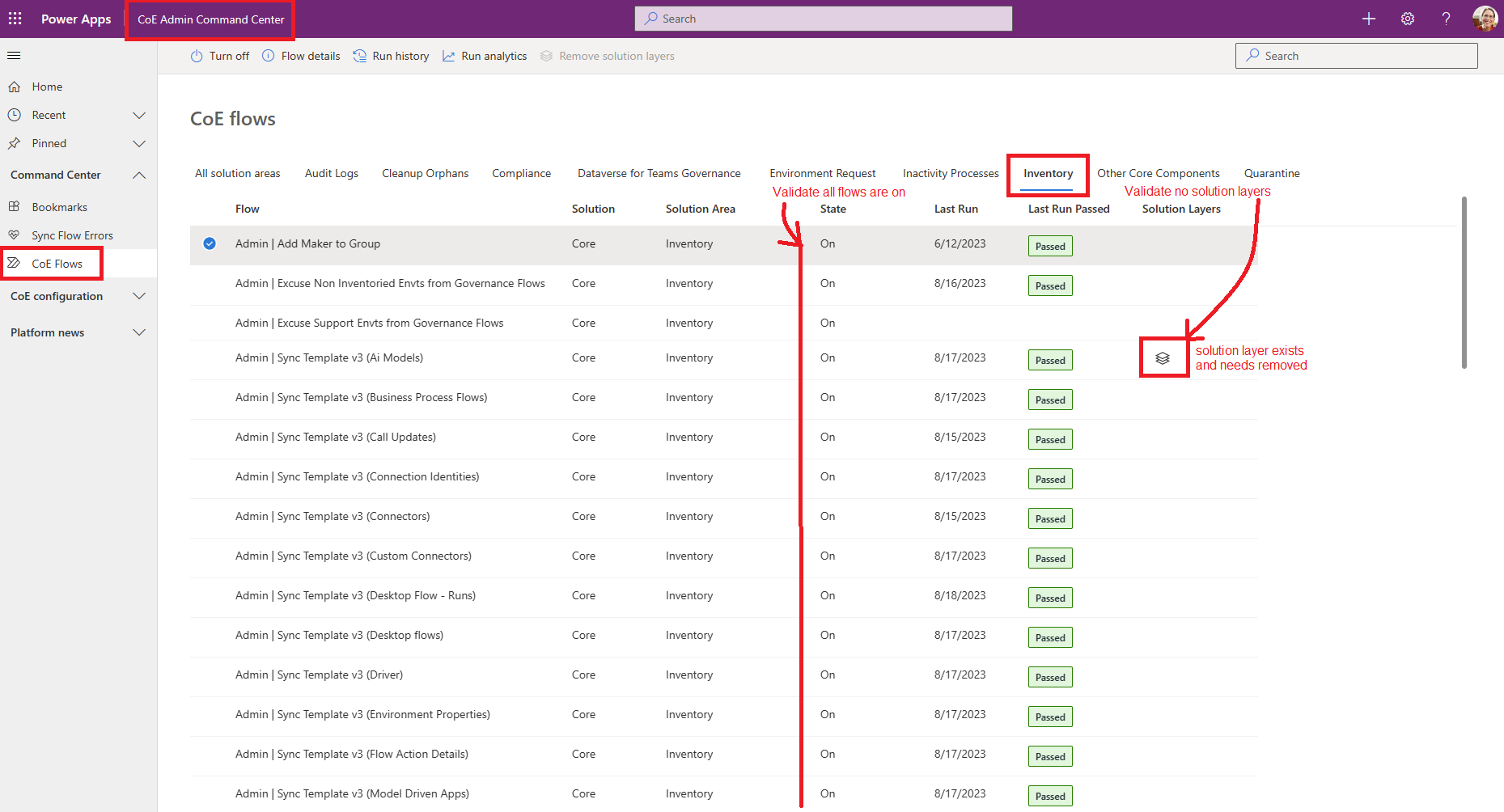
[同期フロー エラー]メニューをクリックし、③エラーがあるかどうかを確認します。
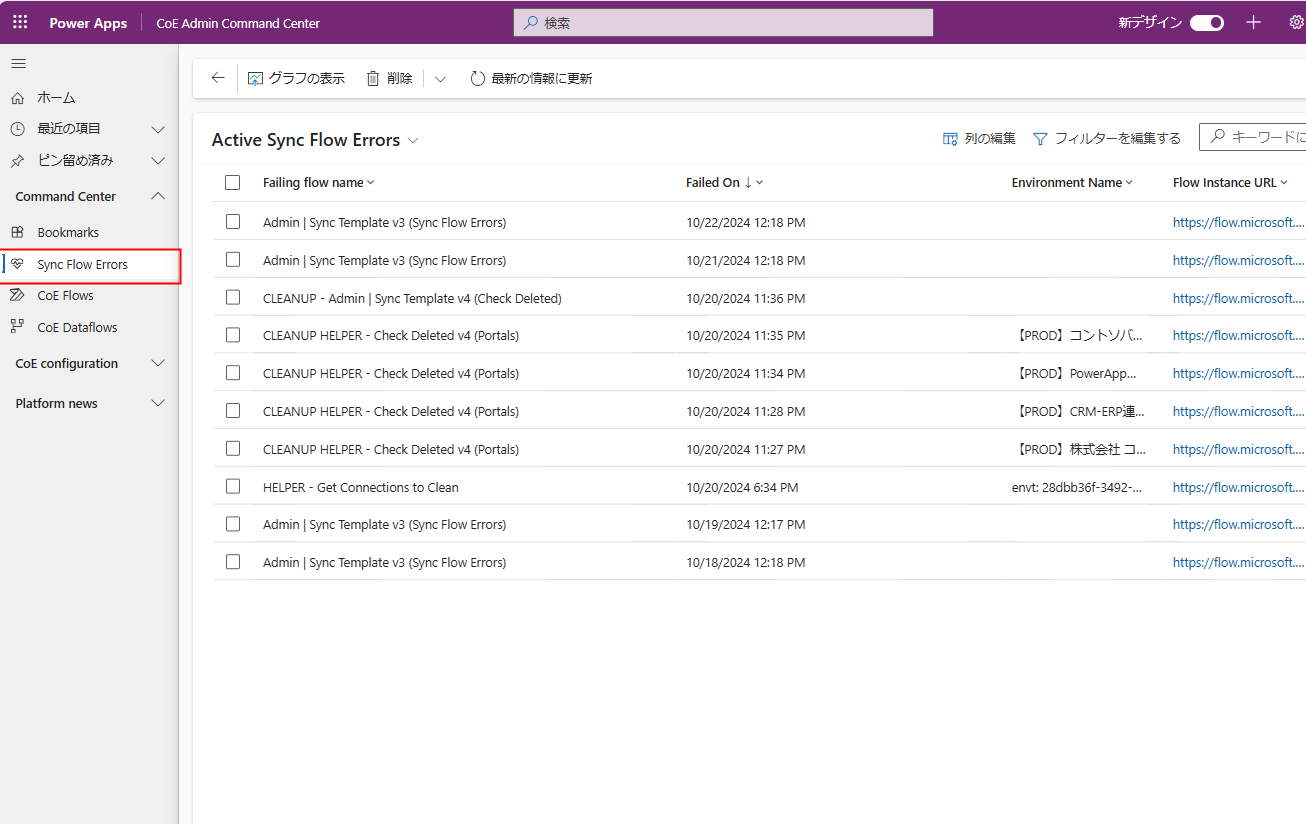
エラー詳細や、フローの実行についていたい場合はURL列の値をクリックすると、詳細画面を開くことができます。
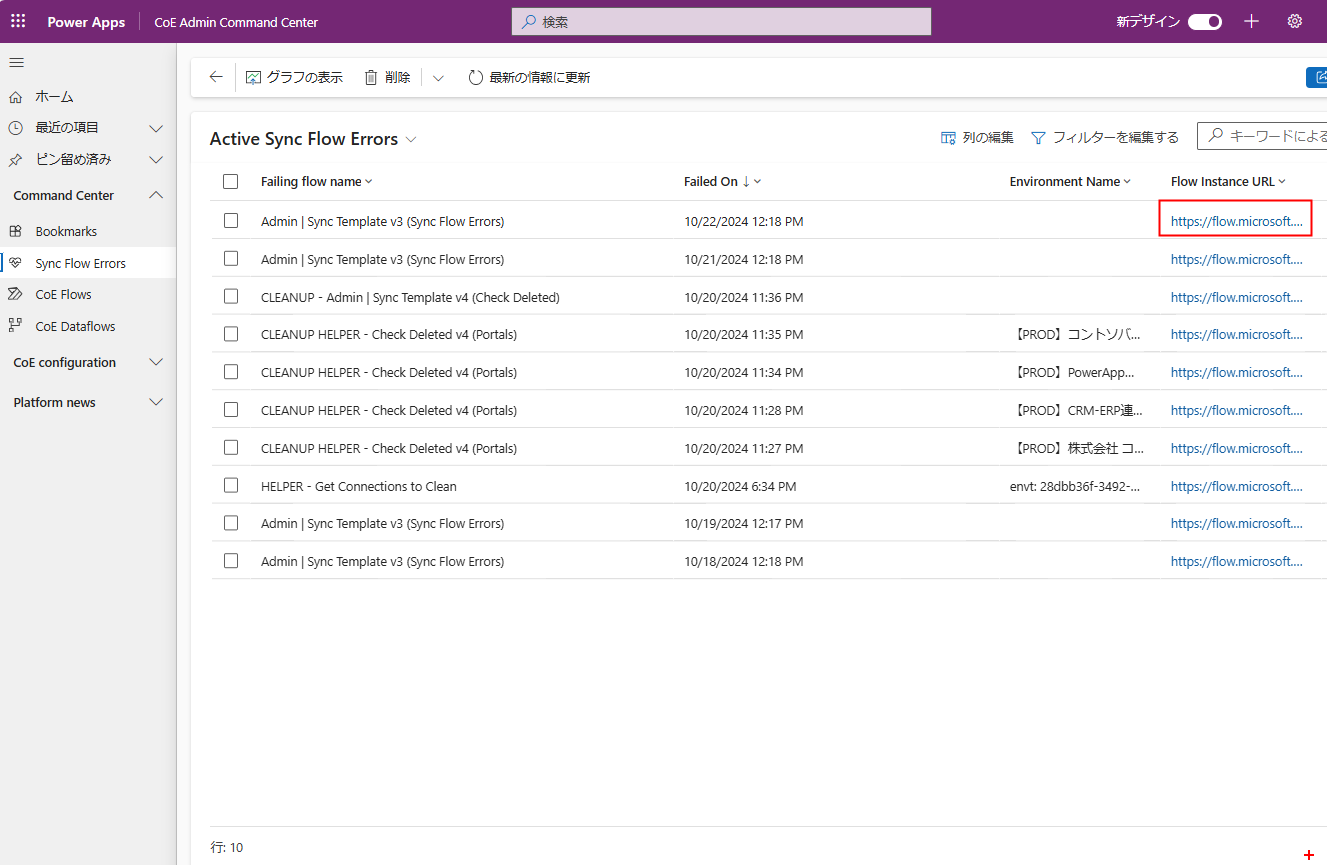
①②がうまくできていない場合
アプリの中でオンにすることも可能です。
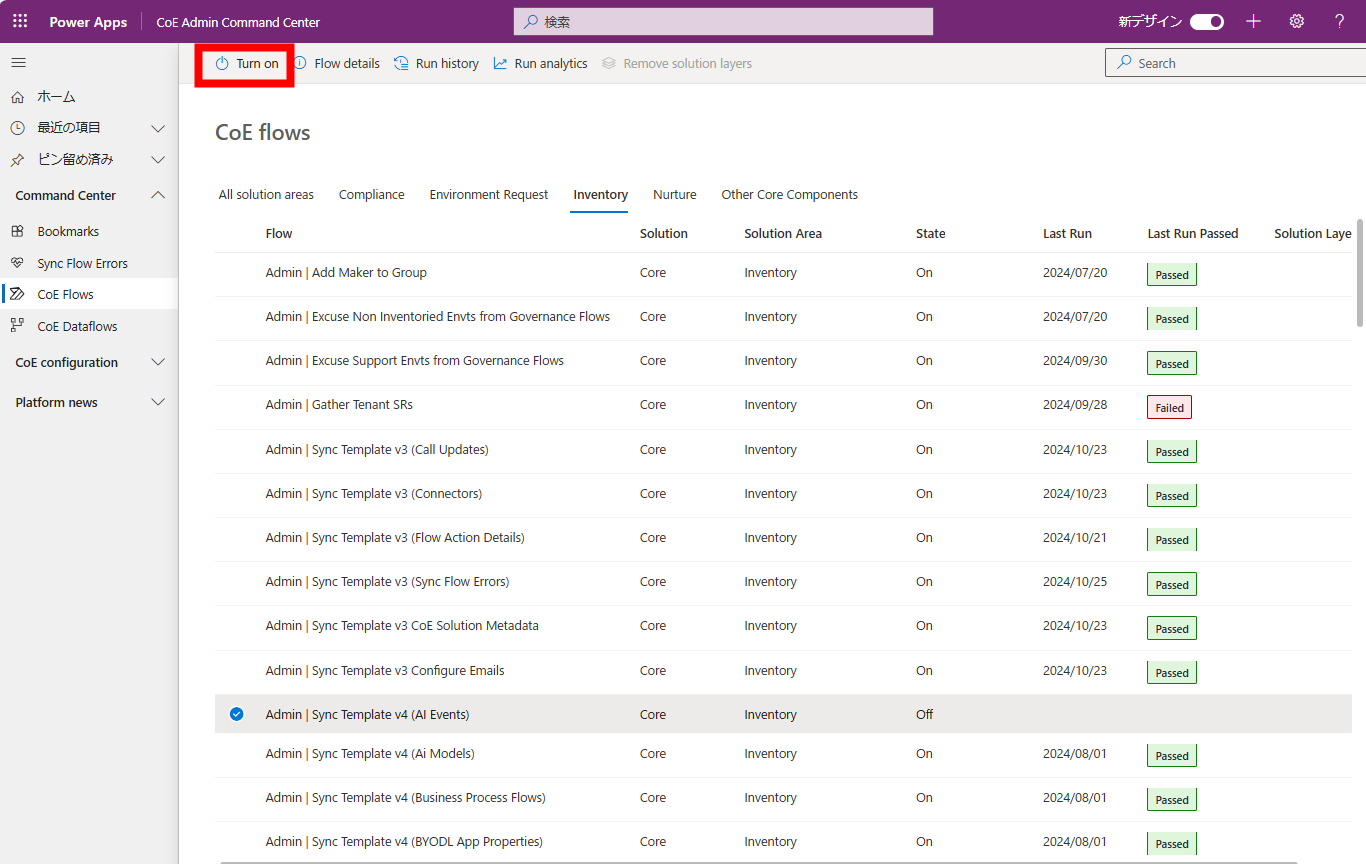
セットアップウィザードアプリで設定することもおすすめです。
https://learn.microsoft.com/ja-jp/power-platform/guidance/coe/setup-core-components#set-up-the-inventory-components-using-the-setup-wizard
こちらがうまくいかない場合、フロー名で検索して個別に設定することも可能です。