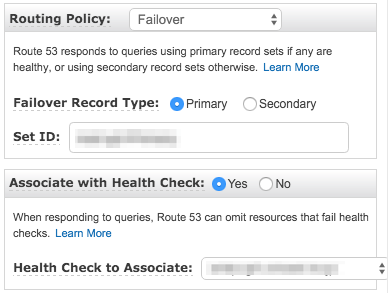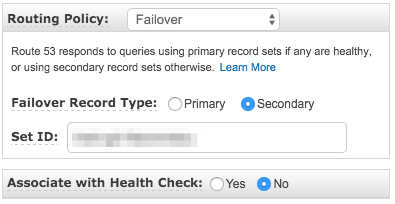フェイルオーバーの方法はいくつかあると思いますが、Route 53でも実現することが可能です。
Health checkの設定
プライマリの生存を監視するヘルスチェックを設定します。
- Name:(分かるように名前をつける)
- What to monitor:Endpoint
- Specify endpoint by:IP address
- Protocol:HTTP (HTTPS, TCPも選択可)
- IP adress:(サーバのIPアドレス)
- Host name:(任意)
- Port:(適切なポート番号を設定)
- Request interval:Standard (30秒間隔で監視。Fastだと10秒間隔)
- Failure threshold:3 (適切な値に設定する)
DNSレコードの設定
通常のレコード設定に加えて下記の設定を行います。なお、各レコードのTTLは短め (60秒とか)に設定します。
プライマリ
- Rounting Policy : Failover
- Failover Record Type : Primary
- Set ID : (任意)
- Associate with Health Check : Yes
- Health Check to Associate : (適切なHealth checkを選択)
セカンダリ
- Rounting Policy : Failover
- Failover Record Type : Secondary
- Set ID : (任意)
- Associate with Health Check : NO