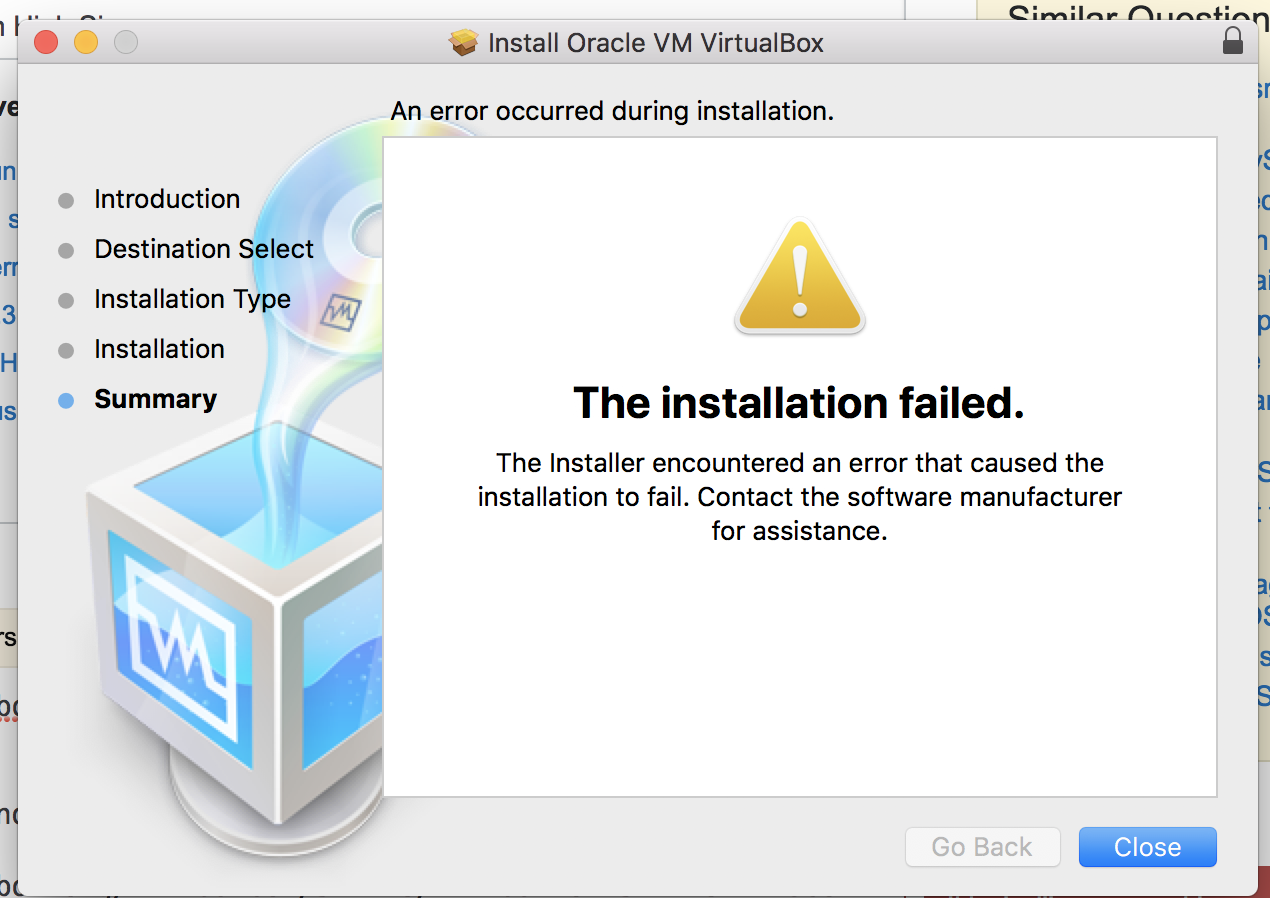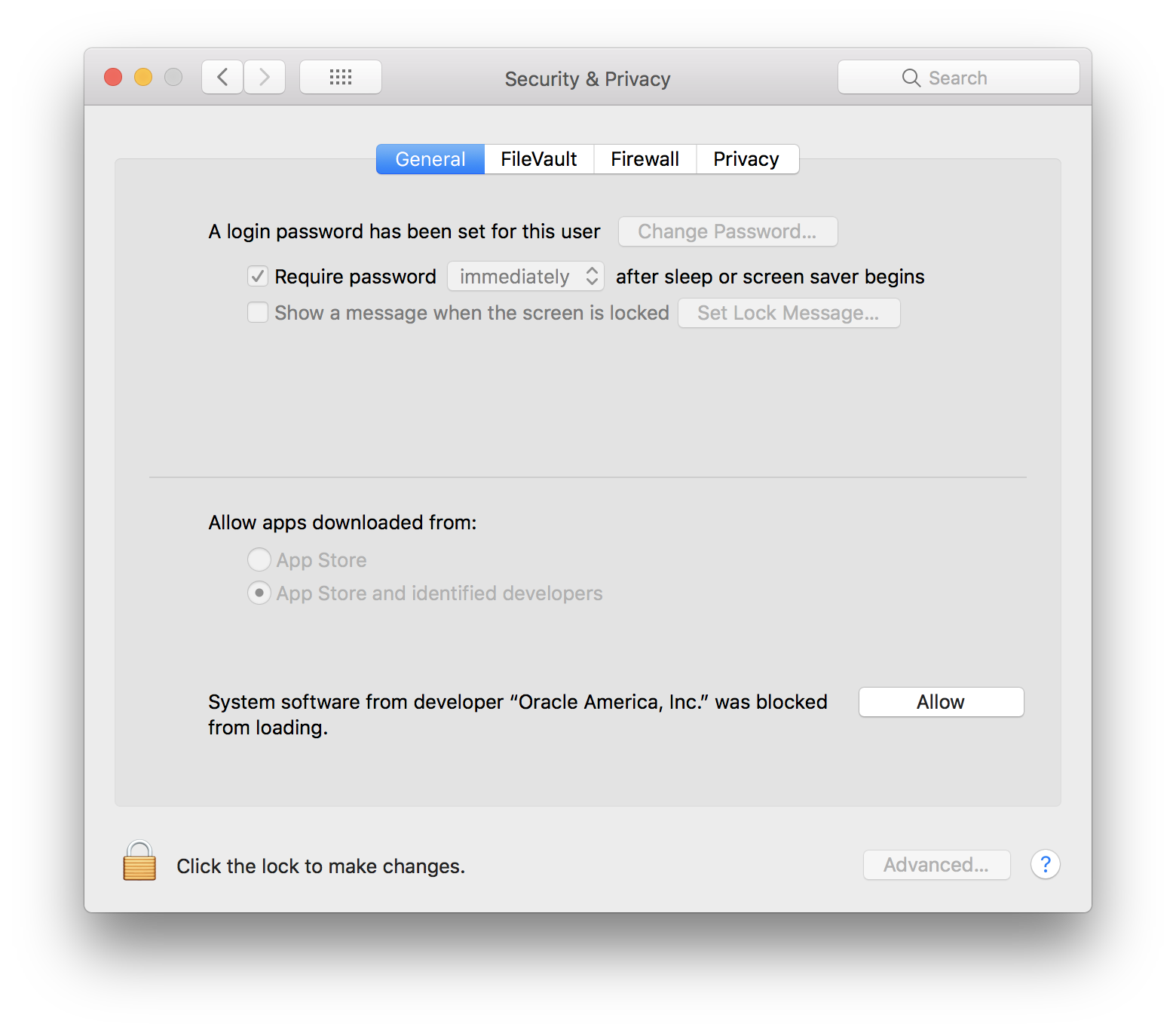背景
VagrantとVirtualBoxを使って仮想環境を構築しようとしていたところ、Vagrant upで躓きました。
試行錯誤するうちに原因が分かり、解決できたのでその時の手順を残しておきます。(殴り書きですがお許し下さい)
問題
Vagrant upが実行できず、仮想マシンの立ち上げが出来ない。
エラーの内容
There was an error while executing `VBoxManage`, a CLI used by Vagrant
for controlling VirtualBox. The command and stderr is shown below.
Command: ["startvm", "06d68c13-7910-4f8f-a263-e9424395d7cf", "--type", "headless"]
Stderr: VBoxManage: error: The virtual machine 'username_default_1549175601821_34118' has terminated unexpectedly during startup with exit code 1 (0x1)
VBoxManage: error: Details: code NS_ERROR_FAILURE (0x80004005), component MachineWrap, interface IMachine
エラーの内容としては、「Vagrantが、VirtualBoxをVBoxManageを使って実行する際にエラーが発生しました。そのコマンドとstderr(標準エラー出力)は、以下の通りです」といった内容です。
Command: ["startvm", "06d68c13-7910-4f8f-a263-e9424395d7cf", "--type", "headless"]
要は、startvm(=Start Virtual Machine)コマンドを実行したところ、エラーが発生したとのこと。
06d68c13-7910-4f8f-a263-e9424395d7cfは仮想マシンの名前です。
原因
結論としては、VirtualBoxが正しくインストールされていなかったようです。(何という致命的なミス...)
VirtualBoxをアンインストール→再インストールすれば解決するという記事がいくつかあったので、その通りに実行するも解決せず。何度か上記を繰り返しているうちにこの原因に気づきました。
対処法
System software from〜のところをAllowにすることで正しくインストールができます。
結果
Booting VM....で上記エラーが表示されてしまい躓いてしまいましたが、無事に仮想マシンを立ち上げることができました。
==> default: Clearing any previously set forwarded ports...
==> default: Clearing any previously set network interfaces...
==> default: Preparing network interfaces based on configuration...
default: Adapter 1: nat
==> default: Forwarding ports...
default: 22 (guest) => 2222 (host) (adapter 1)
==> default: Booting VM...
==> default: Waiting for machine to boot. This may take a few minutes...
default: SSH address: 127.0.0.1:2222
default: SSH username: vagrant
default: SSH auth method: private key