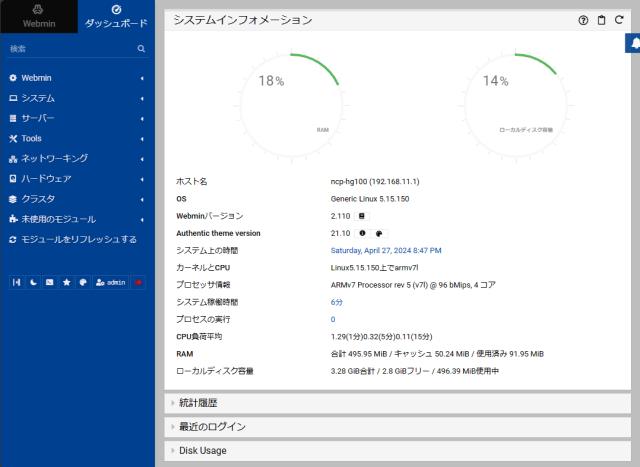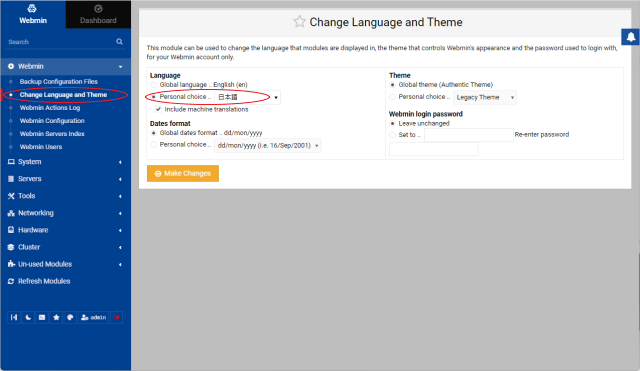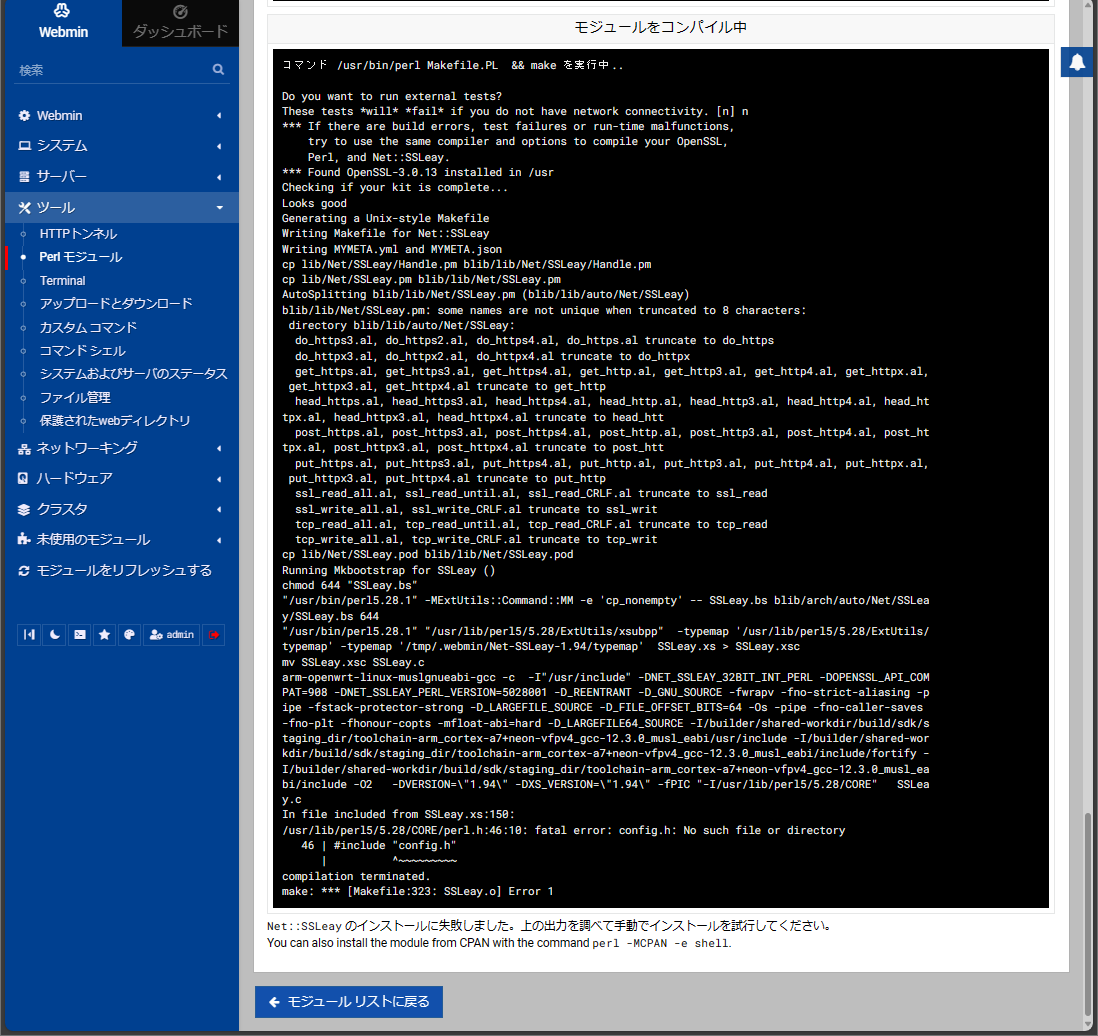![]() Japanese notation
Japanese notation
はじめに
デバイスアクセス
PowerShellの開始
- キー入力:
Win+x>a>はい
UCI(SSH)アクセス
ssh -o StrictHostKeyChecking=no -oHostKeyAlgorithms=+ssh-rsa root@192.168.1.1
- root@192.168.1.1's password:
初期値:パスワード無し
OpenSSHのインストールが無い場合
- 機能の確認
※Windows 10 Fall Creators Update(1709)以降標準搭載
Get-WindowsCapability -Online | Where-Object Name -like 'OpenSSH*'
- 機能のインストール
Add-WindowsCapability -Online -Name OpenSSH.Server~~~~0.0.1.0
webmin
インフォメーション
Perlインストール
opkg update && opkg install tar gzip unzip shared-mime-info openssl-util coreutils coreutils-install coreutils-stty coreutils-df make gawk fdisk patch diffutils objdump
opkg list | grep perlbase-| awk '{print $1}' | xargs opkg install
opkg install perl-test-warn
opkg install perl-test-harness --force-overwrite
webminインストール
※インストールディレクトリ(DIR)及びログファイルディレクトリ(LOG):任意
DIR="/usr/libexec/webmin" # インストールディレクトリ
LOG="/lib/webmin" # ログファイルディレクトリ ※/var(=tmp)以外
sed -i "/bin:x:2:/d" /etc/group
echo bin:x:2: >> /etc/group
mkdir -p ${LOG}
wget --no-check-certificate -O /tmp/webmin.tar.gz https://www.webmin.com/download/webmin-current.tar.gz
mkdir -p ${DIR} && tar xzvf /tmp/webmin.tar.gz -C ${DIR} --strip-components 1
sed -i -e "s@/var/webmin@${LOG}@g" ${DIR}/setup.sh
sed -i -e "s/atboot=1/atboot=0/g" ${DIR}/setup.sh # xinetd利用時コメントアウト
sed -i "/makeboot=1/d" ${DIR}/setup.sh # xinetd利用時コメントアウト
RANDA8="head /dev/urandom | env LC_CTYPE=C tr -dc 'A-Za-z0-9'| cut -b -8"
RANDA2="head /dev/urandom | env LC_CTYPE=C tr -dc 'A-Za-z0-9'| cut -b -2"
RANDB8="tr -dc A-Za-z0-9 </dev/urandom | head -c 8"
RANDB2="tr -dc A-Za-z0-9 </dev/urandom | head -c 2"
sed -i -e "s@${RANDB8}@${RANDA8}@g" ${DIR}/setup.sh
sed -i -e "s@${RANDB2}@${RANDA2}@g" ${DIR}/setup.sh
${DIR}/setup.sh ${DIR}
設定値入力
※ユーザー名、パスワードなど、ログイン後変更可
※太字は入力必須
- Config file directory [/etc/webmin]:
- Log file directory [
/var/webmin/lib/webmin/]:インストール時設定変更済
- Full path to perl (default /usr/bin/perl):
- Operating system:
Generic Linux
- Please enter the version of Generic Linux you are running Version: 例:
5.15.150
- Web server port (default 10000):
- Login name (default admin):
任意 - Login password:
任意
Password again:
The Perl SSLeay library is not installed. SSL not available. - Start Webmin at boot time (
y/nn)インストール時設定変更済
- Webmin has been installed and started successfully.
サービス修正
- Vr.2
/etc/webmin/stop
cp /etc/init.d/webmin /etc/init.d/webmin.bak
cat <<'EOF' > /etc/init.d/webmin
#!/bin/sh /etc/rc.common
# Copyright (c) 2025
# webmin: Web-based administration interface for Unix systems
START=90
STOP=10
USE_PROCD=1
PIDFILE=/var/run/webmin/miniserv.pid
start_service() {
procd_open_instance
procd_set_param command /etc/webmin/.start-init
procd_set_param pidfile $PIDFILE
procd_set_param respawn
procd_close_instance
}
# service stop
stop_service() {
/etc/webmin/.stop-init
}
reload_service() {
/etc/webmin/.reload-init
}
EOF
chmod +x /etc/init.d/webmin
service webmin enable
service webmin start
- Vr.1
#! /bin/sh
/etc/webmin/stop
cp /etc/init.d/webmin /etc/init.d/webmin.old
chmod 644 /etc/init.d/webmin.old
sed -i "/session=1/d" /etc/webmin/miniserv.conf
SERV=`grep 'port=' /etc/webmin/miniserv.conf | cut -d'=' -f2`
echo -e "webmin\t\t${SERV}/tcp" >> /etc/services
cat << "EOS" | sed -i '/END INIT INFO/r /dev/stdin' /etc/init.d/webmin
START=98
STOP=01
EOS
cat << 'EOS' | sed -i '/case/r /dev/stdin' /etc/init.d/webmin
boot)
$START
RETVAL=$?
if [ "$RETVAL" = "0" ]; then
touch $LOCKFILE >/dev/null 2>&1
fi
;;
EOS
service webmin enable
service webmin start
サービス
- 確認
service webmin status
- 開始及び停止
# 有効
service webmin enable
# 開始
service webmin start
# 停止
service webmin stop
# 無効
service webmin disable
起動
-
192.168.1.1:10000 ※初期値ポート
ログイン
ユーザー:admin※設定したユーザー
パスワード:
日本語化
既知の問題
インストール
- 修正済み
以下のエラーが出る
Creating web server config files ..
tr: write error: Broken pipe
tr: write error: Broken pipe
.. done
サービス
- inetd=1を書くとリロードしなくなる
(テーマ、パスワード設定などリロードしない、リスタートで正常化)
echo inetd=1 >> /etc/webmin/miniserv.conf
- inetd=1を書かないとリロードするが、まれにエラーを吐き出す(他正常)
エラー: 404 File not found - /stats.cgi?xhr- stats=general
sed -i "/inetd=1/d" /etc/webmin/miniserv.conf
Perlモジュールインストール
Net::SSLeayインストール不可の為、SSL暗号化及びwebminアップグレード利用不可
CPANの使用
CPAN-DistnameInfo-0.12
wget --no-check-certificate -O /tmp/CPAN-DistnameInfo-0.12.tar.gz https://cpan.metacpan.org/authors/id/G/GB/GBARR/CPAN-DistnameInfo-0.12.tar.gz
mkdir -p /tmp/CPAN-DistnameInfo && tar xzvf /tmp/CPAN-DistnameInfo-0.12.tar.gz -C /tmp/CPAN-DistnameInfo --strip-components 1
(cd /tmp/CPAN-DistnameInfo && perl Makefile.PL && make && make install)
mkdir -p /tmp/perl_cash
HOME=/tmp/perl_cash perl -MCPAN -e shell
-
yes -
install HTTP::Date
上記を繰り返す
-
install Net::SSLeay 不可
不可 -
y -
bye
Perlコンパイル
OpenWrt上でのコンパイルはdumpが無い為、不可
opkg install coreutils-split coreutils-chmod coreutils-comm
https://github.com/Entware/Entware-ng/wiki/Self-installation-of-perl-modules
参考資料(感謝 )
)
あとがき
-
インストール後再起動すると、webminが起動しなくなったが、
デフォルトの/tmp(/ver)にログファイルディレクトリ指定していた為必要ファイルが消えていたからだ笑 -
cat << "EOS" | sed で書き出してみると、tabが入らない
sedなのだからspaceで良かった。。。 -
Net::SSLeayが入らないからSSL暗号化は使えない、さて
config_h.SHが無いと言うので/usr/lib/perl5/5.28/COREに入れてみた
今度はperl.hが無いと言うので入れてみた
config_h.Sを入れたがconfig.hが無いと言われた ひゃ~
環境用意して移植するかな・・・