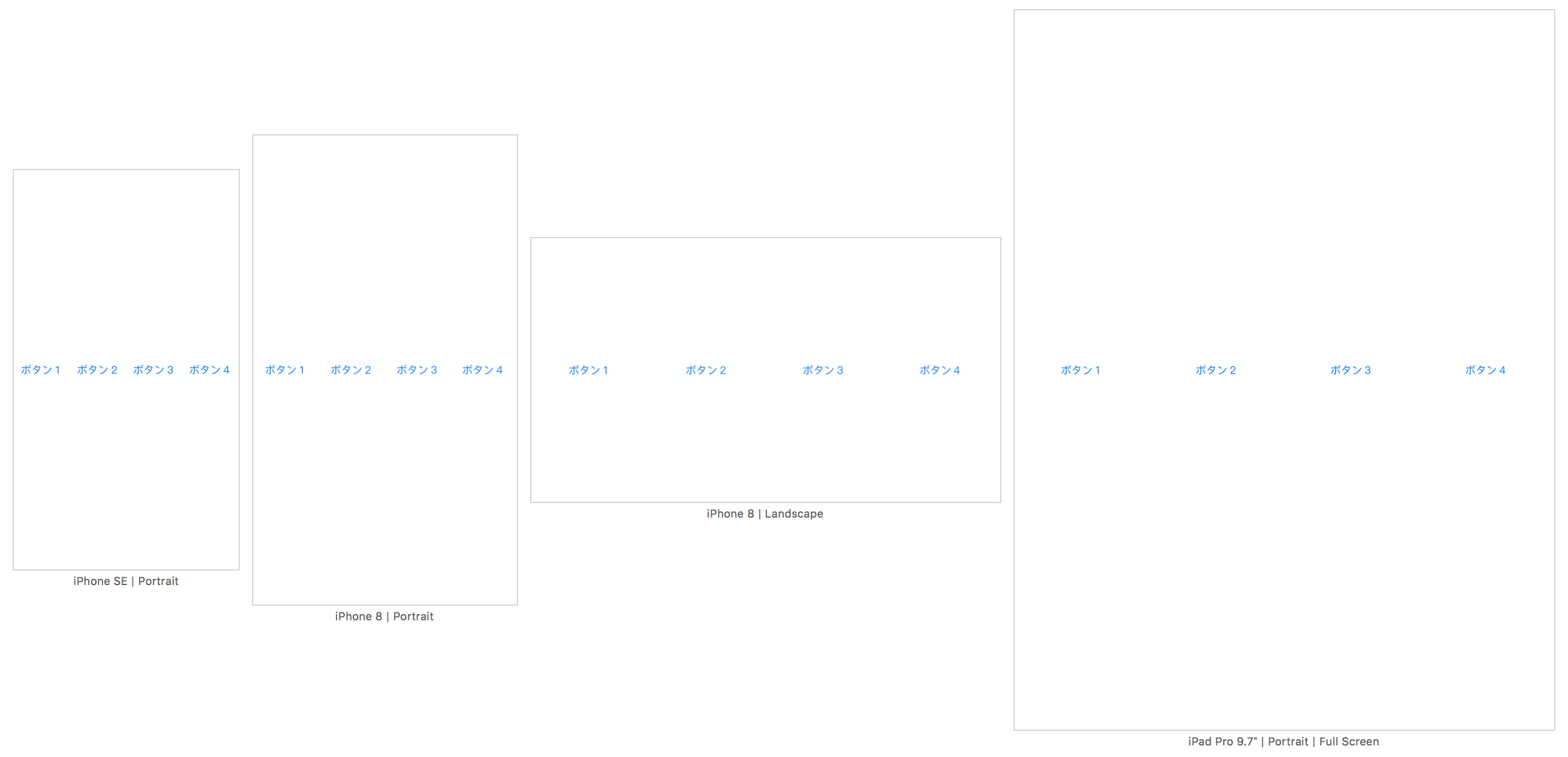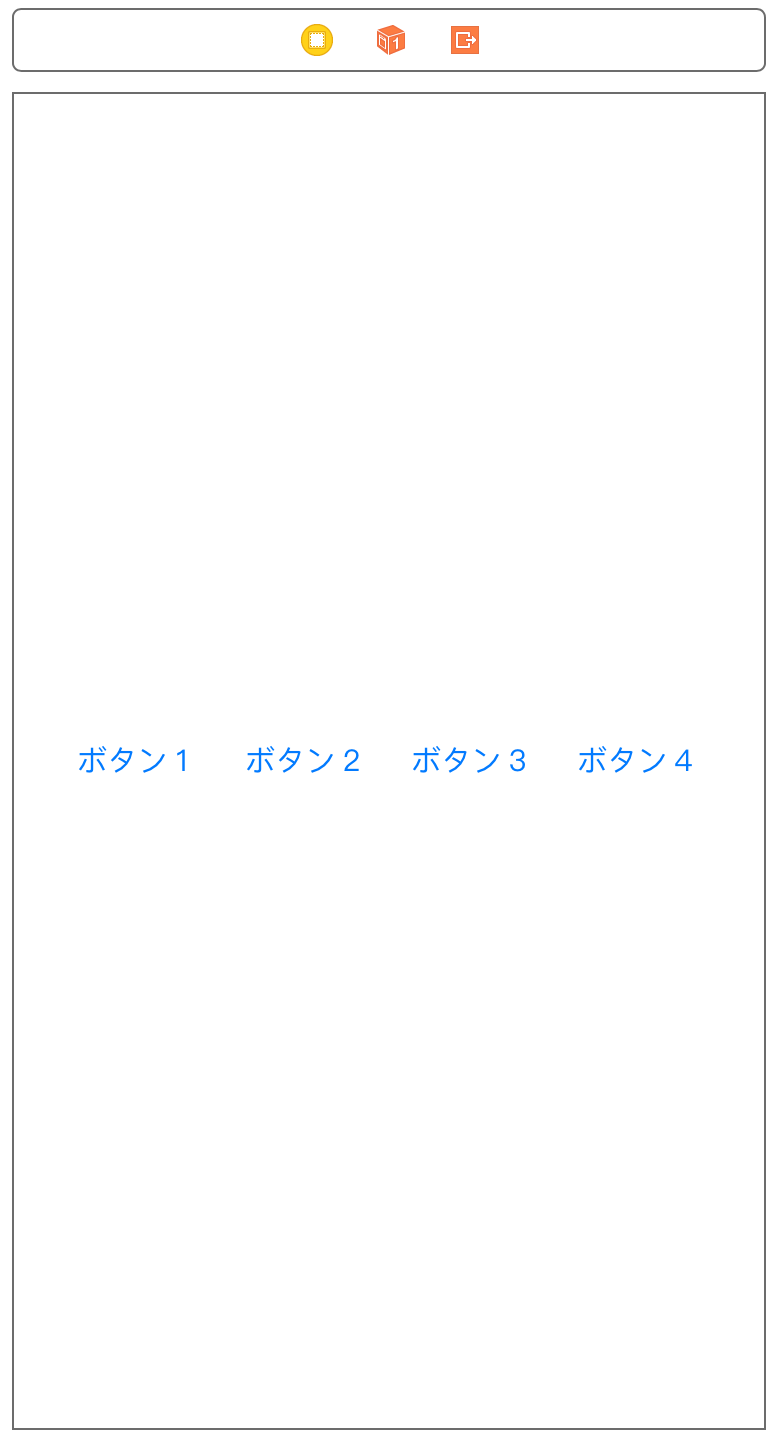実行環境
【Xcode】Version 9.2
【Swift】Version 4.0.3
概要
storyboardのStackViewを使って、ボタンなどのアイテムを均等に並べる方法。
方法
並べたアイテムを全て選んで、AutoLayoutツールバーにあるStackViewを選択します。
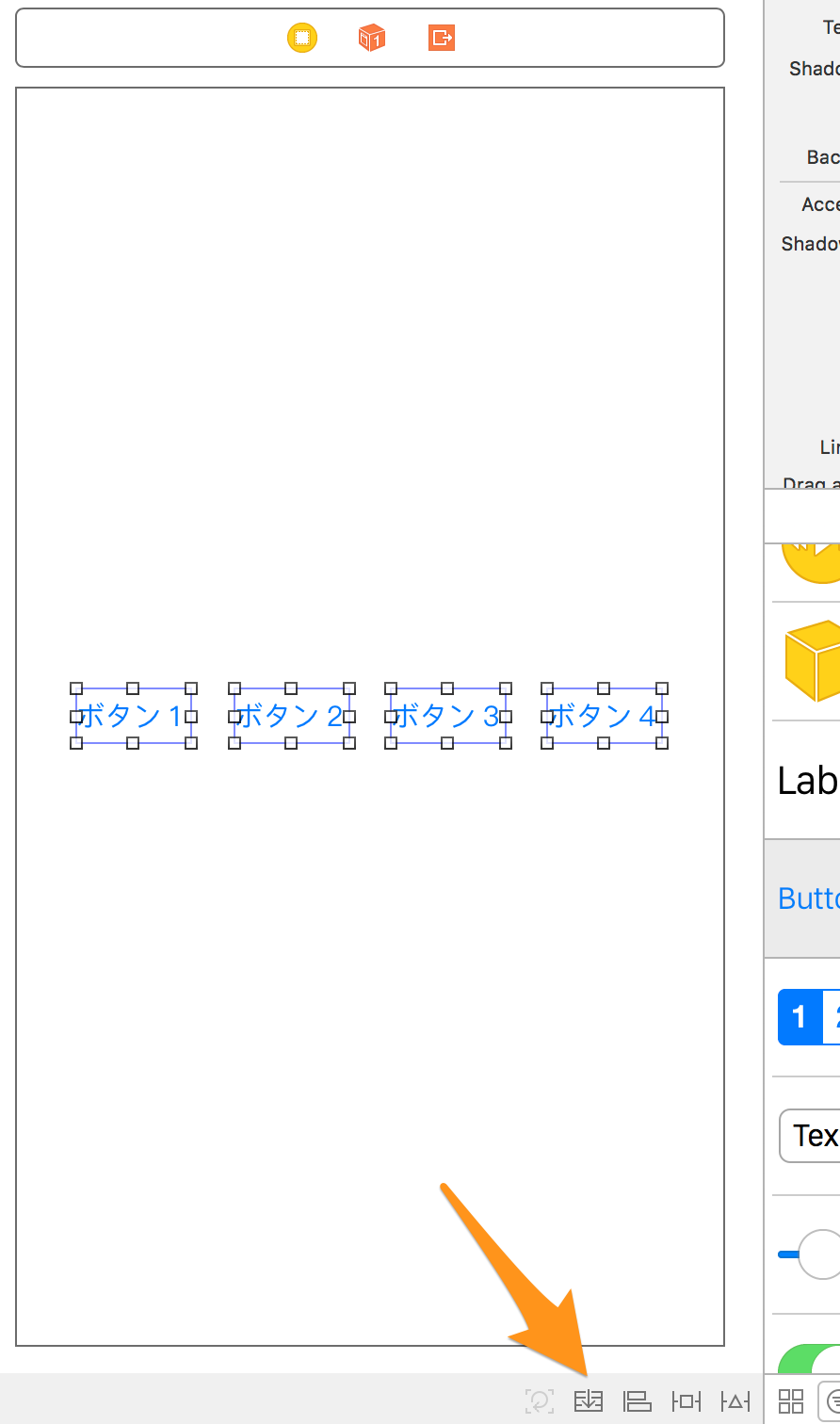
StackViewを選択すると、こんな感じにくっつきますが気にしない。
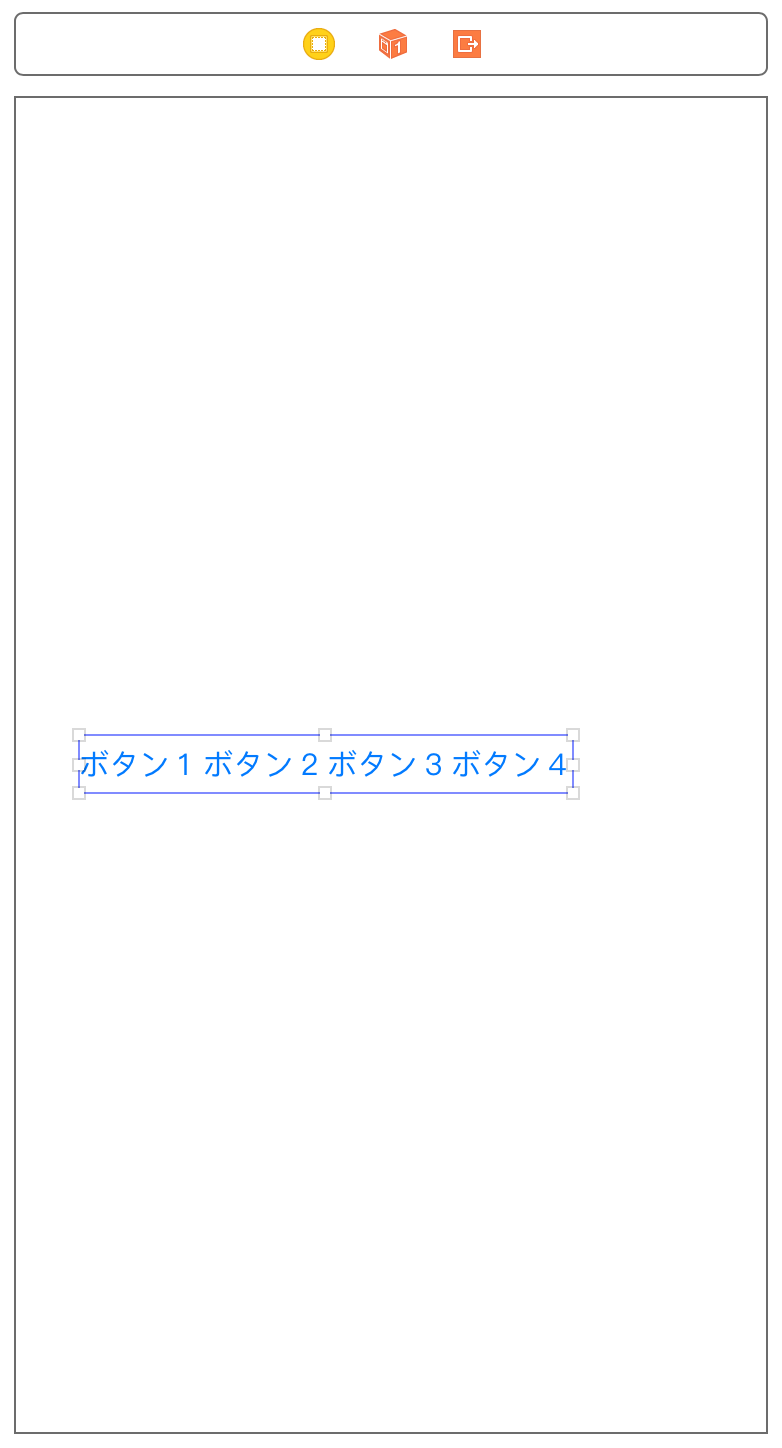
その状態で、ユーティリティエリアにあるDistributionからFill Equelly を選びます。
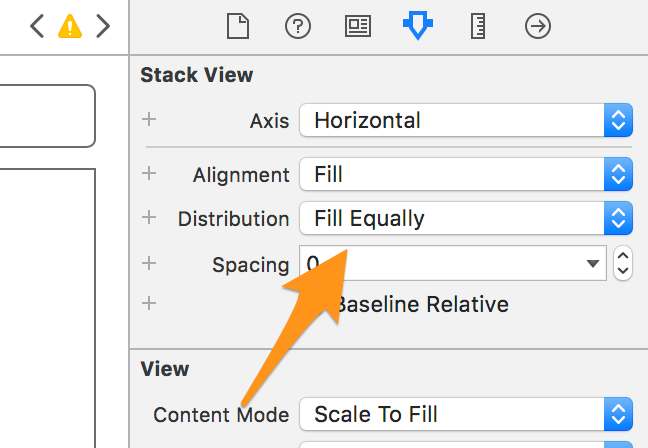
あとはStackViewに対していい感じに制約をかけてあげれば完成!
(今回は上下左右中央と両端からの距離を0にしています)
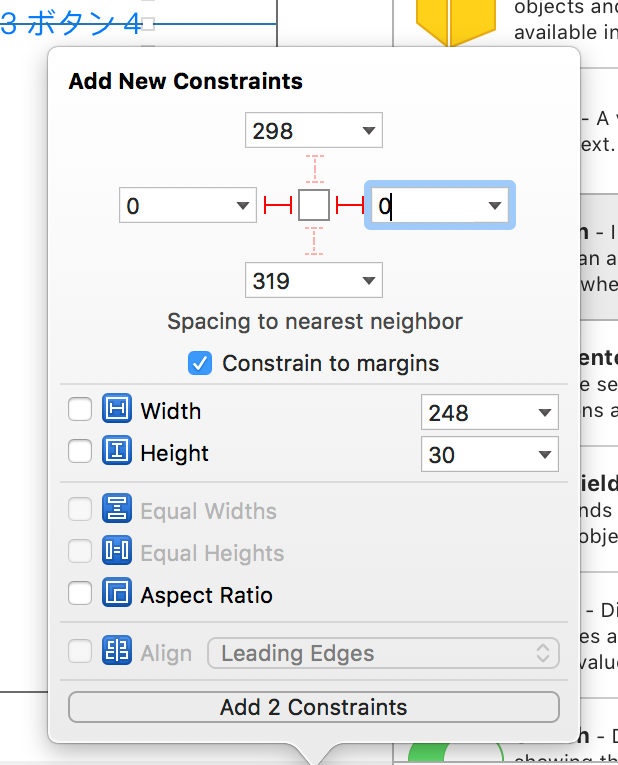
完成形