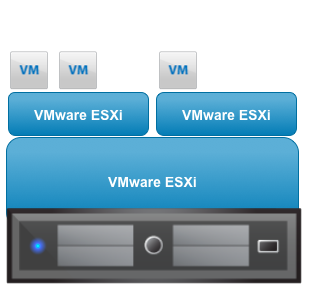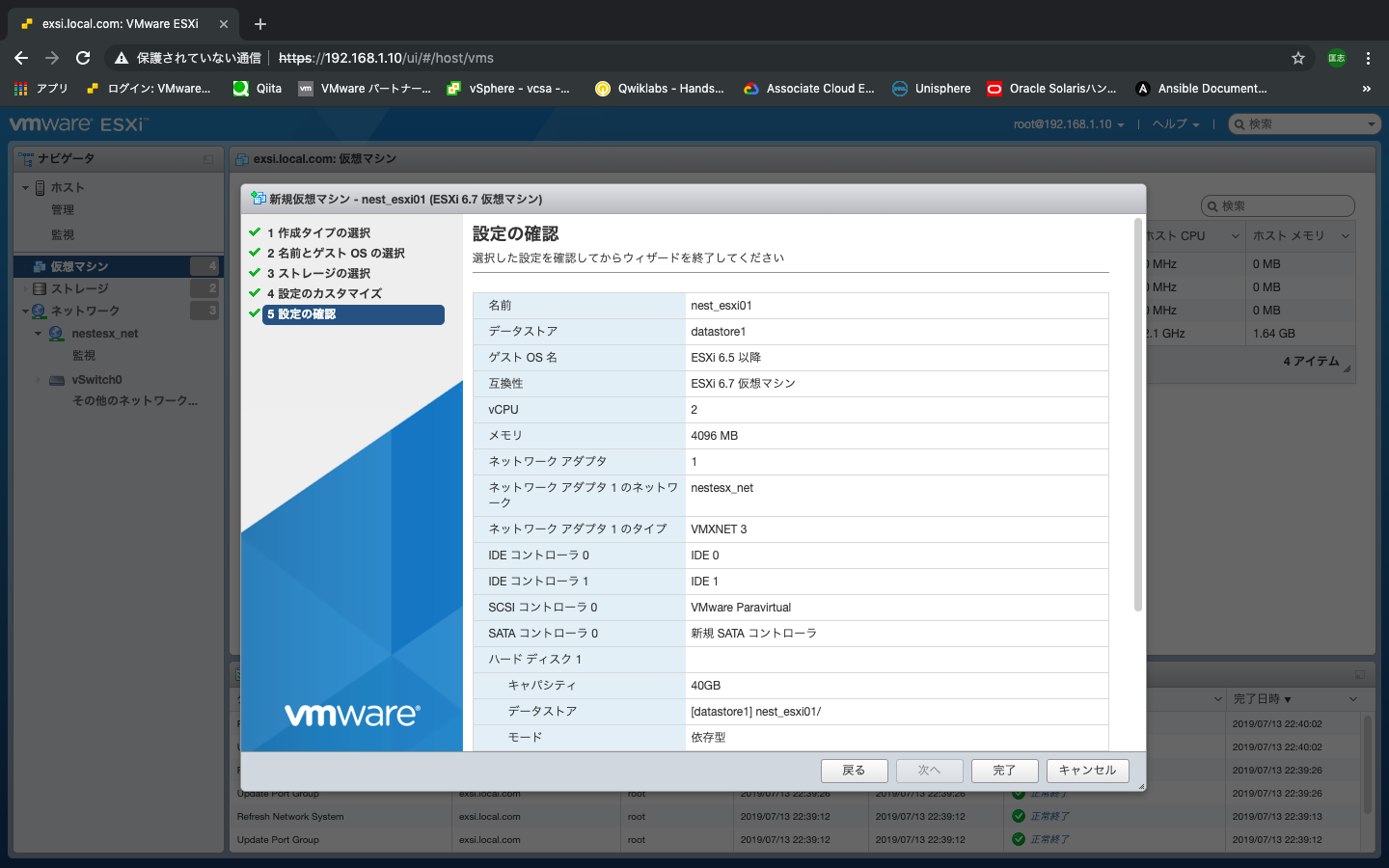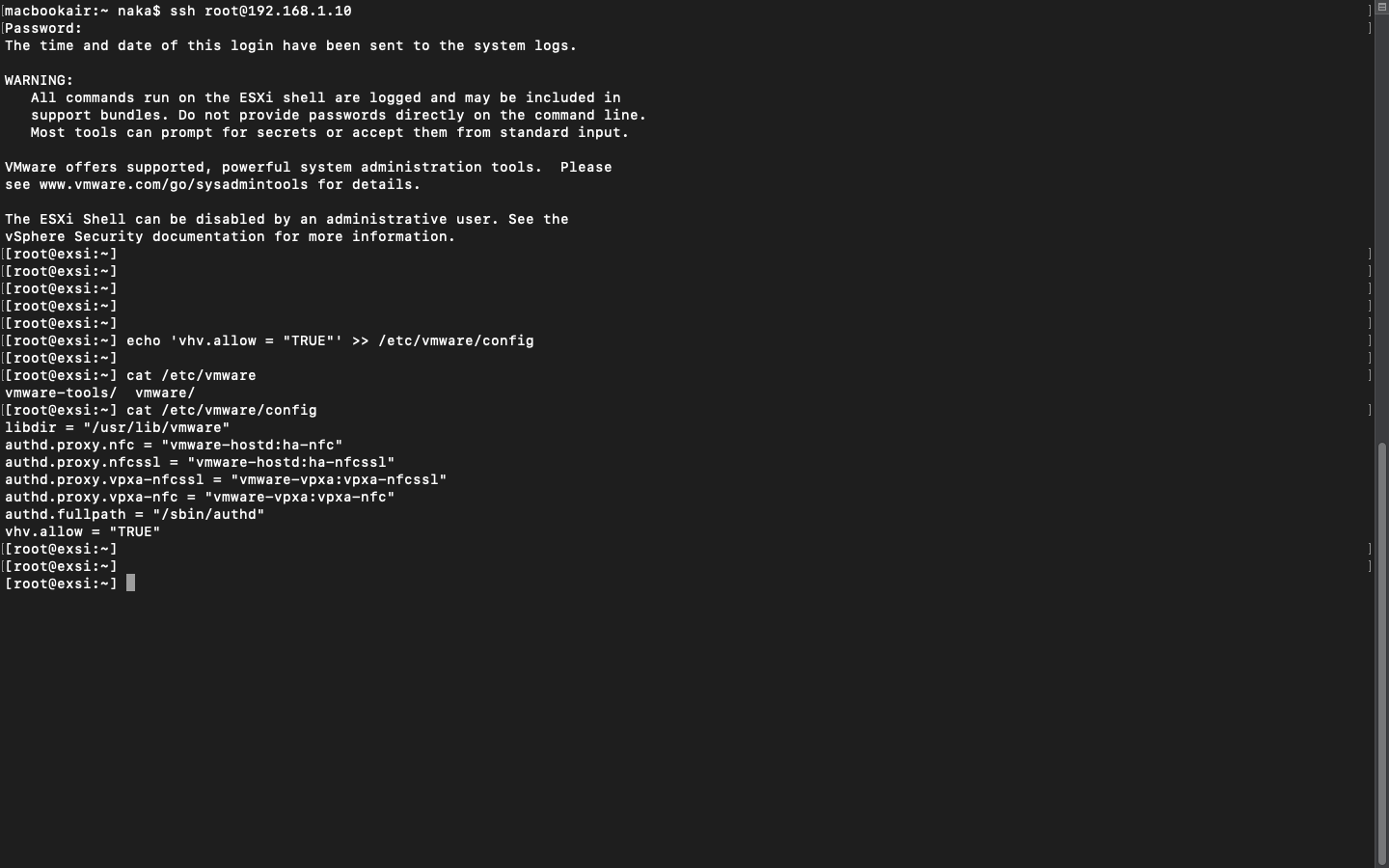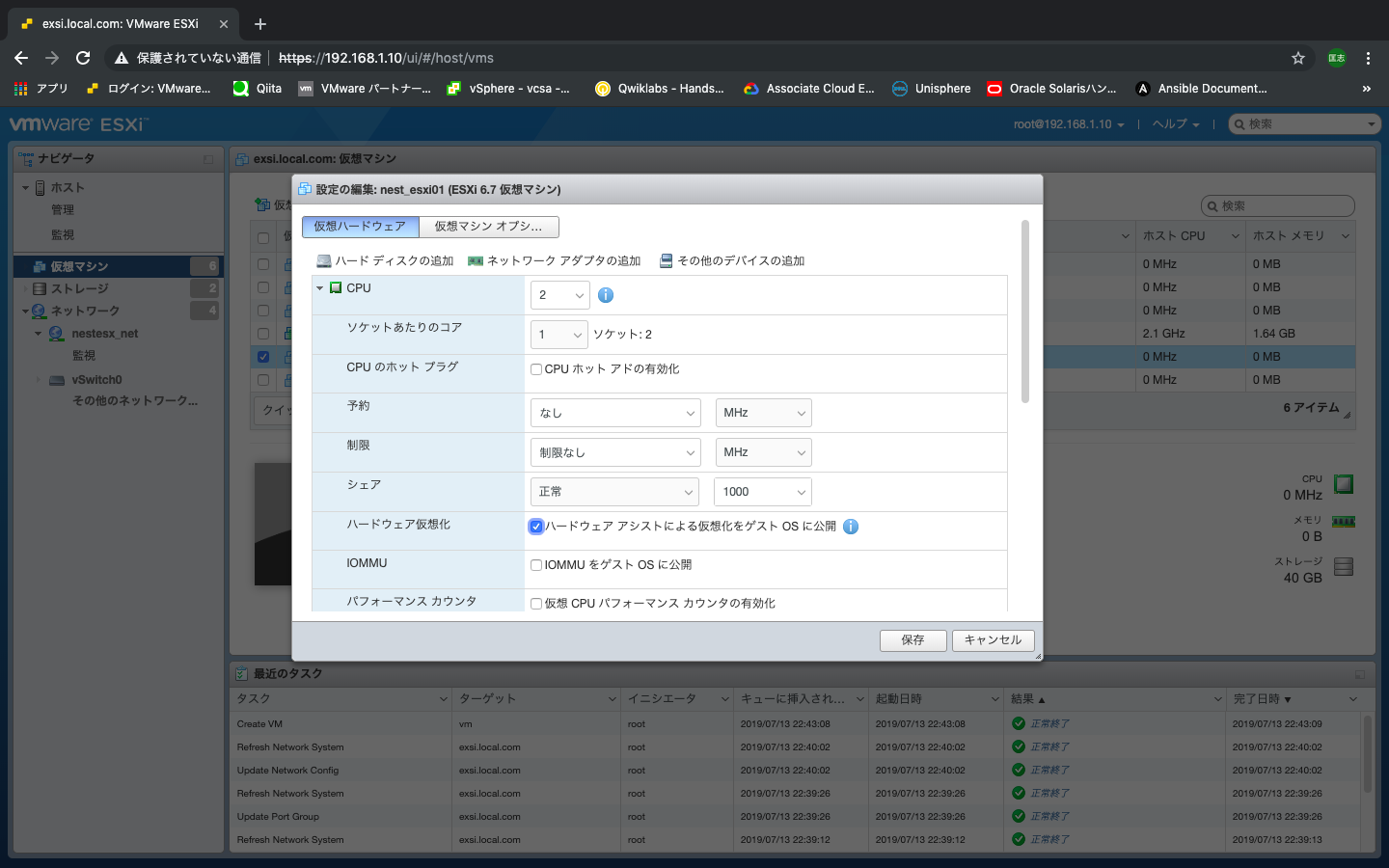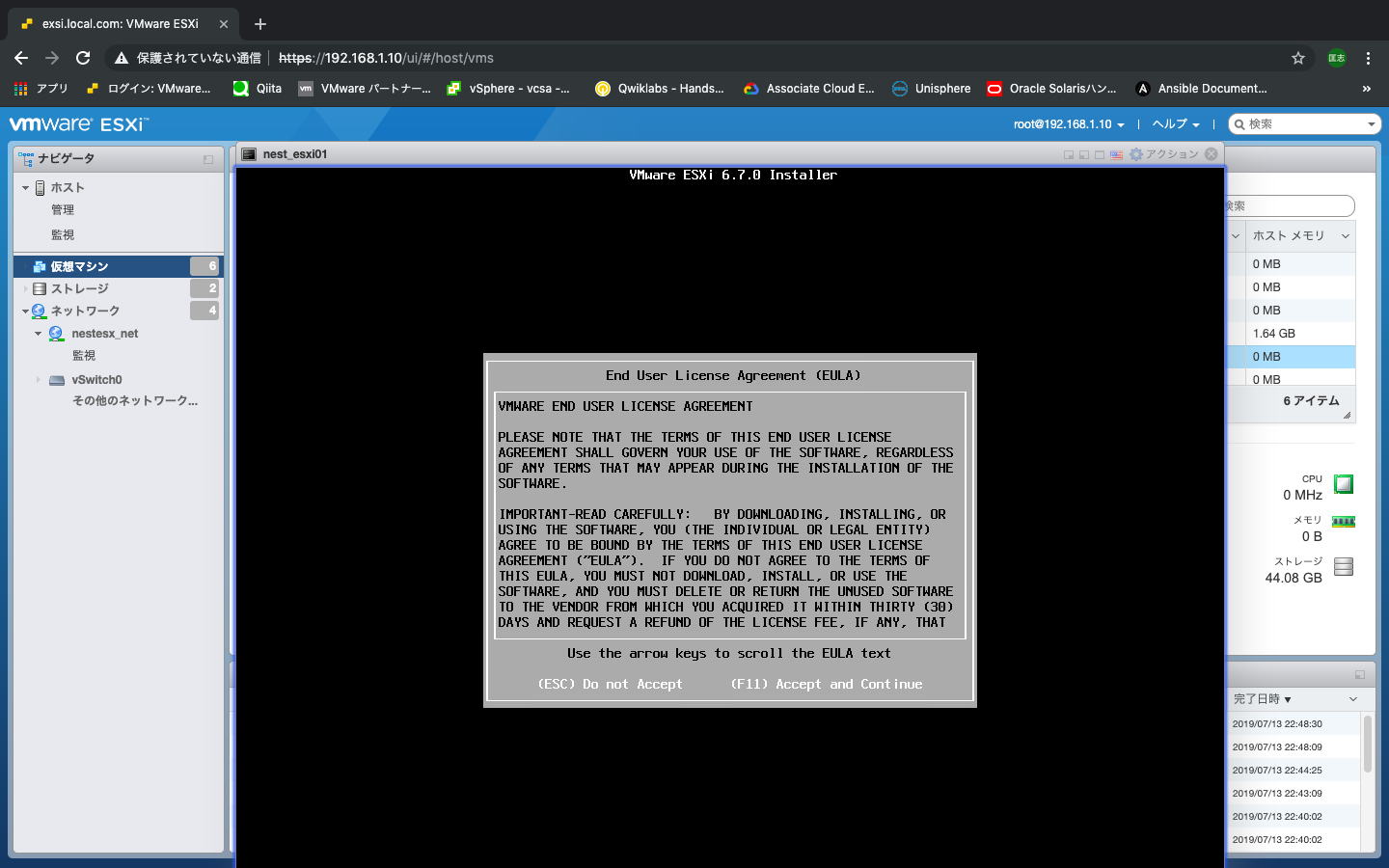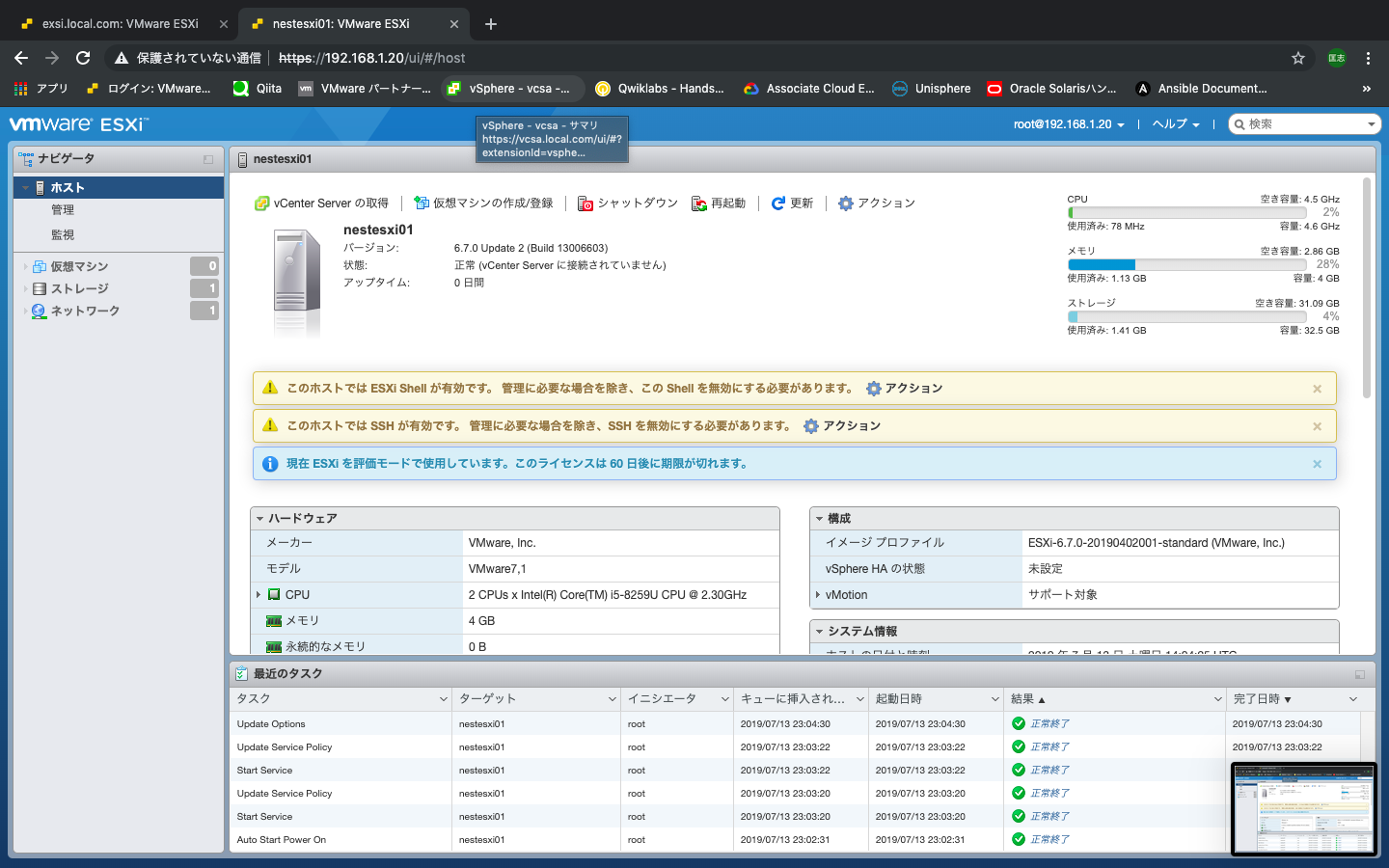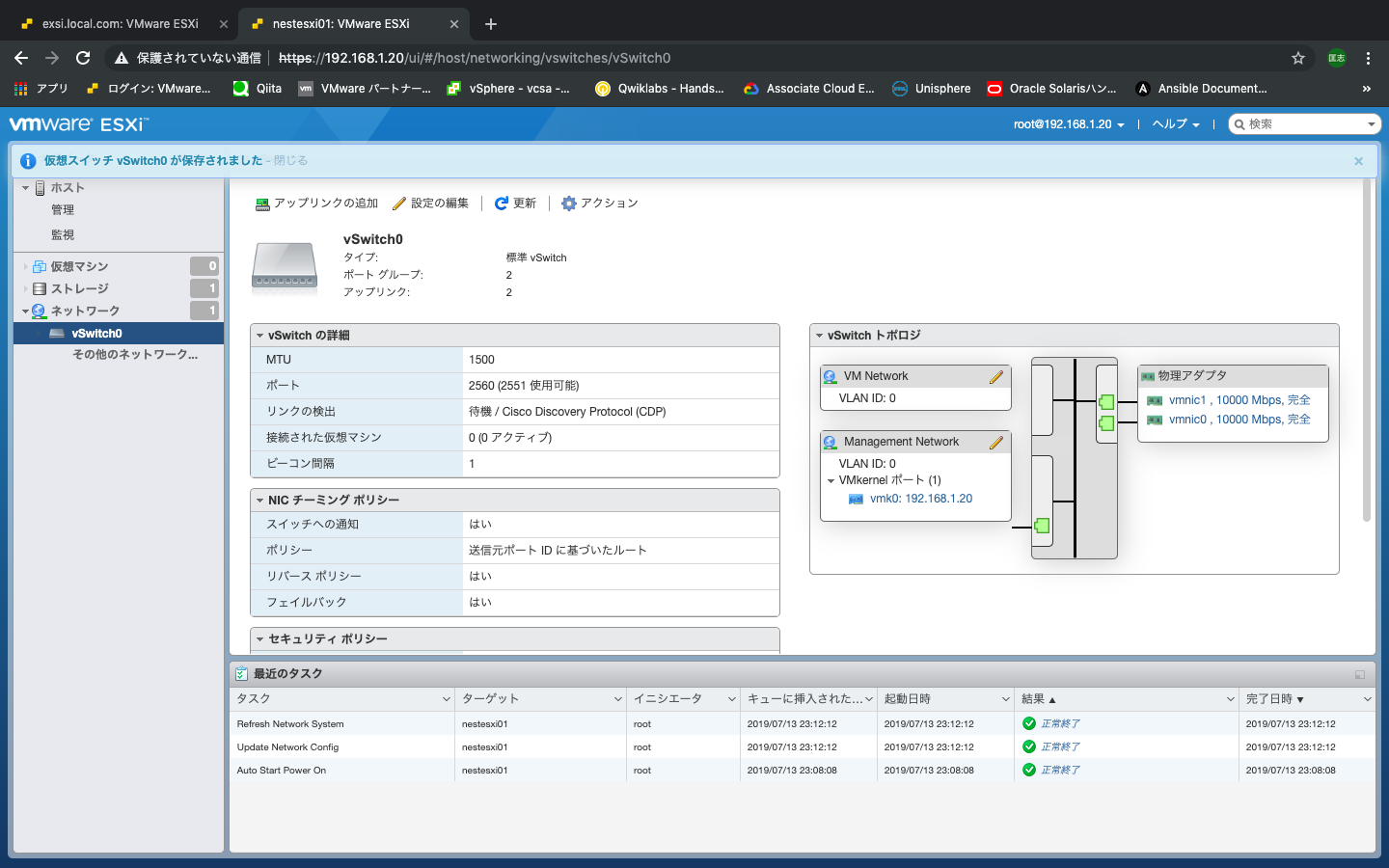intelNUC上にvSphere環境を構築しているが、intelNUC上にインストールした為NICが1個しかなく検証するのに非常に不都合なのでNestedESXi環境を構築してみる。
NestedESXiってそもそも何?
ESXi上に更にESXiをインストールした入れ子の環境
ESXi上の環境なのでネストされたVM(ESXi)を壊そうが何しようが
簡単に再構築できるので検証環境に便利
※本番環境での適用はNG(やる人はいないと思いますが)
実際に構築してみる。
NestするESXiの仮想マシンを作成する。
hardware-assisted virtualizationをNestされるESXi上で有効化する。
これを実施しないとESXiインストール時にVT-x(仮想化支援機能)を認識してくれない為、怒られます。。。
VMware ハードウェア アシストによる仮想化の公開
ハードウェア仮想化機能を仮想マシンにも公開させておきます。
※仮想マシンの設定の編集CPUの詳細項目のところに設定項目があります。
ESXiを実際にインストールします。
※ちなみにブラウザコンソール上でF11を送りたい場合、fn+commmand+F11でキーを送れます。(macOSの場合)