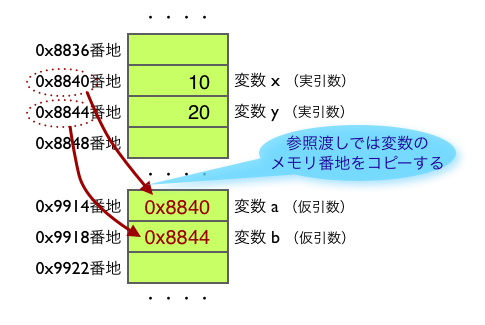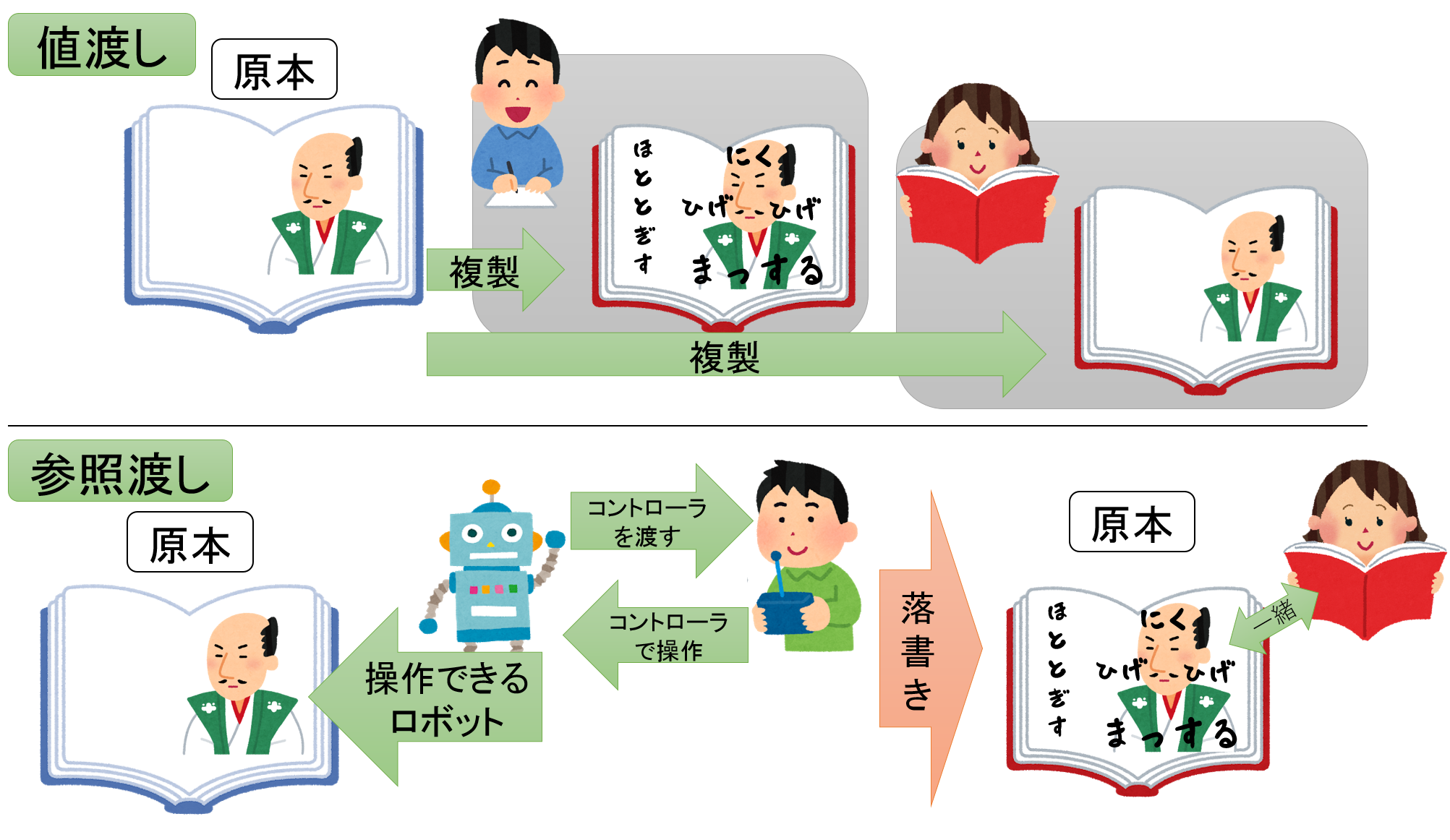pythonの基本の整理のログを書きます。
データタイプ
intとfloatで計算すると、情報量の多いfloat型になる
type(3+1.3)
> float
0,1 0.0001 など小数を書くとき
1e-1
> 0.1 ( 10の-1乗 = 10分の1 = 0.1)
1e-3
>0.001
スライス
'hello'[1:3]
>el
'fileid.png'[:-4]
>fileid
'fileid.png'[-4:]
>.png
スプリット 分けてリストにする
'hello world'.split(' ')
>['hello' ,' world']
改行
\nで改行
タプル 変更できないリスト
Set ユニークな値だけを持つリスト (頻度低)
set1 = {1,1,1,2,2,3,3,3}
> [1,2,3]
set()はlistの重複を取り除くときによく使う
list1 = [1,2,2,3,3,3,4,4,4,4]
set(list1)
> {1,2,3,4)
is の使い方 ( ~と~は同じである。)
# 変数を比較
a = 1
b = 1
a is b
> True
# リストを比較 (リストは違うメモリの値を比較するため、別のものとして扱われる)
a = [1,2]
b = [1,2]
a is b
> False
a is not b
> True
★~ is None として、nullオブジェクトNoneno
判別に使われるケースがほとんど(データを扱うとき)
if文 一行で書くとき ★(わかりづらいので,lambda関数以外はあまり使われない)
a = 3
print(' a is 2') if a == 2 else print('a is NOT 2')
> a is NOT 2
(順番) 最初に実行したい処理 if~ else 実行処理
※一行の場合は必ずelseが必要
リストのindexと要素をどちらも使いたい時、enumerate()を使う
for idx,color in enumerate(colors):
favorite color = 'blue'
if color == favorite color:
print('{}:{} is my favorite color!'.format(idx,color))
else:
print('{}:{} is not my favorite color...'.format(idx,color))
リスト内包表記 ・・ リストの中に、for文を書く (便利!) ★★
colors = ["red","blue","green",'yellow','white']
[color + '.png' for color in colors ]
> ['red.png', 'blue.png', 'green.png', 'yellow.png', 'white.png']
iterableとiterator
そのオブジェクトがイテレーション(反復処理、ループ処理)できるか判別する。
iterable(イテラブル) =反復可能な対象(オブジェクト)
○ String,List,Tuple,Set,Dict
✖️ interger, Float, Boolean
詳しい定義
iterable: iter()関数でIteratorを返すオブジェクト
iterator: next()関数でIterationできるオブジェクト
★「イテラブルかどうか?」→for文で回せる
・・・・難しくなると、イテレータを返すのかイテラブルを返すのか判別できることが重要になる。
(IteratorもIterableなもの)
関数
<基本概念 ・操作>
パラメーター(Parameter)と引数(Argument)
y = 3x (xがパラメーター x=1の場合、1が引数)
_ (アンダースコア) 最後に実行したコードの戻り値が格納される
その関数に戻り値がない場合、Noneを返す。
ex 関数の定義にreturnが無い物
p_r = print("hello world")
p_r
>
p_r is None
>True
★デフォルト値があるパラメータをデフォルト値がないパラメータの前には置けない。
必ず、後ろに置かないといけない
def function_example( param1 = 'hello', param2):
>エラーとなる
def function_example( param1 , param2 = 'hello'):
>実行可能
★便利機能★
SHIFT + tab で関数の中身(使い方)を表示してくれる
mutableとimmutable
Mutable vs Immutable
変更可能なオブジェクト 変更不可なオブジェクト
list integer, stirng
dict float, bool , tuple
set
Mutable は参照渡し 値ではなく、メモリの場所を渡している
(Pythonは全て参照渡し)
Immutableなオブジェクトの場合は、値渡しのような挙動をする。
何故こんなややこしい仕組みなのか??
(なぜ、 mutable ・ Immutable があるのか?)
容量が大きくなりがちなオブジェクト(list,dict)はmutable→値渡しをすると複製が行われるため、メモリの容量がすぐ一杯になってしまう。なので参照渡し
lambda関数
一行で書ける簡単な関数の場合に、わざわざ定義するまでもない無名関数として使う
表計算でよく使う
argsとkwargs
def return_only_png(*args):
png_list = []
for filename in args:
if filename[-4:] == '.png':
png_list.append(filename)
return png_list
*argsは引数のパラメータをタプルとして使う。*argsには、いくらでも要素を入れられる。
args以外の名前でもOK
※並立処理のところで*argsをよく使う
**kwargsの場合はdictionaryで受け取る。
def print_dict(**kwargs):
print(kwargs)
print_dict(a=1,b=2)
> {'a': 1, 'b': 2}