Docker for Macで以前インストールしたKubernetesでクラスタ情報を取得しようとしたら
$ kubectl cluster-info
Kubernetes master is running at https://localhost:6443
To further debug and diagnose cluster problems, use 'kubectl cluster-info dump'.
Unable to connect to the server: EOF
というエラーが発生した。また、Docker for Macのメニューから「Preferences」で設定画面を開くと、以下のキャプチャのようにKubernetes is startingのままrunningの状態に遷移しなかった。

以下のキャプチャようにDocker for Macの設定画面から利用できるリソースの上限を変更して、数分待ったら、Kubernetes is runningの状態に遷移した。
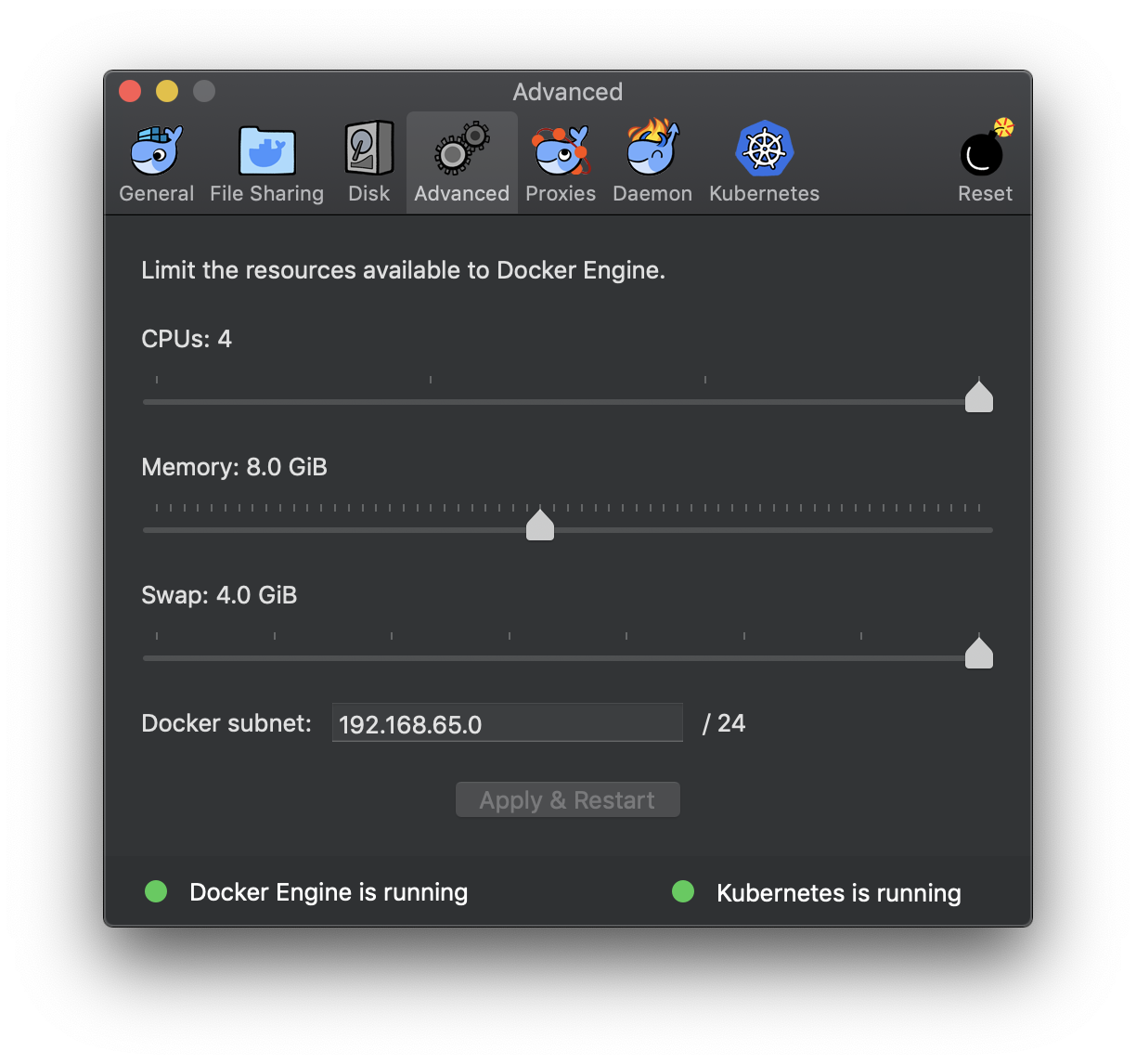
参考
[helm] elasticsearchをinstallしたらkubectlが「Unable to connect to the server:」しか返さなくなった