Pickup
- k8sのログ管理を試してみようと思って軽い気持ちで helmでelasticsearch をapplyした失敗まとめ
- デフォルト設定のまま挑むとkubectlオペレーションの標準出力がすべて↓のエラーになってしまいます
Unable to connect to the server: EOFUnable to connect to the server: net/http: TLS handshake timeout
Requirement
-
k8s
$ kubectl version Client Version: version.Info{Major:"1", Minor:"13", GitVersion:"v1.13.1", GitCommit:"eec55b9ba98609a46fee712359c7b5b365bdd920", GitTreeState:"clean", BuildDate:"2018-12-13T19:44:10Z", GoVersion:"go1.11.2", Compiler:"gc", Platform:"darwin/amd64"} Server Version: version.Info{Major:"1", Minor:"10", GitVersion:"v1.10.3", GitCommit:"2bba0127d85d5a46ab4b778548be28623b32d0b0", GitTreeState:"clean", BuildDate:"2018-05-21T09:05:37Z", GoVersion:"go1.9.3", Compiler:"gc", Platform:"linux/amd64"}
※ namespace移動のために kubens をinstallしておくと楽
-
helm
$ helm version Client: &version.Version{SemVer:"v2.12.0", GitCommit:"d325d2a9c179b33af1a024cdb5a4472b6288016a", GitTreeState:"clean"} Server: &version.Version{SemVer:"v2.12.0", GitCommit:"d325d2a9c179b33af1a024cdb5a4472b6288016a", GitTreeState:"clean"} -
docker
$ docker -v Docker version 18.09.0, build 4d60db4 -
参考にしたelasticsearch
Document
■ 問題の再現方法
-
kubectlを使えるようにインストール
-
kube-systemに移動
$ kubens kube-system -
gitを参考にhelm installする
$ helm repo add incubator http://storage.googleapis.com/kubernetes-charts-incubator $ helm install --name my-release incubator/elasticsearch -
問題発生!!
$ kubectl get po Unable to connect to the server: net/http: TLS handshake timeout $ kubectl get nemaspace Unable to connect to the server: EOF $ kubectl proxy Starting to serve on 127.0.0.1:8001 I0108 23:33:34.280873 1751 log.go:172] http: proxy error: net/http: TLS handshake timeout I0108 23:34:08.619748 1751 log.go:172] http: proxy error: net/http: TLS handshake timeout I0108 23:34:21.963468 1751 log.go:172] http: proxy error: net/http: TLS handshake timeout
■ 原因
Docker Engineに割り振っているメモリやSwapが不足していたことだった。
参考文献: https://github.com/docker/for-mac/issues/2717
■ 解決方法
「Docker Engine > Preferences > Advanced」でメモリとSwapを上げる
※ ↓は上げた後
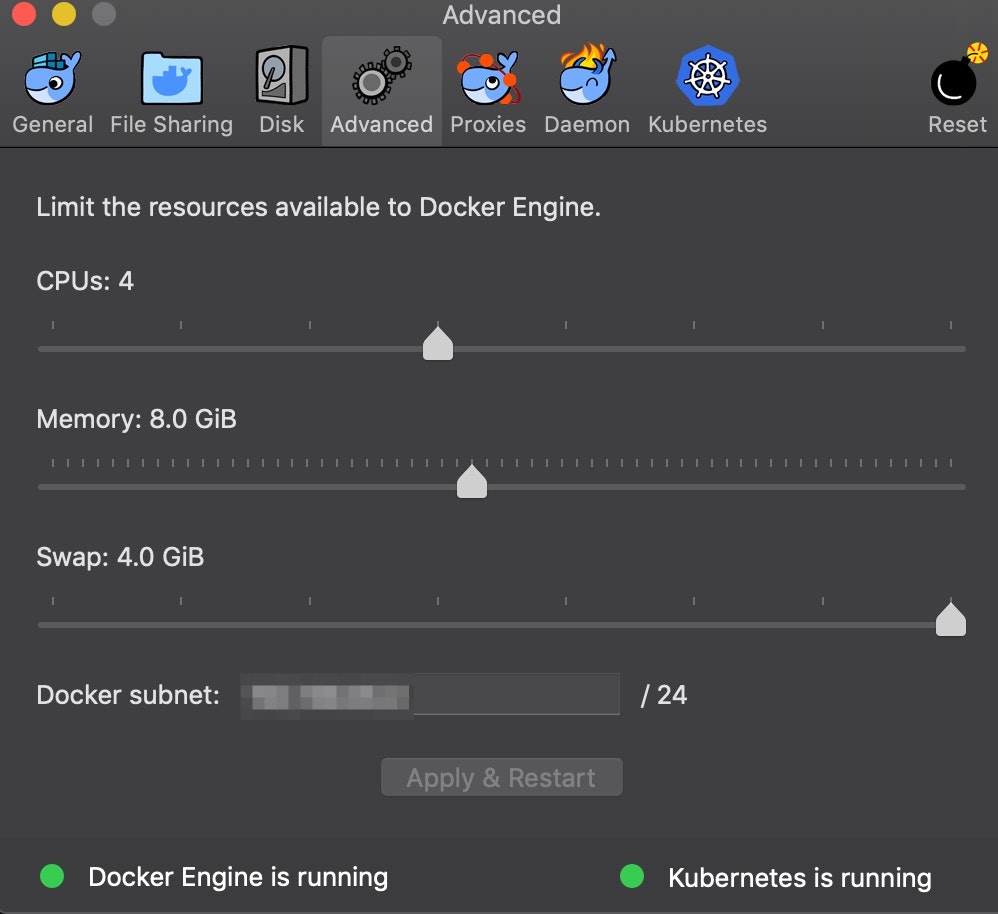
これで無事解決!!