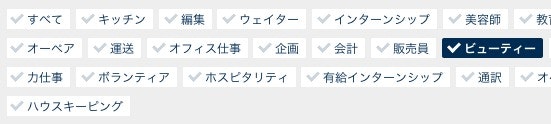ブログを更新しました。元の記事はコチラ
変えたいけど変えるとなると結構めんどくさいチェックボックスのスタイリング。。。
また使いそうだからメモしておきます。結構なやんだ。
こんな感じです。
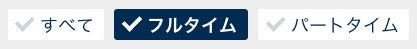
実際にはこのくらいの大きさ。
Sassなんで変数かえればお好みの大きさになるかと思います。
.scssファイル
$checkbox_height: 22px;
$checkbox_margin: 25px;
$c_white: #fff;
$c_gray: #eee;
$c_navy: #002b53;
.nice-checkbox {
/* hide checkbox */
input[type=checkbox] {
visibility: hidden;
}
float: left;
margin: 0 7px 7px 0;
position: relative;
label {
display: inline-block;
height: $checkbox_height;
background-color: $c_white;
border: 1px solid $c_gray;
border-radius: 2px;
cursor: pointer;
/* Checkbox text style */
position: relative;
margin-left: - $checkbox_margin;
padding: 0 7px 0 22px;
font-size: 12px;
color: $c_navy;
line-height: $checkbox_height;
}
/* Tick mark */
label:after {
content: "";
opacity: 0.2;
width: 9px;
height: 5px;
background: transparent;
border: 3px solid $c_navy;
border-top: none;
border-right: none;
-webkit-transform: rotate(-45deg);
-moz-transform: rotate(-45deg);
-ms-transform: rotate(-45deg);
-o-transform: rotate(-45deg);
transform: rotate(-45deg);
position: absolute;
top: $checkbox_height/5;
left: 6px;
}
/* Hover state */
label:hover:after {
opacity: 0.5;
}
input[type=checkbox]:checked + label:after {
opacity: 1;
border-color: $c_white;
}
input[type=checkbox]:checked + label {
background-color: $c_navy;
color: $c_white;
border-radius: 3px;
font-weight: bold;
}
}
たくさんあるチェックボックスをタグのように並べる時にいいかもね。
ブラウザチェックしてません。
確認したのはChromeだけなので使うときはテストをお忘れなく。