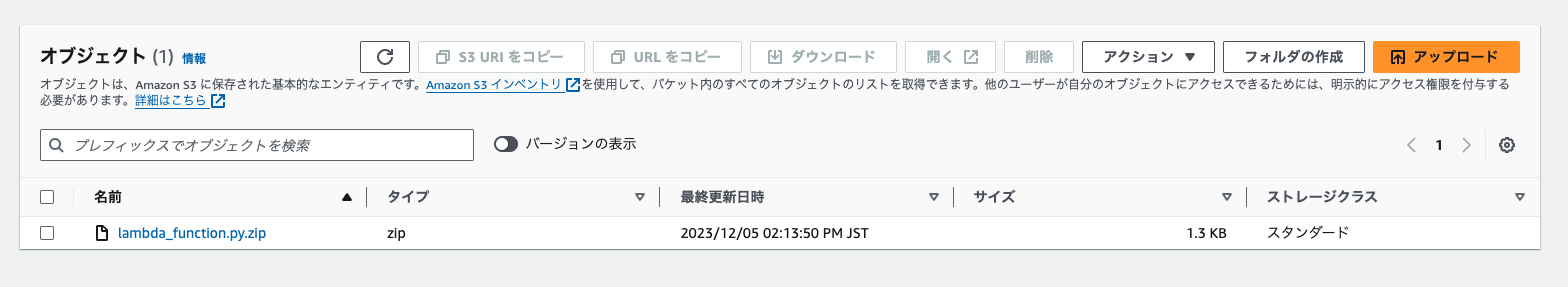概要
CloudFormationマクロの一つであるPyplateを使うことでCloudFormationテンプレート(yaml)内にPythonのコードを実行することができます
今回はPyplateを使ってSecurityGroupのIngressに指定したIPアドレスを登録する方法を例に解説します
前提
- VPCを作成済み
- 今回はPythonを使用します
Lambdaを格納するS3バケットの作成
S3内のzipファイルからLambdaを実行するためのS3バケットを作成します
S3内のファイル群は公開したくないのでPublic Accessを全てブロックします
AWSTemplateFormatVersion: 2010-09-09
Description: "S3 Bucket Stack For Account Setup"
# -------------------------------------
# Metadata
# -------------------------------------
Metadata:
AWS::CloudFormation::Interface:
ParameterGroups:
- Label:
default: "Project Configuration"
Parameters:
- ProjectName
- Environment
# -------------------------------------
# Parameters
# -------------------------------------
Parameters:
ProjectName:
Description: "Enter the project name (ex: my-project)"
Type: String
MinLength: 1
ConstraintDescription: "ProjectName must be enter"
Default: my-project
Environment:
Description: "Select the environment"
Type: String
AllowedValues:
- dev
- stg
- prd
ConstraintDescription: "Environment must be select"
# -------------------------------------
# Resources
# -------------------------------------
Resources:
# -------------------------------------
# S3
# -------------------------------------
# For Lambda Archive
LambdaArchiveBucket:
DeletionPolicy: Retain
UpdateReplacePolicy: Retain
Type: AWS::S3::Bucket
Properties:
BucketEncryption:
ServerSideEncryptionConfiguration:
- ServerSideEncryptionByDefault:
SSEAlgorithm: AES256
BucketName: !Sub ${ProjectName}-${Environment}-lambda-archive-${AWS::Region}
PublicAccessBlockConfiguration:
BlockPublicAcls: true
BlockPublicPolicy: true
IgnorePublicAcls: true
RestrictPublicBuckets: true
VersioningConfiguration:
Status: Enabled
LifecycleConfiguration:
Rules:
- Id: ExpiresAfter365DaysFor4thOlderVersion
Status: Enabled
NoncurrentVersionExpiration:
NewerNoncurrentVersions: 3
NoncurrentDays: 365
# -------------------------------------
# Outputs
# -------------------------------------
Outputs:
LambdaArchiveBucketName:
Value: !Ref LambdaArchiveBucket
LambdaArchiveBucketArn:
Value: !GetAtt LambdaArchiveBucket.Arn
Pyplate用のコードを作成
Pyplateのマクロを実行するコードです
コードは以下のものを使用しています
こちらをzipファイルとして圧縮します
import traceback
import json
def obj_iterate(obj, params):
if isinstance(obj, dict):
# 辞書の各キーと値に対して再帰的に処理を行う
for k, v in obj.items():
obj[k] = obj_iterate(v, params)
elif isinstance(obj, list):
# リスト内の各要素に対して再帰的に処理を行う
for i, v in enumerate(obj):
obj[i] = obj_iterate(v, params)
elif isinstance(obj, str) and obj.startswith("#!PyPlate"):
# 特定の条件を満たす文字列を処理
params['output'] = None
exec(obj, params)
obj = params['output']
return obj
def lambda_handler(event, context):
# 受け取ったイベント情報を出力
print(json.dumps(event))
macro_response = {
"requestId": event["requestId"],
"status": "success"
}
try:
params = {
"params": event["templateParameterValues"],
"template": event["fragment"],
"account_id": event["accountId"],
"region": event["region"]
}
# 入力のテンプレートを処理して更新
macro_response["fragment"] = obj_iterate(event["fragment"], params)
except Exception as e:
# エラーが発生した場合、エラーメッセージを記録
traceback.print_exc()
macro_response["status"] = "failure"
macro_response["errorMessage"] = str(e)
return macro_response
後ほど作成するLambdaを実行するためにLambda用のS3lambda-pyplate-transformフォルダを作成し、そこにPyplateのコードが格納されたzipファイルをに格納します
Pyplate用Lambdaの作成
Pyplateを実行するLambdaを作成します
以下のようにCloudFormationテンプレート内のマクロが実行された際に呼ばれてほしいLambdaを指定します
PyPlateTransform:
Type: AWS::CloudFormation::Macro
Properties:
Name: PyPlate
Description: "Processes inline python in templates"
FunctionName: !GetAtt PyPlateTransformLambdaFunction.Arn
AWSTemplateFormatVersion: 2010-09-09
Description: "Lambda Function Stack For PyPlate Transform Factory"
# -------------------------------------
# Metadata
# -------------------------------------
Metadata:
AWS::CloudFormation::Interface:
ParameterGroups:
- Label:
default: "Project Configuration"
Parameters:
- ProjectName
- Environment
- Label:
default: "Lambda Configuration"
Parameters:
- LambdaArchiveBucketName
- LambdaArchiveBucketObjectKey
- LambdaHandler
- LambdaMemorySize
- LambdaTimeout
- LambdaRuntime
# -------------------------------------
# Parameters
# -------------------------------------
Parameters:
ProjectName:
Description: "Enter the project name (ex: my-project)"
Type: String
MinLength: 1
ConstraintDescription: "ProjectName must be enter"
Default: my-project
Environment:
Description: "Select the environment"
Type: String
AllowedValues:
- dev
- stg
- prd
ConstraintDescription: "Environment must be select"
LambdaArchiveBucketName:
Type: String
Description: "Enter the S3 Bucket name for Lambda zip archive"
LambdaArchiveBucketObjectKey:
Type: String
Description: "Enter the S3 Bucket object key for Lambda zip archive"
LambdaHandler:
Type: String
Description: "Enter the Lambda function handler (default: lambda_function.lambda_handler)"
Default: lambda_function.lambda_handler
LambdaMemorySize:
Type: Number
Description: "Enter the Lambda function memory size (MiB) (default: 128)"
Default: 128
MinValue: 128
MaxValue: 10240
LambdaTimeout:
Type: Number
Description: "Enter the Lambda function timeout second (default: 30)"
Default: 30
MinValue: 1
MaxValue: 900
LambdaRuntime:
Type: String
Description: "Enter the Lambda function runtime (default: python3.12)"
AllowedValues:
- python3.12
Default: python3.12
# -------------------------------------
# Resources
# -------------------------------------
Resources:
# -------------------------------------
# Lambda Function
# -------------------------------------
PyPlateTransformLambdaFunction:
Type: AWS::Lambda::Function
Properties:
Code:
S3Bucket: !Ref LambdaArchiveBucketName
# lambda-pyplate-transform/lambda_function.py.zipを指定
S3Key: !Ref LambdaArchiveBucketObjectKey
FunctionName: !Sub ${ProjectName}-${Environment}-pyplate-transform
Description: "CloudFormation で PyPlate マクロを使用するための Lambda 関数"
Handler: !Ref LambdaHandler
MemorySize: !Ref LambdaMemorySize
Role: !GetAtt TransformLambdaExecutionRole.Arn
Runtime: !Ref LambdaRuntime
Timeout: !Ref LambdaTimeout
PackageType: Zip
PyPlateTransformFunctionPermissions:
Type: AWS::Lambda::Permission
Properties:
Action: lambda:InvokeFunction
FunctionName: !GetAtt PyPlateTransformLambdaFunction.Arn
Principal: cloudformation.amazonaws.com
PyPlateTransform:
Type: AWS::CloudFormation::Macro
Properties:
Name: PyPlate
Description: "Processes inline python in templates"
FunctionName: !GetAtt PyPlateTransformLambdaFunction.Arn
# -------------------------------------
# IAM Role
# -------------------------------------
TransformLambdaExecutionRole:
Type: AWS::IAM::Role
Properties:
RoleName: !Sub LambdaRoleForPyPlateTransform-${ProjectName}-${Environment}
AssumeRolePolicyDocument:
Version: 2012-10-17
Statement:
- Effect: Allow
Principal:
Service: lambda.amazonaws.com
Action: sts:AssumeRole
Path: /service-role/
Policies:
- PolicyName: !Sub LambdaAccessForPyPlateTransform-${ProjectName}-${Environment}
PolicyDocument:
Version: 2012-10-17
Statement:
- Effect: Allow
Action: logs:CreateLogGroup
Resource: !Sub arn:aws:logs:${AWS::Region}:${AWS::AccountId}:*
- Effect: Allow
Action:
- logs:CreateLogStream
- logs:PutLogEvents
Resource: !Sub
- arn:aws:logs:${AWS::Region}:${AWS::AccountId}:log-group:/aws/lambda/${LambdaFunctionName}:*
- {LambdaFunctionName: !Sub "${ProjectName}-${Environment}-pyplate-transform"}
セキュリティグループ
今回はALBのセキュリティグループ内にインバウンドルールを許可するIPアドレスを登録したいのでセキュリティグループ用のテンプレートを作成します
まず、Pyplateのマクロを有効化するために以下の記述を記載します
# カスタムマクロの有効化
Transform: PyPlate
セキュリティグループのインバウンドルールに指定したIPアドレスとその詳細(desc)をPyplateを使用して追加するよう設定します
for文内で使用してパラメータとして指定したManagementIPAddressとManagementIPDescriptionの値がoutput内に代入されていきます
このようにPyplateを使うことで複数以上のIPアドレスをSecurityGroupIngressに追加したい場合でも下記の記述だけで完結する上にコードで管理できます
SecurityGroupIngress: |
#!PyPlate
import json
output = [
{
"IpProtocol": "tcp",
"FromPort": 8080,
"ToPort": 8080,
"CidrIp": ip,
"Description": desc
}
for ip, desc in zip(params["ManagementIPAddress"], params["ManagementIPDescription"])
]
Tags:
- Key: Name
Value: !Sub ${ProjectName}-${Environment}-alb-for-fargate-sg
- Key: ProjectName
Value: !Ref ProjectName
- Key: Environment
Value: !Ref Environment
AWSTemplateFormatVersion: 2010-09-09
Description: "Security Group Stack"
# カスタムマクロの有効化
Transform: PyPlate
# -------------------------------------
# Metadata
# -------------------------------------
Metadata:
AWS::CloudFormation::Interface:
ParameterGroups:
- Label:
default: "Project Configuration"
Parameters:
- ProjectName
- Environment
- Label:
default: "Security Group Configuration"
Parameters:
- VPCID
- ManagementIPAddress
- ManagementIPDescription
# -------------------------------------
# Parameters
# -------------------------------------
Parameters:
ProjectName:
Description: "Enter the project name. (ex: my-project)"
Type: String
MinLength: 1
ConstraintDescription: "ProjectName must be enter"
Default: my-project
Environment:
Description: "Select the environment"
Type: String
AllowedValues:
- dev
- stg
- prd
ConstraintDescription: "Environment must be select"
VPCID:
Description: "Enter the VPC ID for create security groups"
Type: AWS::EC2::VPC::Id
ManagementIPAddress:
Description: "Enter the IP addresses for management separated by commas (ex: 0.0.0.0/32,1.1.1.1/32)"
Type: CommaDelimitedList
ManagementIPDescription:
Description: "Enter the descriptions for the management IP addresses separated by commas (ex: from xxxx,from xxxx)"
Type: CommaDelimitedList
# -------------------------------------
# Resources
# -------------------------------------
Resources:
# For ALB
ALBSG:
Type: AWS::EC2::SecurityGroup
Properties:
GroupName: !Sub ${ProjectName}-${Environment}-alb-for-fargate-sg
GroupDescription: "Security Group For ALB"
VpcId: !Ref VPCID
SecurityGroupIngress: |
#!PyPlate
import json
output = [
{
"IpProtocol": "tcp",
"FromPort": 8080,
"ToPort": 8080,
"CidrIp": ip,
"Description": desc
}
for ip, desc in zip(params["ManagementIPAddress"], params["ManagementIPDescription"])
]
Tags:
- Key: Name
Value: !Sub ${ProjectName}-${Environment}-alb-for-fargate-sg
- Key: ProjectName
Value: !Ref ProjectName
- Key: Environment
Value: !Ref Environment
ALBSGIngressHTTPS:
Type: AWS::EC2::SecurityGroupIngress
Properties:
GroupId: !Ref ALBSG
IpProtocol: tcp
FromPort: 443
ToPort: 443
CidrIp: 0.0.0.0/0
Description: "from client"
# For Fargate
FargateSG:
Type: AWS::EC2::SecurityGroup
Properties:
GroupName: !Sub ${ProjectName}-${Environment}-fargate-sg
GroupDescription: "Security Group For ECS Fargate"
VpcId: !Ref VPCID
Tags:
- Key: Name
Value: !Sub ${ProjectName}-${Environment}-fargate-sg
- Key: ProjectName
Value: !Ref ProjectName
- Key: Environment
Value: !Ref Environment
FargateSGIngressHTTPS:
Type: AWS::EC2::SecurityGroupIngress
Properties:
GroupId: !Ref FargateSG
IpProtocol: tcp
FromPort: 443
ToPort: 443
SourceSecurityGroupId: !Ref ALBSG
Description: "from alb"
FargateSGIngressForInternalALBHTTPS:
Type: AWS::EC2::SecurityGroupIngress
Properties:
GroupId: !Ref FargateSG
IpProtocol: tcp
FromPort: 443
ToPort: 443
SourceSecurityGroupId: !Ref InternalALBSG
Description: "from internal alb"
# For RDS (PostgreSQL)
RDSForPostgreSQLSG:
Type: AWS::EC2::SecurityGroup
Properties:
VpcId: !Ref VPCID
GroupName: !Sub ${ProjectName}-${Environment}-rds-sg
GroupDescription: "Security Group For RDS (PostgreSQL)"
Tags:
- Key: Name
Value: !Sub ${ProjectName}-${Environment}-rds-sg
- Key: ProjectName
Value: !Ref ProjectName
- Key: Environment
Value: !Ref Environment
RDSForPostgreSQLSGIngress:
Type: AWS::EC2::SecurityGroupIngress
Properties:
GroupId: !Ref RDSForPostgreSQLSG
IpProtocol: tcp
FromPort: 5432
ToPort: 5432
SourceSecurityGroupId: !Ref FargateSG
Description: "from fargate"
# -------------------------------------
# Outputs
# -------------------------------------
Outputs:
ALBSG:
Description: "Security Group For ALB"
Value: !Ref ALBSG
FargateSG:
Description: "Security Group For ECS Fargate with ALB"
Value: !Ref FargateSG
RDSForPostgreSQLSG:
Description: "Security Group For RDS (PostgresSQL)"
Value: !Ref RDSForPostgreSQLSG
実際に実装してみよう!
セキュリティグループを作成します
今回はtest_user01が使用する0.0.0.0/32のIPアドレス、test_user02が使用する1.1.1.1/32のIPアドレスを登録してみます
以下のようにIPアドレスと説明が動的に適用されていたら成功です
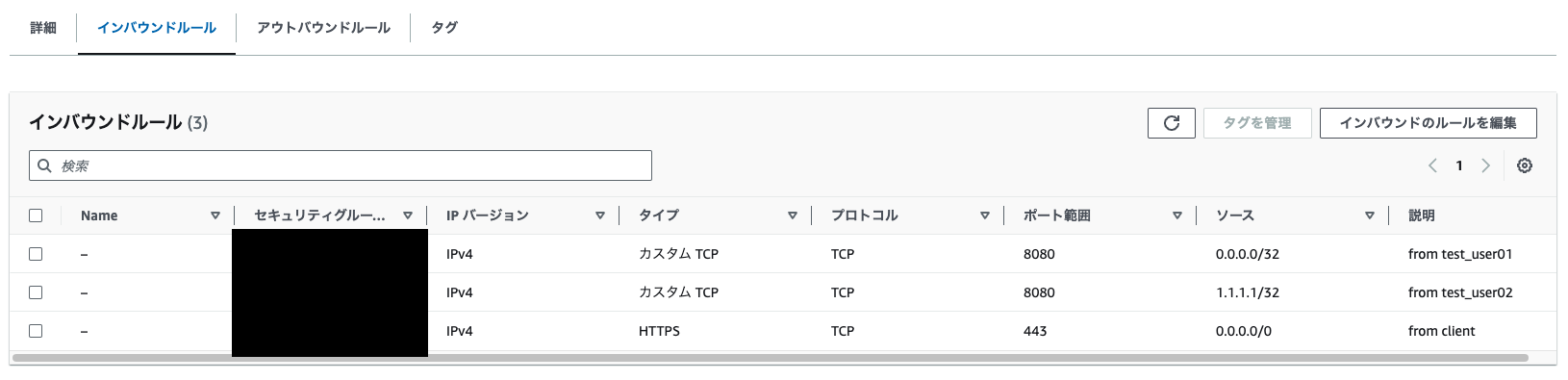
参考