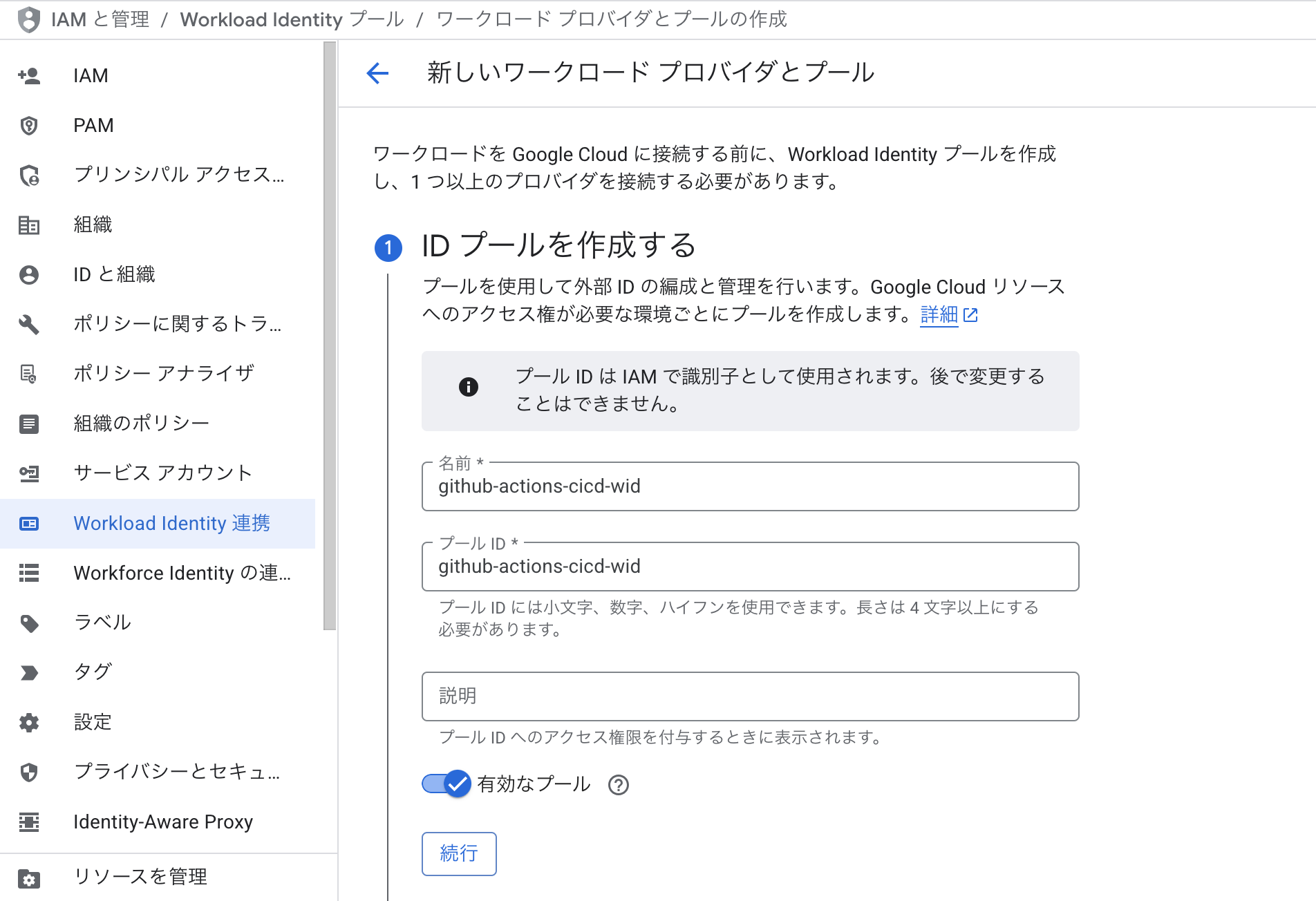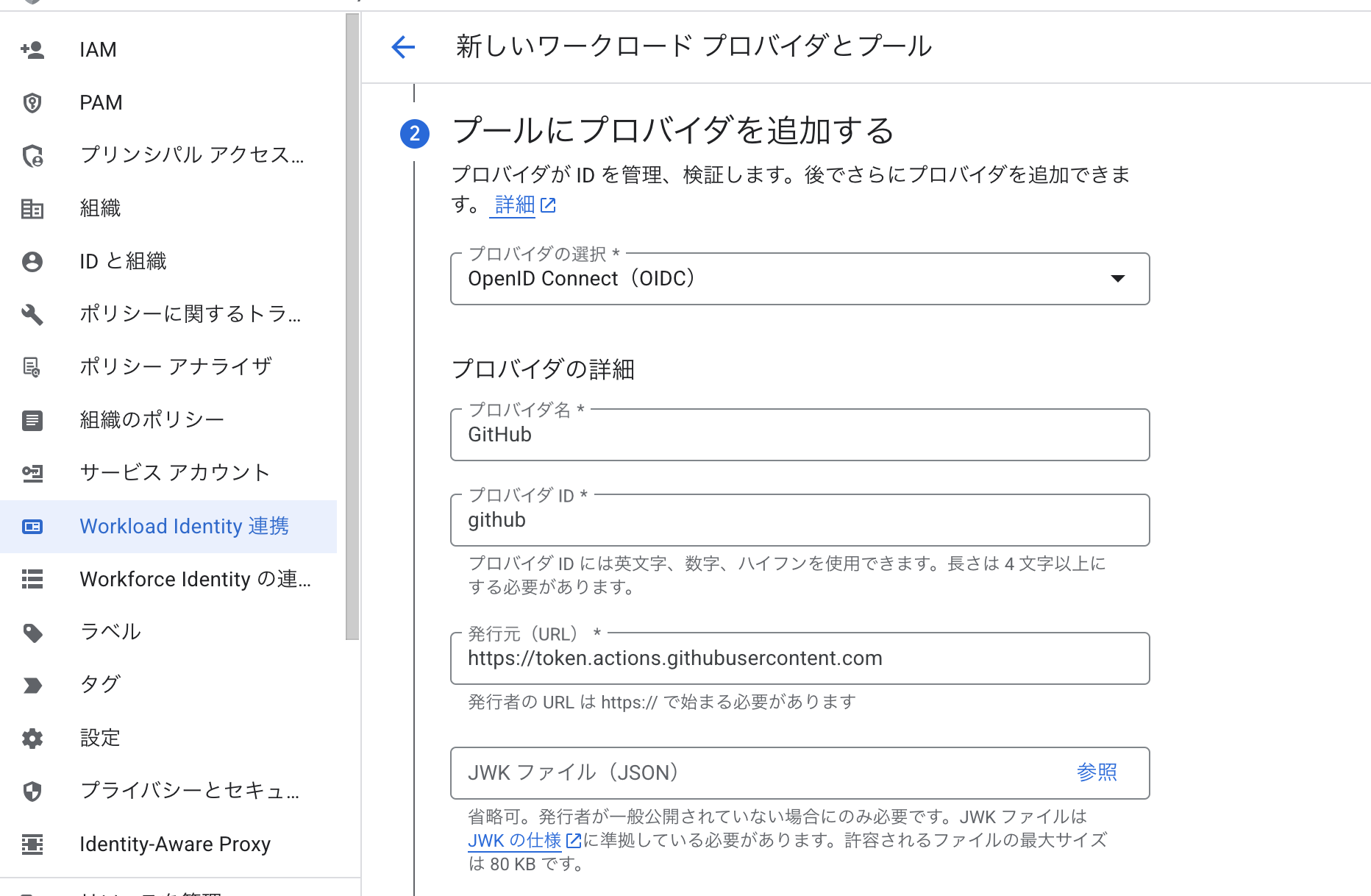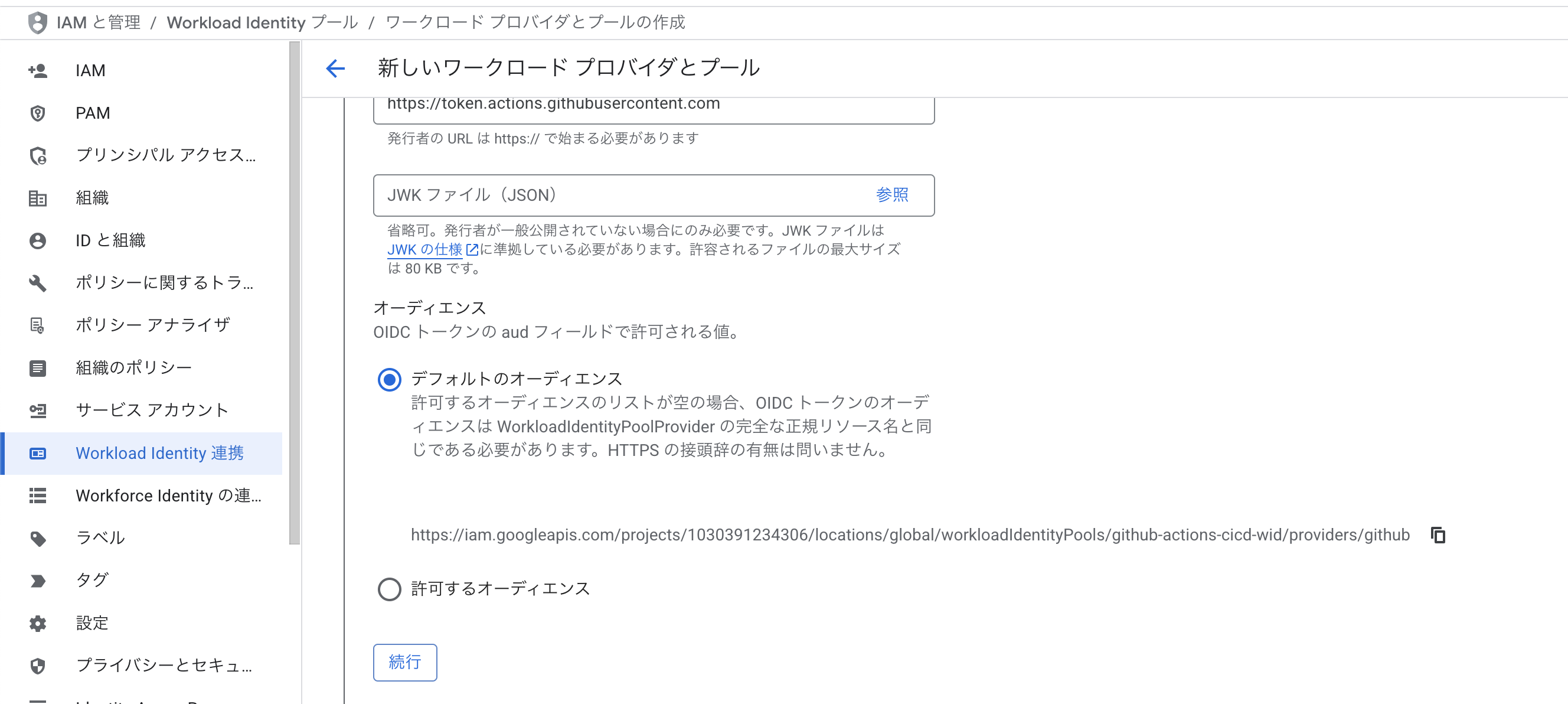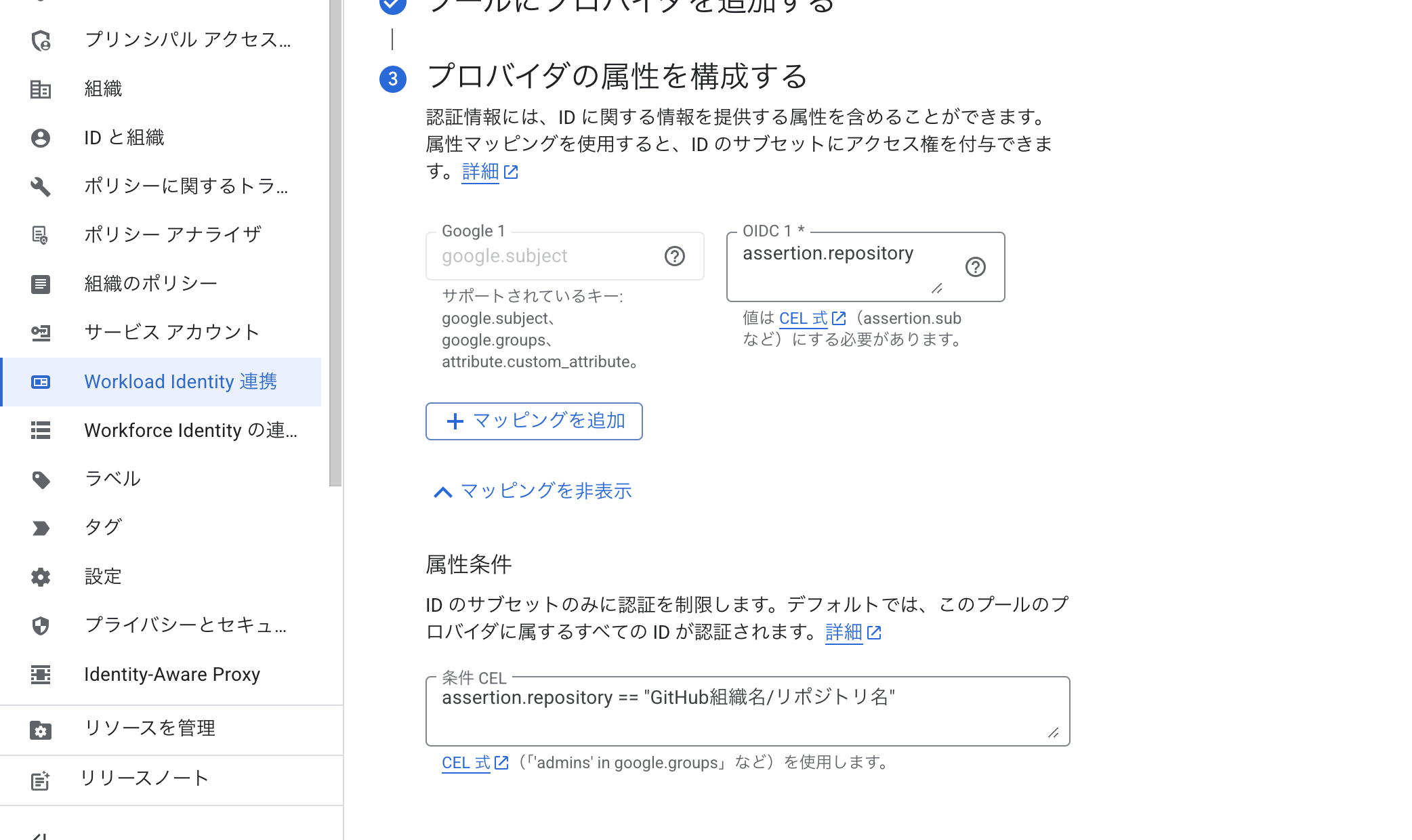概要
GitHub ActionsとTerraformとWorkload Identityを使ってコードベースでインフラ周りのデプロイを自動化できるので実装方法について解説します
前提
- 必要なAPIを有効化済み
Workload Identityとは?
Google Cloud の外部で実行されているアプリケーションは、サービス アカウント キーを使用して Google Cloud リソースにアクセスできます。ただし、サービス アカウント キーは強力な認証情報であり、正しく管理しなければセキュリティ上のリスクとなります。Workload Identity 連携により、サービス アカウント キーに関連するメンテナンスとセキュリティの負担が軽減されます。
Workload Identity 連携を使用すると、Identity and Access Management(IAM)を使用して、外部 ID に IAM ロールを付与し、Google Cloud リソースへの直接アクセスを許可できます。サービス アカウントの権限借用によってアクセス権を付与することもできます。
公式ドキュメントに記載の通り、サービスアカウントキーではなく、IAMロールを使ったGoogle Cloudリソースへのアクセス権を付与する仕組みです
IAMロールを使ったアクセスになるため、サービスアカウントキーのメンテナンスやセキュリティに関する負担が軽減されます
GitHub ActionsからGoogle Cloudリソースを操作するためのサービスアカウントとIAMの作成
- サービスアカウント
- IAM
を以下のように作成します
今回は検証用のため、ロールはOwner権限にしています
Workload Identity Federationの作成
IDプールを作成します
今回は名前をIDを以下の通りにします
下記の公式ドキュメントに従ってプロバイダの設定を行います
今回は属性マッピングではassertion.repositoryを記載します
属性条件は以下の通りにします
組織名とリポジトリ名はご自身が使用するものに置き換えて設定しましょう
assertion.repository == "GitHub組織名/リポジトリ名"
以下のように作成できれば成功です
その後、アクセスを許可を押します
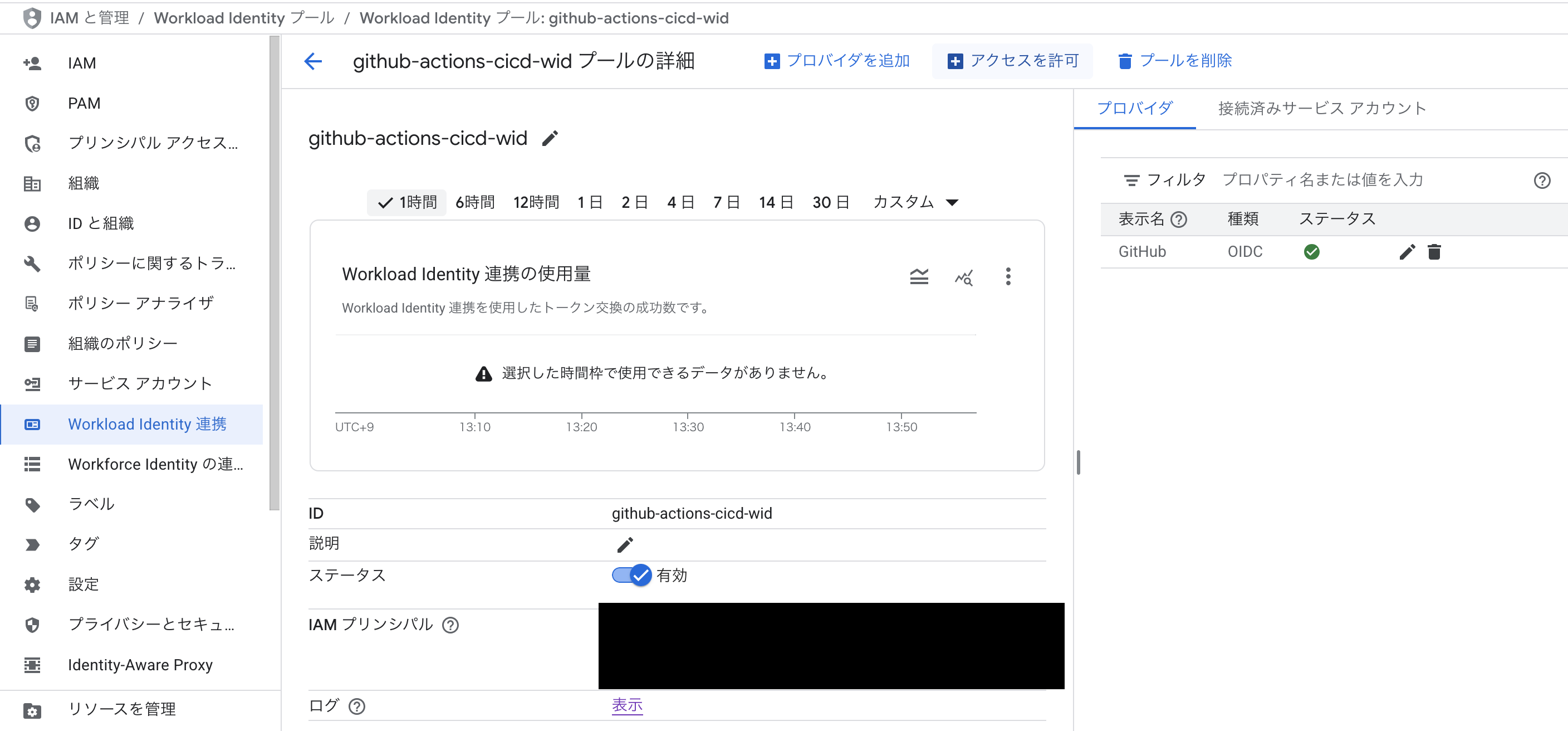
サービスアカウントの権限借用を使用して権限アクセス権を付与します
subjectには"GitHub組織名/リポジトリ名"を入力します

実装
以下のようにmainブランチへのpushをトリガーにTerraformを使って自動デプロイを行うワークフローを作成します
Google Cloud認証時は作成した
- workload_identity_provider
- projects/{プロジェクト番号}/locations/global/workloadIdentityPools/github-actions-cicd/providers/github
- service_account
を指定します
name: Deploy
on:
push:
branches:
- main
jobs:
deploy:
runs-on: ubuntu-latest
permissions:
id-token: write
contents: read
steps:
- name: Checkout code
uses: actions/checkout@v5
- name: Authenticate to Google Cloud with Workload Identity
uses: google-github-actions/auth@v3
with:
workload_identity_provider: ${{ secrets.WORKLOAD_IDENTITY_PROVIER }}
service_account: ${{ secrets.SERVICE_ACCOUNT }}
create_credentials_file: true
- name: Setup Terraform
uses: hashicorp/setup-terraform@v3
with:
terraform_version: ">1.11.0"
- name: Terraform Init
run: terraform init
- name: Terraform Validate
run: terraform validate -no-color
- name: Terraform Plan
run: terraform plan -no-color
- name: Terraform Apply
run: terraform apply -no-color -auto-approve
参考