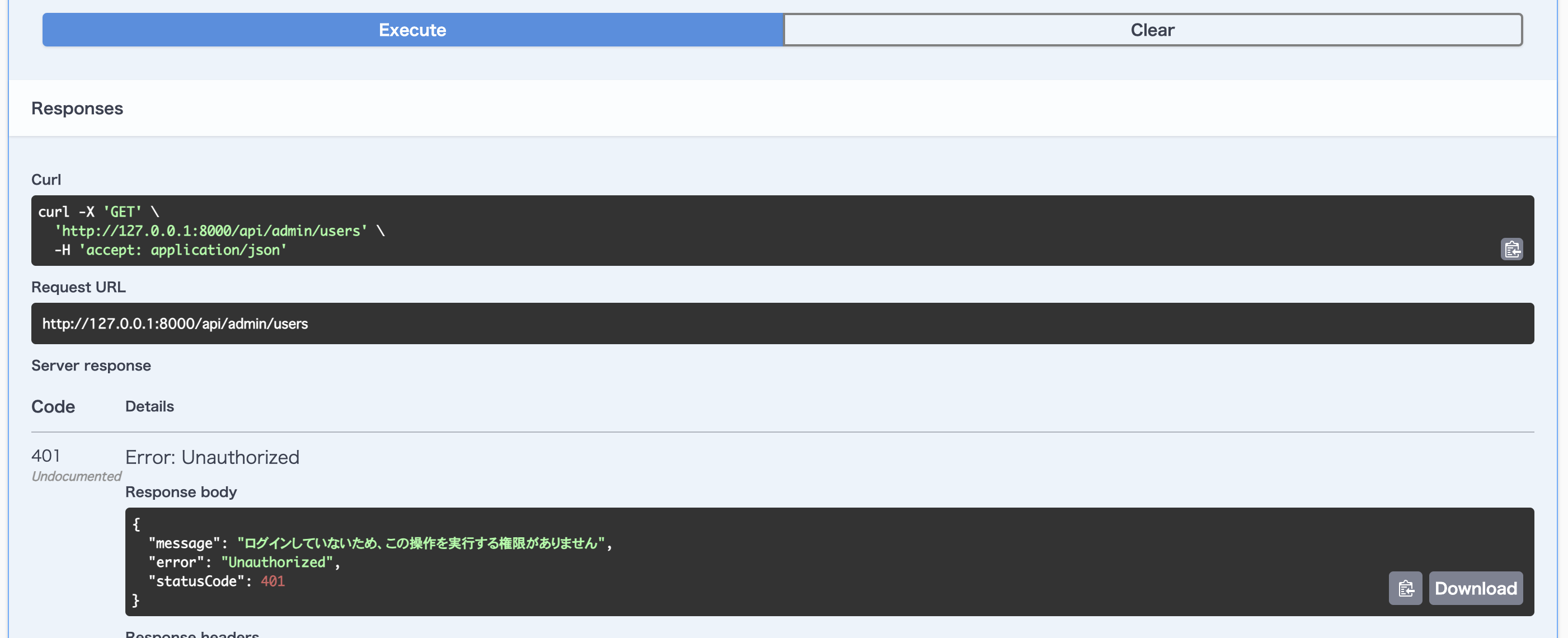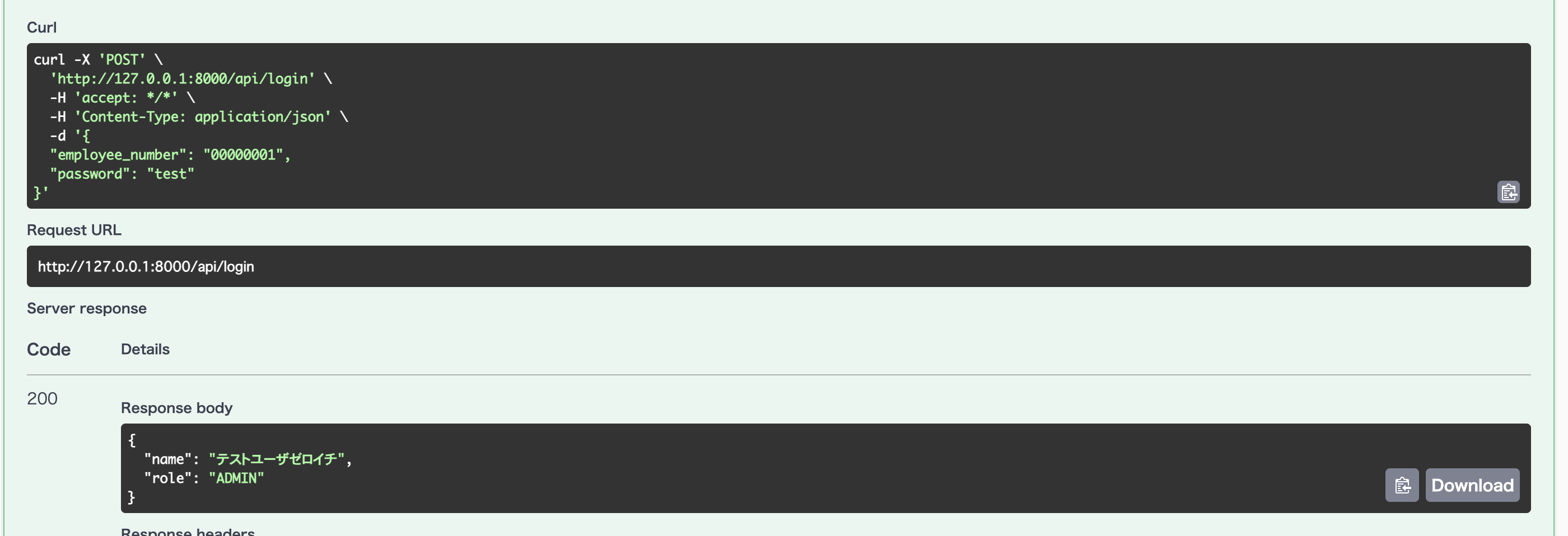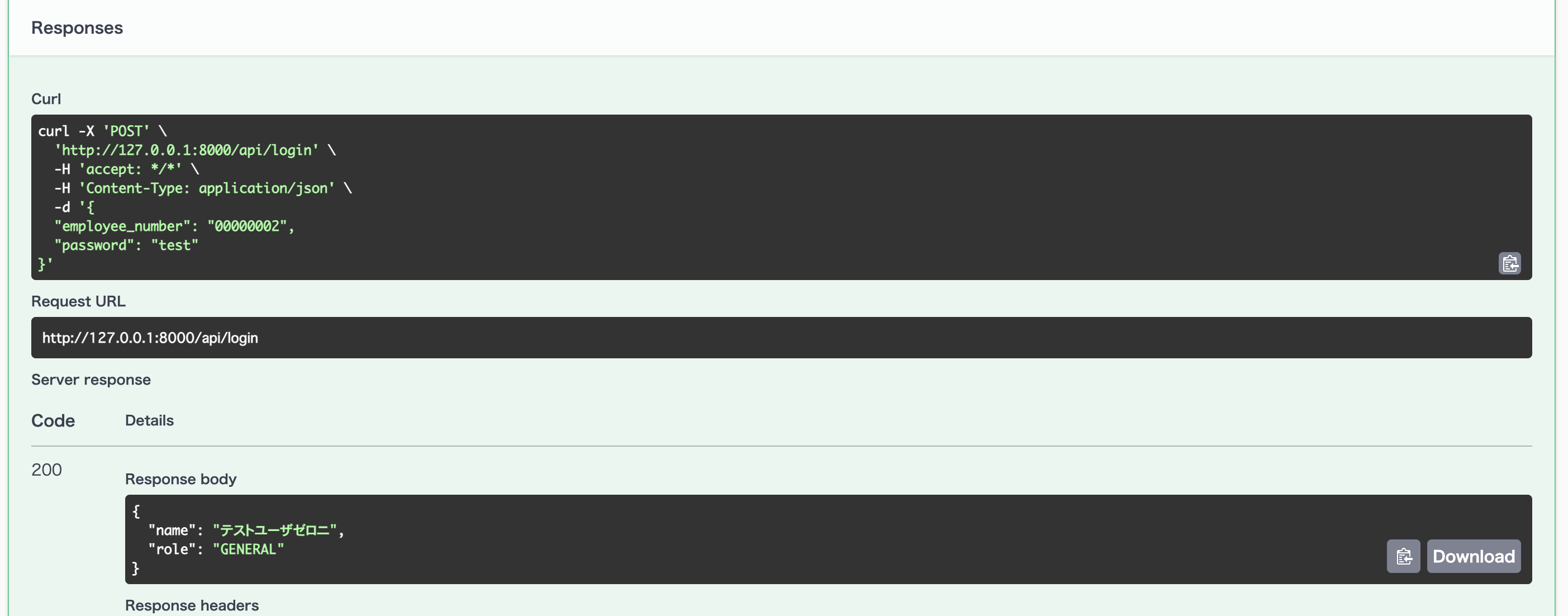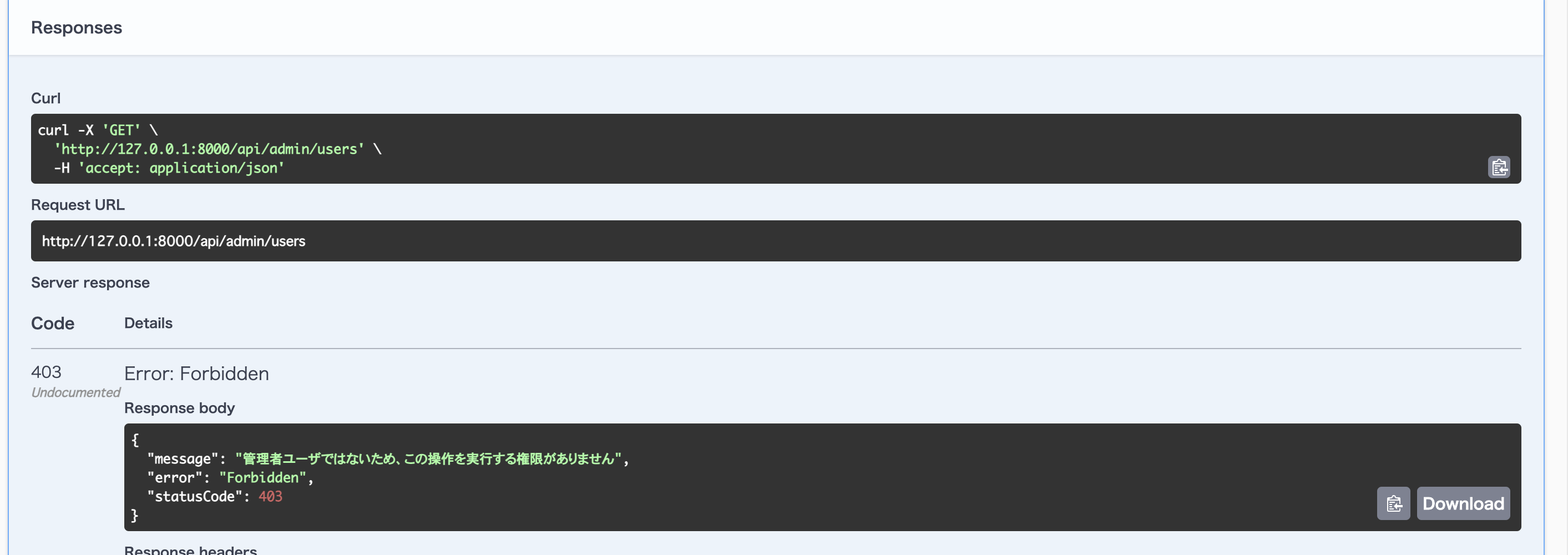概要
Nest.jsのguardを使ってセッションで認証したユーザの
- 管理者
- 一般
の2種類のロール別の認証を実装する方法について解説します
前提
- Nest.jsのアプリケーションを作成済み
- セッション認証を実装済み
セッション認証の実装方法について知りたい方は以下の記事を参考にしてください
Modelの設定
UserにRoleという権限を付与するようschema定義します
// This is your Prisma schema file,
// learn more about it in the docs: https://pris.ly/d/prisma-schema
// Looking for ways to speed up your queries, or scale easily with your serverless or edge functions?
// Try Prisma Accelerate: https://pris.ly/cli/accelerate-init
generator client {
provider = "prisma-client-js"
}
datasource db {
provider = "postgresql"
url = env("DATABASE_URL")
}
model User {
id Int @id @default(autoincrement())
name String @db.VarChar(255)
employee_number String @unique @db.VarChar(8)
email String @unique
password String @db.VarChar(255)
role Role @default(ADMIN)
is_active Boolean @default(true)
is_verified Boolean @default(false)
is_superuser Boolean @default(false)
createdAt DateTime @default(now())
updatedAt DateTime @updatedAt
}
enum Role {
ADMIN
GENERAL
}
guardの実装
管理者のみ許可するAdminAuthGuardとログインユーザを許可するUserAuthGuardの2種類のguardを実装します
管理者のみ許可する場合
request内のsessionオブジェクトからユーザが存在している上に管理者のロールを持っているかどうかを確認します
管理者ユーザであることが確認できたらユーザのオブジェクトを返します
import {
Injectable,
CanActivate,
ExecutionContext,
UnauthorizedException,
ForbiddenException,
} from '@nestjs/common';
import { Observable } from 'rxjs';
@Injectable()
export class AdminAuthGuard implements CanActivate {
canActivate(
context: ExecutionContext,
): boolean | Promise<boolean> | Observable<boolean> {
const request = context.switchToHttp().getRequest();
const user = request.session && request.session.user;
if (!user) {
throw new UnauthorizedException(
'ログインしていないため、この操作を実行する権限がありません',
);
}
if (user.role !== 'ADMIN') {
throw new ForbiddenException(
'管理者ユーザではないため、この操作を実行する権限がありません',
);
}
return user;
}
}
ログインユーザを許可する場合
request内のsessionオブジェクトからユーザが存在しているかどうかを確認します
管理者ユーザであることが確認できたらユーザのオブジェクトを返します
import {
Injectable,
CanActivate,
ExecutionContext,
UnauthorizedException,
} from '@nestjs/common';
import { Observable } from 'rxjs';
@Injectable()
export class UserAuthGuard implements CanActivate {
canActivate(
context: ExecutionContext,
): boolean | Promise<boolean> | Observable<boolean> {
const request = context.switchToHttp().getRequest();
const user = request.session && request.session.user;
if (!user) {
throw new UnauthorizedException(
'ログインしていないため、この操作を実行する権限がありません',
);
}
return user;
}
}
実際に検証してみよう!
ユーザを一覧表示する簡単なAPIを使って検証します
まず、ログインせずにAPIを実行しようとするとエラーメッセージを返すことが確認できます
UseGuardsとAdminAuthGuardを使って管理者ユーザのみ使用できるか確認します
import {
Get,
Controller,
HttpStatus,
UseGuards,
} from '@nestjs/common';
import { ApiTags, ApiResponse } from '@nestjs/swagger';
import { UserService } from './user.service';
import { AdminAuthGuard } from 'src/guards/admin-auth.guard';
@ApiTags('users')
@Controller('admin/users')
export class UserController {
constructor(private readonly userService: UserService) {}
@Get()
@UseGuards(AdminAuthGuard)
@ApiResponse({
status: HttpStatus.OK,
description: 'ユーザを一覧表示',
content: {
'application/json': {
example: [
{
id: 1,
name: 'テストユーザゼロイチ',
employee_number: '00000001',
email: 'test_user_01@example.com',
is_active: true,
is_verified: true,
createdAt: '2024-03-08T00:33:27.790Z',
updatedAt: '2024-03-08T00:33:27.790Z',
},
],
},
},
})
findAll() {
return this.userService.findAll();
}
}
以下のように管理者でログインしたらユーザが一覧表示されることを確認できました
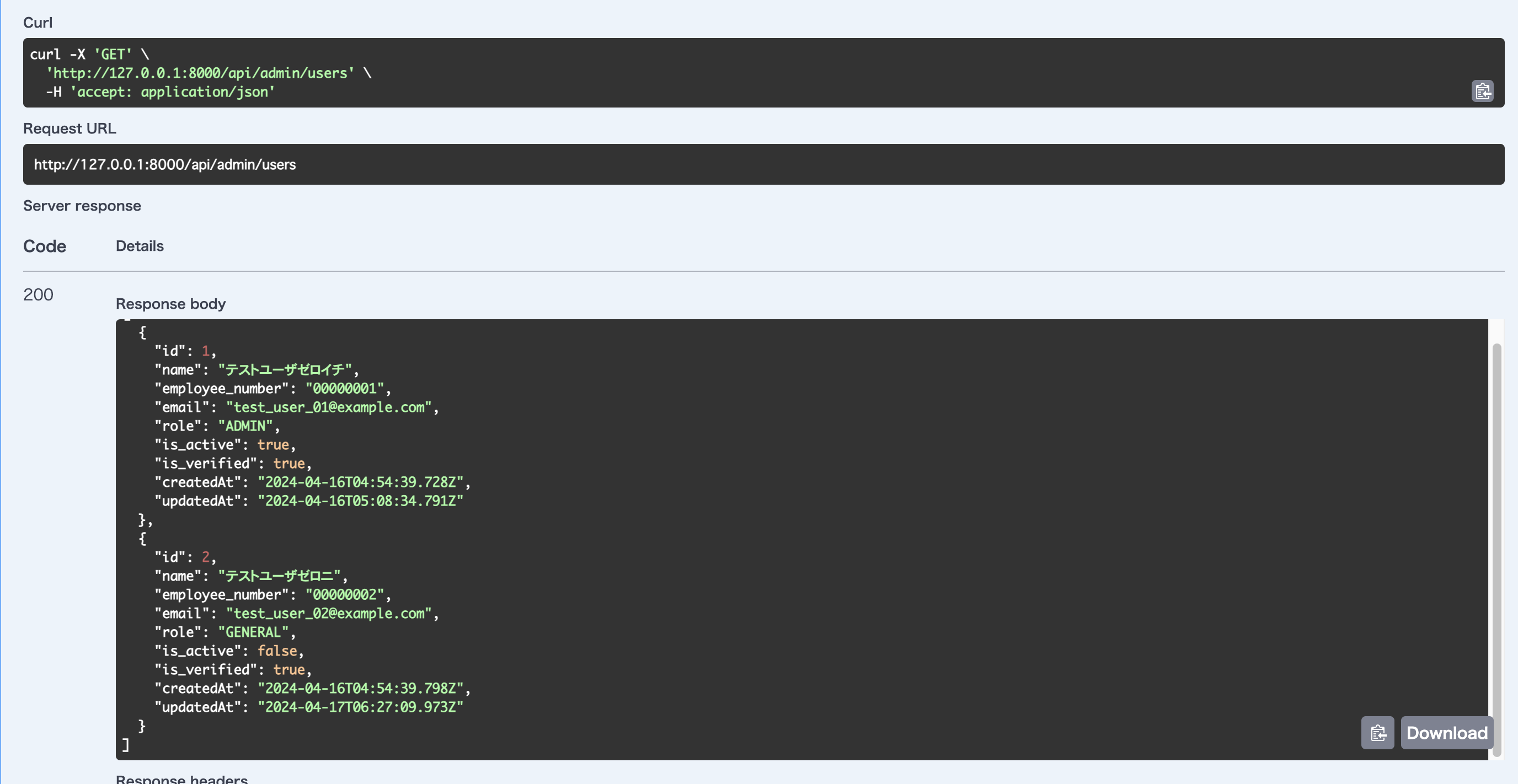
UseGuardsとUserAuthGuardを使って管理者ユーザのみ使用できるか確認します
import {
Get,
Controller,
HttpStatus,
UseGuards,
} from '@nestjs/common';
import { ApiTags, ApiResponse } from '@nestjs/swagger';
import { UserService } from './user.service';
import { UserAuthGuard } from 'src/guards/user-auth.guard';
@ApiTags('users')
@Controller('admin/users')
export class UserController {
constructor(private readonly userService: UserService) {}
@Get()
@UseGuards(UserAuthGuard)
@ApiResponse({
status: HttpStatus.OK,
description: 'ユーザを一覧表示',
content: {
'application/json': {
example: [
{
id: 1,
name: 'テストユーザゼロイチ',
employee_number: '00000001',
email: 'test_user_01@example.com',
is_active: true,
is_verified: true,
createdAt: '2024-03-08T00:33:27.790Z',
updatedAt: '2024-03-08T00:33:27.790Z',
},
],
},
},
})
findAll() {
return this.userService.findAll();
}
}
以下のように一般ユーザでログインしたらユーザが一覧表示されることを確認できました
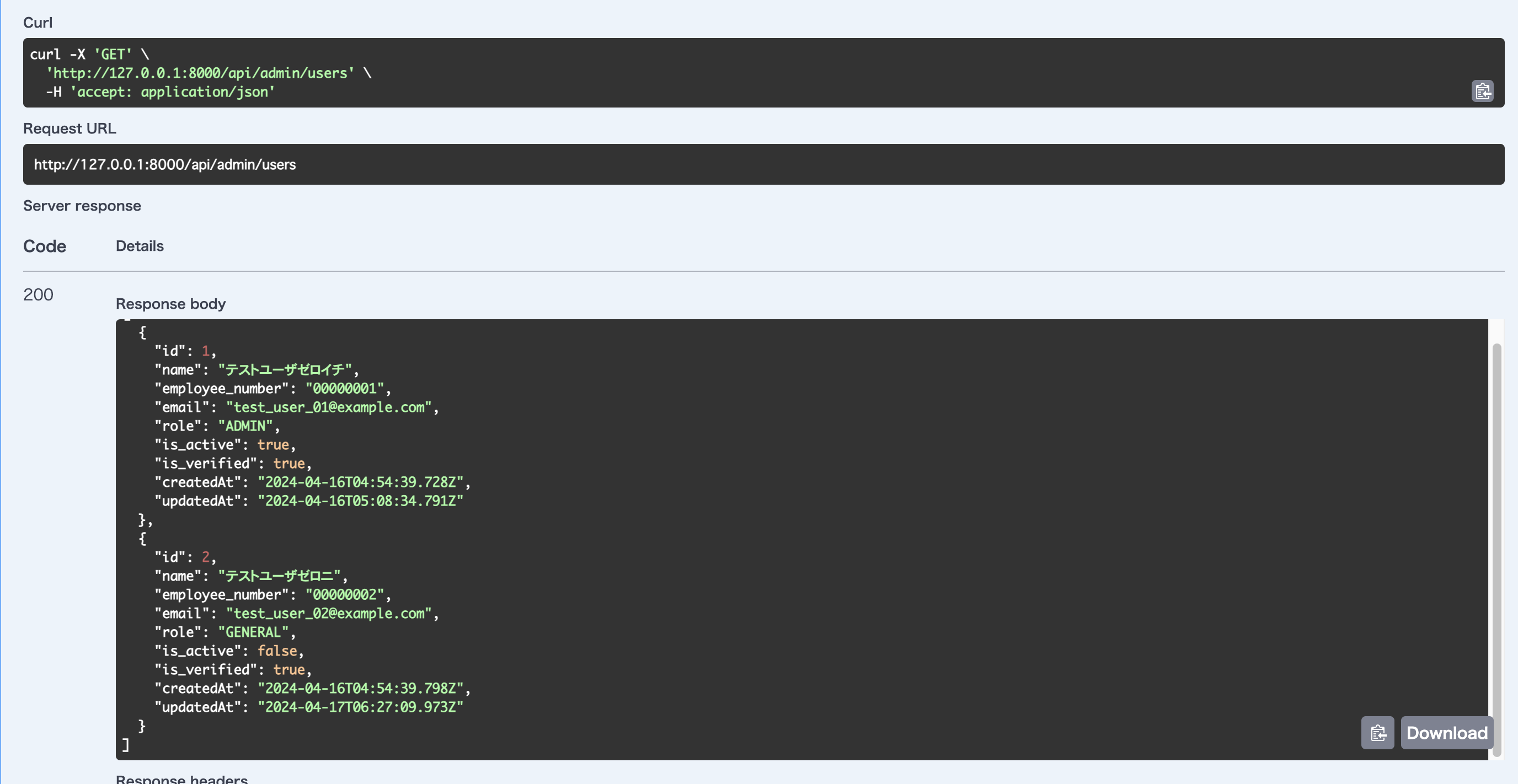
参考