環境
- Windows 10 Home (ver.1803)
- RubyInstaller2を使ってRubyをインストール済み
Rubyのアンインストール
Windowsの設定→アプリ→アプリと機能から「ruby」で検索。
バージョンは異なるかもしれませんが以下のようなアプリが見つかります。
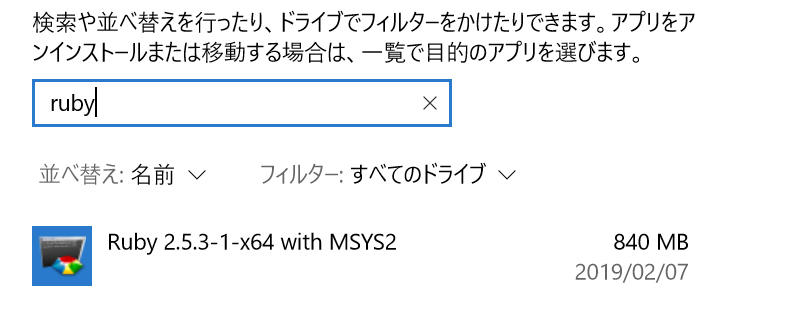
クリックしてアンインストールを選びます。
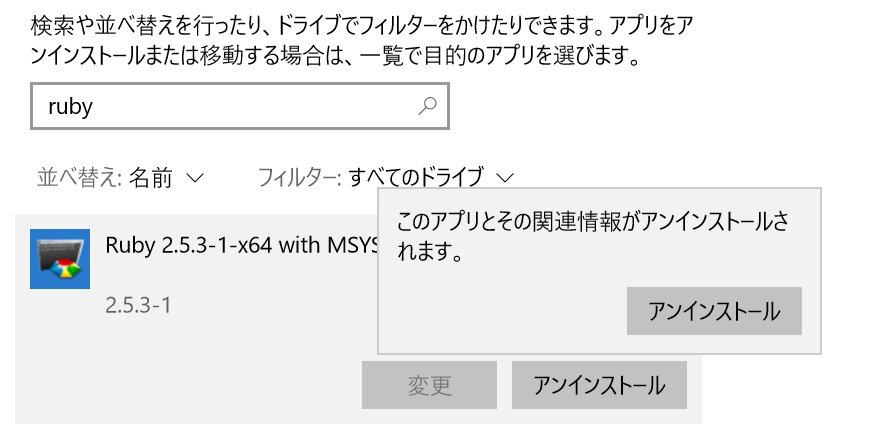
インストール先のディレクトリを削除
デフォルトではCドライブの直下に以下のようなRuby ***というディレクトリがあるので、これを削除します。
しかし、Rubyアンインストール直後だと「他のプロセスによって開かれています」みたいなメッセージが出て削除できないことがあるので、一度ログオフするか再起動するかしてから削除します。
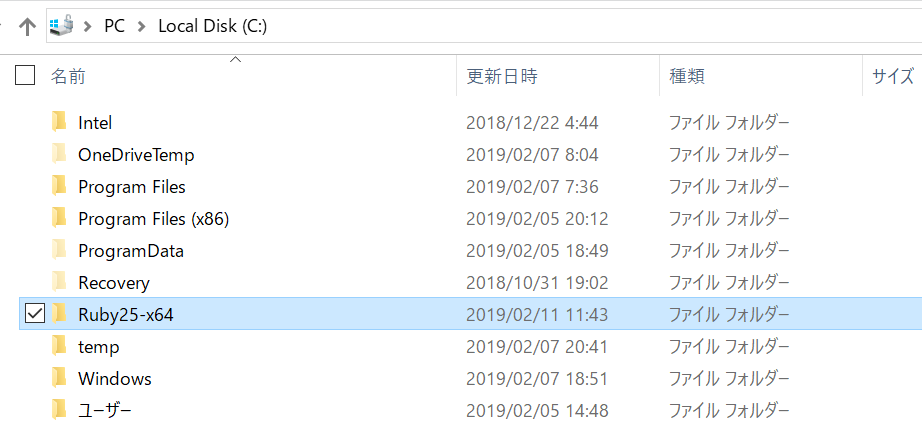
これでRuby環境のアンインストールが完了です。