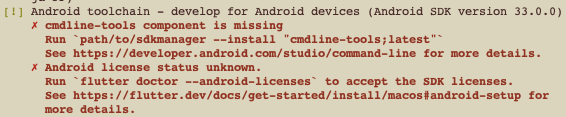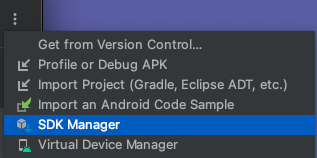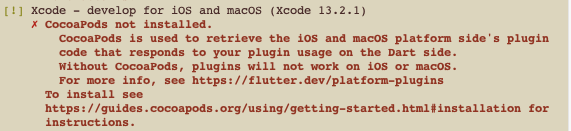マックの環境構築
Android toolchain
まずは、SDK Platformを何か入れましょう。
Android SDKのSDK Toolsタブから何か入れる。
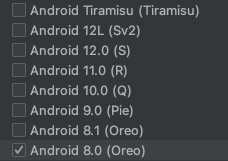
次にSDK Toolsタブから入れてください。
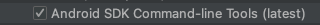
入れたらコマンドを実行したら完了。
flutter doctor --android-licenses
Xcode
このコマンドで入ると書いてあるが入らない。
sudo gem install cocoapods
パッケージインストールツールがあるらしい。これが brew というツール。
Homebrew
このコマンドを実効すると brew がインストールされます。
/bin/bash -c "$(curl -fsSL https://raw.githubusercontent.com/Homebrew/install/HEAD/install.sh)"
簡単に入りました。
brew install cocoapods
でもこれは、MacBook Pro 2013の場合で、最新のmacOSが入らないし、XCodeが最新が入らないのでiOS16が対象外。最近買ったMac miniでは入った。
でもでもXCodeでiPhoneをターゲットにするとimport Flutterではエラーとなってしまう。いったんこのサイトを、備忘録として載せる。
参考サイト
https://docs.flutter.dev/get-started/install/macos#install-xcode
https://zenn.dev/kboy/books/ca6a9c93fd23f3/viewer/5232dc
https://b1san-blog.com/post/flutter/flutter-setup/