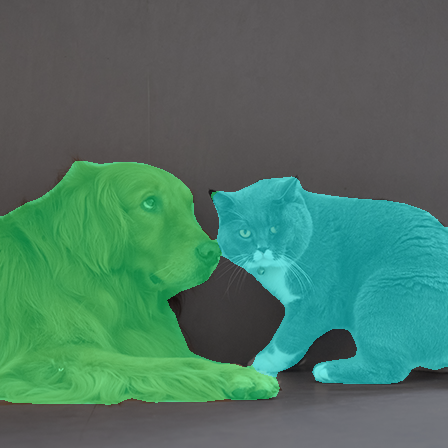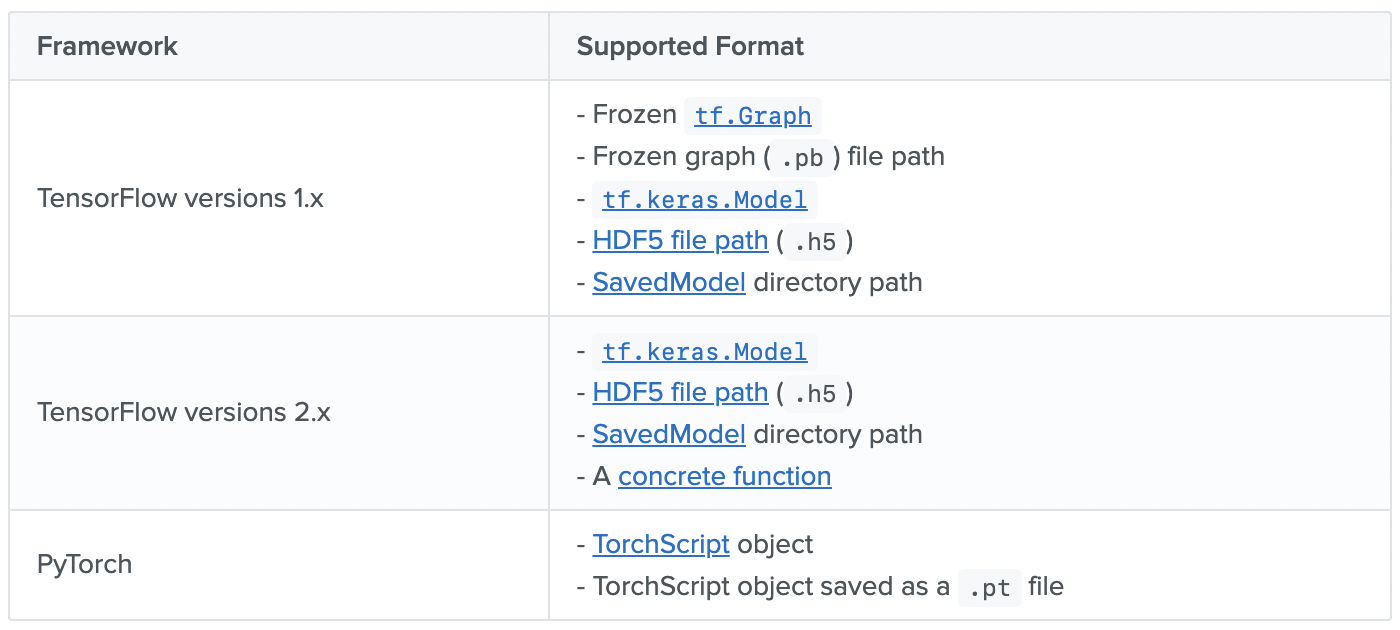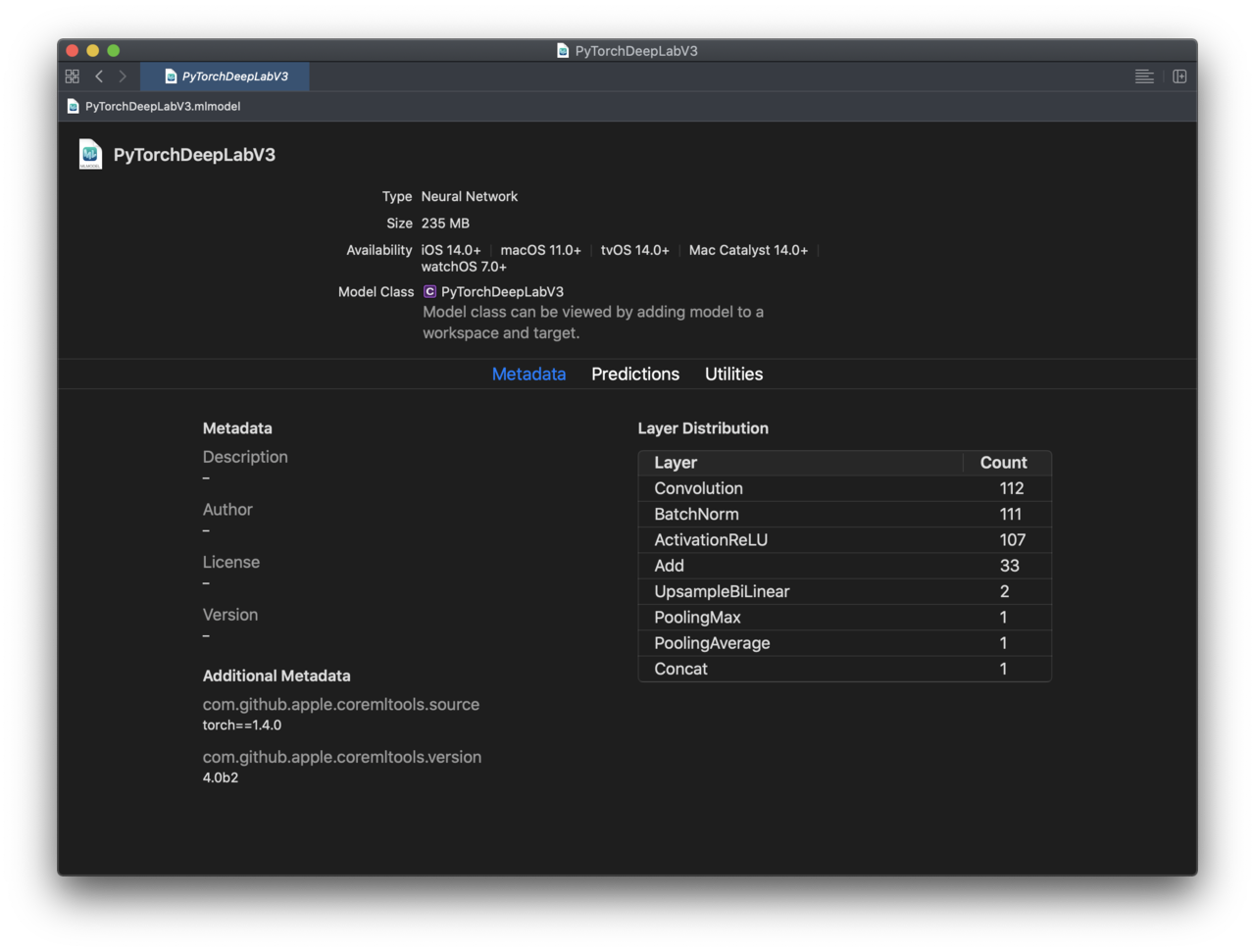Core ML 4(iOS 14)に合わせて、coremltools 4.0がリリースされた。coremltools 4.0の目玉となるアップデートが、PyTorchモデルがONNXを経由することなく直接Core MLモデルに変換できるようになった点。
New converter path to directly convert PyTorch models without going through ONNX.
(coremltools 4.0b1のWhat's Newより)
ドキュメントも一新され、Examplesのページに"Converting a PyTorch Segmentation Model to Core ML"というセグメンテーションモデルを変換するチュートリアルがあったので、そちらで変換を試してみた。
このモデルを利用すると、iOSやmacOSアプリでこんな感じでセグメンテーションを行える。
ちなみにDeepLabV3のCore MLモデルは公式配布のものが既にあるが、PyTorchを用いて独自データセットで学習させたセグメンテーションモデルをiOS上で動かしたい場合、本記事の手順でCore MLモデルに変換する必要が出てくる。
Unified Conversion API
以前のcoremltoolsでは、Kerasモデルを変換する場合はconvertes.keras.convert、TensorFlow 1.xモデルを変換する場合はtfcoremlといった感じで変換を担うコンバーターがバラバラだった。
これがcoremltools 4.0では一つのコンバーターに統合され、これひとつでTensorFlowモデル(1.x, 2.x, tf.keras)とPyTorchモデルを変換できるようになった。
Convert TensorFlow or Pytorch models to Core ML model format. Whether a parameter is required may differ between frameworks (see below). Note that this function is aliased as ct.convert in the tutorials.
こちらはUnified Conversion APIと呼ばれている。
このUnified Conversion APIがサポートするフォーマットは以下:
coremltools.converters.convert
新しいUnifiedなコンバータのリファレンスを見ると、convertメソッドの定義は次のようになっていて、
coremltools.converters.convert(model, source='auto', inputs=None, outputs=None, classifier_config=None, minimum_deployment_target=None, **kwargs)
第1引数modelの説明によると、Pytorch向けには、以下の2種類をモデルを示す値として受け取るようだ。
- A TorchScript object
- Path to a .pt file
TorchScriptとtorch.jit.trace
TorchScriptというのは、「PyTorchの中間表現コードとその変換機構」を表すもので、次のような利点があるらしい:
- TorchScriptコードは独自のインタプリタで実行・解釈され、Pythonインタプリタのグローバルインタプリタロック (GIL) とも無縁なので、マルチスレッドで並列計算できる
- コードとパラメータをまるごと保存でき、Python以外の実行環境でもロードできる
- 中間コードへ落とし込むコンパイラにて最適化しやすくなる
PyTorchのモデルをTorchScriptへ変換する - け日記
で、変換にはtorch.jit.traceを使う。
モデルのforwardメソッドを実行し、その処理を記録 (トレース) することで変換する、ということらしい。
coremltools 4.0へのアップデート
$ pip install -U coremltools
バージョン確認
import coremltools as ct
ct.__version__ # 4.0
PyTorchモデルをCore MLモデルに変換するための最小実装
こちらの手順のうち、実はなくても大丈夫な手順をカットした最小実装を提示する。
1. モデルのロード
DeepLabV3モデルのロード自体はtorch.hub.loadを用いて次のように行えるのだが、
import torch
import torchvision
model = torch.hub.load('pytorch/vision:v0.6.0', 'deeplabv3_resnet101', pretrained=True).eval()
これをtorch.jit.traceに渡すとエラーになってしまう。出力でdictionaryを返しているのが問題らしい。
When running this code, the tracer outputs an error that Only tensors or tuples of tensors can be output from traced functions, but our model returns a dictionary.
ので、チュートリアルでは次のようにラッパークラスを定義して、出力時にdictionaryからtensorを抽出して返すようにするワークアラウンドが提示されている。
Get around this limitation by wrapping the model in a module that extracts the output we want from the dictionary:
import torch.nn as nn
class WrappedDeeplabv3Resnet101(nn.Module):
def __init__(self):
super(WrappedDeeplabv3Resnet101, self).__init__()
self.model = torch.hub.load(
'pytorch/vision:v0.6.0',
'deeplabv3_resnet101',
pretrained=True
).eval()
def forward(self, x):
res = self.model(x)
# Extract the tensor we want from the output dictionary
x = res["out"]
return x
traceable_model = WrappedDeeplabv3Resnet101().eval()
2. traceに渡す入力テンソルを生成
公式チュートリアルでは1枚の入力画像を読み込んでそれを加工したものをtraceに渡しているが、
input_image = Image.open("dog_and_cat.jpg")
preprocess = transforms.Compose([
transforms.ToTensor(),
transforms.Normalize(
mean=[0.485, 0.456, 0.406],
std=[0.229, 0.224, 0.225],
),
])
input_tensor = preprocess(input_image)
input_batch = input_tensor.unsqueeze(0)
実はテンソルのshapeさえ合っていればランダムで良いらしい。
Note: A random input of the same shape would also work.
ので、次のようにrandで1x3x448x448のテンソルを生成するコードで置き換えた。
example_input = torch.rand(1, 3, 448, 448)
3. TorchScriptオブジェクトを生成
converterにわたすためのTorchScriptオブジェクトをtorch.jit.traceを用いて生成する。
trace = torch.jit.trace(traceable_model, example_input)
4. Core MLモデルに変換
import coremltools as ct
mlmodel = ct.convert(
trace,
inputs=[ct.TensorType(name="input", shape=example_input.shape)],
)
第1引数にTorchScriptオブジェクト、第2引数で入力テンソルの名前やshapeを渡している。
5. mlmodelファイルとして保存
mlmodel.save('./PyTorchDeepLabV3.mlmodel')
6. 動作確認
画像読み込み
from PIL import Image
input_image = Image.open("dog_and_cat.jpg")
display(input_image)
前処理
from torchvision import transforms
preprocess = transforms.Compose([
transforms.ToTensor(),
transforms.Normalize(
mean=[0.485, 0.456, 0.406],
std=[0.229, 0.224, 0.225],
),
])
input_tensor = preprocess(input_image)
input_batch = input_tensor.unsqueeze(0)
推論処理の実行
with torch.no_grad():
output = model(input_batch)['out'][0]
torch_predictions = output.argmax(0)
結果のビジュアライズ
def display_segmentation(input_image, output_predictions):
# Create a color pallette, selecting a color for each class
palette = torch.tensor([2 ** 25 - 1, 2 ** 15 - 1, 2 ** 21 - 1])
colors = torch.as_tensor([i for i in range(21)])[:, None] * palette
colors = (colors % 255).numpy().astype("uint8")
# Plot the semantic segmentation predictions of 21 classes in each color
r = Image.fromarray(
output_predictions.byte().cpu().numpy()
).resize(input_image.size)
r.putpalette(colors)
# Overlay the segmentation mask on the original image
alpha_image = input_image.copy()
alpha_image.putalpha(255)
r = r.convert("RGBA")
r.putalpha(128)
seg_image = Image.alpha_composite(alpha_image, r)
display(seg_image)
display_segmentation(input_image, torch_predictions)
生成したモデルをXcodeでプレビュー
(coremltoolsのバージョンが4.0b2となっているのはb2の頃に試した際のスクショを使用しているため)