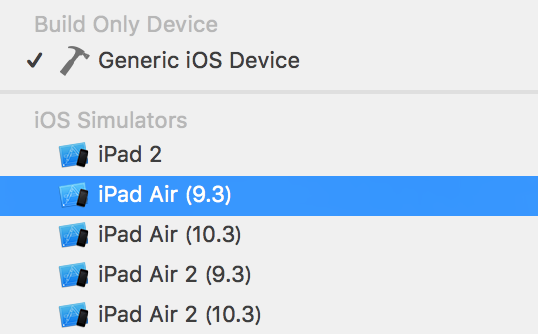Xcode9-betaをインストールして起動後、共存させていたXcode8のシミュレーターが消え、デバッグできずハマったのでメモします。
事象
Xcode9-betaを起動後、Xcode8を起動すると、シミュレーターが全て表示されくなり、シミュレーターのでのデバッグができない状態となる。
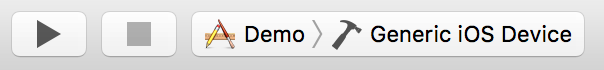

対処方法
(1) Xcode、シミュレーターアプリをすべて終了する。
(2) 手順(1)をやっても直らない場合は、ターミナルアプリを起動し、以下のコマンドを入力する。
# Xcodeのビルド中間生成ファイルを全て削除する
$ rm -rf ~/Library/Developer/Xcode/DerivedData/*
# Xcode8のDeveloperディレクトリを再指定する。パスは適宜変更してください。
# (自分の場合はXcode8をXcode8.appに名称変更していたため、以下のパスでした)
$ sudo xcode-select --switch /Applications/Xcode8.app/Contents/Developer
(3) Xcode8を起動