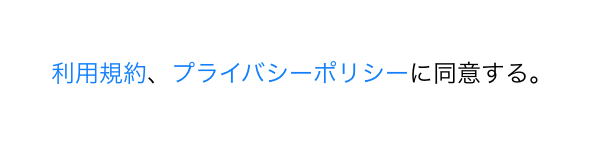はじめに
以下のような、複数のタップ可能なリンクを持つUITextViewの作成方法のメモです。
リンクタップした際に、ログ送信など別の処理も行いたいものと想定します。
実現方法
UITextViewへリンクを追加する方法はNSMutableAttributedString(.link)を追加することで実現できます。また、リンクタップ時の処理は、何かリンクを識別する文字列をURLとして与えておき、UItextViewのデリゲートメソッド内で判別してハンドリングします。
UITextViewがリンクをタップされた際に実行されるデリゲートメソッド
public func textView(_ textView: UITextView,
shouldInteractWith URL: URL,
in characterRange: NSRange,
interaction: UITextItemInteraction) -> Bool { }
以下のソースコードでは、利用規約およびプライバシーポリシーのリンクを識別する文字列として、TermOfUseLinkとPrivacyPolicyLinkを設定しています。
※識別する文字列にマルチバイト文字を設定するとクラッシュするので注意
利用規約およびプライバシーポリシーのリンクを識別する文字列の設定
attributedString.addAttribute(.link,
value: "TermOfUseLink",
range: NSString(string: baseString).range(of: "利用規約"))
attributedString.addAttribute(.link,
value: "PrivacyPolicyLink",
range: NSString(string: baseString).range(of: "プライバシーポリシー"))
ソースコード
import UIKit
class ViewController: UIViewController {
override func viewDidLoad() {
super.viewDidLoad()
let baseString = "利用規約、プライバシーポリシーに同意する。"
let attributedString = NSMutableAttributedString(string: baseString)
attributedString.addAttribute(.link,
value: "TermOfUseLink",
range: NSString(string: baseString).range(of: "利用規約"))
attributedString.addAttribute(.link,
value: "PrivacyPolicyLink",
range: NSString(string: baseString).range(of: "プライバシーポリシー"))
let textView = UITextView()
textView.attributedText = attributedString
textView.frame = CGRect(x: 0, y: 0, width: 300, height: 300)
textView.center = view.center
textView.isSelectable = true
textView.isEditable = false
textView.delegate = self
view.addSubview(textView)
}
}
extension UIViewController: UITextViewDelegate {
public func textView(_ textView: UITextView, shouldInteractWith URL: URL, in characterRange: NSRange, interaction: UITextItemInteraction) -> Bool {
let urlString = URL.absoluteString
if urlString == "TermOfUseLink" {
print("利用規約のリンクがタップされました")
// ログ送信処理
// 利用規約画面を開く処理
}
if urlString == "PrivacyPolicyLink" {
print("プライバシーポリシーのリンクがタップされました")
// ログ送信処理
// プライバシーポリシー画面を開く処理
}
return false
}
}