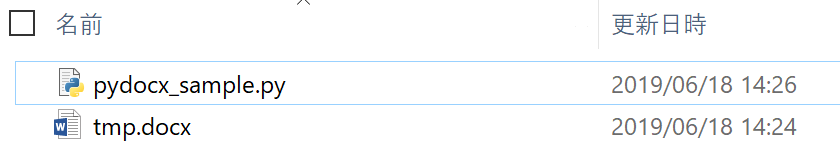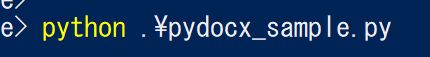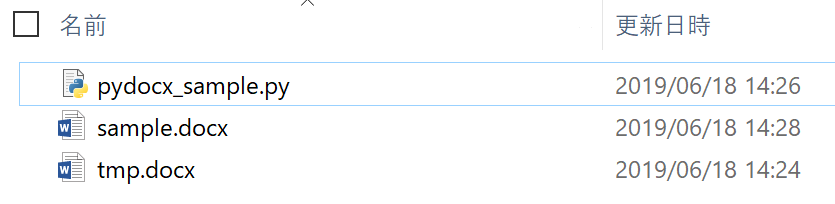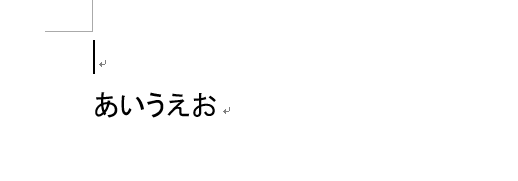はじめに
Python-docxを使って文書の自動生成プログラムを作っているとき、「MS 明朝じゃなくて、どうしてもMS Pゴシックいいのじゃ~」って言われたことはありませんか?
そんな時に、このプログラムを参考にしてもらえると幸いです。
環境
Python 3.7.2
pip install python-docx 済み
コード
pydocx_sample.py
import os
import sys
# word
from docx import Document
from docx.oxml.ns import qn
document = Document('tmp.docx')#余白とかのベースを拾う
para = document.add_paragraph()
run = para.add_run("あいうえお")
run.font.name = "MS Pゴシック"
run._element.rPr.rFonts.set(qn('w:eastAsia'), run.font.name)
document.save('sample.docx')
使い方
おまけ(表の挿入と入力)
python-docxを用いたwordの日本語フォント入力が楽にあるクラスを公開してます。こっちのクラスでは、表の入力にも対応しています。
pydocx_ja_font
↓こんな感じです。
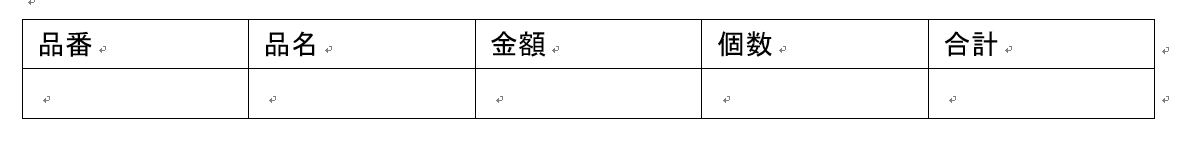
より良いPython-docxライフを!