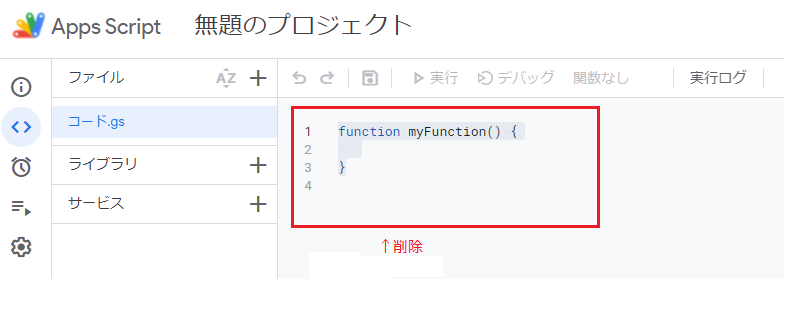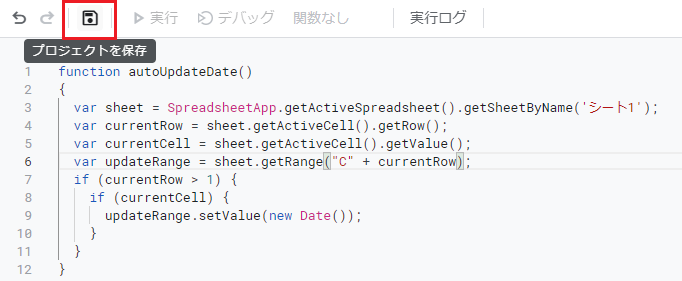はじめに
Googleスプレッドシートをタスク管理等で使用していて、自動で更新日付を入れてくれる方法ないかな~と思っていて
プログラミングに無知な方でも簡単に出来る方法がございましたので記事にします。
手順
①まずGoogleスプレッドシートを開きます。(もちろん既存のファイルでもOK)
②メニューの [拡張機能] から [App Script] を選択します。
③以下の画面が開きますので、画面に表示されている「function myFunction() { }」は全て削除します。
④以下のコードをコピペします。
「シート名」と「列」と書いてあるところは任意のものに変更してください。
今回はシート名はシート1、列はCに変更したとします。
function autoUpdateDate()
{
var sheet = SpreadsheetApp.getActiveSpreadsheet().getSheetByName('シート名');
var currentRow = sheet.getActiveCell().getRow();
var currentCell = sheet.getActiveCell().getValue();
var updateRange = sheet.getRange("列" + currentRow);
if (currentRow > 1) {
if (currentCell) {
updateRange.setValue(new Date());
}
}
}
⑥一番左のメニューの目覚まし時計マークの [トリガー] を押し、画面右下の [トリガーを追加] を押します。
⑦[イベントの種類を選択]で 「編集時」を選択し、保存を押します。
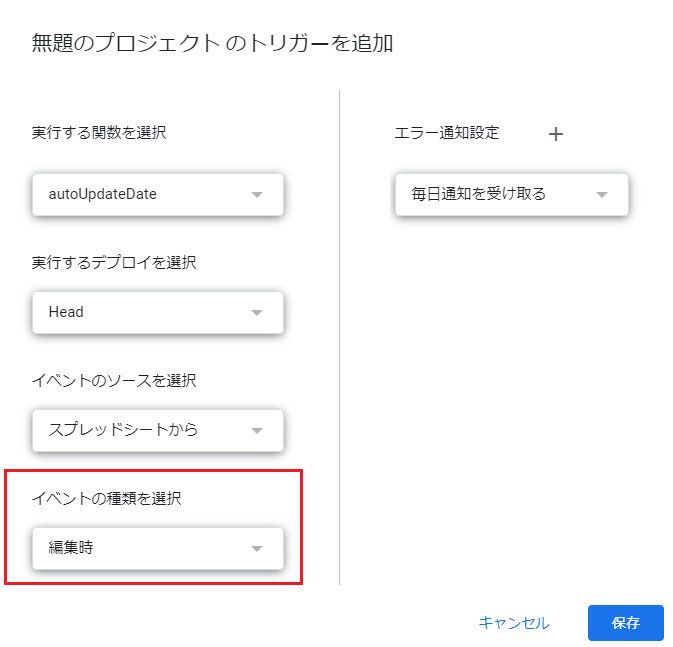
⑧保存を押すとGoogleアカウントへのアクセス許可のダイアログが表示されますのでアカウントを選択し、[許可] を押します。
⑨トリガーに設定が追加されたことが確認出来たら、スプレッドシートの画面に戻り、文字を入力してみると指定した列に入力したときの日時が自動で入力されました。
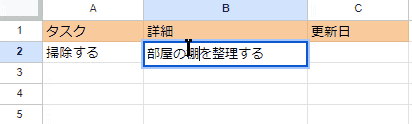
最後に
コピペで設定できてしまうので、プログラミングが分からない方でも参考になれば幸いです。