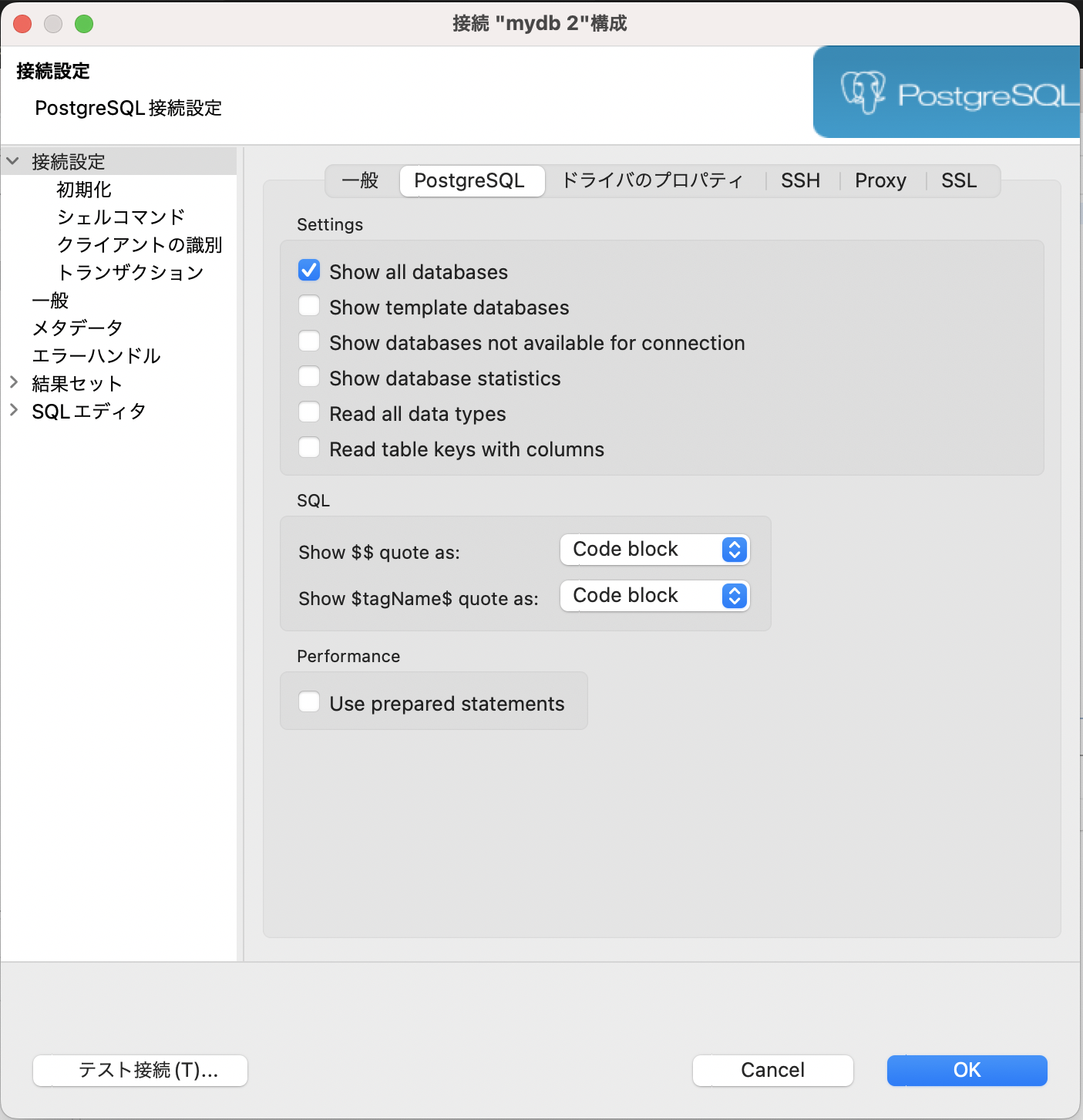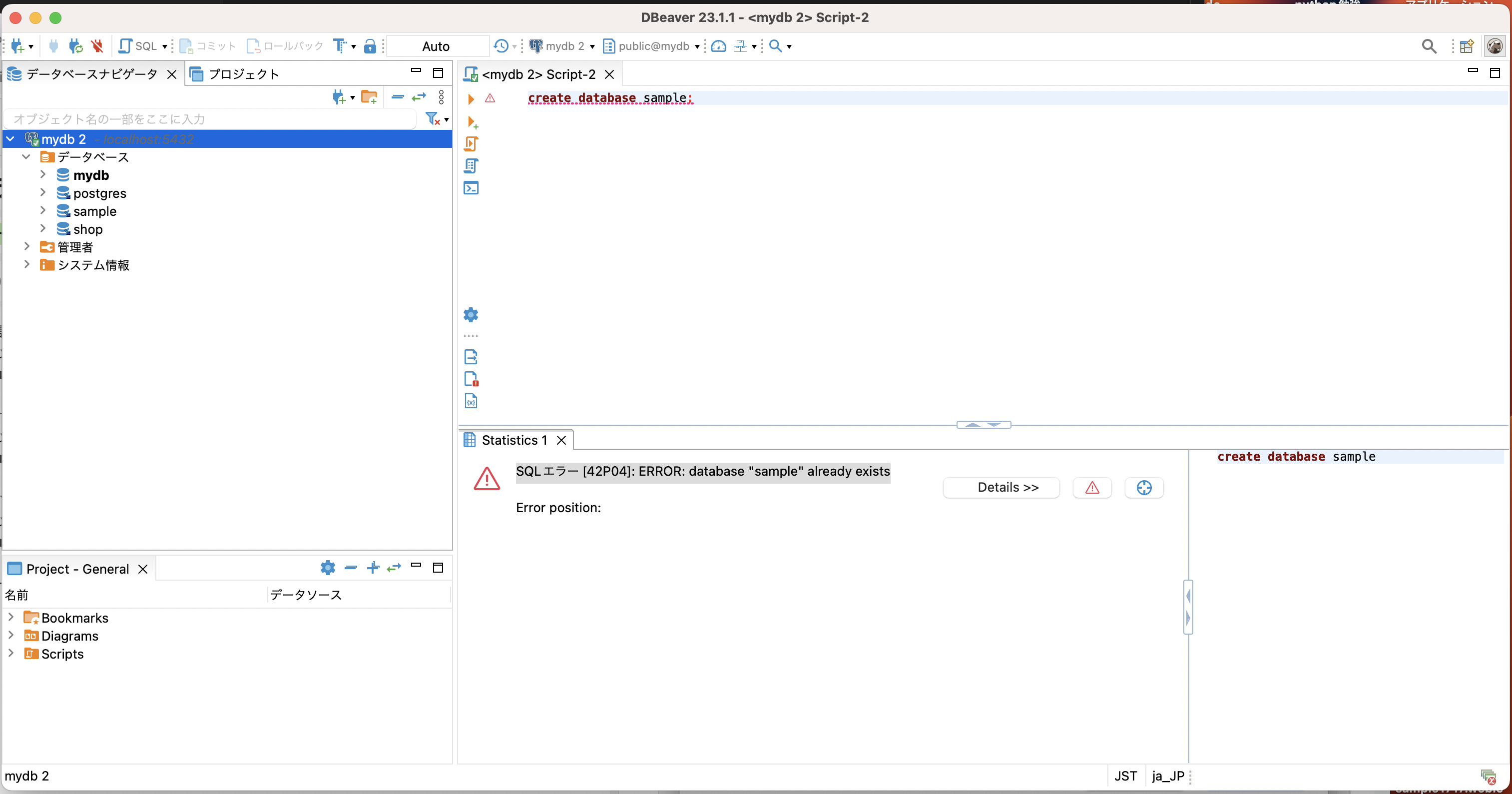お疲れ様です。
新卒一年目の翔太です!
今回は、DBeaverでデータベースを作成する際に、データベースが反映されなかったという問題が発生したため、調査しました。
DBeaverでテーブル作成すると、データベースナビゲーターに表示されませんでした
下記画像のように、テーブルを作成しましたが、画像の左側にあるデータベースナビゲーターに表示されませんでした。
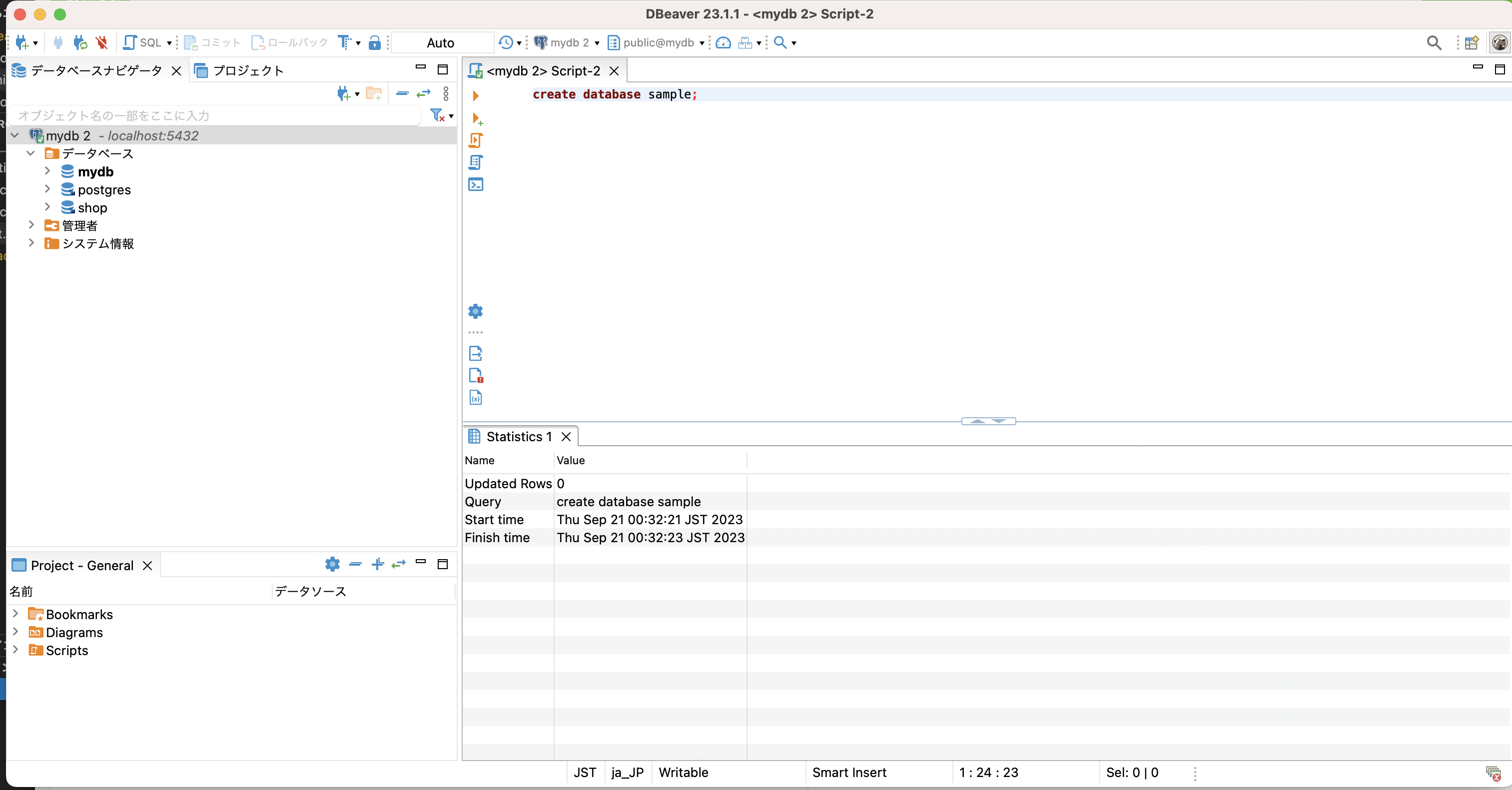
表示されないので、もう一度テーブルを作成してみる
下記画像のように、もう既に存在している旨のエラー(SQLエラー [42P04]: ERROR: database "sample" already exists)となりました。
ということは、「存在はしているけど反映されていない、または表示されてない」ということがわかりました。
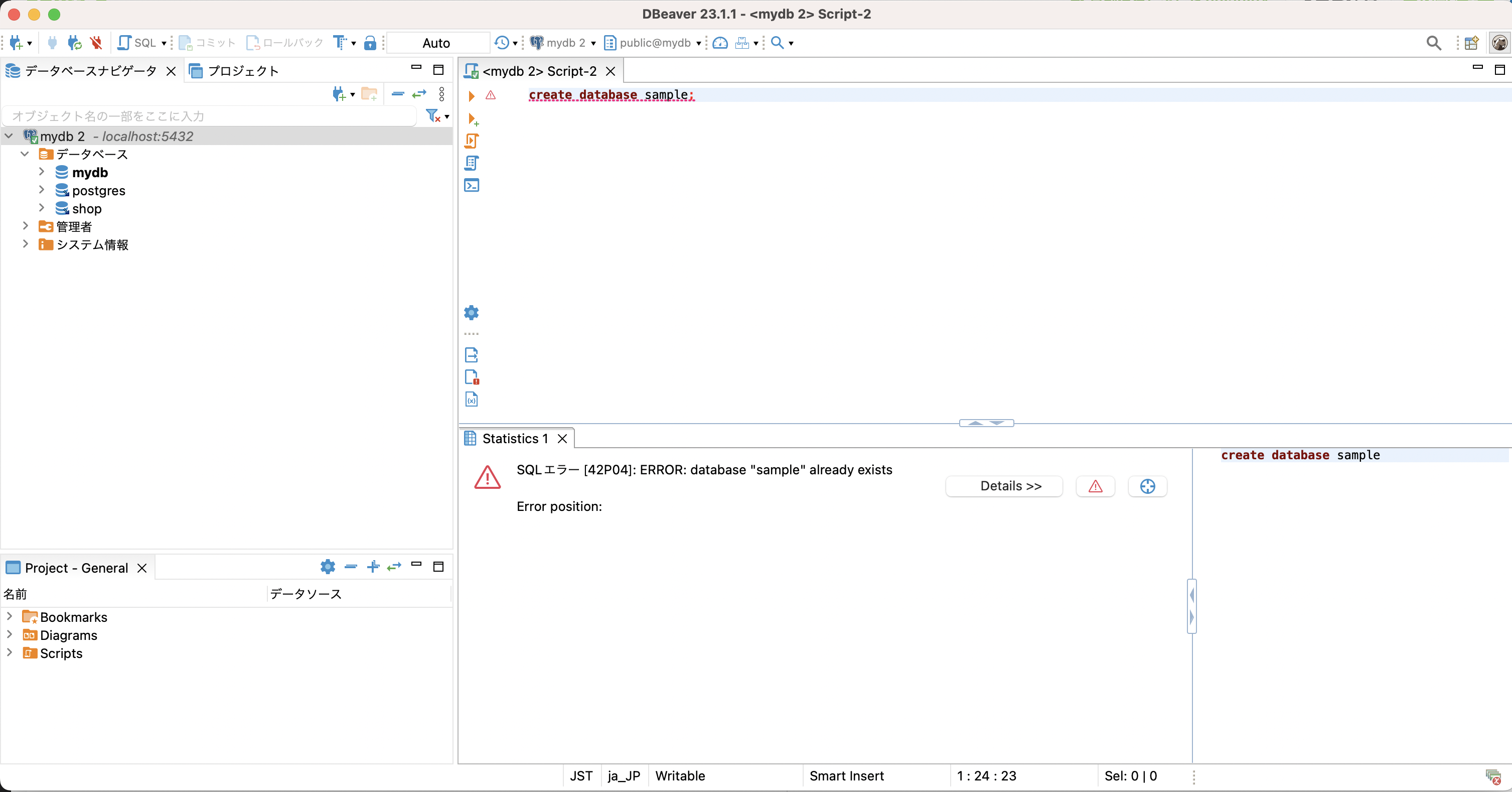
対処法
PostgreSQLの設定でテーブルの設定を「Show all databases」にしないと変更が反映されないことがわかりました。
手順としては、以下の通りです。
参考文献
まとめ
Dbeaverの仕様は結構めんどくさいのと、記事を書いてのoutputは大事だなと感じました