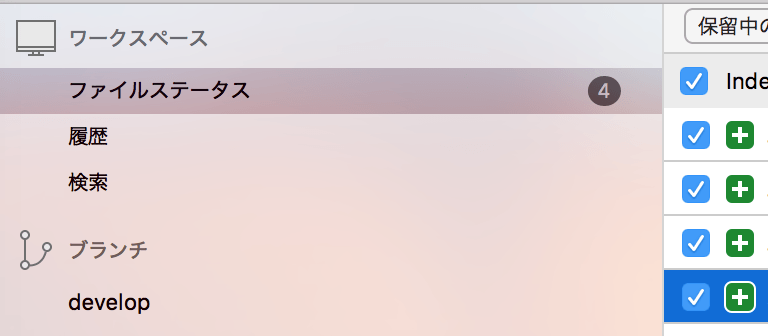git stash 消えた・・・ しかも、コミットしてない・・・
SourceTreeで変更の適用をしようとした瞬間、手元が狂って、「変更の削除」を選択。そのstashは返らないものに思われた・・・。
「また1から実装か・・・」と嘆いておりましたがぐぐったら以下の方法がヒット。
しかもコミットしてなくても使えます。git stash復元・復活が可能です。
git stash save で一時退避した変更を、誤って git stash clear で消してしまったときの回復法
方法
MacであればTerminalを開きます。
$ git fsck | awk '/dangling commit/ {print $3}'
と打ちます。
[shtr_t@localhost myproject]$ git fsck | awk '/dangling commit/ {print $3}'
Checking object directories: 100% (256/256), done.
Checking objects: 100% (93244/93244), done.
70a401ef9784b3cbb6697b6d335888728384fa62
[shtr_t@localhost myproject]$ git cherry-pick -n -m1 70a401ef9784b3cbb6697b6d335888728384fa62
※消したスタッシュが多ければ多いほどたくさん出るので、cherry-pickしつつ変更内容を確認する作業が必要になります。
戻ったあぁあああああああ!