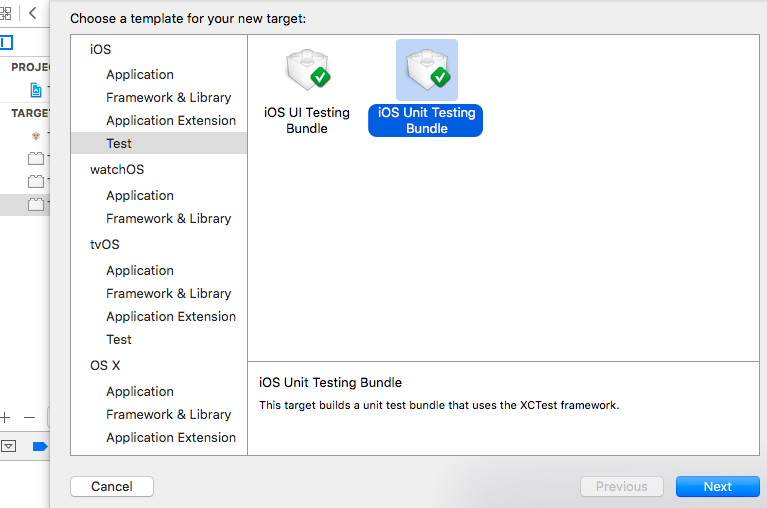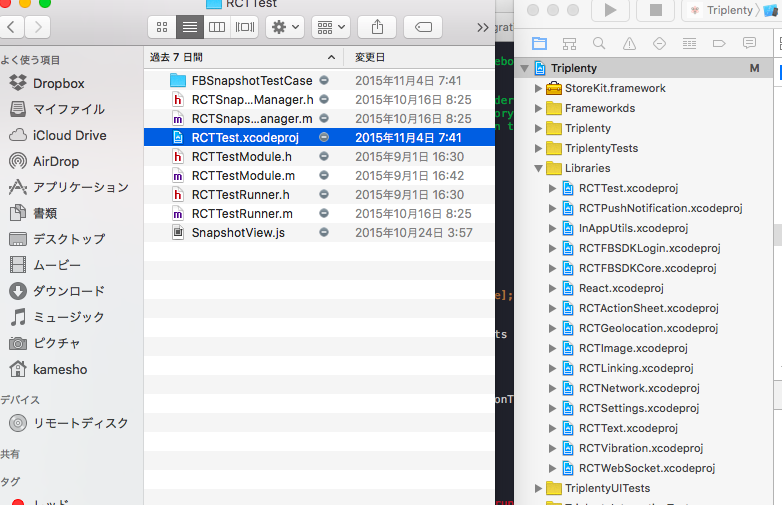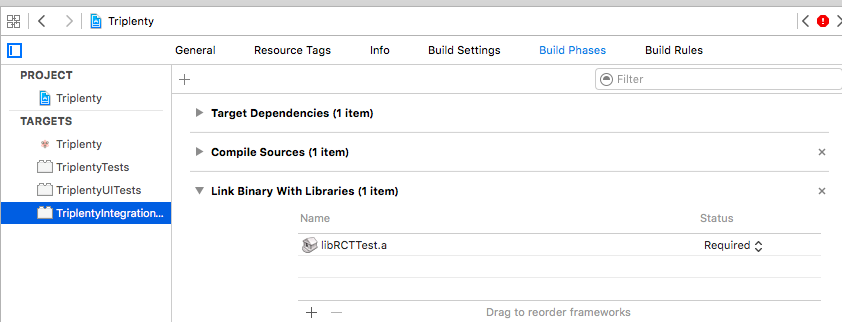昨日のUnitテストが若干結合テストを含んでいたことは置いといて, 今日はIntegration Testを説明します。
結合テスト
公式ドキュメントにもあるように現時点ではiOSのみです。このテストは、XcodeのテストとJSとのコンビネーションで実現しています。
環境設定
(少し前に設定したので、忘れてる部分があるかもしれません。ご容赦ください)
1. iOS Unit test bundleを追加
2. Linking library
node_modules/react-native/Libraries/RCTTest/RCTTest.xcodeprojをリンクさせる。Xcodeの左のペインにドラックアンドドロップする。詳しくはこちら
3. テストファイル(*.m)を書き換える
# import <UIKit/UIKit.h>
# import <XCTest/XCTest.h>
# import <RCTTest/RCTTestRunner.h>
# import "RCTAssert.h"
# define RCT_TEST(name) \
- (void)test##name \
{ \
[_runner runTest:_cmd module:@#name]; \
}
@interface TriplentyIntegrationTests : XCTestCase
@end
@implementation TriplentyIntegrationTests
{
RCTTestRunner *_runner;
}
- (void)setUp
{
# if __LP64__
RCTAssert(NO, @"Tests should be run on 32-bit device simulators (e.g. iPhone 5)");
# endif
NSOperatingSystemVersion version = [NSProcessInfo processInfo].operatingSystemVersion;
RCTAssert((version.majorVersion == 8 && version.minorVersion >= 3) || version.majorVersion >= 9, @"Tests should be run on iOS 8.3+, found %zd.%zd.%zd", version.majorVersion, version.minorVersion, version.patchVersion);
_runner = RCTInitRunnerForApp(@"iOS/TriplentyIntegrationTests/js/IntegrationTestsApp", nil);
}
# pragma mark Logic Tests
// This list should be kept in sync with IntegrationTestsApp.js
RCT_TEST(IntegrationTestHarnessTest)
RCT_TEST(TriplentyTest)
//RCT_TEST(AsyncStorageTest)
//RCT_TEST(AppEventsTest)
////RCT_TEST(ImageSnapshotTest) // Disabled: #8985988
//RCT_TEST(SimpleSnapshotTest)
// Disable due to flakiness: #8686784
//RCT_TEST(LayoutEventsTest)
//RCT_TEST(PromiseTest)
@end
4. JSファイルを作る
iOS/<target test name>/js/ディレクトリを作り、3)のRCT_TESTの引数のファイル名を作る。例にもある下記のIntegrationTestHarness.jsでテストがうまくいっているかXcodeのテストを起動して確認します。
'use strict';
var RCTTestModule = require('NativeModules').TestModule;
var React = require('react-native');
var {
Text,
View,
} = React;
var IntegrationTestHarnessTest = React.createClass({
propTypes: {
shouldThrow: React.PropTypes.bool,
waitOneFrame: React.PropTypes.bool,
},
getInitialState() {
return {
done: false,
};
},
componentDidMount() {
if (this.props.waitOneFrame) {
requestAnimationFrame(this.runTest);
} else {
this.runTest();
}
},
runTest() {
if (this.props.shouldThrow) {
throw new Error('Throwing error because shouldThrow');
}
if (!RCTTestModule) {
throw new Error('RCTTestModule is not registered.');
} else if (!RCTTestModule.markTestCompleted) {
throw new Error('RCTTestModule.markTestCompleted not defined.');
}
this.setState({done: true}, RCTTestModule.markTestCompleted);
},
render() {
return (
<View style={{backgroundColor: 'white', padding: 40}}>
<Text>
{this.constructor.displayName + ': '}
{this.state.done ? 'Done' : 'Testing...'}
</Text>
</View>
);
}
});
IntegrationTestHarnessTest.displayName = 'IntegrationTestHarnessTest';
module.exports = IntegrationTestHarnessTest;
OKだったら、下記のようにコンポーネントを呼び込み下記のような感じで動かします。TestModule.markTestPassed(true)で成功、TestModule.markTestPassed(false)で失敗を呼べます。
'use strict';
import UserActions from 'Triplenty/app/actions/UserActions';
import UserStore from 'Triplenty/app/stores/UserStore';
import TabBarView from 'Triplenty/app/components/TabBarView';
import Triplenty from 'Triplenty/app/Triplenty';
import React from 'react-native';
var { TestModule } = React.addons;
var TriplentyTest = React.createClass({
login(){
let fbObj = { ... }
UserActions.parseSignIn(fbObj);
},
componentDidMount() {
this.unsubscribe = UserStore.listen(this.onUserUpdated);
UserActions.parseLogOut();
this.login();
},
onUserUpdated(){
this.done(true);
},
done(success) {
TestModule.markTestPassed(success);
},
render() {
return (
<Triplenty/>
);
}
});
TriplentyTest.displayName = 'TriplentyTest';
module.exports = TriplentyTest;
Summary
結合テストではシミュレータが起動してテストできます。上の例ではReduxを利用していませんが、Reduxの状態とActionをうまいこと利用すれば、内部状態のテストもできると思います。
Appendix
appiumを利用したIntegrationテストの記事を見つけました。参考までに。