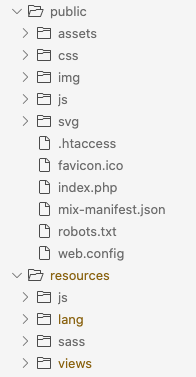Laravelのimageファイルやjs, cssファイルの置き場所を探したときに、publicとresourcesディレクトリに混在していることがある。
このpublicとresourcesディレクトリの違いについて。
##publicとresourcesディレクトリの違い
公開範囲が異なる。
・publicディレクトリ
名前(public)の通り、中身が公開されており、ブラウザが直でアクセスできるデータ。
・resourcesディレクトリ
公開はされておらず、コンパイル前のデータが置かれている。
viewsディレクトリのビュー(.blade.php)もコンパイル前はPHPを含んでいるが、コンパイル後の公開するファイルはHTMLのみとなる。
##publicとresourcesディレクトリの使い分け publicファイルにはブラウザが直でアクセスしてもいいデータを置く。
resoucesの使い方は主に2つ。
(1)サブの画像などを置いておく
公開されないので何を置くかは自分次第。
(2)コンパイルが必要なファイルをおく
.blade.phpやscssなどコンパイル前の元ファイルを置いておく。