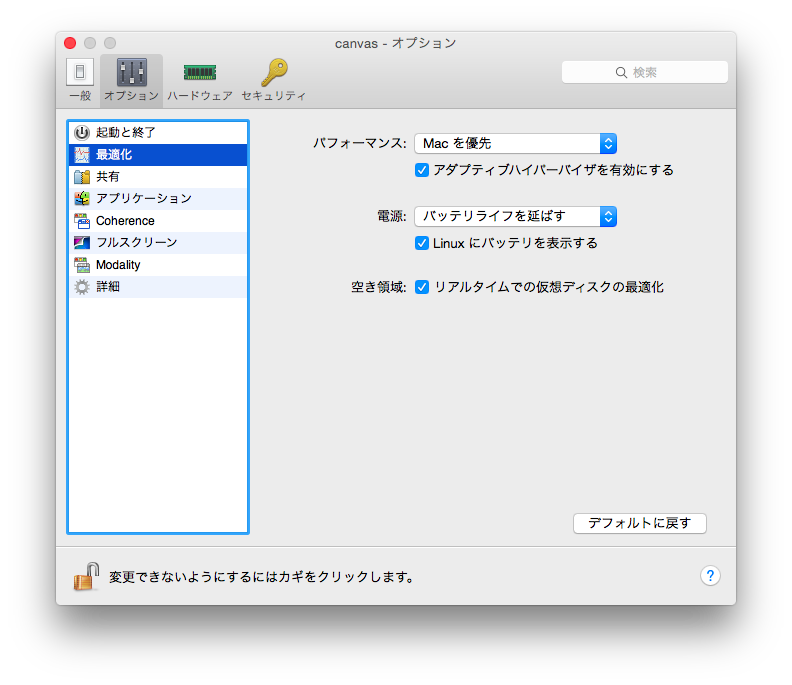vagrantでvirtualboxを使ってCentOSをsetupする例は多いが、providerにparallelsを使った情報(というよりVagrantfileの例)が少なかったのでメモ.
まぁ無料じゃないですしね…
バージョン情報
- vagrant 1.7.4
- Parallels 10.2.1
- CentOS 7.1
参考URL
- 公式 Vagrant Parallels Provider
providerとしてのparallelsに関する公式ドキュメント - リファレンス Parallles Desktop Command Line Reference Guide
Vagrantfileのcustomizeで使えるコマンドは、ここのprtctlを内部で呼んでいるので読んでおくとできる事がわかる. -
Official Vagrant boxes
利用するimageはこちらを参照. parallels tools入りがあるのでそちらが吉
セットアップ
vagrant-parallesインストール
Vagrantでparallelsが使えるように、vagrant-parallesを追加する
$ vagrant plugin install vagrant-parallels
Vagrantfileを準備する
$ mkdir -p $HOME/vagrant/centos7.1
$ cd $HOME/vagrant/centos7.1
$ vi Vagrantfile
環境に合わせて設定する.
# -*- mode: ruby -*-
# vi: set ft=ruby :
Vagrant.configure(2) do |config|
config.vm.box = "parallels/centos-7.1"
config.vm.network "forwarded_port", guest: 80, host: 8080
config.vm.network "private_network", ip: "192.168.33.11"
config.vm.synced_folder ".", "/data"
config.vm.provider "parallels" do |v|
v.name = "canvas"
v.update_guest_tools = true # parallels toolsの自動updateを許可するか
v.optimize_power_consumption = false # パフォーマンスかバッテリー優先か(デフォルトはfalse)
v.customize [ "set", :id,
"--cpus", 4,
"--memsize", 1536,
"--autostart", "off", # parallelsを起動させた時の挙動(デフォルトはoff)
"--autostop", "suspend" # parallelsを停止させた時の挙動を指定
]
end
end
起動
vagrant upで起動させて完了
※ Vagrantfileで指定してるので--provider=parallesは無くてもOK
$ vagrant up
Bringing machine 'default' up with 'parallels' provider...
==> default: Checking if box 'parallels/centos-7.1' is up to date...
==> default: Setting the name of the VM: canvas
==> default: Preparing network interfaces based on configuration...
default: Adapter 0: shared
default: Adapter 1: hostonly
==> default: Clearing any previously set network interfaces...
==> default: Forwarding ports...
default: 80 => 8080
==> default: Running 'pre-boot' VM customizations...
==> default: Booting VM...
==> default: Waiting for machine to boot. This may take a few minutes...
default: SSH address: 10.211.55.6:22
default: SSH username: vagrant
default: SSH auth method: private key
default: Warning: Connection refused. Retrying...
default:
default: Vagrant insecure key detected. Vagrant will automatically replace
default: this with a newly generated keypair for better security.
default:
default: Inserting generated public key within guest...
default: Removing insecure key from the guest if it's present...
default: Key inserted! Disconnecting and reconnecting using new SSH key...
==> default: Machine booted and ready!
==> default: Checking for Parallels Tools installed on the VM...
==> default: Configuring and enabling network interfaces...
==> default: Mounting shared folders...
default: /data => /Users/user/vagrant/centos7.1
Vagrantでできなかった設定
macの優先度をあげたかったけど、以下の設定に該当する部分がprtctlになかったのでVagrantfileで弄れなかった…。手で弄って最終的に変更したけどここはできないのかな?