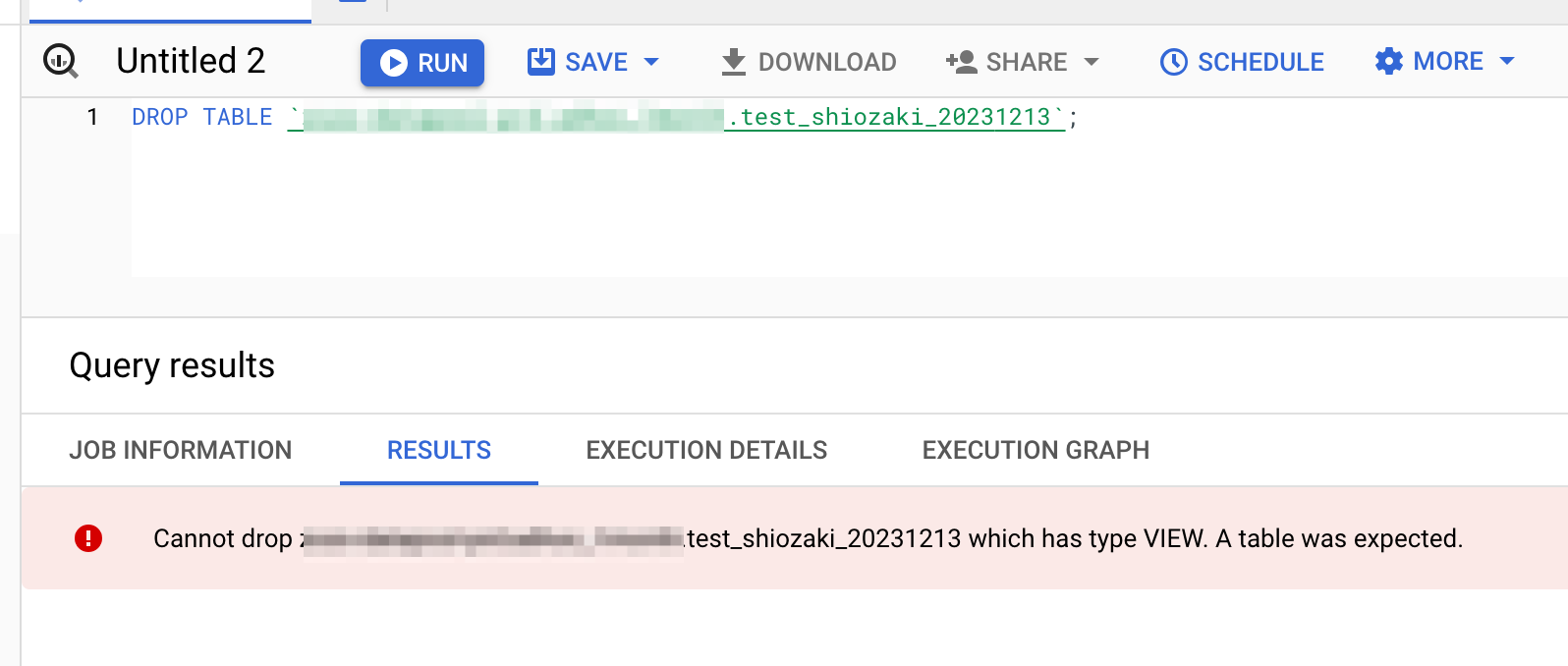BigQueryでテーブルを削除するためには DROP TABLE 文を使います。
一方で、VIEWなどのテーブルっぽい振る舞いをするもののテーブルではないものは DROP TABLE では削除できません。
VIEWを削除するためには、 DROP VIEW という別のDDL文を実行する必要があります。
削除する対象によってDDLを変更するのは面倒なので、テーブルっぽいものであれば同じ記法で消せるストアドを作成してみました。
create procedure `プロジェクトID.データセットID.drop_any`(project_id string, dataset_name string, table_name string)
begin
declare table_type_query string default format("select table_type from %s.%s.INFORMATION_SCHEMA.TABLES where table_name = '%s';", project_id, dataset_name, table_name);
declare table_type string default '';
declare drop_type string default '';
declare drop_statement string default '';
execute immediate table_type_query into table_type;
if table_type is null then
raise using message = "tablish object not found.";
end if;
case table_type
when "BASE TABLE" then
set drop_type = "table";
when "SNAPSHOT" then
set drop_type = "snapshot table";
when "VIEW" then
set drop_type = "view";
when "MATERIALIZED VIEW" then
set drop_type = "materialized view";
when "EXTERNAL" then
set drop_type = "external table";
when "CLONE" then
raise using message = "table clone is not supported yet.";
else
raise using message = format("unknown table type: %s.", table_type);
end case;
set drop_statement = format("drop %s `%s.%s.%s`;", drop_type, project_id, dataset_name, table_name);
execute immediate drop_statement;
end;