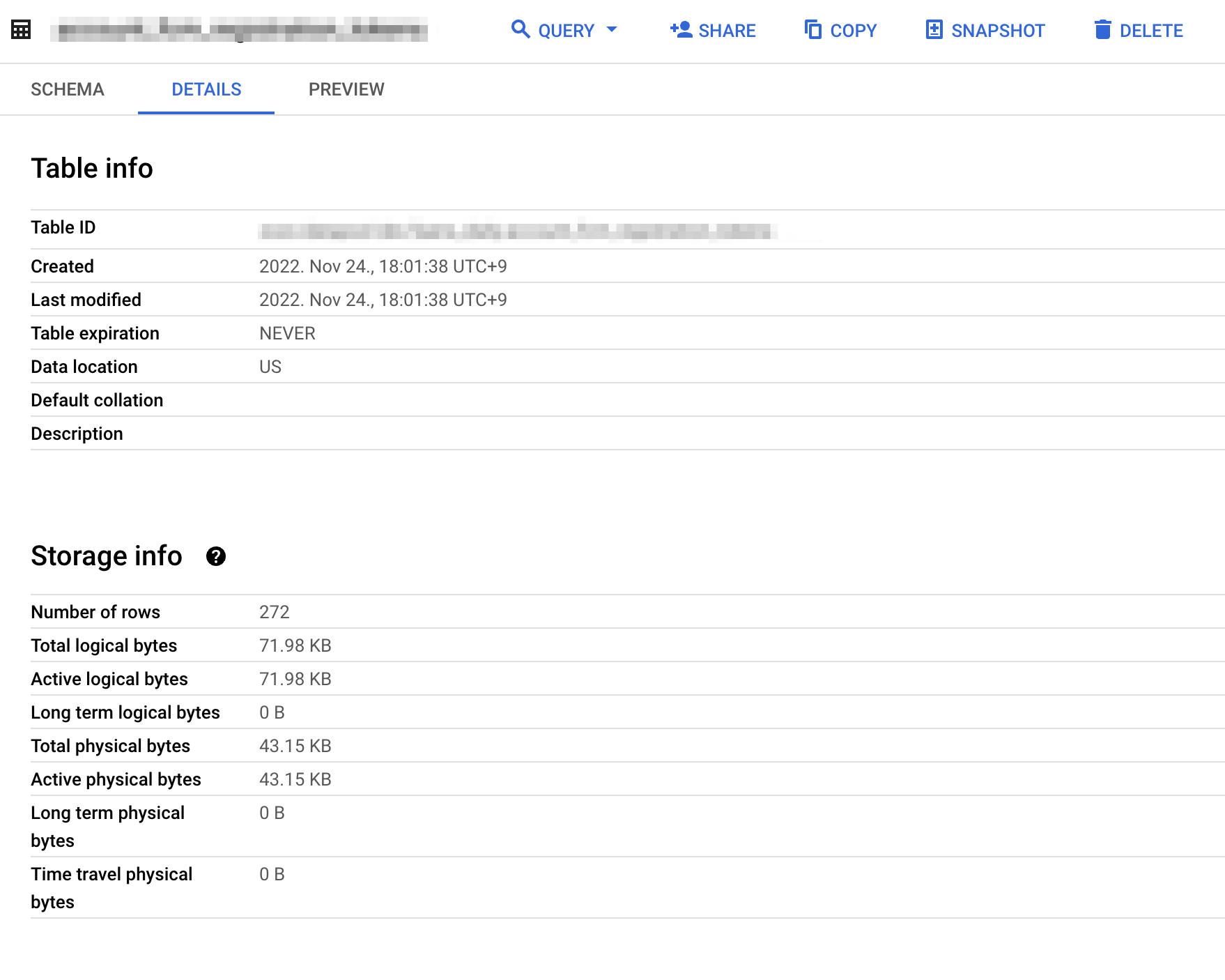BigQueryのテーブルはDETAILSタブから多くの情報を確認することができますが、テーブルの作成者に関する情報は載っていません。
なので、監査ログからテーブルの作成者を調べる方法について説明します。
まずは、以下の記事を参考に監査ログをBigQueryに保存します。
その後、以下のクエリを実行することで、テーブルの作成を行ったユーザーを調べることができます。
select
protopayload_auditlog.authenticationInfo.principalEmail as email,
split(protopayload_auditlog.resourceName, "/")[safe_offset(1)] as project_id,
split(protopayload_auditlog.resourceName, "/")[safe_offset(3)] as dataset_id,
split(protopayload_auditlog.resourceName, "/")[safe_offset(5)] as table_id,
timestamp,
from `<プロジェクトID>.audit_log.cloudaudit_googleapis_com_activity_*`
where
protopayload_auditlog.serviceName = "bigquery.googleapis.com" and
array_length(protopayload_auditlog.authorizationInfo) = 1 and
protopayload_auditlog.authorizationInfo[safe_offset(0)].permission = "bigquery.tables.create" and
regexp_contains(protopayload_auditlog.resourceName, r'projects/.+/datasets/.+/tables/.+')