概要
サーバレスデプロイメントプラットフォームのNowによるデプロイの自動化方法を紹介します。
Nowについて
使用するNowのバージョンはv2です。
導入
npm
$ npm install -g now
yarn
$ yarn global add now
ログイン
$ now login
CLIによる手動デプロイ
now.jsonを作成し、nowコマンドを実行するとデプロイできます。
Next.jsアプリにおけるnow.jsonの例
{
"version": 2,
"name": "example-app",
"builds": [{
"src": "next.config.js",
"use": "@now/next"
}],
"routes": [{
"src": "/(.*)",
"dest": "/$1"
}]
}
デプロイ
$ now
本番環境に向けてデプロイする場合
now.jsonのaliasに本番環境で使用するドメインを記述することができます。
https://zeit.co/docs/v2/domains-and-aliases/aliasing-a-deployment
{
"version": 2,
"alias": "example-domain.com"
}
aliasで指定したURLにデプロイする場合は以下のコマンドを実行します。
$ now --target production
aliasをコマンドで直接指定してデプロイすることもできます。
$ now alias https://get-started-hwbbrak5g.now.sh example-domain.com
ドメインはNowのダッシュボードで購入できます。
GitHub連携で自動デプロイ
NowのダッシュボードのGitHub Integrationから連携することができます。
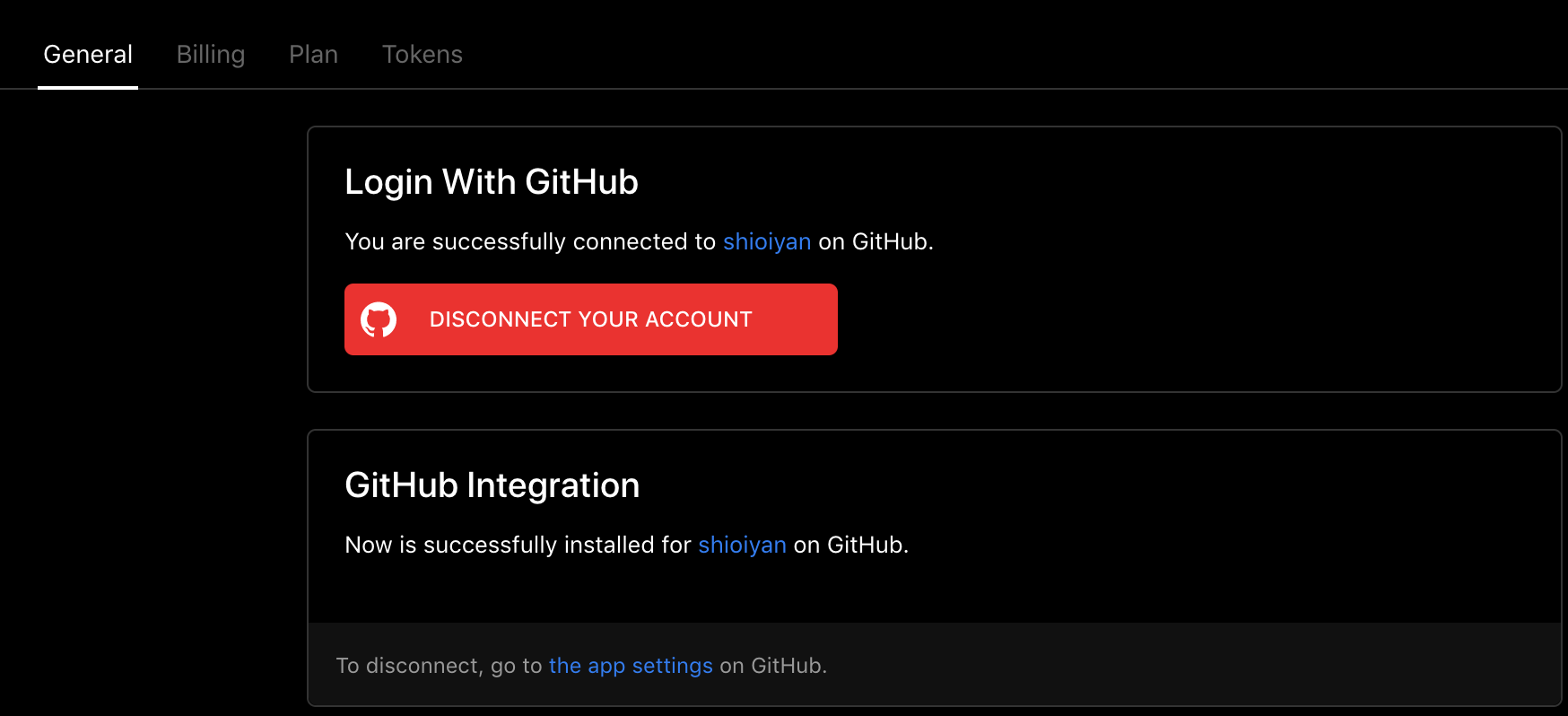
連携すると、連携したレポジトリのmasterへのコミットを本番環境へ自動的にデプロイしてくれるようになります。
また、他のコミットでもデプロイが行われユニークなURLが割り当てられます。
URLを共有して、コミットごとの開発状況を簡単に共有することができるのが便利だと感じました。
これらの機能の有効/無効化の設定などもnow.jsonに記述できます。
https://zeit.co/docs/v2/deployments/configuration/?query=autoalias#github.enabled
AzurePipelinesでデプロイ
Nowは上述したようにGitHub連携の自動デプロイが強力なので、単にデプロイ自動化の用途でなら必要はほぼほぼありませんが、テストを実行してからデプロイしたい場合などはCIツールを利用すると良さそうです。
今回はAzurePipelinesを利用してみました。
AzurePipelinesでは設定をazure-pipelines.ymlに記述します。
Next.js + テストツールはJestの想定です。
trigger:
- master
variables:
CI: true
jobs:
- job: Ubuntu
pool:
vmImage: 'ubuntu-latest'
steps:
- task: NodeTool@0
inputs:
versionSpec: '10.x'
displayName: 'Install Node.js'
- script: |
npm install
displayName: 'npm install'
- script: |
npm run test
displayName: 'exec test'
- script: |
npm run build
displayName: 'exec build'
- script: |
npm install --global now
now --target production --token xxxxxxxxxxx
displayName: 'exec deploy'
非対話モードでJestを実行するために、環境変数CI=trueを設定しています。
Nowにログインしていない状態なのでデプロイするにはtokenが必要です。
tokenはダッシュボードで作成できます。
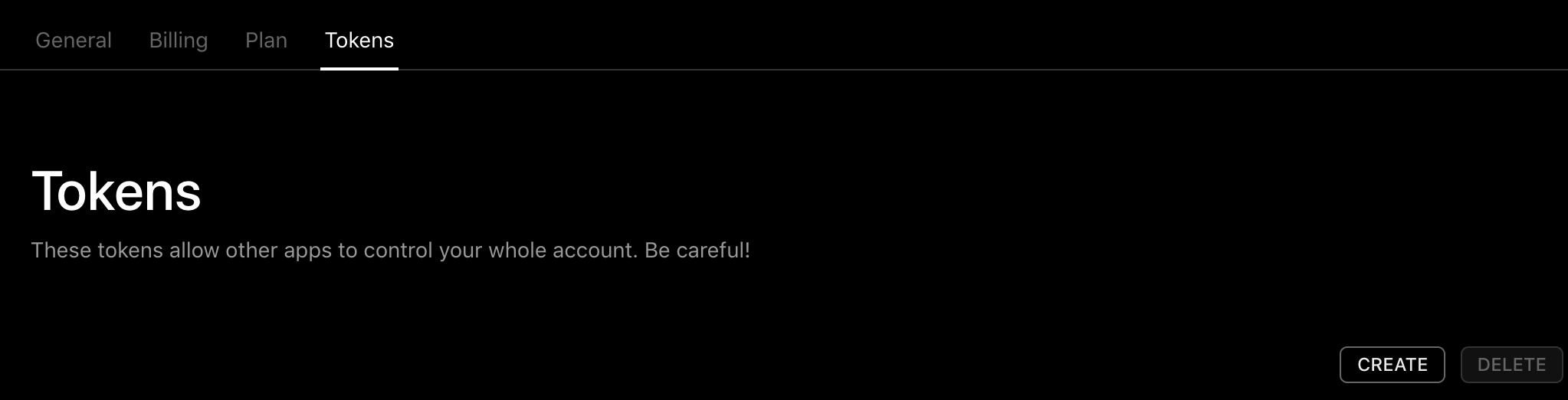
これでmasterにcommitした時、自動でテストが実行されて、本番環境にデプロイされるようになりました。