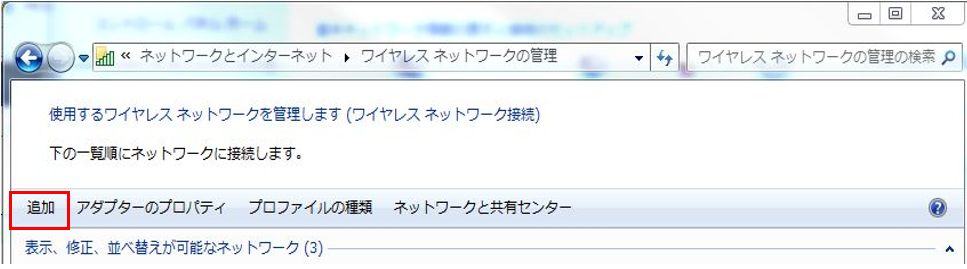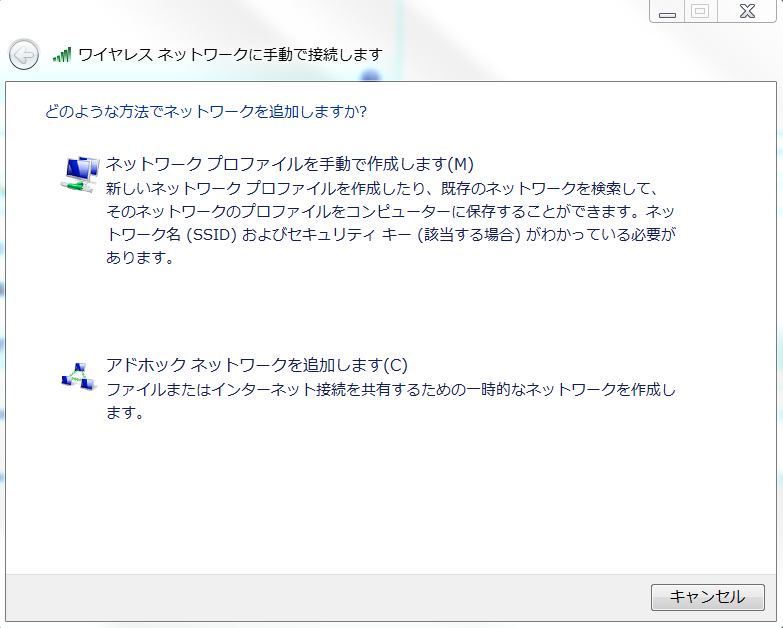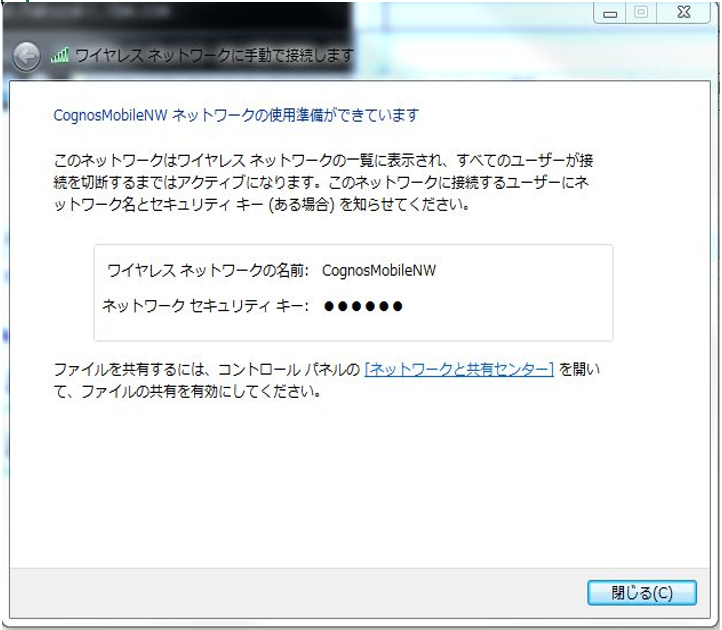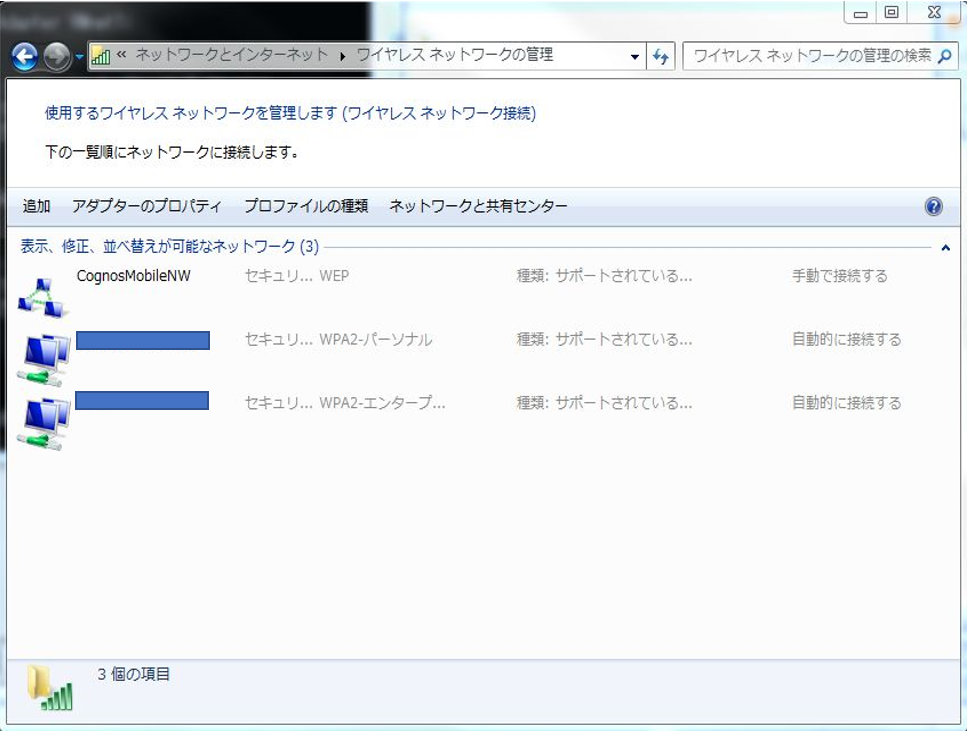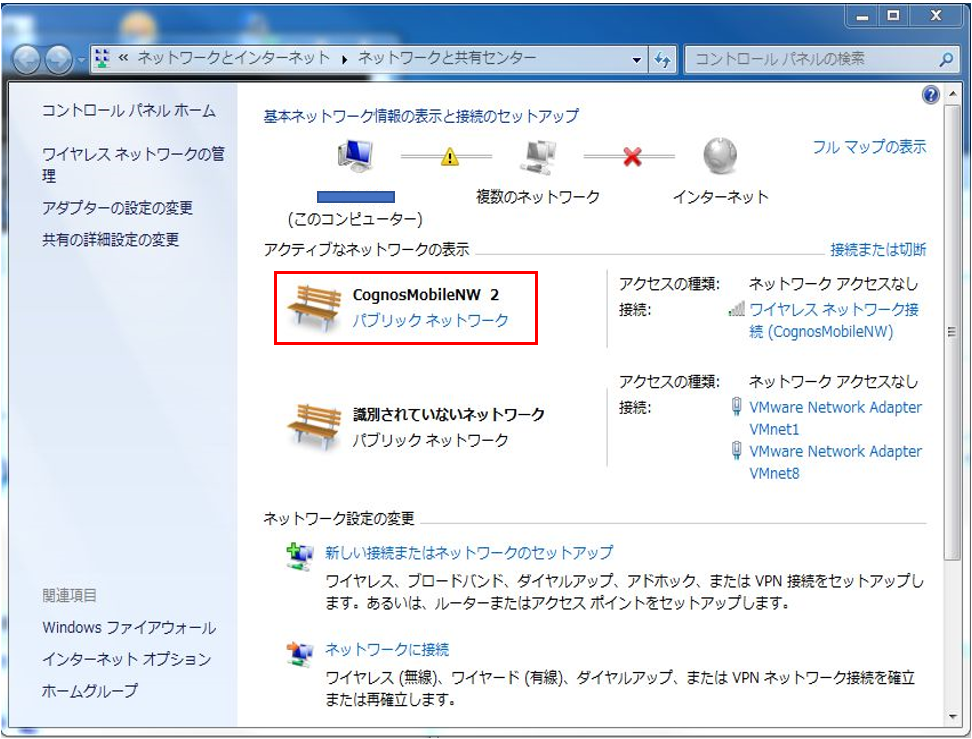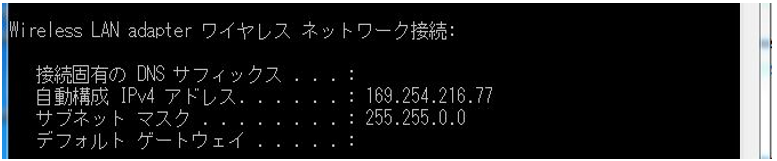概要
ほとんどWindowsとiPadのネットワークの話ですが。。。
iPadやAndroidで動くCognos Mobileを、自分のPCにセットアップしたCognosサーバーに接続して検証する時に、社内の無線LANにiPad接続できれば良いのですが、それができない場合のお手軽な接続方法です。
図の赤線部分の接続です。
ちなみに、Cognos Mobileの構成は以下のような感じで、ゲートウェイ層やアプリケーション層でCognos Mobileのコンポーネントが動作しますが、Cognos 10.2.1まではCognos Mobileとしての別途インストールが必要でしたが、Cognos 10.2.2からはServerモジュールにMobileコンポーネントも組み込まれるようになったので、別途インストールは不要になってます。
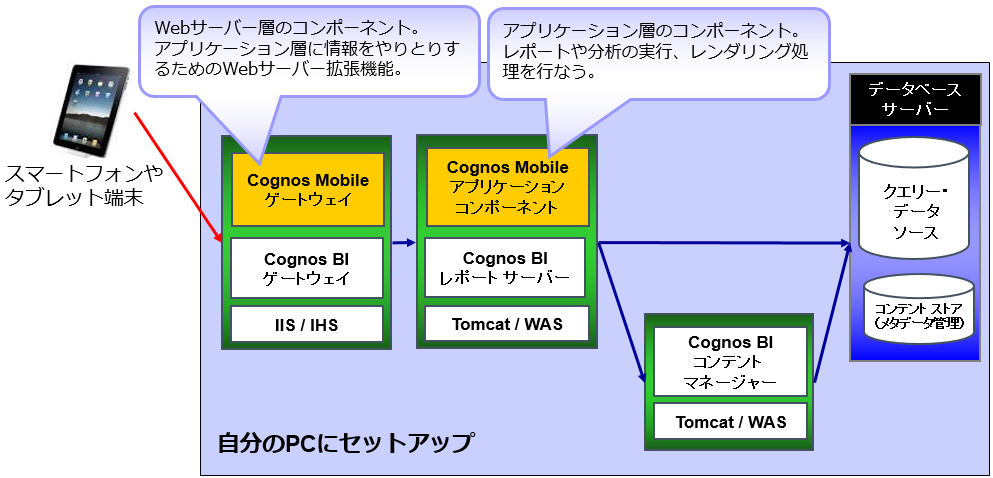
IBM Cognos Mobile Deployment Guide 10.2.2
http://www-01.ibm.com/support/docview.wss?uid=swg27045211
手順
PCはWindows7を使用。無線はONにしたまま実行します。
ネットワーク名:任意
セキュリティの種類:WEP
セキュリティキー: 13桁で任意
このネットワークを保存します をチェック
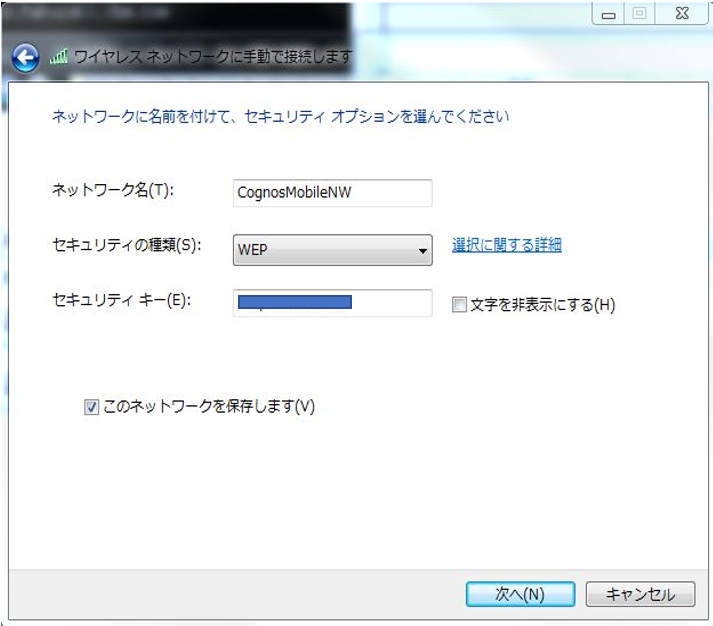
iPadの「設定」アイコンから、「Wi-Fi」でDeviceのところに「CognosMobileNW」が表示されるので接続します。
さらに、しばらく待つとiPad側でIPが取得されます。
※iPad側で、「CognosMobileNW」の通信エントリーをクリックすると、DHCP設定でIPがふられている事を確認できます。
iPadでSafariを開きます。
http://169.254.216.77/ibmcognos/ でつながります。
元に戻す時は、以下の画面でCognosMobileNWを削除すれば大丈夫です。
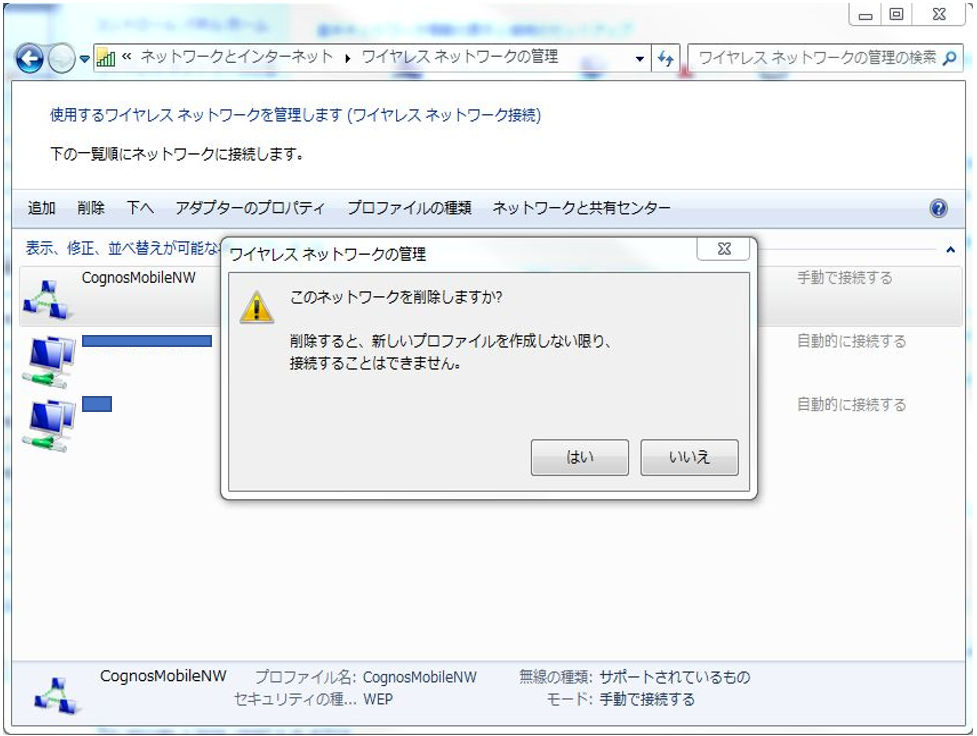
ちょこっとCognos Mobileの動きを確認してみたい時に、お手軽にできる手順です。