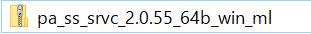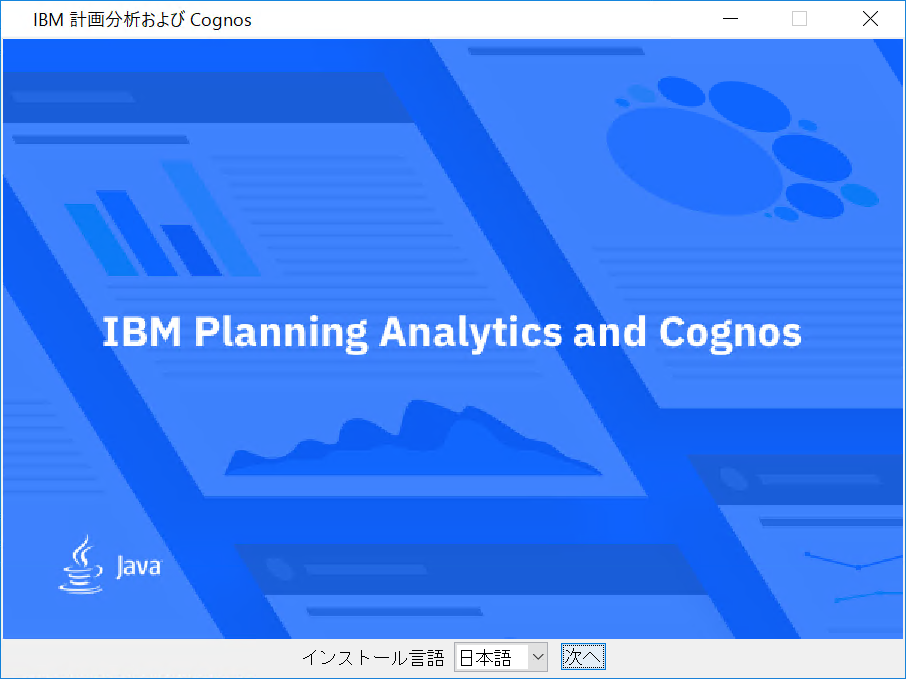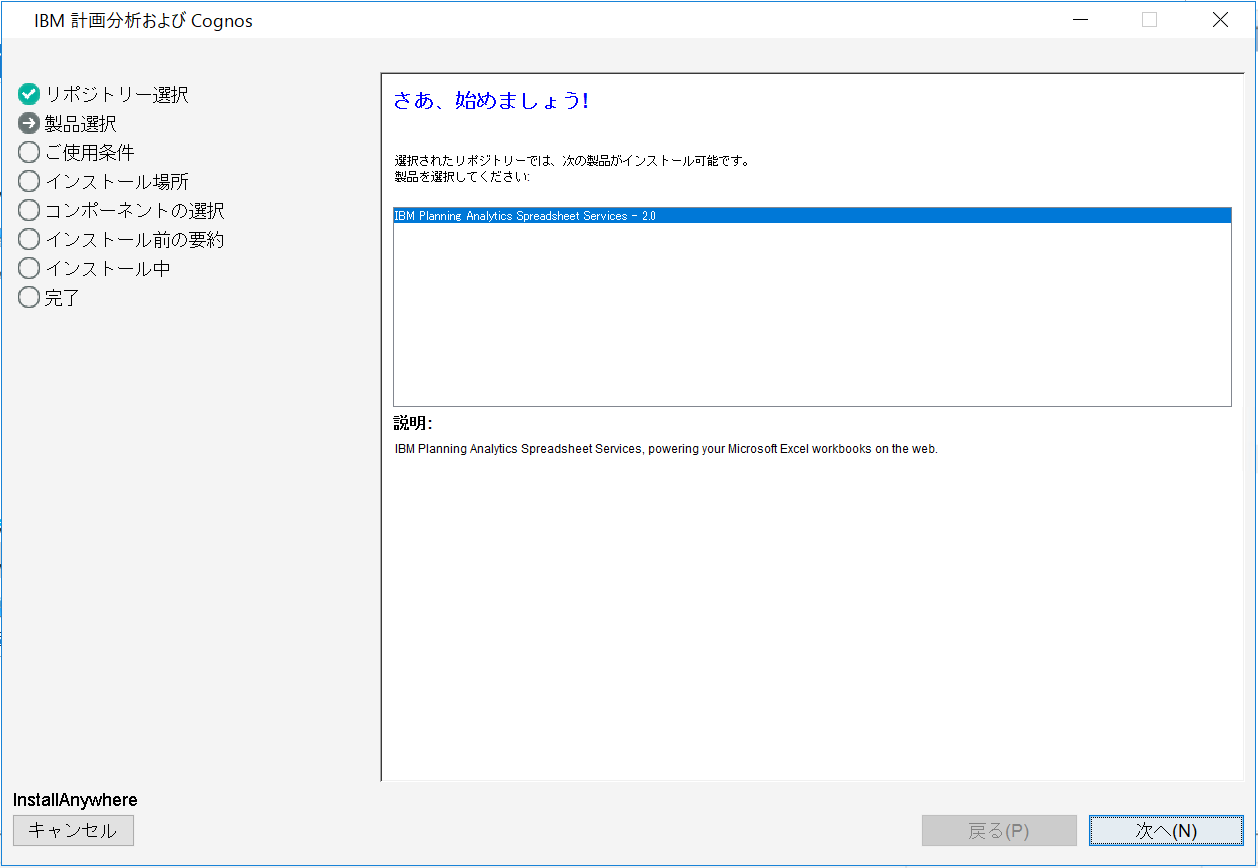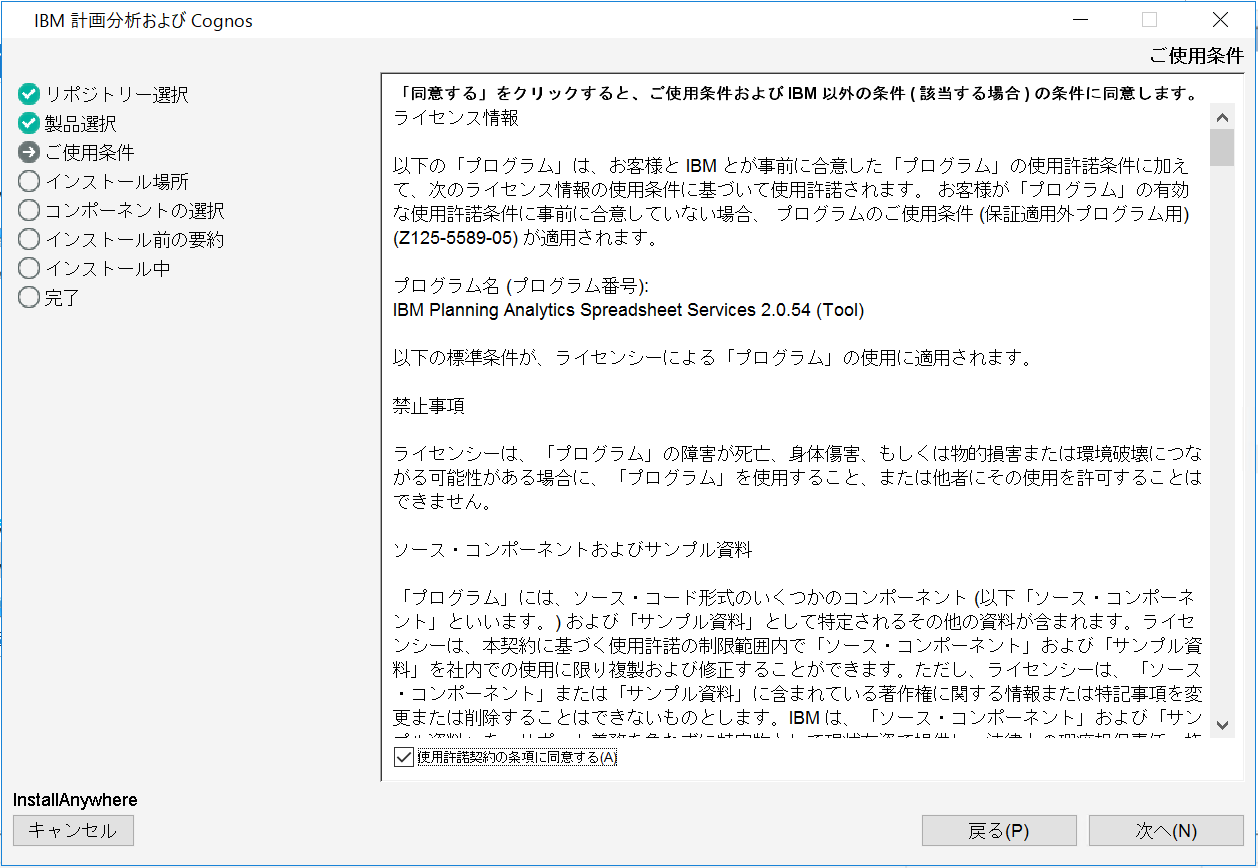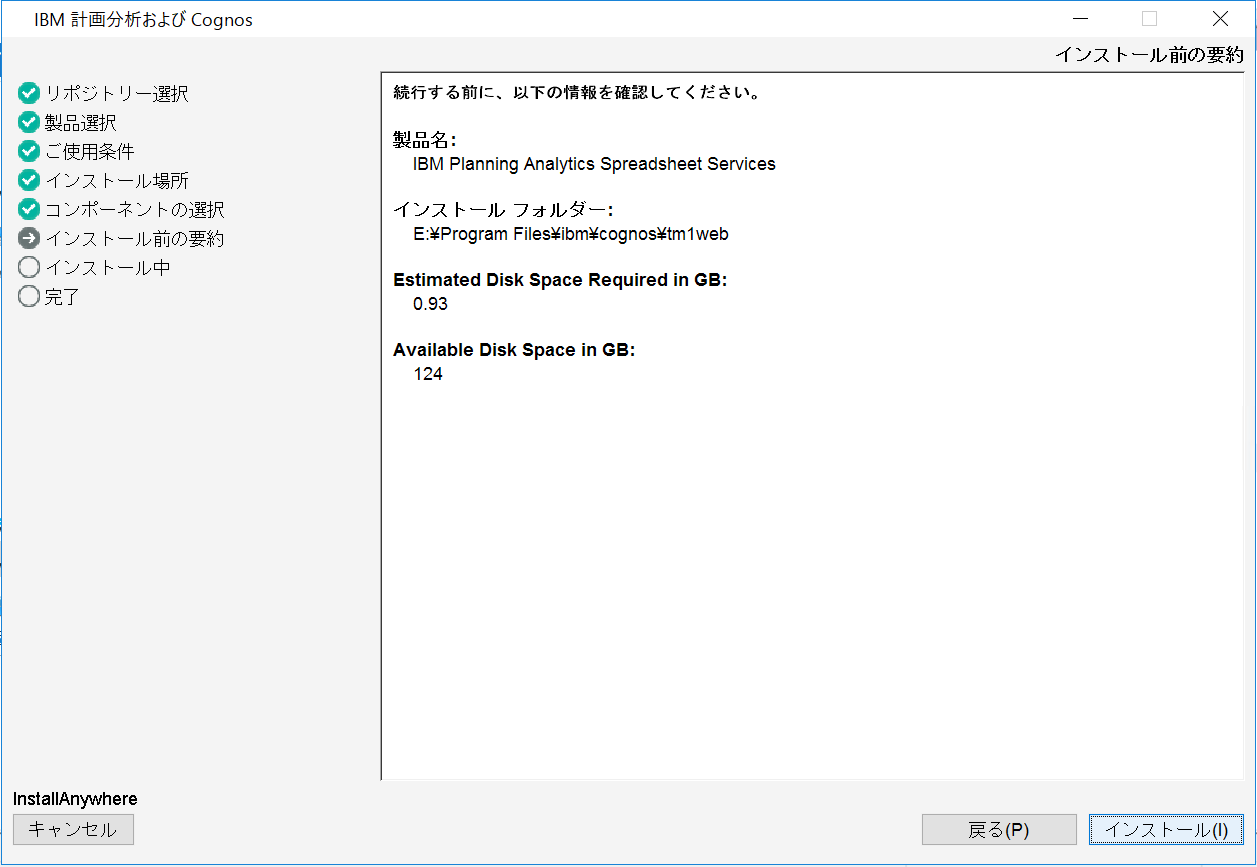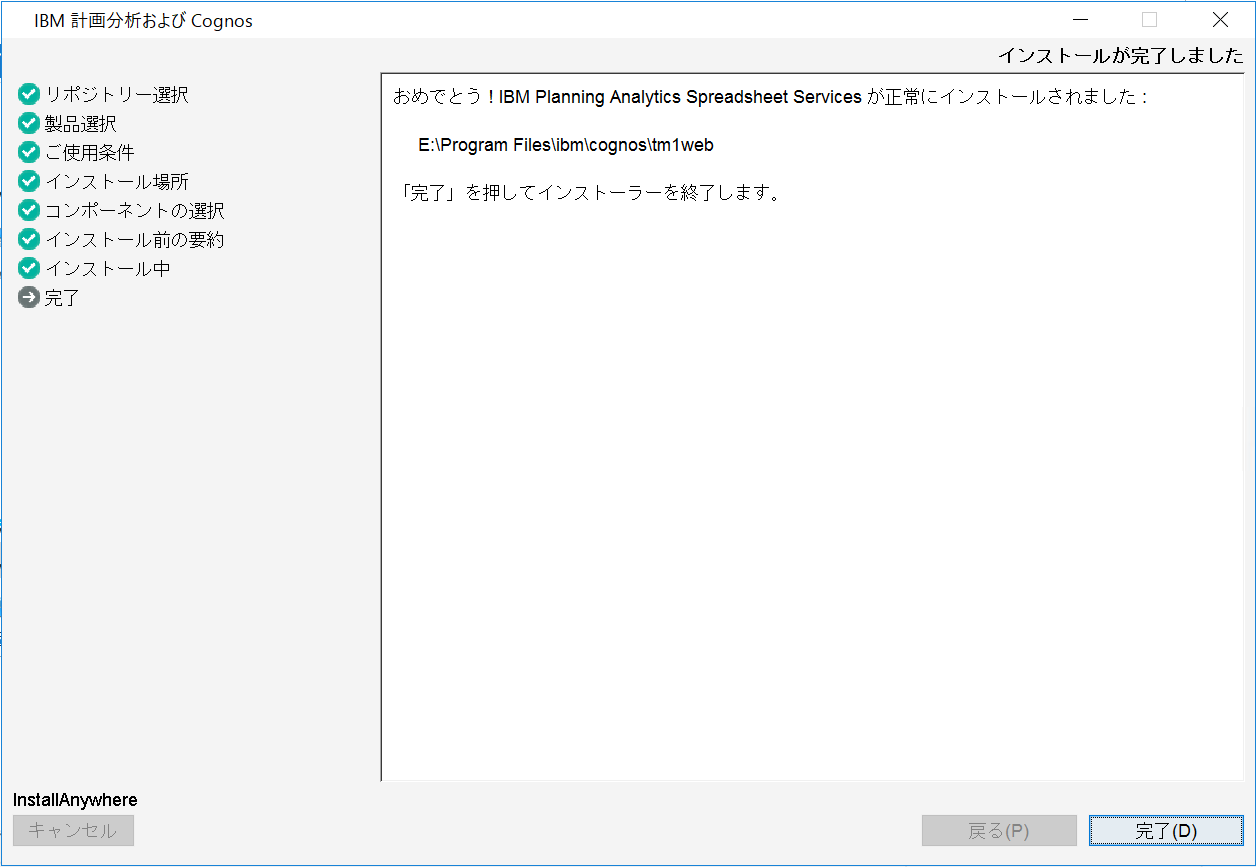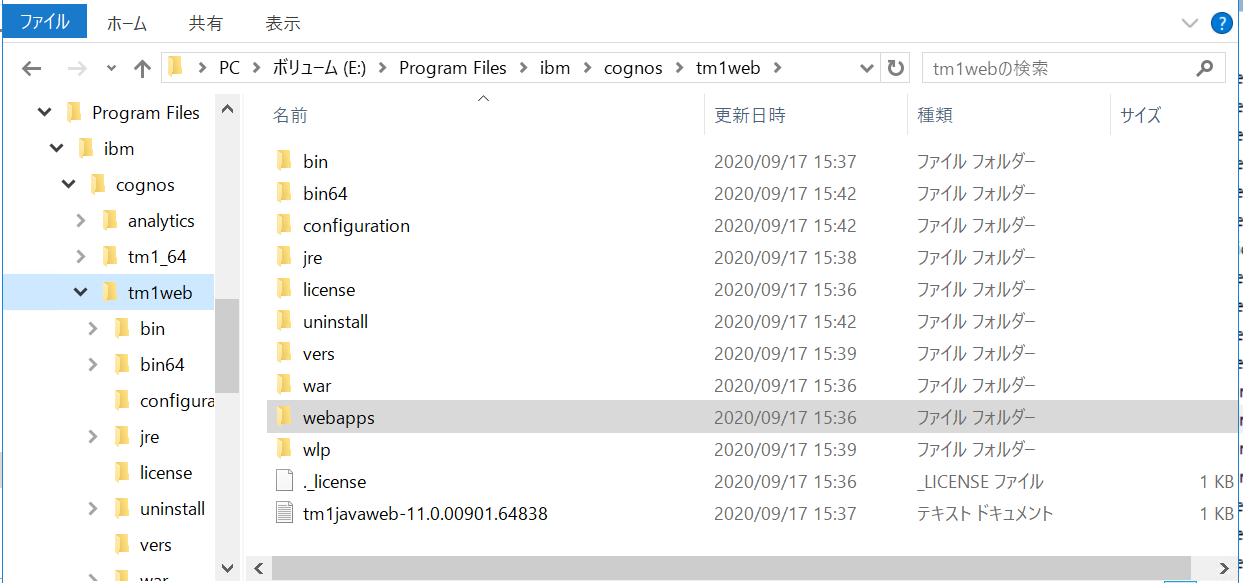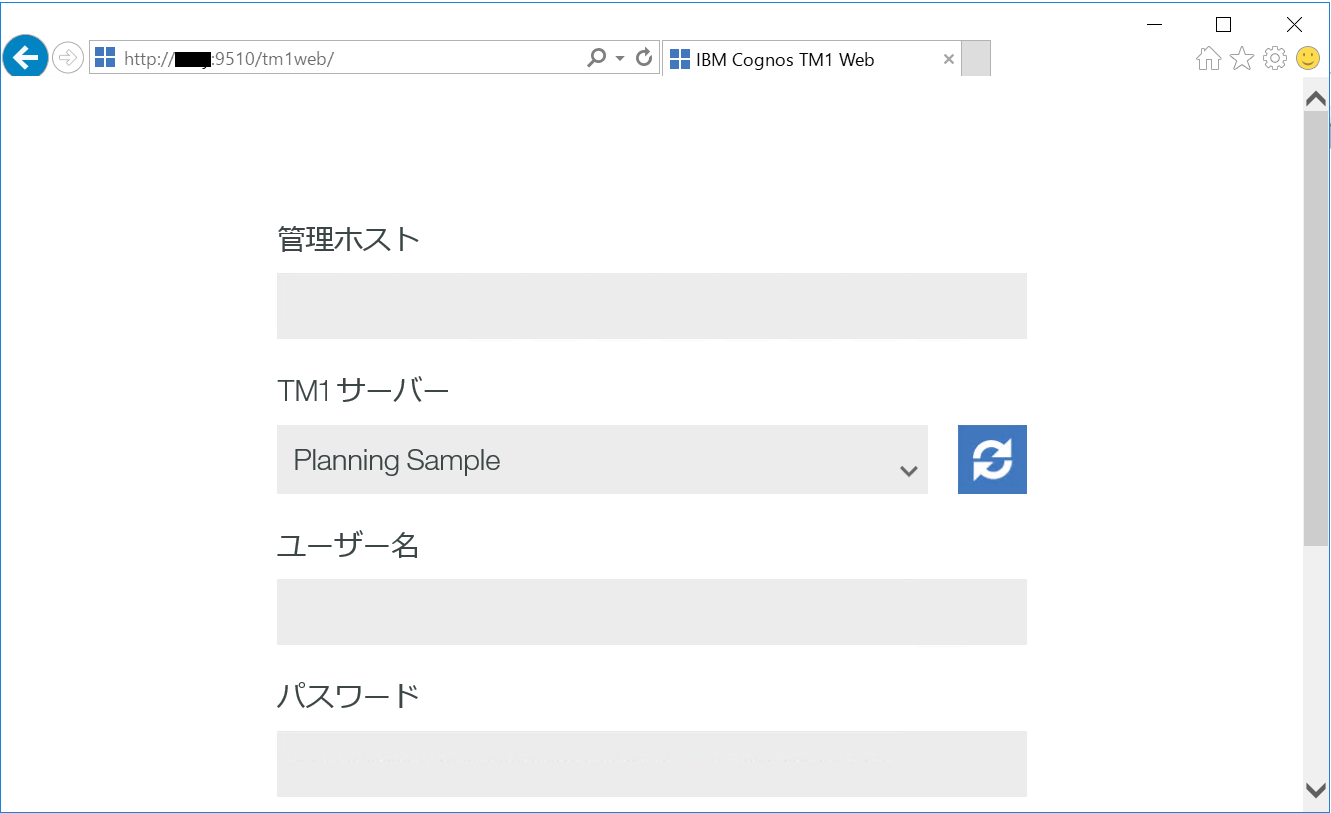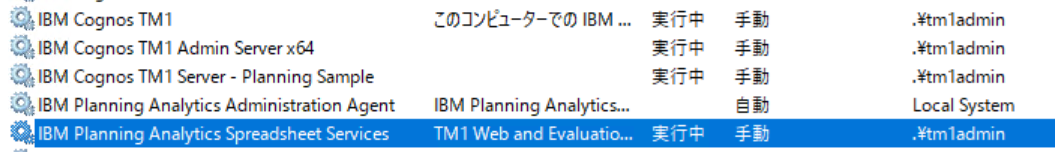PAL2.0.9.2からTM1Webは別インストール
これまでPlanning Analytics Localをインストールすると、TM1Webの導入も同時にできましたが、PAL 2.0.9.2からは別途インストールとなりました。
導入やってみたメモを共有します。
普通にPAL 2.0.9.2の本体をインストールしても、以下のようにwebapps配下のtm1webフォルダは作成されず、tm1webも起動されません。
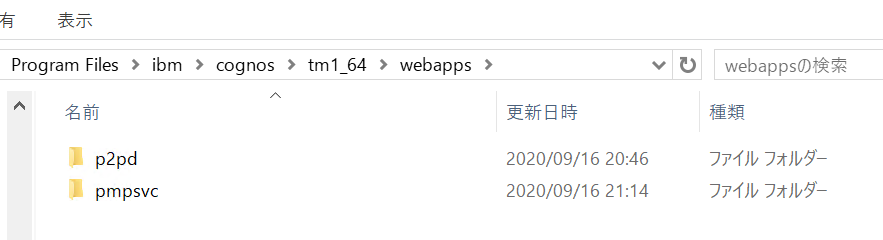
サービスはこのセットで起動されているのですが、「IBM Cognos TM1」にはTM1Webは含まれません。
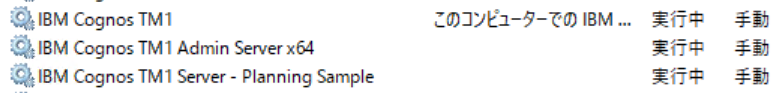
**IBM Planning Analytics Spreadsheet Services 64-bit 2.0.55 Microsoft Windows Multilingual (CC7ISML )**というモジュールを別個にインストールする必要があります。
インストール手順
インストール前にIPAの各種サービスは停止しておきます。
この2ファイルに解凍されますので、「analytics-installer-3.0.20070913-win」を管理者として実行します。
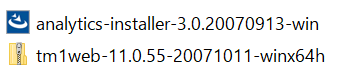
インストールパスを指定して次へ。※「tm1_64」とは別のパスを指定
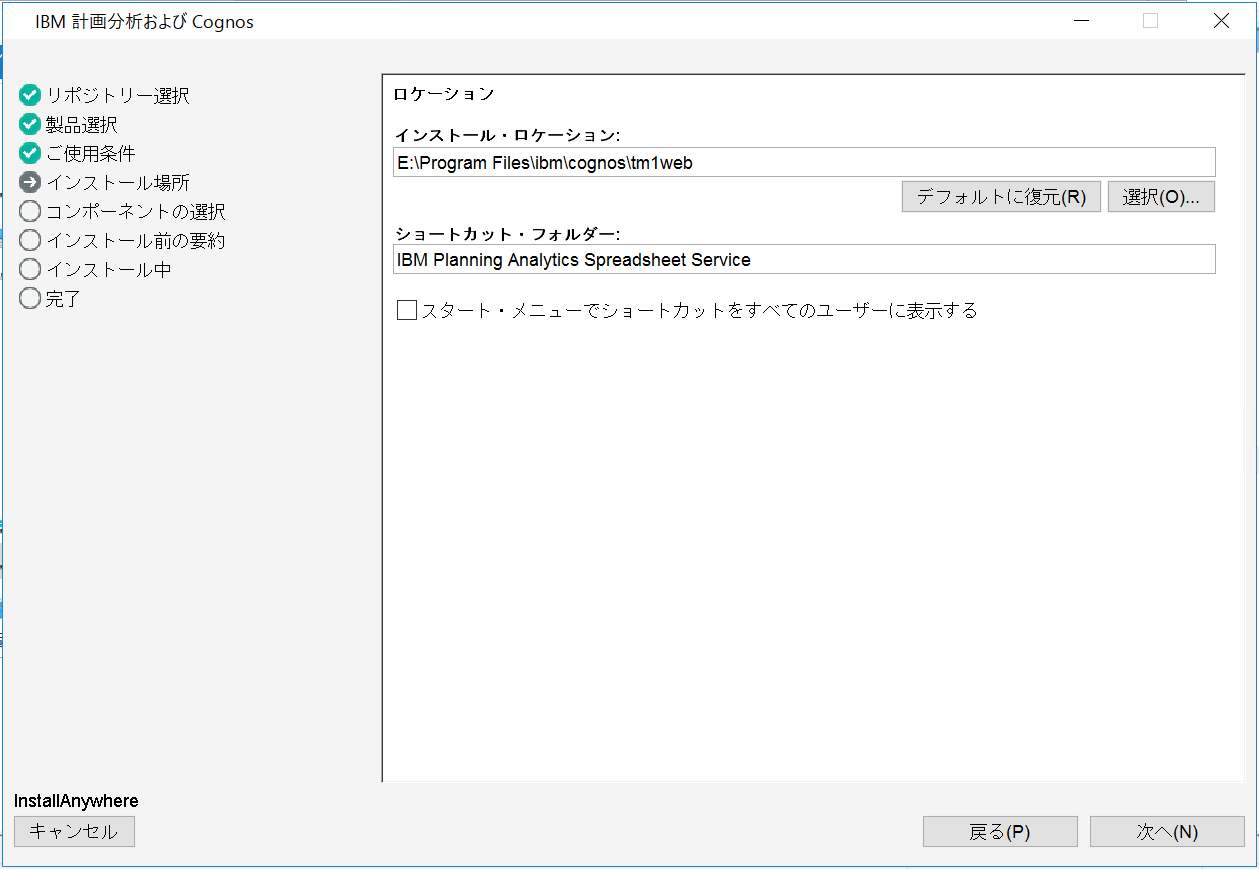
TM1Web専用のCognos Configurationは無いので、Windowsのサービス「IBM Planning Analytics Spreadsheet Services」から起動します。
※とりあえず同じポート番号の「IBM Cognos TM1」は起動しない
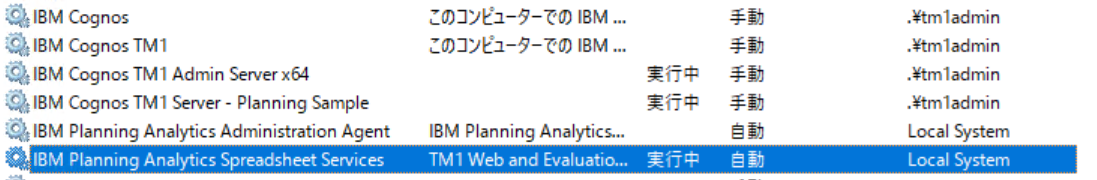
「IBM Cognos TM1」を使用可能にするため、Cognos Configurationでポート番号を「9510」→「9520」に変更。
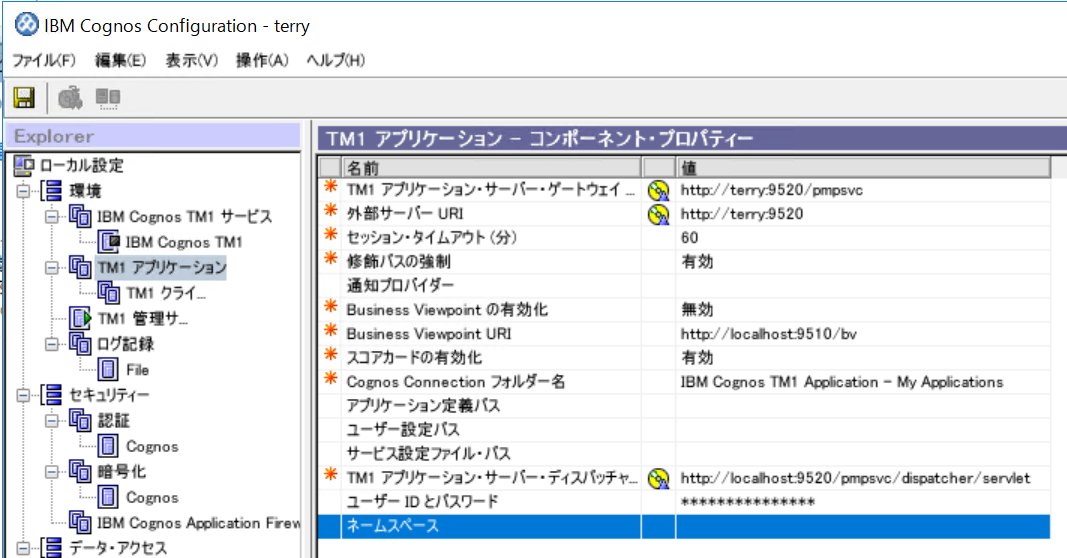
「保存」して「IBM Cognos TM1」を開始。
アクセス可能となりました。
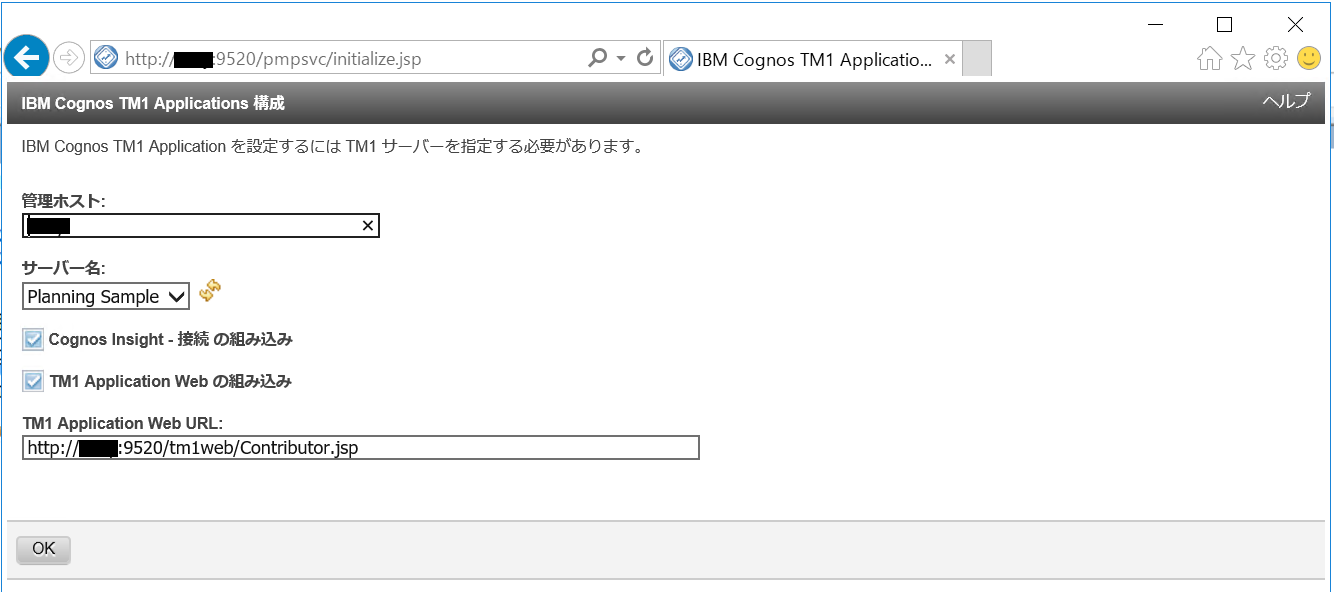
CAM認証について
CAM認証についてもやってみましたが、特に変わらず、以前投稿したこの手順でできました。
Planning Analytics Local と Cognos Analytics のCAM認証実装手順
https://qiita.com/shinyama/items/f30f9ff658e53169f85b
Planning Analytics Workspaceについて
マニュアルにも記載がありますが、TM1 Application Server Gateway URIのValidateは以下のようなエラーとなっても無視して良い、との事です。
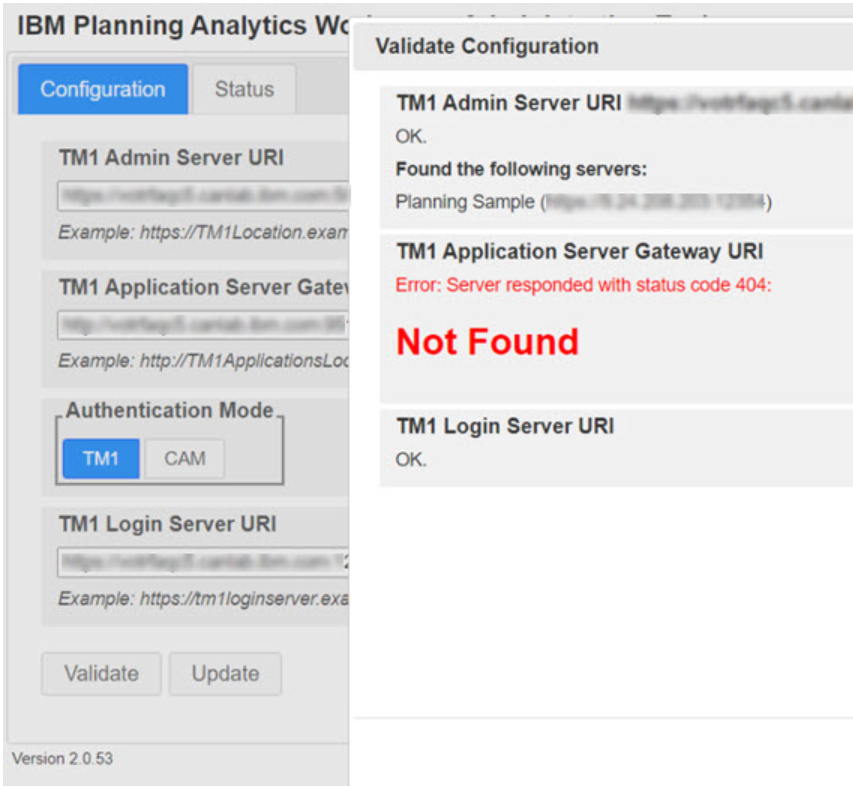
Install and configure TM1 Web on Microsoft Windows
https://www.ibm.com/support/knowledgecenter/SSD29G_2.0.0/com.ibm.swg.ba.cognos.tm1_inst.2.0.0.doc/t_tm1_inst_tm1web_windows.html
参考情報
Changes to TM1Web Deployment for Planning Analytics Local with the 2.0.55 Release
https://www.ibm.com/support/pages/node/6223948