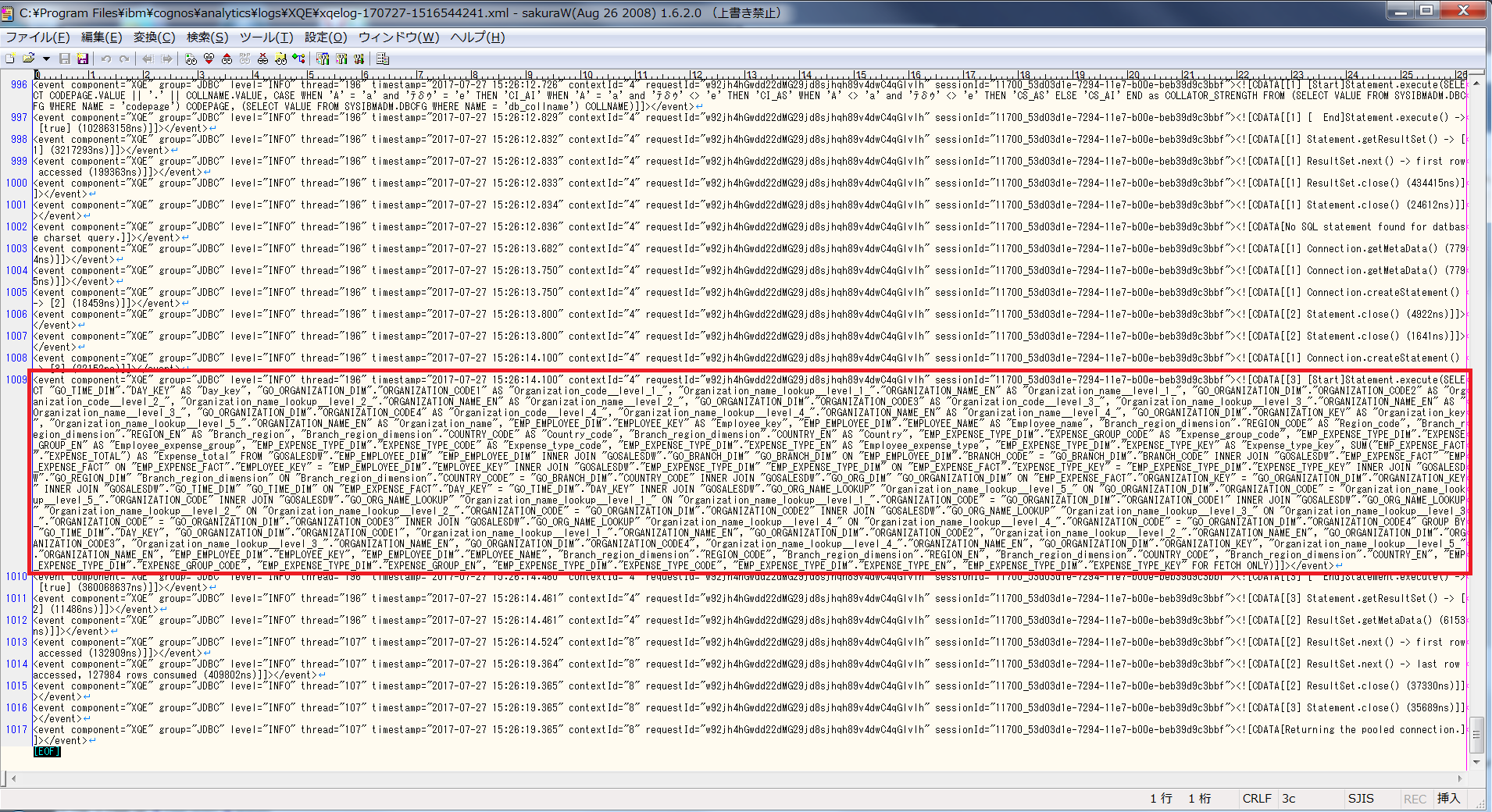概要
Cognos AnalyticsやBIで動的クエリーモード(DQM)のレポートを実行した際に、通常のトレースでは発行されるMDXの取得は可能ですが、以下の手順で発行されるSQLクエリーの取得が可能です。
手順
以下のファイルを編集します。
C:\Program Files\ibm\cognos\analytics\configuration\xqe.diagnosticlogging.xml

まずは、編集前のオリジナルファイルをバックアップしておきます。

テキストエディターで、xqe.diagnosticlogging.xmlファイルを開きます。
赤枠の箇所を編集します。

Cognos Analyticsサービスを再起動し、何かしらDQMのレポートを実行します。

以下のフォルダに生成される、xqelog-*.xmlの最新のものを、テキストエディターで確認します。
C:\Program Files\ibm\cognos\analytics\logs\XQE

トレースを止めたい時は、バックアップしていたオリジナルファイルに戻して、Cognosサービスを再起動します。

参考情報
・Cognos Analyticsの場合
How to trace the native SQL for relational DQM data sources or Dynamic Cubes in Cognos Analytics 11.
http://www-01.ibm.com/support/docview.wss?uid=swg22001034
・Cognos 10 BIの場合
How to trace native SQL for relational DQM datasources or Dynamic Cubes
http://www-01.ibm.com/support/docview.wss?uid=swg21579065
2020/10/29 追記
いつの間にやら、DQMでも監査テーブルにNATIVEQUERY出力可能になっているようです。
Cognos Analytics DQMモードで監査テーブルにNATIVEQUERY出力
https://qiita.com/shinyama/items/2af71434e77a0c1cd5a7