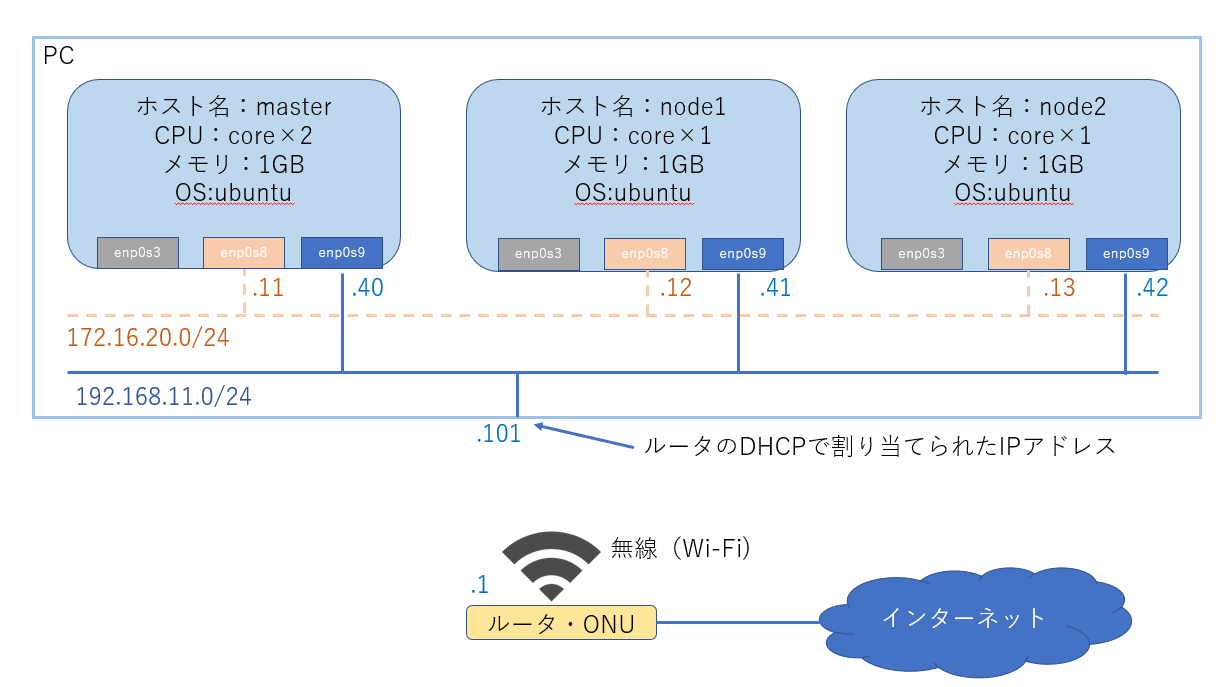目次
- 前回おさらい
- 宅内LANの設定
- ネットワーク情報の確認
- ブリッジネットワークの追加
- あとがき
前回のおさらい
前回は、kubernetesを学ぶ~その1~で、環境の構築をしました。vagrantの環境でWindowsPCのパーソナルファイアウォールにしてやられましたが、構築あるあるだったので復習の意味で躓いてよかったと思います。
宅内LANの設定
ネットワーク情報の確認
構築したmaster、node1、node2のネットワーク情報を整理します。
ホストPC(ノートPC)のIPアドレスは、
Wireless LAN adapter Wi-Fi:
接続固有の DNS サフィックス . . . . .:
IPv4 アドレス . . . . . . . . . . . .: 192.168.11.101
サブネット マスク . . . . . . . . . .: 255.255.255.0
デフォルト ゲートウェイ . . . . . . .: 192.168.11.1
master、node1、node2のアダプタは、
Adapter 1: nat
Adapter 2: hostonly
とvagrant up コマンド時のログに表示されていたので、ブリッジ接続するネットワークが無い状態。
D:\Repository\kubernetes\vagrant-kubernetes>vagrant ssh master
Last login: Mon Feb 1 10:48:34 2021 from 10.0.2.2
Welcome to Ubuntu 18.04.5 LTS (GNU/Linux 4.15.0-135-generic x86_64)
* Documentation: https://help.ubuntu.com
* Management: https://landscape.canonical.com
* Support: https://ubuntu.com/advantage
System information as of Tue Feb 2 04:49:28 UTC 2021
System load: 1.03 Users logged in: 1
Usage of /: 7.6% of 38.71GB IP address for enp0s3: 10.0.2.15
Memory usage: 36% IP address for enp0s8: 172.16.20.11
Swap usage: 0% IP address for docker0: 172.17.0.1
Processes: 144 IP address for cni0: 10.244.0.1
* Introducing self-healing high availability clusters in MicroK8s.
Simple, hardened, Kubernetes for production, from RaspberryPi to DC.
https://microk8s.io/high-availability
7 packages can be updated.
0 of these updates are security updates.
To see these additional updates run: apt list --upgradable
New release '20.04.1 LTS' available.
Run 'do-release-upgrade' to upgrade to it.
Last login: Mon Feb 1 10:48:34 2021 from 10.0.2.2
enp0s3がNAT、enp0s8がHostOnlyですね。
virtualBoxの設定画面からも確認ができますね。
ブリッジネットワークの追加
このままだと宅内LANの別端末から接続する時に、ホストPCのIPでガチャガチャする必要があるので、ブリッジ用のネットワークを追加しようと思います。
takara9さんのvagrantfileを修正します。
vagrantfileファイル内に修正箇所を明示してくれているので、そこを宅内LANの情報に修正。
※その前に、宅内LANで空いているIPを確認しときましょー。
ルータのDHCPスコープ外のIPにしまーす。
修正し終わったら、vagrantの再起動して反映させます。
D:\Repository\kubernetes\vagrant-kubernetes>vagrant reload
==> master: Attempting graceful shutdown of VM...
==> master: Checking if box 'ubuntu/bionic64' version '20210129.0.0' is up to date...
==> master: Clearing any previously set forwarded ports...
==> master: Clearing any previously set network interfaces...
==> master: Specific bridge 'en0:Microsoft Wi-Fi Direct Virtual Adapter #2' not found. You may be asked to specify
==> master: which network to bridge to.
==> master: Available bridged network interfaces:
1) Killer(R) Wi-Fi 6 AX1650s 160MHz Wireless Network Adapter (201D2W)
2) Microsoft Wi-Fi Direct Virtual Adapter #2
3) Hyper-V Virtual Ethernet Adapter
==> master: When choosing an interface, it is usually the one that is
==> master: being used to connect to the internet.
==> master:
master: Which interface should the network bridge to? 1
==> master: Preparing network interfaces based on configuration...
master: Adapter 1: nat
master: Adapter 2: hostonly
master: Adapter 3: bridged
~ 省略 ~
node1、node2ともに同じようなログ。
途中でブリッジのアダプタを選択するようにメッセージが現れたので、1)のアダプタを指定しました。
master、node1、node2にアクセスします。
masterにログイン
D:\Repository\kubernetes\vagrant-kubernetes>vagrant ssh master
Welcome to Ubuntu 18.04.5 LTS (GNU/Linux 4.15.0-135-generic x86_64)
* Documentation: https://help.ubuntu.com
* Management: https://landscape.canonical.com
* Support: https://ubuntu.com/advantage
System information as of Tue Feb 2 05:58:31 UTC 2021
System load: 0.4 IP address for enp0s3: 10.0.2.15
Usage of /: 7.7% of 38.71GB IP address for enp0s8: 172.16.20.11
Memory usage: 34% IP address for enp0s9: 192.168.11.40
Swap usage: 0% IP address for docker0: 172.17.0.1
Processes: 147 IP address for cni0: 10.244.0.1
Users logged in: 0
* Introducing self-healing high availability clusters in MicroK8s.
Simple, hardened, Kubernetes for production, from RaspberryPi to DC.
https://microk8s.io/high-availability
7 packages can be updated.
0 of these updates are security updates.
To see these additional updates run: apt list --upgradable
New release '20.04.1 LTS' available.
Run 'do-release-upgrade' to upgrade to it.
Last login: Tue Feb 2 05:29:28 2021 from 10.0.2.2
node1にログイン
D:\Repository\kubernetes\vagrant-kubernetes>vagrant ssh node1
Welcome to Ubuntu 18.04.5 LTS (GNU/Linux 4.15.0-135-generic x86_64)
* Documentation: https://help.ubuntu.com
* Management: https://landscape.canonical.com
* Support: https://ubuntu.com/advantage
System information as of Tue Feb 2 06:00:15 UTC 2021
System load: 0.03 IP address for enp0s3: 10.0.2.15
Usage of /: 5.6% of 38.71GB IP address for enp0s8: 172.16.20.12
Memory usage: 3% IP address for enp0s9: 192.168.11.41
Swap usage: 0% IP address for docker0: 172.17.0.1
Processes: 132 IP address for cni0: 10.244.1.1
Users logged in: 0
* Introducing self-healing high availability clusters in MicroK8s.
Simple, hardened, Kubernetes for production, from RaspberryPi to DC.
https://microk8s.io/high-availability
7 packages can be updated.
0 of these updates are security updates.
To see these additional updates run: apt list --upgradable
New release '20.04.1 LTS' available.
Run 'do-release-upgrade' to upgrade to it.
Last login: Tue Feb 2 05:42:40 2021 from 10.0.2.2
node2にログイン
D:\Repository\kubernetes\vagrant-kubernetes>vagrant ssh node2
Welcome to Ubuntu 18.04.5 LTS (GNU/Linux 4.15.0-135-generic x86_64)
* Documentation: https://help.ubuntu.com
* Management: https://landscape.canonical.com
* Support: https://ubuntu.com/advantage
System information as of Tue Feb 2 06:01:03 UTC 2021
System load: 0.22 Users logged in: 0
Usage of /: 5.5% of 38.71GB IP address for enp0s3: 10.0.2.15
Memory usage: 3% IP address for enp0s8: 172.16.20.13
Swap usage: 0% IP address for enp0s9: 192.168.11.42
Processes: 132 IP address for docker0: 172.17.0.1
* Introducing self-healing high availability clusters in MicroK8s.
Simple, hardened, Kubernetes for production, from RaspberryPi to DC.
https://microk8s.io/high-availability
7 packages can be updated.
0 of these updates are security updates.
To see these additional updates run: apt list --upgradable
New release '20.04.1 LTS' available.
Run 'do-release-upgrade' to upgrade to it.
Last login: Tue Feb 2 05:40:48 2021 from 10.0.2.2
あとがき
実は、今回のネットワーク確認で色々と手こずっていた。NATの設定がいらねーと思ってvirtualBoxからNATをブリッジに変更してみたりしたが、vagrantからのsshが繋がんなくなったりと色々起きた。
ひとまず、もとに戻してブリッジ用のネットワークアダプタ追加して対処したが、vagrantのこともよく理解しないとハマると再認識した。
※原因はわかっていないw
次回は、kubctlや用語についてまとめてみようと思う。