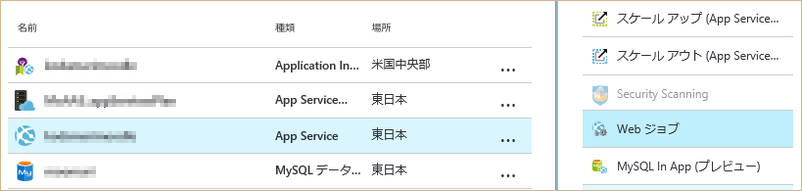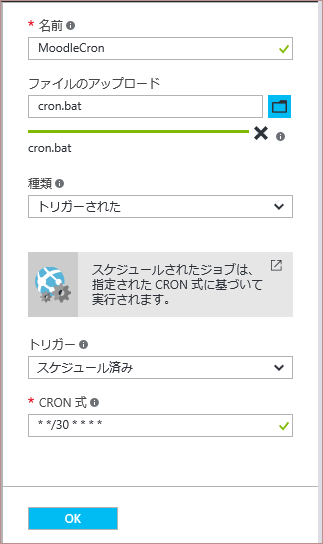概要
AzureのAppServiceに展開したMoodleでCronを実行する方法である。
CLIのcron.phpを実行するBatchファイルを作成して、Webジョブに登録するのが一番簡単であったので、その方法を解説する。
バッチファイル
以下のようなバッチファイルを作成する。
cron.bat
@echo off
php D:\home\site\wwwroot\admin\cli\cron.php
Webジョブに登録する
そこからWebジョブの画面を表示し、[追加]ボタンをクリックする。
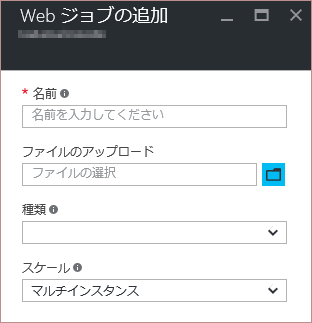
ファイルのアップロードには、上記のバッチファイルを選択してアップロードする。
Cron式は左から{second} {minute} {hour} {day} {month} {day of the week}となっており、画面の例は30分に1回実行する設定である。
ここで[OK]ボタンをクリックすると設定は完了。