本稿を作るにあたり
RubyonRailsでアプリケーションを開発した後、別のアプリケーションに用いる際の備忘録(2020年10月21日時点Mac)
自分は取り掛かるまでが長かったので、ひとまず感覚を掴むためによかったらやってみてください。
※詳細な内容について、別記事を参照されたし
Rspecを行う際、使用したGem
group :test do
gem 'capybara', '>= 2.15'
gem 'rspec-rails'
gem "factory_bot_rails"
gem 'faker'
end
bundle install
rspec-rails
Rspecを実行するためのGem
Ruby on Rails のテストフレームワーク RSpec 事始め
https://qiita.com/tatsurou313/items/c923338d2e3c07dfd9ee
capybara
ドライバの設定をしないとRspecが動かなかったため、導入したGem
Capybaraチートシート
https://qiita.com/morrr/items/0e24251c049180218db4
faker
データを作成するためのGem。主にRspecを実行している際の画面を入力テストのテストデータをGem内のライブラリを用いてランダムに作成していくれる。seedファイルで仮データも入力でき、便利。
Fakerを使ってみました!(使い方と実行例)
https://qiita.com/ginokinh/items/3f825326841dad6bd11e
factory_bot_rails
先にテストデータを作成しておけるGem、主にModelのデバックに使いました。
【Rails】factory_botの使い方メモ
https://qiita.com/at-946/items/aaff42e4a9c2e4dd58ed
Rspecのインストール
rails generate rspec:install
インストールすると下記ファイルが作成されます。
Running via Spring preloader in process 9045
create .rspec
create spec
create spec/spec_helper.rb
create spec/rails_helper.rb
spec_helper.rbにドライバの設定
仕組み的なところは未理解、おそらくここの設定のおかげでブラウザと同じ環境でプログラムを走らせることができる。
require 'capybara/rspec'
RSpec.configure do |config|
config.before(:each, type: :system) do
#driven_by :selenium_chrome_headless
driven_by :rack_test
end
end
以後実際にテスト用のプログラムを記述
factoriesフォルダで作成するデータを作成、modelがバリテーション等のテストができ、sysyemで実際の画面上の動作をテストできる。参考までにコードを記載
※deviseを用いた新規ユーザー登録のチェックを想定
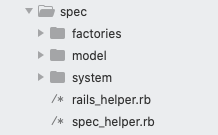
FactoryBot.define do
factory :user do
email { Faker::Internet.email }
password { 'password' }
password_confirmation { 'password' }
end
end
require 'rails_helper'
RSpec.describe 'Userモデルのテスト', type: :model do
before do
@user = build(:user)
end
describe 'バリデーション' do
it 'emailが空だとNG' do
@user.email = ''
expect(@user.valid?).to eq(false)
end
end
end
require 'rails_helper'
describe 'ユーザー認証のテスト' do
describe 'ユーザー新規登録' do
before do
visit new_user_registration_path
end
context '新規登録画面に遷移' do
it '新規登録に成功する' do
fill_in 'user[email]', with: Faker::Internet.email
fill_in 'user[password]', with: 'password'
fill_in 'user[password_confirmation]', with: 'password'
click_button "sign in" #ボタンに表示されている文字
expect(page).to have_content 'successful' #ログイン後に表示されるメッセージを指定してください
end
end
end
end
Rspecを実行
下記コマンドでspecフォルダ内のテストが全て実行され、成功したものが緑、失敗したものが赤でターミナル上に表示される。
bundle exec rspec spec/ --format documentation
ESpecチートシート
https://qiita.com/morrr/items/6ed889d17abbfd352649
以上、お疲れ様でした。