以下の組み合わせでPyinstallerが動くことを確認しましたので報告します。
環境
- Windows10 Home, Anaconda3
- python3.7.x
- pyinstaller 3.5
よく使うコマンド(自分用)(具体化は甘えか...)
pyinstaller main.py --exclude-module=PyQt5 --noconsole
pyinstaller main.py --onefile
pyinstaller main.py --onefile --noconsole
*onefile化は一時ファイルを作成する必要があり低速化を招くので注意。出典
上手なpyinstallerの使い方?
以下の操作を行うことでいくつかの利点がある。
- 無駄なパッケージを読み込まないでよくなる
- ファイルサイズが小さくなる
- exeファイルを高速に作成可能になる
- 仮想環境(venv)用意する
仮想環境は種類があるが、python公式のvenvがいいと思う。参考
VScodeで仮想環境を作ろうと思ったら、作業ディレクトリに.venvが作成されなかった。
-> コマンドプロンプトから直接作成する必要がある。
python -m venv 仮想環境名
./仮想環境のディレクトリ名/Scripts/activate
と入力すればおっけ。
2. pandas, numpy などの巨大なパッケージに注意参考
- pyinstaller起動・ファイル作成
バージョンの確認方法
python
python -V
pyinstaller
pyinstaller -v
動作確認OK!!
(including: pyautogui, numpy)
python3.6.5(python-3.6.5-amd64.exe), pyinstaller3.4, numpy1.15.4
| python ver | pyinstaller ver | numpy ver |
|---|---|---|
| 3.6.9(Anaconda3) | 3.4 | 1.15.4 |
| 3.6.9(Anaconda3) | 3.4 | 1.16.4 |
| 3.6.9(Anaconda3) | 3.4 | 1.16.5 |
| 3.6.9(Anaconda3) | 3.5 | 1.16.5 |
| 3.7.3(Anaconda3) | 3.5 | 1.16.5 |
| 3.7.3(Python3) | 4.0 | 1.19.2 |
(with --onefile, --exclude-module PyQt5)
動作失敗
(including: pyautogui, numpy)
| python ver | pyinstaller ver | numpy ver |
|---|---|---|
| 3.6.5 | 3.4 | 1.17 |
| 3.6.6 | 3.5 | 1.17 |
| 3.8.6 | 4 |
エラーメッセージ
-
pynputとpyinstallerの相性
pynput 1.6.8と pyinstaller 1.19.2で動作確認
https://stackoverflow.com/questions/63681770/getting-error-when-using-pynput-with-pyinstaller -
pyinstaller と numpy の相性が合わない1
>ImportError: numpy.core.multiarray failed to import
Traceback (most recent call last):...
...
ModuleNotFoundError:No module named'numpy.random.common'
[]Failed to execute script ***
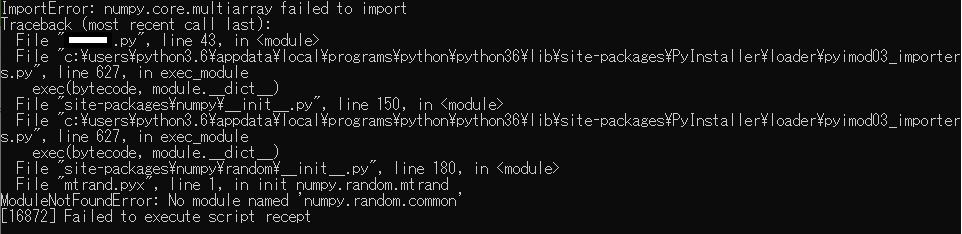
[解決法]
わたしの場合は、python3.6.5(python-3.6.5-amd64.exe), pyinstaller3.4, numpy1.15.4にしたら解決できました
- PyQt5が読み込めていない
Exception:
Cannot find existing PyQt5 plugin directories
Paths checked: C:/qt64/qt_1544645195969/_h_env/Library/plugins
[解決法]
Pyinstallerはデフォルトで要らないモジュール・パッケージまで含めてしまうようです。2
PyQt5を使用していないなら、これを含めなければエラーが出てきません。(根本的な解決ではありませんが…)
pyinstaller main.py --exclude-module=PyQt5
- configparserでうまくファイルが読み込めない!
- 作業ディレクトリを確認する
- コマンドプロンプトから開く場合、プロンプトに表示されているところが作業ディレクトリになる。
試すべきこと
-
numpy update
-
他環境のnumpyを参照していないか
import sys
sys.path
コードごとの容量の違い(pyinstaller version 3.4 + python)
print('a')
import tkinter
print('a')
| A | B | |
|---|---|---|
| 容量 | 13.8 MB | 20.7 MB |
| spec file | - | Aと同じ |
import tkinter as tk
root = tk.Tk()
root.mainloop()
import tkinter as tk
root = tk.Tk()
for i in range(30):
button = tk.Button(text = '{}'.format(i))
button.pack()
root.mainloop()
| C | D | |
|---|---|---|
| 容量 | 20.7 MB (21,777,172 バイト) | 20.7 MB (21,777,260 バイト) |
| spec file | Aと同じ | Aと同じ |
| MKLを入れていない環境 | 20.0 MB (21,038,144 バイト) |
- pyinstaller 任意.py --onefile
| C | D | |
|---|---|---|
| 容量 | 9.15 MB (9,603,958 バイト) | 9.15 MB (9,600,748 バイト) |
| spec file | Aと同じ | Aと同じ |
MacBookで使う際の注意点
2018年の段階ではPyinstallerで作成されたExeファイルを開くと滲む不具合?があるようです。
解決法は次のURLを参照→https://qiita.com/cheuora/items/39b3203400e1e15248ed
参考
完全に趣味でPythonをいじっているので、間違っていることがあったらごめんなさい。
細かいことでもいいので、コメント欄でご指摘いただけると、わたしの勉強になりますので、お気軽にどうぞ~。
以上
-
Standalone Executable Created by PyInstaller Can't Import Numpy
[1]. Standalone Executable Created by PyInstaller Can't Import Numpy ↩ -
[Pyinstaller automatically includes unneeded modules]
[2]. Pyinstaller automatically includes unneeded modules ↩