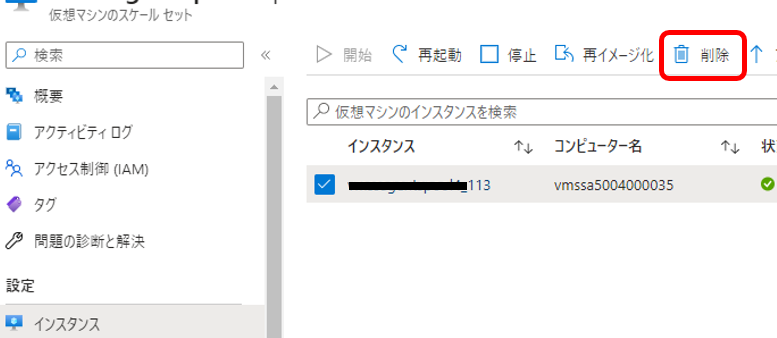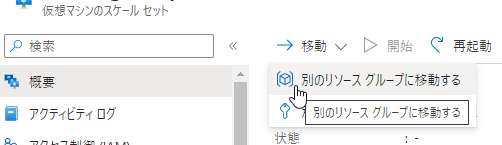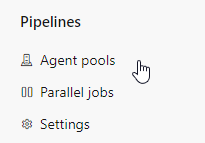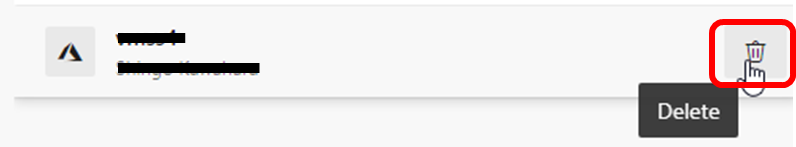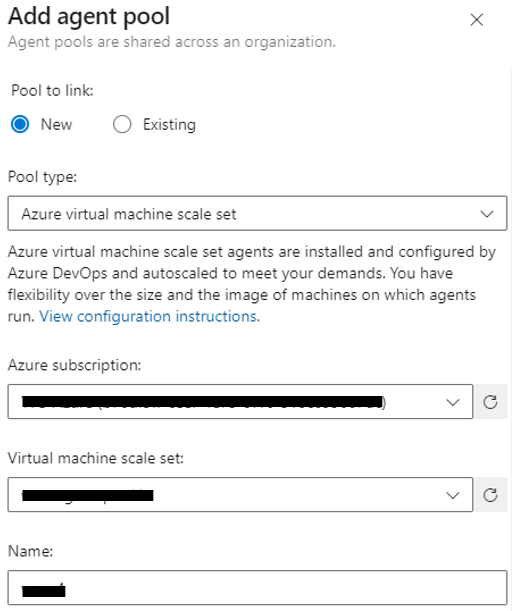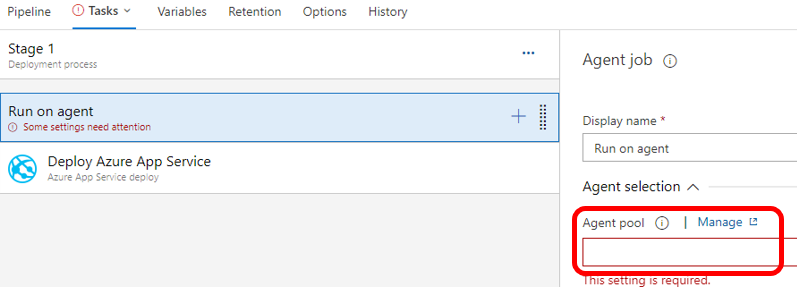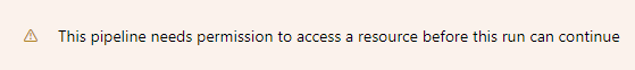Azure Pipelinesの実行環境として、VMSS Scale Set Agentを選択することができます。
VMSSを使ったPipelinesの構築手順は以前公開しています。
Azure DevOps Pipelinesを使ってAzure Container Registryにイメージをpushする(Linux VMSS編)
既にPipelinesを動かした状態で、VMSSの配置先リソースグループを変更する手順を残します。
VMSSリソースグループ移動
Agent pools削除
VMSSからタグ削除
- Azure Portalから対象VMSSを選択し、[__AzureDevOpsElasticPool]タグを削除します。削除しないとAgent Pools再作成時に「this virtual machine scale set is already in use by pool xxxx」のエラーメッセージが出て再作成することができません(既に使われているVMSS判定にこのタグを使っている模様)
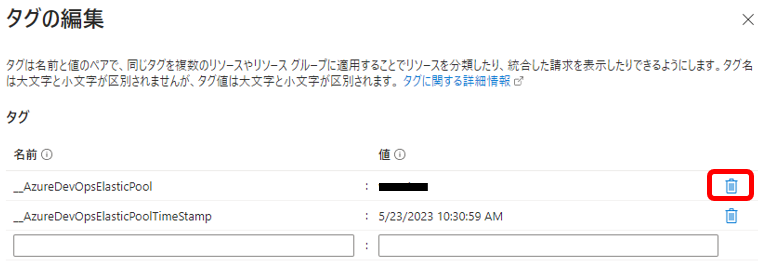
Agent Pools再作成
Releasesジョブ修正
パイプライン実行
以上です。