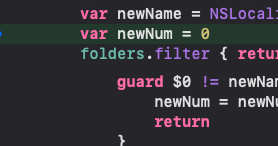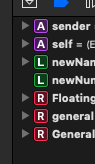そこにある変数が見えない
(lldb) po folders
error: <EXPR>:3:1: error: use of unresolved identifier 'folders'
folders
^~~~~~~
(lldb) po self.folders
error: <EXPR>:3:1: error: use of unresolved identifier 'self'
self.folders
^~~~
(lldb) p folders
error: <EXPR>:3:1: error: use of unresolved identifier 'folders'
folders
^~~~~~~
値がどこからも確認できないんだ…
解決方法
ということで、SwiftとObjective-Cが混在しているプロジェクトで起きがちという噂の
「Xcodeでデバッグ中に変数の値が確認できない」
「lldbデバッグで変数の中身を見ようと、poしても見れない」
とお困りの方に朗報
こんなとき、コードにprint関数を埋め込んだりしてましたが、
po print(対象の変数)
(lldb) po print(folders)
["新しいフォルダ", "新しいフォルダ1", "新しいフォルダ2"]
lldbコマンドで、print関数の戻り値を print object するという方法で、コードを汚さず値を確認することができます。(できる場合があります。くらいにしておこうかな)