トイプロジェクトを書いたため、GitHubにあげようとしましたがめっちゃハマりました。
こんなところでハマったことは恥ずかしいですが、もし僕と同じ問題にあう方がいるかもしれませんので投稿します。。。(自分が今後同じ問題にハマらないためにも)
GitHubのプロジェクトにpushするため、
以下のコマンドを叩きました。
$ git init
$ git add .
$ git commit -m "init commit"
$ git remote add [project name] [branch url]
$ git push --set-upstream [branch_name]
そうしたらGitHubのプロジェクトに、
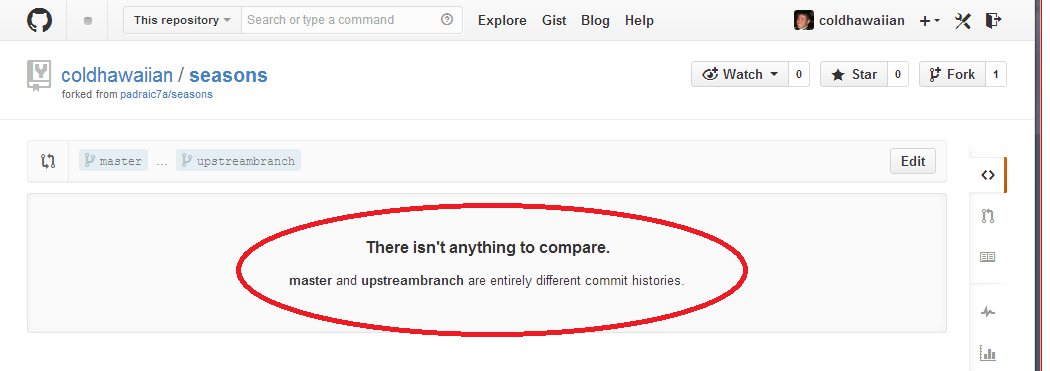
のようなメッセージが出て、なんのpull requestもできなくなりました。
localのmasterブランチと、upstreamブランチのcommitヒストリーが違うためでした。
試したこと
検索した結果、
$ git checkout [BRANCH]
$ git branch master [BRANCH] -f
$ git checkout master
$ git push origin master -f
のコマンドで解決した記事を発見。試して見ました。
しかし新しいエラーが発生
fatal: 'origin' does not appear to be a git repository
これも検索したらそもそもoriginを指定してなかったことをわかりました。
$ git remote add origin [branch url]
$ git pull origin master
でoriginを指定した後、pullをしましたがまた新しいエラーが
fatal: refusing to merge unrelated histories
また検索。
GitHubのレポジトリーにREADMEを作成したのが原因でエラーになっていることでした。
解決方法は
$ git fetch --all
$ git reset --hard origin/master
$ git pull origin master
までしたらcommitできるようになりました。
参考