Unityのインストールと設定の手順を記載します。
少し情報が古いですが、こちらも参考になります。
https://techacademy.jp/magazine/1436
-
https://unity3d.com/beta/2020.2b
にアクセスして下さい。 - [Download Unity Hub]をクリックします。

- Unityをインストールするにはまずこの「Unity Hub」というものが必要なので、UnityHubをインストールします。[Install version from Unity Hub]をクリックします。

- インストール出来たら、UnityHubを開きます。(このSSは「2021.1.0a2」バージョンを既にインストールしている状態です。)
[ADD]をクリックします。

- Unityのバージョン選択する画面になるので、インストールしたいバージョンを選択して、「NEXT」
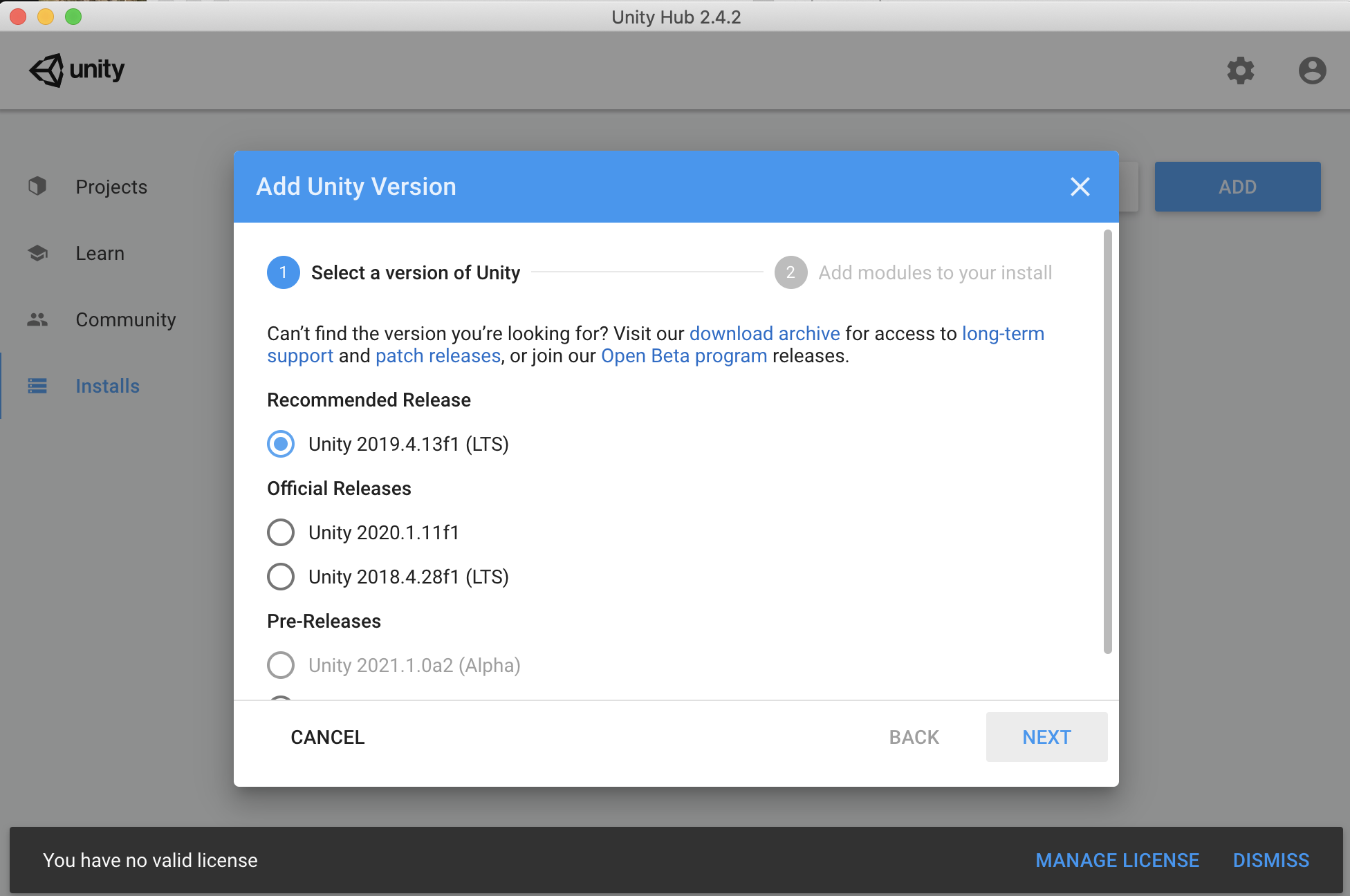
- 次に追加したいモジュールを選択する画面になるので、選択して「DONE」。自分はiOSと連携されたいので、「iOS Build Support」モジュールのみ追加しました。

