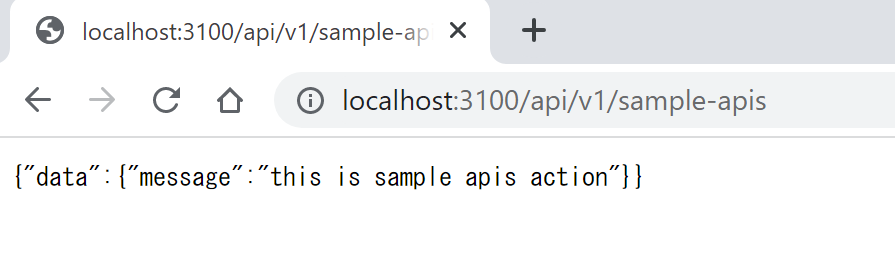この記事について
RailsでAPIを作成する際、エンドポイントを設定しますが、 /api/v1/sample-apis のように複数単語(「sample apis」)の部分はkebab-caseを使用することが多いかと思います。
しかし、Rubyの命名規則的には、ファイル名はsnake_caseかと思いますので、snake_case→kebab-caseの変換を行う必要があります。
この記事では、Railsのエンドポイントでsnake_case→kebab-caseの変換方法を記録として残したいと思います。
コントローラクラスの作成
エンドポイント api/v1/sample-apis に対するコントローラクラスを作成します。
RailsではControllerクラスのフィル名をsnake_caseで記述し、 <エンドポイントのsnake_case>_controller となるため、 sample_apis_controller.rb としております。
api/v1/ の部分はmoduleを使用することとします。
module Api
module V1
class SampleApisController < ActionController::API
def index
render json: {
data: { message: 'this is sample apis action' }
}
end
end
end
end
config/routes.rb でのパス設定
resources にはコントローラクラスのファイル名(から _controller.rb を除いた部分)、:path => にはエンドポイントとして設定したい文字列を記述します。
Rails.application.routes.draw do
namespace :api do
namespace :v1 do
resources :sample_apis, :path => 'sample-apis'
end
end
end
動作確認
rails s でRailsサーバを起動してブラウザで /api/v1/sample-apis にアクセスしてみます。
(画像では3100ポートを起動していますが、3000ポートを起動している場合は http://localhost:3000/api/v1/sample-apis にアクセスしてください。)