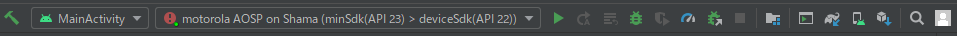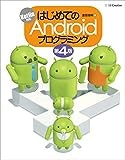ここに素晴らしい記事があるので、それをざっくり日本語訳。
https://www.bignox.com/blog/how-to-connect-android-studio-with-nox-app-player-for-android-development-and-debug/
- NOXの右上の設定のボタン→「root起動」にチェック
- Androidの「設定」→「タブレット情報」
- 下のほうにある「ビルド番号」を5回以上クリック
- Androidの「設定」→「開発者向けオプション」→「USBデバッグ」をオン
- コマンドプロンプト立ち上げて、以下を入力。ディレクトリは人によって違うかもしれません。
cd C:\Program Files (x86)\Nox\bin
nox_adb.exe connect 127.0.0.1:62001
無事に起動できました。
motorora AOSP on Shana (minSdk(API 22))ってところがそうみたい。
実行ボタン(緑の▶)を押すと、NOXで起動してくれます。