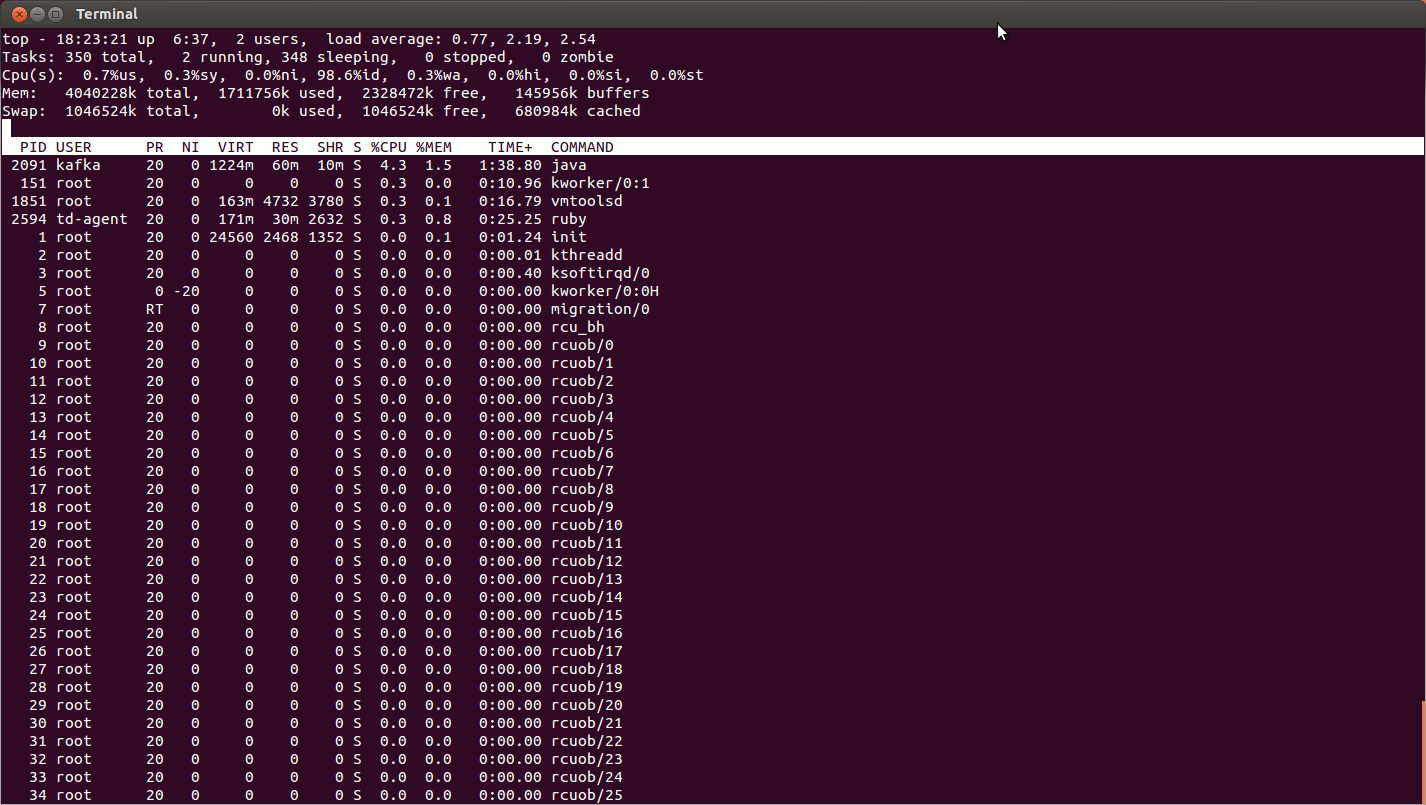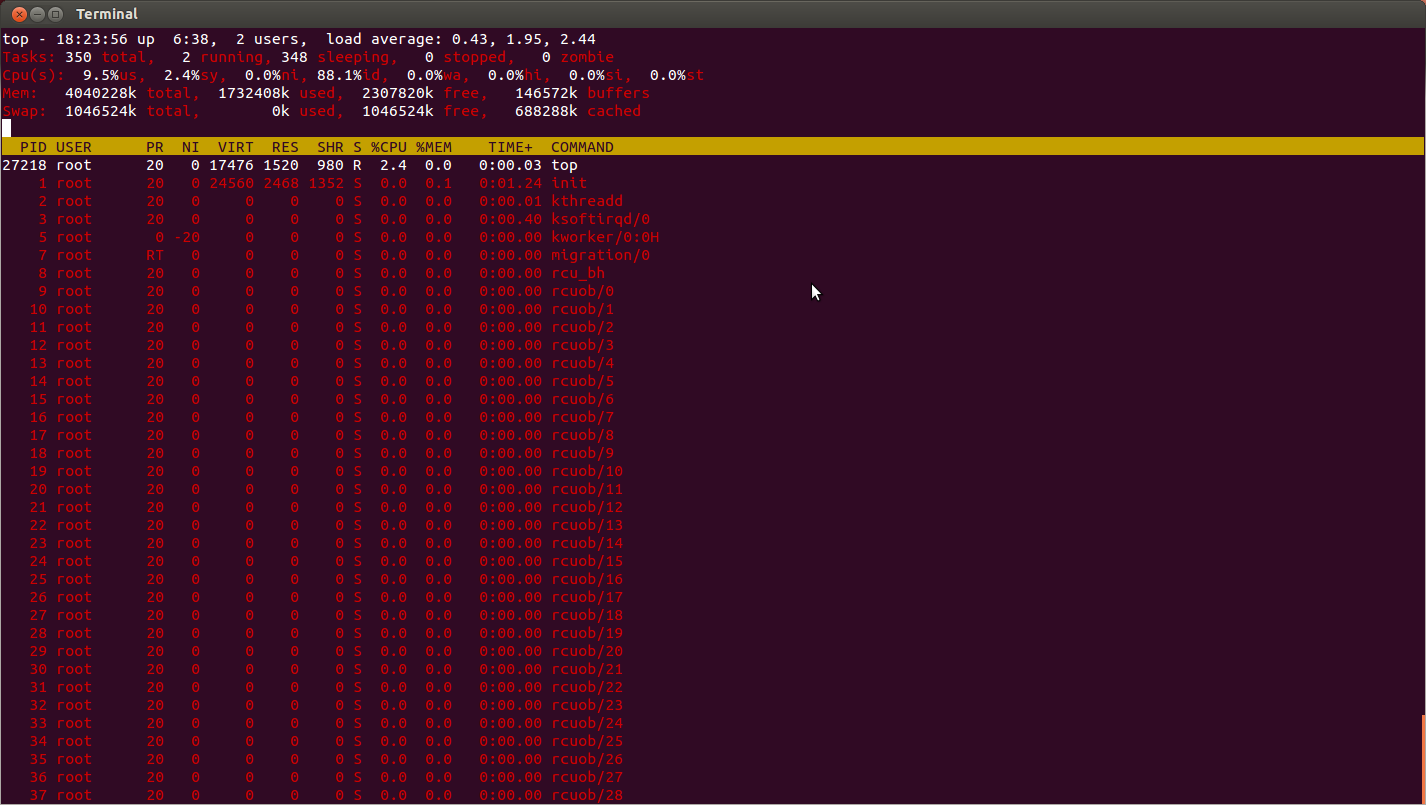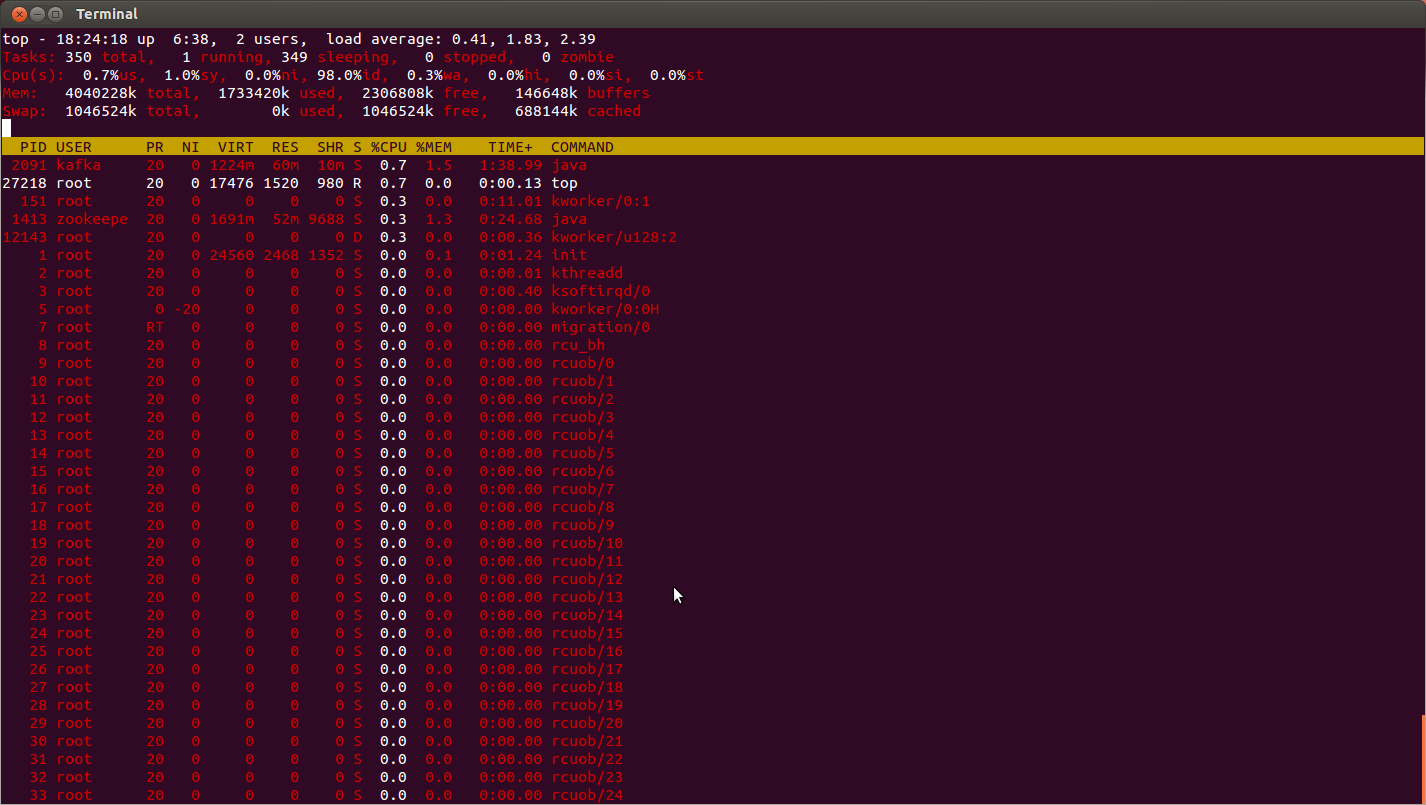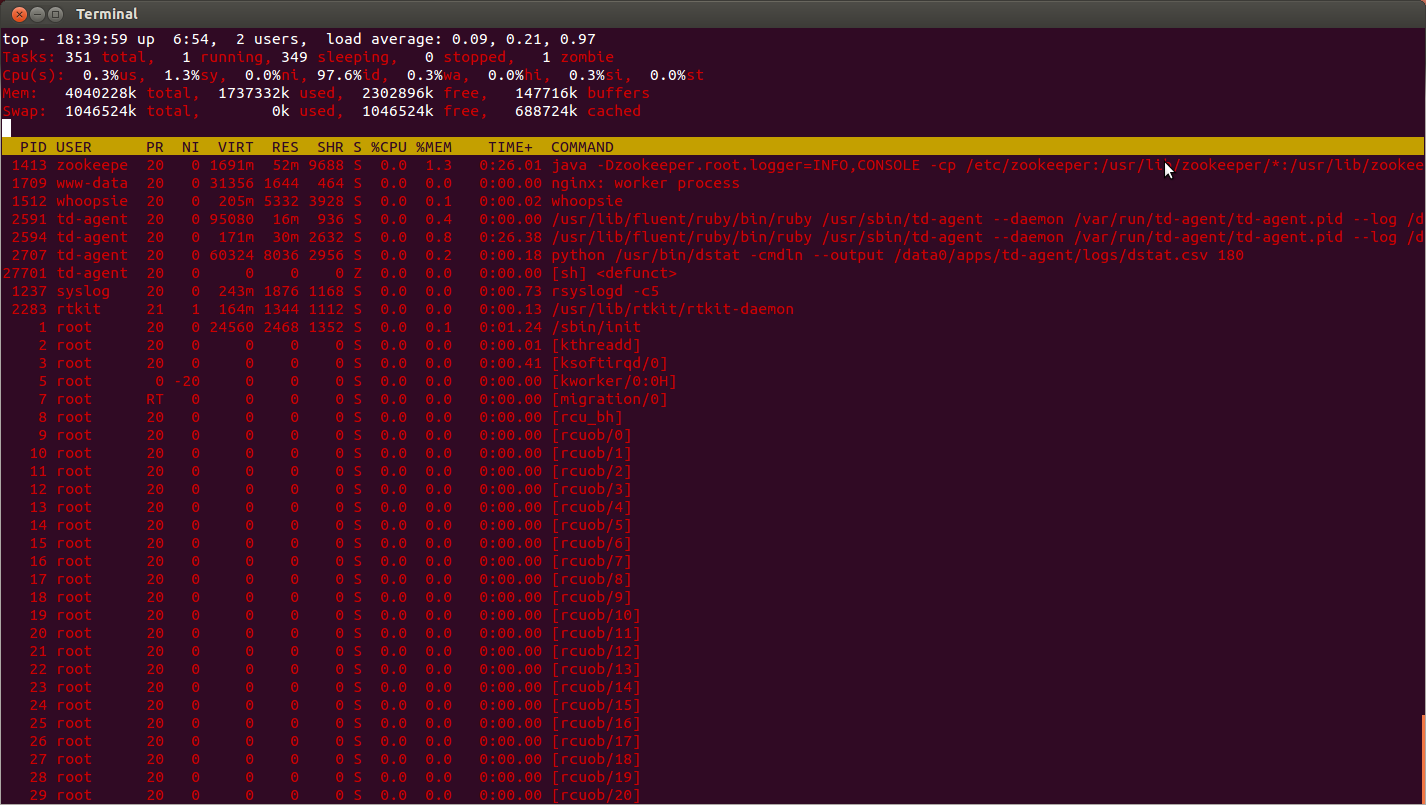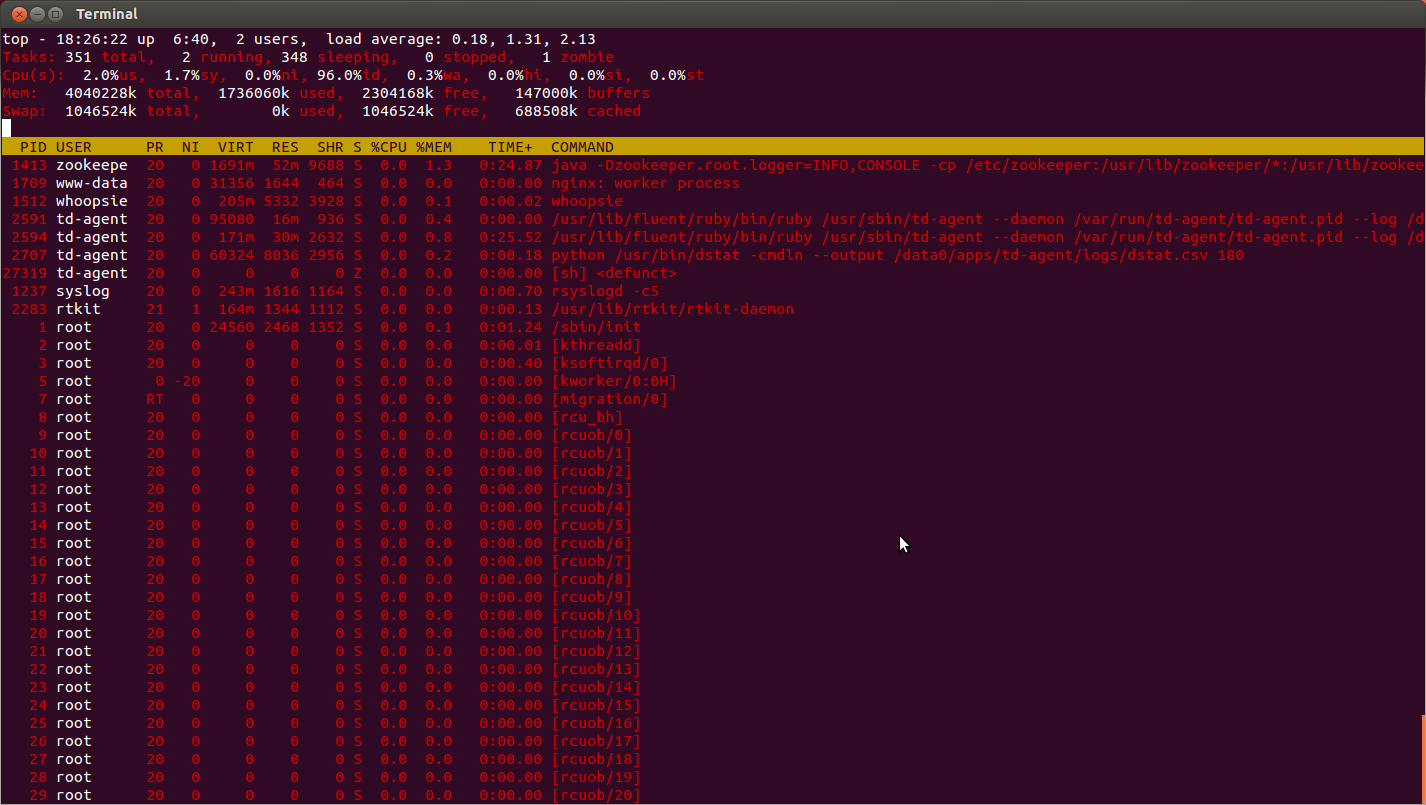topコマンドを かっちょよく  表示してみよう
表示してみよう
紹介する方法は、私が普段よく利用している方法です。(一例)
topコマンドはいろいろとオプションがあるので各々のやり方があると思います。
では、まずおもむろにtop
普通ですね
そして 「z」
色がつきます
そして 「x」
もっと色が付きます
さらに 「c」
コマンドが全部でました!(COMMANDのところに注目)
ほげほげで、ソートしたいなーという時は 「shift + < 」or 「shift + >」でカーソル移動
色が付いているからどこでソートしているかわかりやすいですね。
shit + M で%MEMでソートとかショートカットあるけど覚えられないのでこのコマンド使ってます。
まとめ
いまのところこの使い勝手で困ってないので、よければ参考にどうぞ。
(人それぞれ好みがでるとこですね)