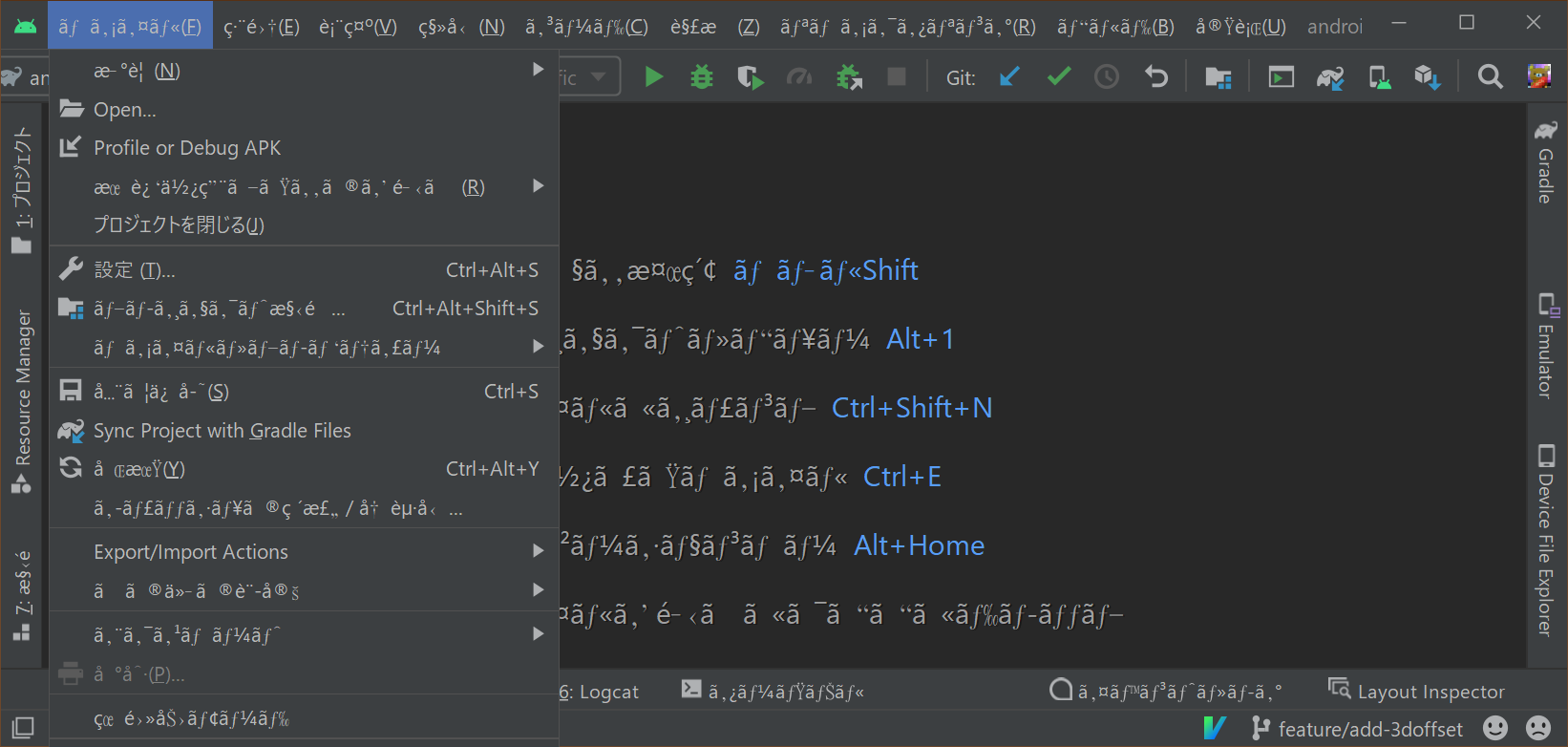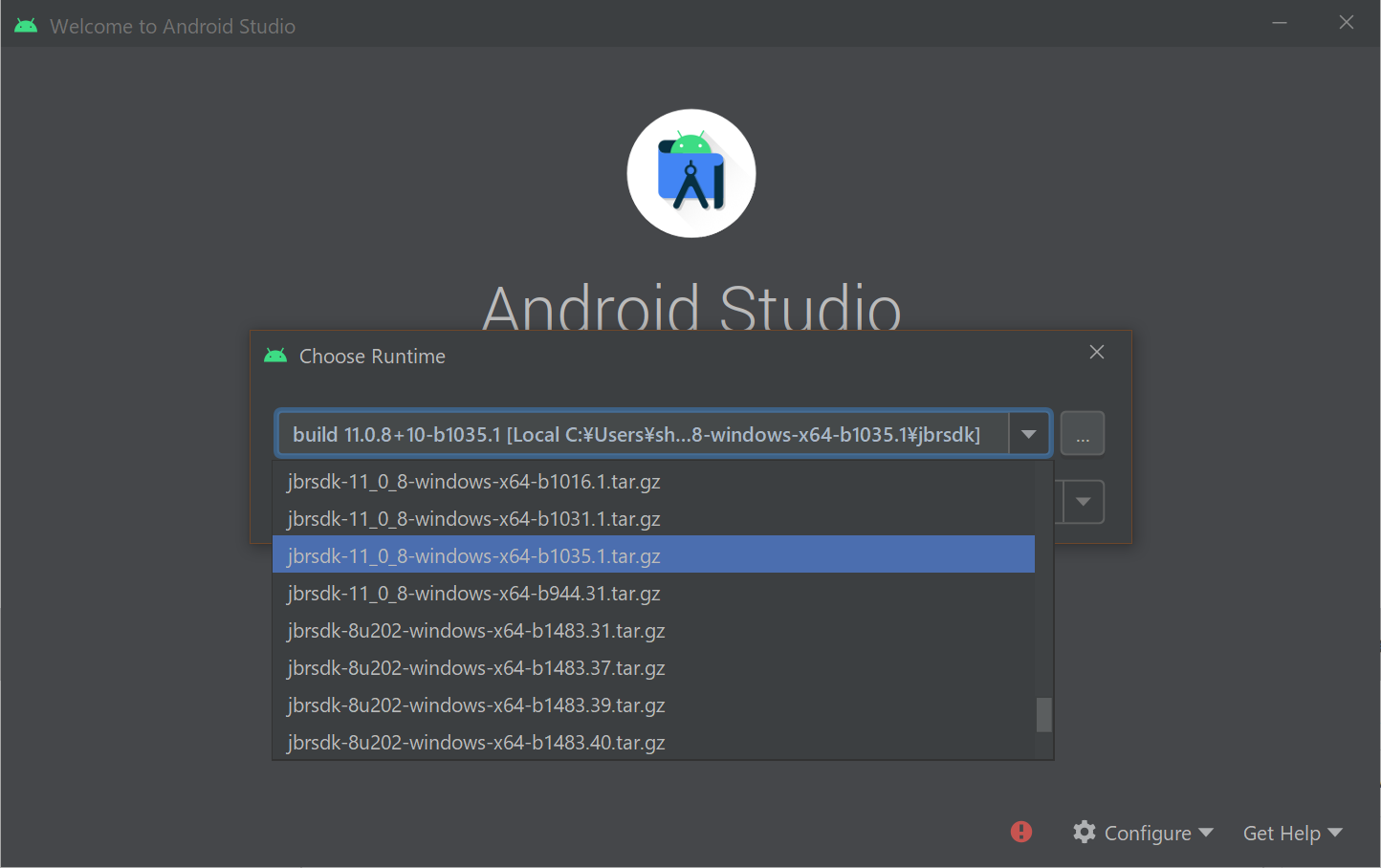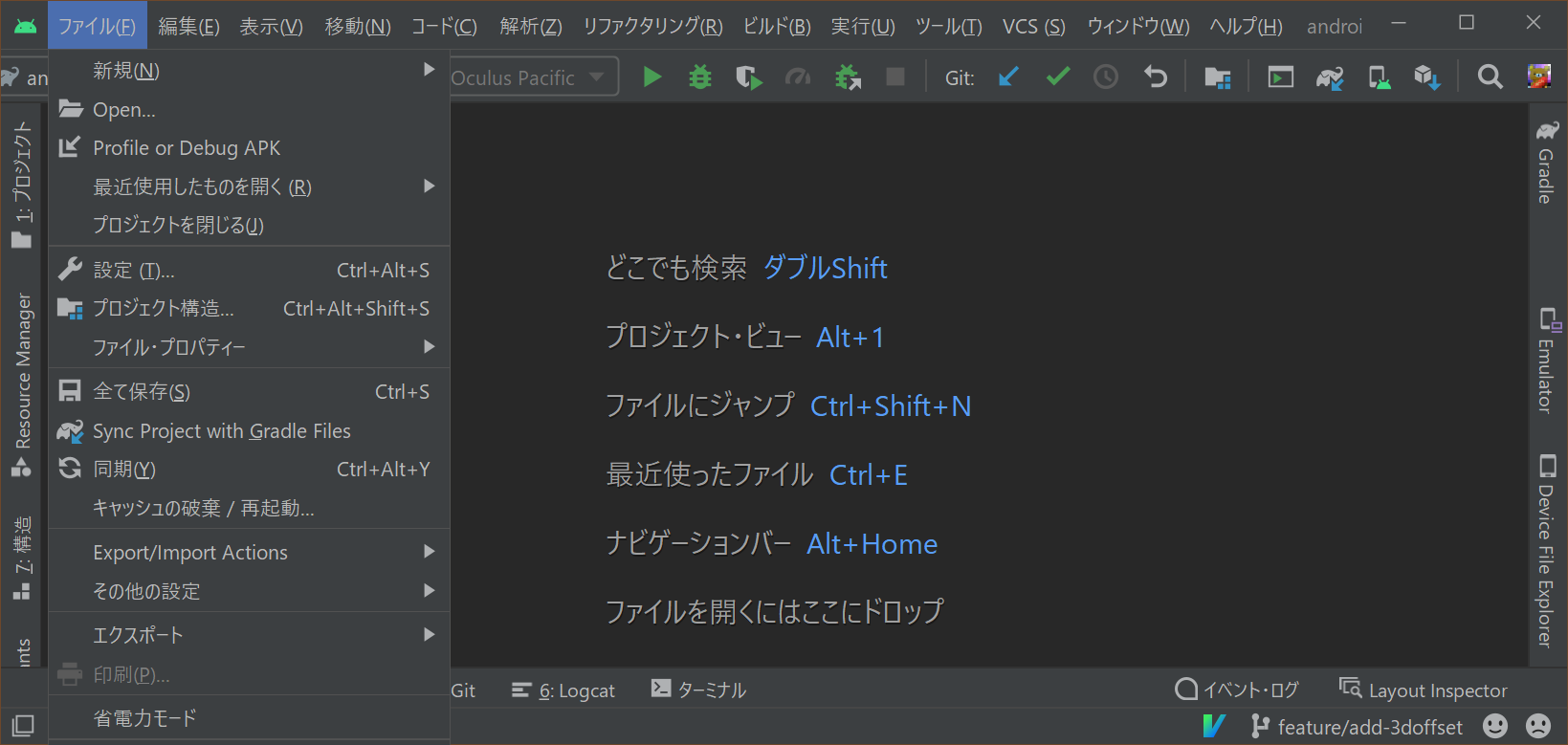はじめに
Android Studio 4.1系からIntelliJ IDEAのベースバージョンが2020.2に上がったので公式の日本語パックを導入できるようになりました。ですがランタイムが古く文字化けしてしまうので解消します。
手順とランタイムの最新バージョンは以下のリンクで確認できます。
ランタイムを変更する
- PluginsのMarketplaceタブからChoose Runtimeをインストールする。
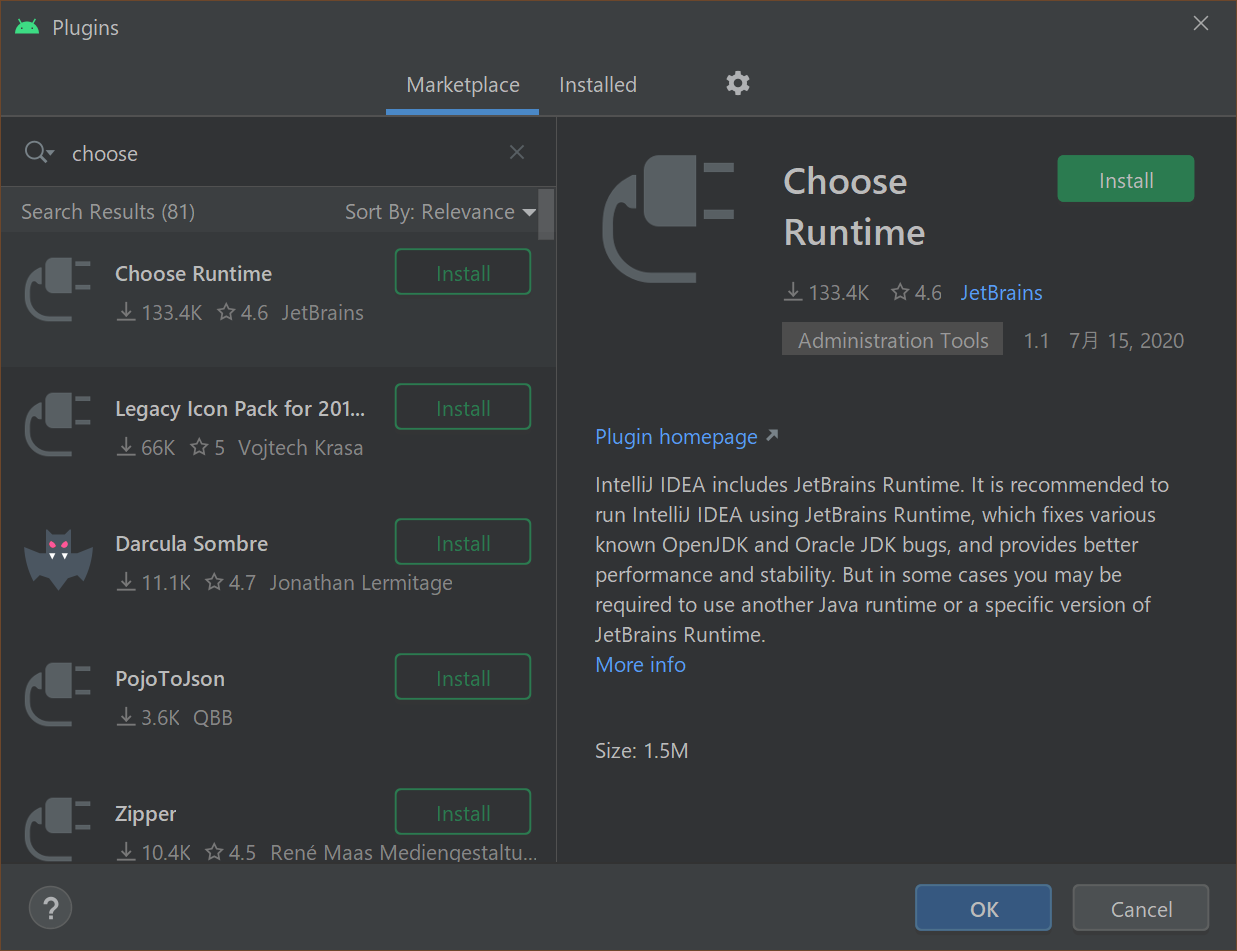
- Ctrl + Shift + AでFind Actionを開いてchooseを入力して絞り込む。
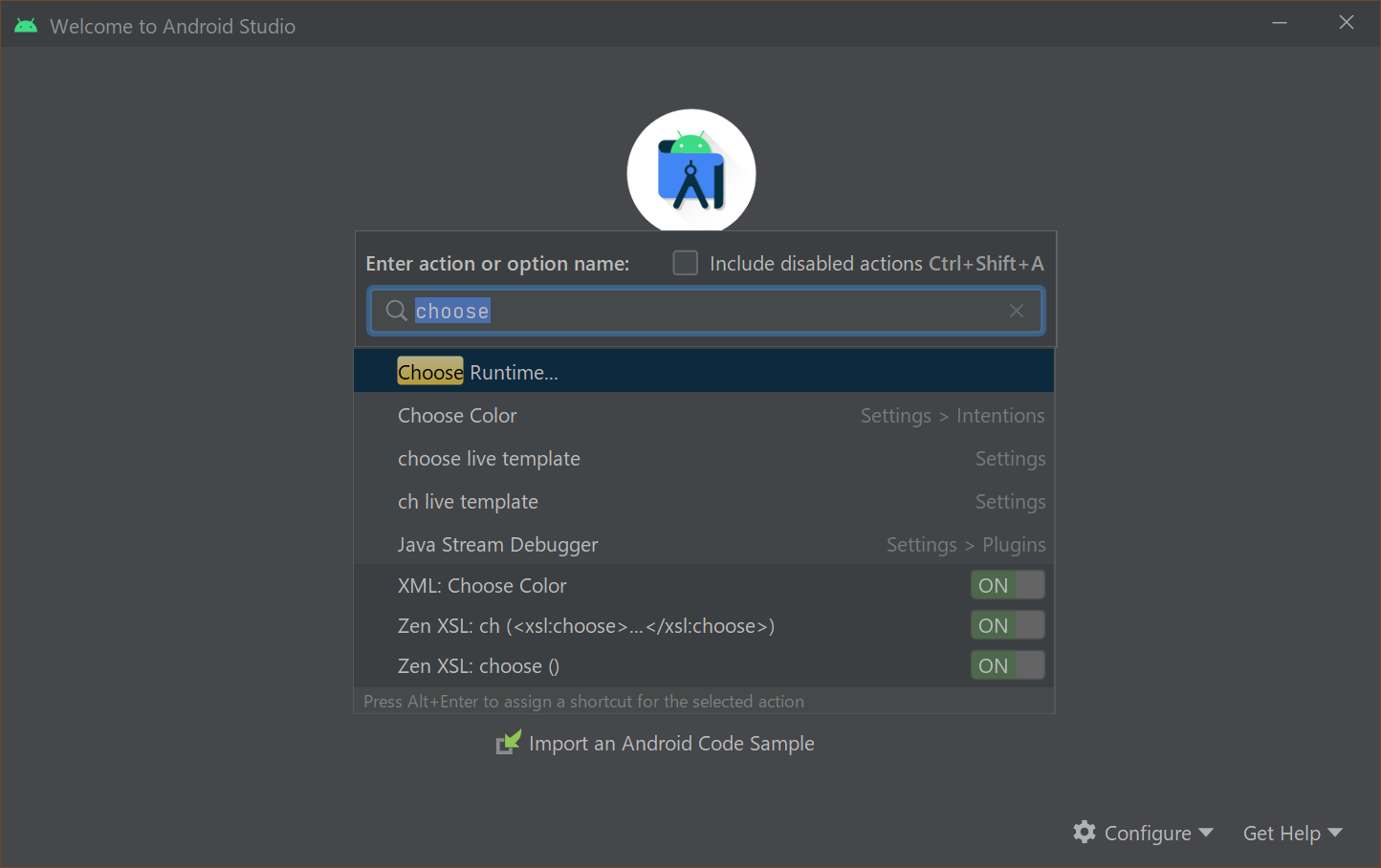
- Choose Runtimeを開いて最新版のJetBrains Runtimeを選択する。
- Android Studioを再起動する。