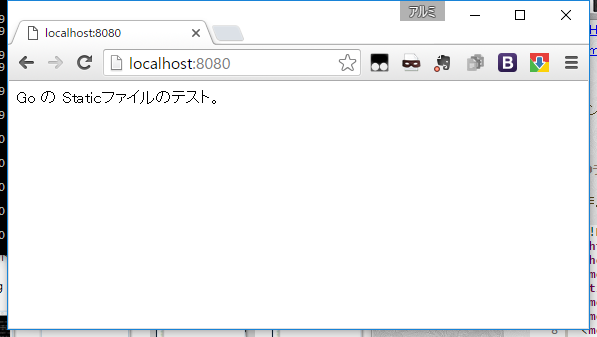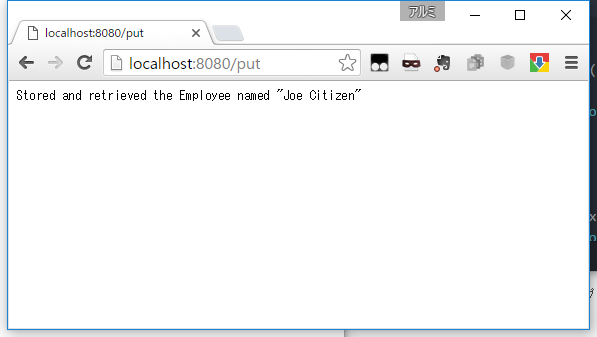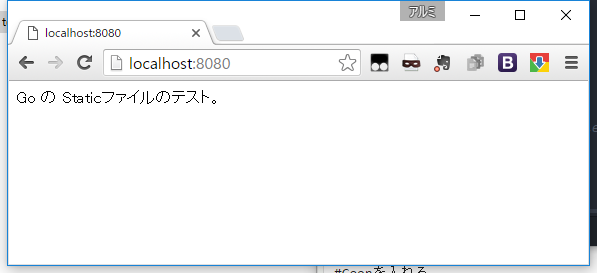インストールまでは前編参照。
後編もHelloWorldのソースを改良していく。
staticファイルの参照
このままだと、staticファイルを参照できないのでapp.yamlをいじる。
まずpublicフォルダを作成。(ここにstaticファイルを置くようにする)
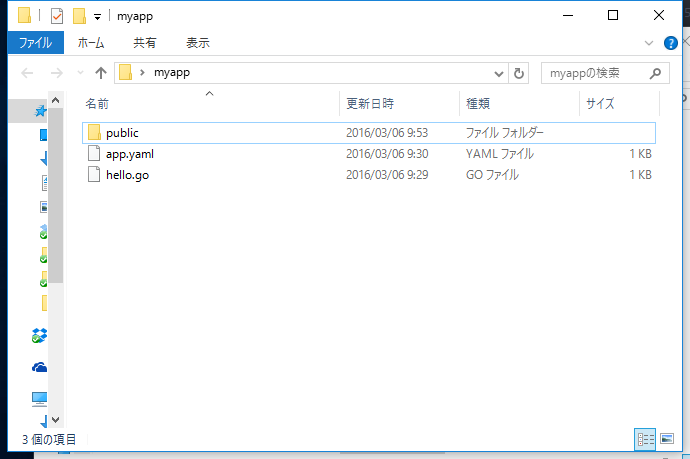
runtime: go
api_version: go1
handlers:
# -----------------------------ここから
# /終わりをindex.htmlへ変換(ルート)
- url: /$
static_files: public/index.html
upload: public/index.html
# /終わりをindex.htmlへ変換(内部)
- url: /(.*)/$
static_files: public/\1/index.html
upload: public/.*/index.html
# コンポーネントstaticファイル(.を含むとstaticと見做す)
- url: /bower_components/(.*)
static_files: bower_components/\1
upload: bower_components/.*
# staticファイル(.を含むとstaticと見做す)
- url: /([^\.]+\..*)
static_files: public/\1
upload: public/[^\.]+\..*
# -----------------------------ここまで追加
- url: /.*
script: _go_app
簡単に解説すると、-urlから始まる3行1セットでルーティングをしていて、
1行目のパターンが来たら、3行目のパターンに変換していて、2行目がファイルの種類を表している、らしい。
(正規表現で書かれているので、詳しくない方は上記そのままコピペしてください)
これを入れると、/終わりのURLがindex.htmlに変換されて、拡張子を含むURLがstaticファイルとみなされる。
上から順にURLを処理するため、staticファイルではない→Goで処理と判断される。
【追記】
上記に加えて、bowerで取得したコンポーネントはbower_componentsを見るように変更(npmなどはbowerの部分を自分で書き換えてください)。
publicの中にindex.htmlを作成(今回はここのテンプレートを参照)
<!DOCTYPE html>
<html>
<head>
<meta http-equiv="X-UA-Compatible" content="IE=edge">
<title></title>
<meta charset="utf-8">
<meta name="description" content="">
<meta name="author" content="">
<meta name="viewport" content="width=device-width, initial-scale=1">
<link rel="stylesheet" href="">
<!--[if lt IE 9]>
<script src="//cdn.jsdelivr.net/html5shiv/3.7.2/html5shiv.min.js"></script>
<script src="//cdnjs.cloudflare.com/ajax/libs/respond.js/1.4.2/respond.min.js"></script>
<![endif]-->
<link rel="shortcut icon" href="">
</head>
<body>
<!-- Place your content here -->
Go の Staticファイルのテスト。
<!-- SCRIPTS -->
<!-- Example: <script src="//ajax.googleapis.com/ajax/libs/jquery/1.11.1/jquery.min.js"></script> -->
</body>
</html>
Datastoreを使う(AppEngineのモジュールをインポート)
デフォルトだと何故かDatastoreなどのAppEngine関連のモジュールを使えないのでgo getを使ってインストール。
(MacやLinuxの場合は.batは不要)
goapp.bat get google.golang.org/appengine
普通のgolangとGAE/Goのgolangは完全に独立して動くようにgoappになっているらしい。
(getした場合のインストール場所も違う)
何も指定しないとインストール場所は「go_appengine\gopath\src」になる。
(前編通りにやるとC:\go_appengine\gopath\src)
自分でコモン系のモジュールを作成した場合もここに置けば認識される。
package hello
import (
"fmt"
"net/http"
"time"//ここ追加
"google.golang.org/appengine"//ここ追加
"google.golang.org/appengine/datastore"//ここ追加
)
func init() {
http.HandleFunc("/", handler)
http.HandleFunc("/put", putHandler)//ここ追加
}
func handler(w http.ResponseWriter, r *http.Request) {
fmt.Fprint(w, "Hello, world!")
}
//------------------------------------------------ここから
type Employee struct {
Name string
Role string
HireDate time.Time
}
func putHandler(w http.ResponseWriter, r *http.Request) {
ctx := appengine.NewContext(r)
e1 := Employee{
Name: "Joe Citizen",
Role: "Manager",
HireDate: time.Now(),
}
key, err := datastore.Put(ctx, datastore.NewIncompleteKey(ctx, "employee", nil), &e1)
if err != nil {
http.Error(w, err.Error(), http.StatusInternalServerError)
return
}
var e2 Employee
if err = datastore.Get(ctx, key, &e2); err != nil {
http.Error(w, err.Error(), http.StatusInternalServerError)
return
}
fmt.Fprintf(w, "Stored and retrieved the Employee named %q", e2.Name)
}
//------------------------------------------------ここまで追加
テンプレートを使う
サーバで作成したデータを出せないので、サーバ側のテンプレートを使えるようにする。
package hello
import (
"fmt"
"net/http"
"time"
"html/template"//ここ追加
"google.golang.org/appengine"
"google.golang.org/appengine/datastore"
)
func init() {
http.HandleFunc("/", handler)
http.HandleFunc("/put", putHandler)
http.HandleFunc("/tmpl", tmplHandler)//ここ追加
}
func handler(w http.ResponseWriter, r *http.Request) {
fmt.Fprint(w, "Hello, world!")
}
//------------------------------------------------ここから
type TmplTest struct {
Txt string
}
func tmplHandler(w http.ResponseWriter, r *http.Request) {
tpl := template.Must(template.ParseFiles("tmpl/test.html"))
data := TmplTest{
Txt: "Tmpl テスト",
}
tpl.Execute(w, data)
}
//------------------------------------------------ここまで追加
type Employee struct {
Name string
Role string
HireDate time.Time
}
func putHandler(w http.ResponseWriter, r *http.Request) {
ctx := appengine.NewContext(r)
e1 := Employee{
Name: "Joe Citizen",
Role: "Manager",
HireDate: time.Now(),
}
key, err := datastore.Put(ctx, datastore.NewIncompleteKey(ctx, "employee", nil), &e1)
if err != nil {
http.Error(w, err.Error(), http.StatusInternalServerError)
return
}
var e2 Employee
if err = datastore.Get(ctx, key, &e2); err != nil {
http.Error(w, err.Error(), http.StatusInternalServerError)
return
}
fmt.Fprintf(w, "Stored and retrieved the Employee named %q", e2.Name)
}
テンプレート
<!DOCTYPE html>
<html>
<head>
<meta http-equiv="X-UA-Compatible" content="IE=edge">
<title></title>
<meta charset="utf-8">
<meta name="description" content="">
<meta name="author" content="">
<meta name="viewport" content="width=device-width, initial-scale=1">
<link rel="stylesheet" href="">
<!--[if lt IE 9]>
<script src="//cdn.jsdelivr.net/html5shiv/3.7.2/html5shiv.min.js"></script>
<script src="//cdnjs.cloudflare.com/ajax/libs/respond.js/1.4.2/respond.min.js"></script>
<![endif]-->
<link rel="shortcut icon" href="">
</head>
<body>
<!-- Place your content here -->
{{printf "%s" .Txt |html}}
<!-- SCRIPTS -->
<!-- Example: <script src="//ajax.googleapis.com/ajax/libs/jquery/1.11.1/jquery.min.js"></script> -->
</body>
</html>
Goonを入れる
Goonを入れたほうが便利なのでGoonを使う。
この記事が分かりやすかったのでリンクさせてもらいました。
入れ方のみ。
goapp.bat get github.com/mjibson/goon
終わりに
とりあえず、ここまでやれば、GAE/JにSlim3を入れたぐらいのことはできるようになると思います。
クライアント側のテンプレートやフレームワークが充実してきているので、
個人的にはサーバ側のテンプレートエンジンまではいらないかなとも思っています。
Javaの方は使っているのですが、私も、GAE/Goを入れたばかりなので、突っ込みどころは満載だと思います。
間違っていればコメントで指摘ください。