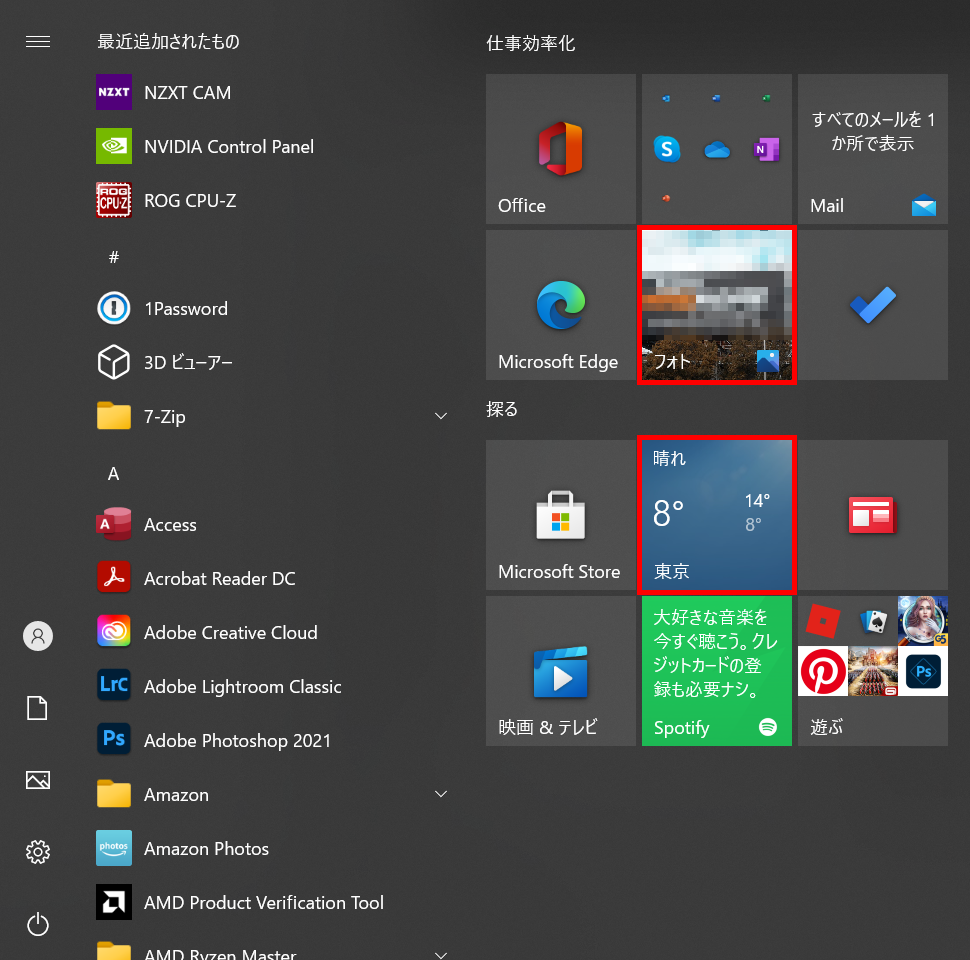WoWLANで勝手にスリープ解除される事象が発生し、スリープが使い物にならなくなっていたが原因が判明した。タイトルでネタバレしているように意外なものが原因であったため、ここにまとめる。
事象
WoWLAN (Wake on Wireless LAN) で30分に1回程度勝手にスリープ解除される。
環境
下記スペックの自作PCにて事象の発生を確認。
- AMD Ryzen 9 5950X
- NVIDIA GeForce RTX 3080
※Wi-FiのネットワークアダプターはIntel Wi-Fi 6 AX200 - DDR4-4000 16GBx2
- ASUS ROG STRIX X570-I GAMING
原因
Windows 10のライブタイルにより設定されたStartMenuExperienceHost.exeのタイマーが原因。管理者モードでコマンドプロンプトまたはPowerShellを開き、powercfg -waketimersでStartMenuExperienceHost.exeが登録されていることを確認。
PS C:\Windows\system32> powercfg -waketimers
[PROCESS] \Device\HarddiskVolume3\Windows\SystemApps\Microsoft.Windows.StartMenuExperienceHost_cw5n1h2txyewy\StartMenuExperienceHost.exe によって設定されたタイマーは 4:00:00 () で有効期限が切れます。
ここではメッセージに4:00と出力されているが、事象が発生する時刻はこの時刻と無関係。
解決策
ライブタイルからフォト、天気を削除してOS再起動を実施。
再起動後、再度管理者モードでコマンドプロンプトまたはPowerShellを開き、powercfg -waketimersでStartMenuExperienceHost.exeが登録されていないことを確認。
PS C:\Windows\system32> powercfg -waketimers
システムにアクティブなスリープ解除タイマーがありません。